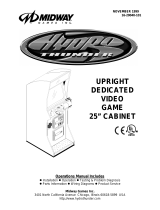Page is loading ...

16-50069.1-101
August 1999
OPERATIONS MANUAL
L I S T E D
C
US
MANUAL INCLUDES
Operations & Adjustments • Testing & Problem Diagnosis • Parts Information
Wiring Diagrams & Schematics
Williams Electronics Games, Inc., 3401 N. California Avenue, Chicago, IL 60618
© Lucasfilm Ltd. & TM.
All Rights Reserved

SOLENOID TABLE
Sol
No.
Solenoid Function
Fuse
Power
to
Playfield
Power
Wire
Color
Drive
Transistor
Drive
to
Playfield
Drive
Wire
Color
Solenoid Part
Number or
Flasher Type
01
LEFT SAUCER
F101
J102-1
RED-BRN
Q59
J111-13
VIO-BRN
AE1-27-1200
02
LEFT DROP TARGET UP
F101
J102-1
RED-BRN
Q60
J111-14
VIO-RED
AE1-26-1200
03
LEFT DROP TARGET DOWN
F101
J102-1
RED-BRN
Q61
J111-15
VIO-ORG
SM1-26-600
04
MAGNET*
F101
J102-1
RED-BRN
Q62
J111-16
VIO-YEL
20-10197*
05
NOT USED
F102
RED-BLK
Q63
VIO-GRN
06
RIGHT DROP TGT DOWN
F102
J102-2
RED-BLK
Q64
J111-18
VIO-BLU
SM1-26-600
07
RIGHT DROP TARGET UP
F102
J102-2
RED-BLK
Q65
J111-19
VIO-BLK
AE1-26-1200
08
SHIELD POPPER
F102
J102-2
RED-BLK
Q66
J111-20
VIO-GRY
AE1-26-1500
09
TROUGH EJECT
F103
J102-3
RED-ORG
Q51
J112-11
BRN-BLK
AE1-26-1500
10
LEFT SLINGSHOT
F103
J102-3
RED-ORG
Q52
J112-12
BRN-RED
AE1-27-1200
11
RIGHT SLINGSHOT
F103
J102-3
RED-ORG
Q53
J112-13
BRN-ORG
AE1-27-1200
12
UPPER JET BUMPER
F103
J102-3
RED-ORG
Q54
J112-14
BRN-YEL
AE1-26-1200
13
MIDDLE JET BUMPER
F100
J102-7
RED-YEL
Q55
J112-15
BRN-GRN
AE1-26-1200
14
LOWER JET BUMPER
F100
J102-7
RED-YEL
Q56
J112-16
BRN-BLU
AE1-26-1200
15
UPPER HOTDOG FLASHERS
F109
J102-8
RED-WHT
Q57
J112-17
BRN-VIO
#906 (2)
16
RIGHT SAUCER
F100
J102-7
RED-YEL
Q58
J112-18
BRN-GRY
AE1-27-1200
17
LOWER LEFT HOTDOG FL
F109
J102-8
RED-WHT
Q43
J111-1
BLU-BRN
#906
18
LOWER RIGHT HOTDOG FL
F109
J102-8
RED-WHT
Q44
J111-2
BLU-RED
#906
19
BACK PANEL RIGHT UP FL**
F109
J102-8
RED-WHT
Q45
J111-3
BLU-ORG
#906
20
BACK PANEL RIGHT MID FL**
F109
J102-8
RED-WHT
Q46
J111-4
BLU-YEL
#906
21
JET FLASHER
F109
J102-8
RED-WHT
Q47
J111-5
BLU-GRN
#906
22
LEFT INLANE FLASHER
F109
J102-8
RED-WHT
Q48
J111-6
BLU-BLK
#89
23
RIGHT INLANE FLASHER
F109
J102-8
RED-WHT
Q49
J111-7
BLU-VIO
#89
24
BACK PANEL MIDDLE FL
F109
J102-8
RED-WHT
Q50
J111-8
BLU-GRY
#906
25
BACK PANEL RT LOW FL**
F109
J102-8
RED-WHT
Q67
J112-9
BLK-BRN
#906
26
BACK PANEL LEFT UP FL**
F109
J102-8
RED-WHT
Q68
J112-10
BLK-RED
#906
27
BACK PANEL LEFT MID FL**
F109
J102-8
RED-WHT
Q69
J112-19
BLK-ORG
#906
28
BACK PANEL LEFT LOW FL**
F109
J102-8
RED-WHT
Q70
J112-20
BLK-YEL
#906
Flipper Circuits
33
LOW RIGHT FLIPPER PWR
Q35
J112-1
YEL-GRN
34
LOW RIGHT FLIPPER HOLD
F104
J103-1
RED-GRN
Q36
J112-2
ORG-GRN
FL1-11722
35
LOW LEFT FLIPPER PWR
Q37
J112-3
YEL-BLU
36
LOW LEFT FLIPPER HOLD
F105
J103-2
RED-BLU
Q38
J112-4
ORG-BLU
FL1-11722
37
CENTER BUMPER POWER
Q39
J112-5
YEL-VIO
38
CENTER BUMPER HOLD
F106
J103-3
RED-VIO
Q40
J112-6
ORG-VIO
FL1-15411
39
LEFT LASER FLASHER
F109
J102-8
RED-WHT
Q41
J112-7
YEL-GRY
#89
40
RIGHT LASER FLASHER
F109
J102-8
RED-WHT
Q42
J112-8
ORG-GRY
#89
41
NEON
F108
J102-9
GRY-YEL
U35
J111-9
BRN-WHT
A-23157
*Used in conjunction with a wave spring washer P/N 20-9612.
** Used in conjunction with receptacle and skirt P/N A-14265-13.
#906 part number is 24-8802
#89 part number is 24-8704
Mr. Squeaky Mr. Ring Mr. Bulb Mr. Flipper


Remember that: If you clean
them, they will earn!
A note from the STAR WARS – EPISODE I design team.
This game has been designed and built with maintenance in mind. All the devices
are easy to get to, the playfield is easy to clean, and the software does all it can to
detect faults and problems. Games that are clean and working WILL EARN MORE
then dirty, broken games with no lights. It doesn't take long to clean the playfield
and change bulbs if it is done weekly or every two weeks (according to how much
play the machine gets). Check the Test Report (displayed as soon as the coin door
is opened) and fix any problems that the game has detected. Pinball is a game of
FUN, and people have the most fun on bright happy games that work.
Mr. Squeaky
Mr. Ring
Mr. Bulb
Mr. Flipper


i
Williams Electronics Games, Inc. reserves the rights to make modifications and
improvements to its products. The specifications and parts identified in this
manual are subject to change without notice.
© Lucasfilm Ltd. & TM.
All Rights Reserved

ii
TABLE OF CONTENTS
STORY & RULES…………………………………………………………………………………………… 1
SECTION 1 - GAME OPERATION & TEST INFORMATION....................................................…… 1-1
Pinball Game Assembly Instructions................................................................................ 1-2
Raising the Playfield......................................................................................................… 1-9
Using the Stay Arm and Changing Fuses…………………………………………………….. 1-10
Game Control Locations………………………………………………………………………... 1-11
Game Operation…………………………………………………………………………………. 1-12
Menu System Operation and System Menu...................................................................... 1-13
All Tests O.K. (or Read Test Report)………………………………………………... 1-14
Diagnostics……..............................................................................................…… 1-15
Switch Test.........................................................................................…………. 1-15
Lamp Tests..................................................................................…...…………. 1-15
Solenoid Test....................................................................................……....….. 1-16
Audio Tests..........................................................…...............................……… 1-16
Video Tests..........................................................................................………... 1-17
Device Tests................................................................................……………… 1-17
Fuse Check…………………………………………………………………………... 1-17
DIP Switch Test…………………………………………………………………..…. 1-17
Checksum ROMs Test……………………………………………………………... 1-17
Adjustments....................................................................................................…… 1-18
System Adjustments………………………………………………………………... 1-18
Feature Adjustments………………………………………………………...……… 1-20
Game Pricing……………..…………………………………………………………. 1-23
Score Awards………………………………………………………………………... 1-24
Extra Ball……………………………………………………………………………... 1-26
Match Adjustments…………………………………………………………………. 1-27
High Scores Adjustments………………………………………………………….. 1-27
Audio Adjustments………………………………………………………………….. 1-29
Clock\Format………………………………………………………………………… 1-29
Communications…………………………………………………………………….. 1-29
Bookkeeping.......................................................................................................... 1-30
Main Audits……………...................................................................................... 1-30
Earning Audits……………………………………………………………………….. 1-31
Standard Audits………...................................................................................... 1-31
Feature Audits……………………………………………………………………….. 1-31
Histograms....................................................................................…………….. 1-32
Time Stamps…………………………………………………………………………. 1-32
Earnings Charts……………………………………………………………………… 1-32
Utilities………......................................................................................................... 1-33
System Information............................................................................................ 1-33
Show Shell Location.......................................................................................... 1-33
Set Location I.D..........................................................................................…... 1-33
Update Game Code.......................................................................................... 1-34
Set Clock....................................................................................………………. 1-34
Copyright 1999 Williams Electronics Games, Inc.

iii
Section 1 Continued...
Install Presets........................................................................................………. 1-34
Reset Menu...................................................................................…………….. 1-35
Printouts..............................................................................................……………. 1-36
Language..............................................................................................…………… 1-37
Reset Machine………………………………………………………………………….. 1-38
Routine Maintenance Information...................................................................................... 1-39
Service Information……………………………………………………………………………… 1-39
Update Game Programming………………………………………………………….. 1-43
LED and Fuse List............................................................................................................. 1-46
Playfield Disassembly for Repair – Major Component Service Instructions…………….... 1-47
SECTION 2 - GAME PARTS INFORMATION...................................................................…………. 2-1
Cabinet Assembly..........................................................................................................… 2-2
Back Box Assembly……………………………………………………………………………... 2-4
Prism PCB Board………………………………………………………………………………... 2-5
Power Driver Board Assembly.......................................................................................... 2-6
Audio Amplifier Board Assembly....................................................................................... 2-8
Coin Door Interface PCB Assembly…………………………………………………………… 2-9
2 Switch Flipper PCB Assembly……………………………………………………………….. 2-9
Trough IR LED Board Assembly………………………………………………………………. 2-10
Trough IR Photo Transistor Board Assembly………………………………………………… 2-10
10-Opto Board Assembly..............................................................................…………….. 2-11
24 Opto Board Assembly……………………………………………………………………….. 2-11
Ball Shooter Assembly………………………………………………………………………….. 2-12
Ball Trough Assembly Complete………………………………………………………………. 2-13
Right Flipper Assembly…………………….…………………………………………….…….. 2-14
Left Flipper Assembly…………………………………………………………………………… 2-15
Kicker Assembly...........................................................................……….........…………... 2-16
Eject Assembly……...…………………………………………………………………………… 2-17
Ball Popper Assembly………………………………………………………………………….. 2-18
1-Bank Drop Target Assembly…………………………………………………………………. 2-19
1-Bank Drop Target Assembly………………………………………………………………… 2-20
Bumper Target Coil Assembly………………………………………………….……………… 2-21
Jet Coil & Bracket Assembly…………………………………………………………………… 2-22
Short Opto Assembly……………………………………………………………..…………….. 2-23
Long Opto Assembly……………………………………………………………………………. 2-23
Rollover Button Assembly…………………………………………………………………….... 2-24
Jet Bumper Assembly…………………………………………………………………………... 2-25
Back Panel Assembly……...................................………..…........................................….. 2-26
Neon Saber Assembly…….....................................….......................................………….. 2-27
Tilt Mechanism Assembly ………………………..……………………………………………. 2-28
Computer Case Assembly……………………………………………………………………… 2-29
Power Control Box Assembly………………………………………………………………….. 2-30
Power Interface/Cordset Application Chart…………………………………………………… 2-31

iv
Section 2 Continued...
Upper Playfield Parts…………………………………………………………………………… 2-32
Rubber Parts…………………………………………………………………………………….. 2-34
Upper Playfield Ramps……………………………………………………………………….… 2-35
Lower Playfield Parts……………………………………………………………………………. 2-36
Lamp Matrix A ……………….…………………….……………………………………………. 2-38
Lamp Matrix B ………….………………………….……………………………………………. 2-40
Playfield Switches…………….…….…………………………………………………………... 2-42
Solenoids/Flashlamps…………………………………..…………………………………….... 2-44
Lamp Matrix A and B……………………………………………………………………………. 2-46
Switch Matrix…..………………………………………………………………………………... 2-47
Solenoid Table…………………………………………………………………………………… 2-48
SECTION 3 - WIRING DIAGRAMS……………………....................................................…………… 3-1
Lamp Matrix A..........................................................................…………………………….. 3-2
Lamp Matrix B and Lamp Matrix Circuit............................................................................. 3-3
Switch Matrix, Coin Slot Switches, Diagnostic Switches, Playfield Flipper E.O.S.
Switches, and Cabinet Flipper Switches.……………………….......................................... 3-4
Switch Matrix Circuit, Coin Slot Switch Circuit, and Diagnostic Switch Circuit.....….......... 3-5
Playfield Flipper E.O.S. Switch Circuit, and Cabinet Flipper Switch Circuit....................... 3-6
Solenoid Table…............................................................................................................… 3-7
Solenoid Wiring-Coils………………….………................................................................... 3-8
Solenoid Wiring-Flashlamps……………………………………............................................ 3-9
Circuit for Solenoids 1 to 16, Circuit for Solenoids 17 to 28.............................................. 3-10
Flipper Coil Circuit……...................................................................................................... 3-11
Upper and Lower Right Flipper Circuits............................................................................. 3-12
Upper and Lower Left Flipper Circuits............................................................................... 3-13
2 Switch Flipper Button Assembly..................................................................................... 3-14
Individual LED and Photo Transistor Board Assemblies…………………………………… 3-15
Ball Trough Infrared LED Board Assembly..................................................……………… 3-16
Ball Trough Infrared Photo Transistor Board Assembly.................................................... 3-17
10-Opto Switch Board Assembly……………………………………………………………… 3-18
10-Opto Switch Board Schematic……………………………………………………………... 3-19
Wiring Diagram for the Ball Trough Assembly Opto Switches…………………………….. 3-20
Wiring Diagram for Individual Playfield Opto Switches………………………..……………. 3-21
24 Opto Switch Board and Schematic……………………………………………………...… 3-22
Wiring Diagram for the 24 Opto Switch - #41 Shield Hit……………………………………. 3-23
Coin Door Interface Board………..……………………………………………………………. 3-24
Coin Door Interface Board Schematic….……………………..………………………………. 3-26
Power Driver Board and Playfield Cable Connector Bracket ……………………………... 3-27
Power Driver Board and Playfield Cable Connector Bracket Interboard Wiring…………. 3-28


1
STORY
&
RULES

2
THE STORY
In Episode I, Luke Skywalker’s father is just a hopeful nine year old boy named Anakin, who knows
nothing of his eventual fate as a Dark Lord in years to come. In this earlier time, Obi-Wan Kenobi is a
determined young Jedi Knight. Qui-Gon Jinn is Obi-Wan’s venerable Jedi Master, trying to teach the Jedi
way to his apprentice as their world begins to unravel in political turmoil. Episode I will take audiences
through extraordinary realms and adventures, from the desert planet of Tatooine, to the galactic capital
world of Coruscant (with its Jedi temple), to the green world of Naboo, and beyond. Familiar Star Wars
characters Yoda, R2-D2, C-3P0, and Jabba the Hutt are along for the ride. This first chapter in the Star
Wars saga follows young Anakin Skywalker’s journey as he pursues his dreams and confronts his fears in
the midst of a galaxy in crisis.
EPISODE I: THE PINBALL
Object of the Game
As a JEDI APPRENTICE you must use your acquired “power of the Force” to elevate your JEDI status
and wield the brilliant Lightsaber against the evil Darth Maul. You will ascend from JEDI YOUTH to JEDI
KNIGHT like Obi-Wan and Qui-Gon Jinn. Then on to JEDI MASTER and in the end become an immortal
JEDI SPIRIT.
Within the realm of the Episode I pinball universe you will be challenged to battle in space, defeat the
Trade Federation Droid Armies, interact with Jar Jar, help R2-D2 assist young Queen Amidala, and more!
The game starts with an image of Qui-Gon’s holographic projector spinning slowly on the screen. Strike
the projector with the ball to activate it, and it will display a picture representing a scene from the game.
While the holographic scene image is displayed, you may change the image using the “action buttons” on
either side of the cabinet. Hit the projector with the ball again and a scene will start. [Expert tip: some
scenes are not available at the beginning of the game, and can only be played after completing
some number of other scenes.] Play all the way through a scene, and you will be awarded the next
letter in the sequence J-E-D-I. Complete the sequence and the holographic projector will be replaced by
a rotating lightsaber image. Hit the lightsaber with the ball to start the battle with Darth Maul. [Expert tip:
letters in the J-E-D-I sequence may appear as random awards various other places in the games.]
Description of gameplay for scenes:
Ground Battle: A Trade Federation MTT (Multi-Troop Transport) appears, and unloads two battledroids.
Two other battledroids on their STAP (Single Troop Aerial Platform) vehicles hover behind the MTT. Your
mission is to strike the MTT with the ball to damage it until it explodes. You may also hit the battledroids
with the ball, or shoot them with lasers (fired by the action buttons)
Sub Escape: A vicious Opee sea creature is chasing the Bongo sub. Shoot the ball at any of the
forward shots (ramps, lanes, targets) to increase the distance between the Opee and the Bongo. Missed
shots allow the Opee to catch up again, so you have to be quick. Put enough distance between the Opee
and the Bongo, and the sub will escape…but if the Opee catches the Bongo, it’s crunch time!
Hangar Escape: Your Naboo fighter is trapped in the control ship’s hangar, surrounded by approaching
battledroids. Shoot the ball at the battledroids, or shoot them with torpedoes (fired by the action buttons.)
Eliminate all of the battledroids, then shoot the ball up the center to destroy the control ship and escape
from the hangar.

3
Jar Jar Juggling: Clumsy Jar Jar has tripped over some of Watto’s junk, but is somehow managing to
keep it all balanced. Trip Jar Jar by hitting him with the ball, and he will drop the junk to the ground.
Collect 3 pieces of junk for random awards and to complete the scene.
Podracing: Anakin Skywalker is piloting his homebuilt pod in the most important race of his life. Shoot
the spinning directional icons to increase Anakin’s speed and pass other podracers. Shooting the
spinning checkpoint icons to progress through the race; 3 checkpoints are required to win. [Expert tip:
checkpoints are worth more points based on the speed of Anakin’s pod when they are hit.]
Sith Droids: Queen Amidala is trying to destroy the evil Sith Probe Droids that were sent out by Darth
Maul. Help her by shooting the ball at the moving gun icon. A hit on the icon will cause Queen Amidala
to shoot a probe droid; destroy all 3 probe droids to complete the scene.
Space Battle: Your Naboo fighter is being attacked by a swarm of Trade Federation Fighter Droids. Hit
them with the ball or shoot them with lasers (fired by the action buttons.) Destroy all of the fighter droids,
then shoot the ball up the center to destroy the ship that controls them.
R2-D2 Astrodroid: Help R2-D2 and his fellow droids rescue Queen Amidala’s royal star cruiser. Shoot
the ball towards a droid to send it up the transport tube to work on the ship. The faster you shoot a droid
after he moves into position, the more points you will score. [Expert tip: increase the base score of a
droid by shooting the ball up the ramps before sending the droid up the tube.] The scene is
complete once all of the droids have been sent up the tube.
Queen’s Game: Queen Amidala has a wide array of looks and fashions, and you can display them on
her rotating wheel. Hit the “spin” button (or use the action buttons) to spin the fashion wheel to a new
position. Hit the wheel’s targets to flip them over and reveal another of the Queen’s many looks. Flip all
6 targets to complete the scene.
Jedi Musical Chairs: The Jedi Council is normally a very serious group…but sometimes even a Jedi
Master has to have a little pinball fun! Shoot any of the forward ramps or targets (or use the action
buttons) to shuffle the council members while the music is playing. Once the music stops, shoot the ball
up the center to collect the random award listed under that council member. [Expert tip: try to shuffle
the council members so that the best award is in the center when the music stops.] Collect 3
random awards to complete the scene.
Watto’s Chance: Haggle with Watto! Shoot the ball at the Chance Cube that Watto is hovering over to
offer your deal, and Watto will respond. Haggle 3 times to complete the scene.
Destroyer Droids: Help Queen Amidala fend off an attack by the fearsome Destroyer Droids. Aim the
ball at the wildly moving gun icon; a hit on the icon will cause the Queen to fire and eliminate one of the
droids. Destroy six droids to complete the scene.
Gungan Battle: The hover tanks are approaching across the plains of Naboo…you must help the
Gungan army fight back. Hit the moving catapult with the ball to fire a boomer at a hover tank. Destroy
six hover tanks to complete the scene.
Other game features
Skill Shot: A soft plunger shot at the beginning of a ball will fall back through the Skill Shot hole in the
ramp. This always awards extra points; making 3 in one game will also add a letter in JEDI.
Naboo Bonus: Illuminate sections of the Naboo fighter to add to the end of ball bonus score. Illuminate
multipliers to increase the bonus by that amount. Bonus resets after each ball. [Expert tip: some
random awards grant “Hold Bonus” to carry an accumulated bonus over from one ball to the
next.]

4
Build C-3P0: Shoot the ball up the far left lane to add a piece to C-3P0. Once C-3P0 is complete, you
earn the stated award (Light Extra Ball, Add Jedi Letter, points, etc.)
Mos Espa Marketplace, Watto’s Junk Shop: Shooting the ball in either of these holes while the light in
front of it is flashing will make Jar Jar or Watto give you a random award, and will lock the ball for
multiball. If you lock both balls in one game, you will start Multiball, where extra points can be earned by
shooting for the rotating Jackpot icons. [Expert tip: in a multi-player game, one player can “steal”
another player’s locked balls by starting multiball.]
Jedi Battle: Each time you complete the word JEDI you get a chance to have a lightsaber battle with
Darth Maul, the evil Sith Lord. Shoot the large lightsaber icon to start the battle. Your Jedi lightsaber will
illuminate, and the game will serve balls to the plunger endlessly during the battle, with a maximum of 3
balls in play at once. Shoot the balls at the ramps and up the center to make Qui-Gon attack Darth Maul.
If you miss shots, Darth Maul will attack Qui-Gon. The strength meter bars next to each portrait on the
screen show how much strength is left for each combatant. Run Darth Maul out of strength before Qui-
Gon is run out of strength to win the battle. [Expert tip: quickly shoot alternate ramps to make Qui-
Gon perform a “combo” attack on Darth Maul, for greater impact on Darth Maul’s strength.] After
each battle, the next Jedi rank is awarded: Jedi Youth, Jedi Knight, Jedi Master, and finally Jedi Spirit. At
the end of the game, your initials will be recorded for the level of Jedi training you achieved.
Spinners: Shoot the ball at the spinners on the ramps to score big points; shoot the two spinners
alternately to score even bigger points.
Sith Probe Droid: The right standup targets activate the evil Sith Probe Droid, which will take control of
your ball and cause it to move in unpredictable ways!
Ramp Combo: Quickly shoot the ball up the ramps alternately to increase the Ramp Combo Bonus and
possibly even become the new Ramp Combo Champion.
The Force: Shoot the side standup targets to add bonus, illuminate a side of “The Power Of The Force”
and add a laser to your supply. Complete both sides for a bonus multiplier.
Spell GUNGAN: In a single ball in play, each time the ball enters the bumpers in the upper right corner
of the playfield, another letter in the word GUNGAN will be awarded. Complete GUNGAN to make Jar
Jar appear and to activate Super Jets (where the bumpers score more points.) Spin the spinner next to
Jar Jar to spell JAR JAR. Complete JAR JAR for a big bonus!
Extra Ball: When the lane behind the right standup targets is lit for Extra Ball, a ball passing through the
lane will award that player an Extra Ball. [Expert tip: if the lane is lit at the beginning of a ball,
shooting the Skill Shot will cause the ball to go through the lane and score the extra ball!]

1-1
S
S
E
E
C
C
T
T
I
I
O
O
N
N
O
O
N
N
E
E
G
G
A
A
M
M
E
E
A
A
S
S
S
S
E
E
M
M
B
B
L
L
Y
Y
,
,
O
O
P
P
E
E
R
R
A
A
T
T
I
I
O
O
N
N
,
,
A
A
N
N
D
D
T
T
E
E
S
S
T
T
I
I
N
N
F
F
O
O
R
R
M
M
A
A
T
T
I
I
O
O
N
N
ROM Summary
IC
TYPE
BOARD
LOCATION
PART NUMBER
Image
Masked ROM
Prism ROM Daughter Card
U100
5341-16332-01
Image
Masked ROM
Prism ROM Daughter Card
U101
5341-16333-01
Image
Masked ROM
Prism ROM Daughter Card
U102
5341-16334-01
Image
Masked ROM
Prism ROM Daughter Card
U103
5341-16335-01
Image
Masked ROM
Prism ROM Daughter Card
U104
5341-16336-01
Image
Masked ROM
Prism ROM Daughter Card
U105
5341-16337-01
Image
Masked ROM
Prism ROM Daughter Card
U106
5341-16338-01
Image
Masked ROM
Prism ROM Daughter Card
U107
5341-16339-01
Sound
Masked ROM
Prism ROM Daughter Card
U109
5341-16340-01
Sound
Masked ROM
Prism ROM Daughter Card
U110
5341-16341-01

1-2
PINBALL GAME ASSEMBLY INSTRUCTIONS
It takes two people to assemble a PINBALL 2000 game.
Do not plug in or switch on power to the cabinet until assembly is complete!
Power: Domestic 120V @ 60Hz Dimensions: Width: 24" approx.
Foreign 230V @ 50Hz Length: 48" approx.
Japan 100V @ 50HZ Height: 73" approx.
Temp: 32°F to 100° F, (0°C to 38°C) Weight: Backbox: 130 LB approx.
Humidity: Not to exceed 95% relative. Cabinet: 230 LB approx.
It is not necessary to open the computer case to assemble a PINBALL 2000 game. However,
should you ever find it necessary to open the case, be sure to replace the computer case cover.
Failure to do so will void FCC, UL and CE compliance, and may cause damage to the PC boards in
the case. The foam lining of the cover holds the PC boards securely in place and protects them
from vibrations that normally occur in a pinball game.
REMOVE THE PLAYFIELD
1. To start removing the playfield from the cabinet, set the cabinet on a level surface. Unlock and open
the coin door. Pull the yellow lever, (located on the left side of the coin door opening), to the right.
The front molding pops up. Lift the molding from the cabinet. Slide the playfield glass down and lift it
off of the cabinet. See Figure 1.
Front Molding
Service Lock
Playfield Glass
Lever
FIGURE 1
2. Lift the playfield by the support bracket under the front of the bottom arch. Rest the playfield on the
top of the cabinet, nesting the plastic hex buttons in the trough of the bracket as shown in Figure 2A.
Close the coin door.
Button
Plastic Hex
(Attached to Cabinet)
Stay Arm
(Attached to Cabinet)
Track Slides
Support
Button
Plastic Hex
Playfield
Bottom Arch
Feet
FIGURE 2A FIGURE 2

1-3
3. Firmly grasp the playfield and slide it forward (toward you) along the bottom track slide brackets.
Rotate the front of the playfield down and set it on the floor as shown in Figures 3 through 5.
FIGURE 3 FIGURE 4
Unplug Cables from Playfield Panel.
FIGURE 5
4. Unplug the cables from the bracket on the back of the playfield and pull the playfield away. See
Figure 5, above.
5. The leg levelers, nuts, and leg bolts are among the parts in the cash box. Install a leg leveler and nut
on each of the front and rear legs. Place the cabinet on a support. Using two leg bolts in each leg
attach the front and rear legs to the cabinet. Screw the levelers all the way into the legs. Remove the
cabinet from the support. See Figure 6, below.
Detailed View-Leg Leveler
Nut
Leg Leveler
Leg Assembly
FIGURE 6

1-4
ATTACH THE BACKBOX
6. Cut the tie-wrap that holds the 9-pin serial cable, the 25-pin parallel cable and the power/speaker
cable to the wood shipping brace. The shipping brace is held in place by two screws located on the
left and right sides of the backbox. Remove the screws and shipping brace from the backbox and
discard. See Figure 7, below.
FIGURE 7
7. Stand the backbox upright. Unlock, unscrew and remove the rear door. Pull the three cables out
through the back door opening and let them hang down the rear of the backbox. See Figure 8.
Among the parts in the cash box locate the four mounting bolts, washers and bushings, the 1/4" hex
key and the 7/32" hex key. Set these parts aside.
Backbox Assembly
25-Pin Parallel Cable
9-Pin Serial Cable to
Isolation/Speaker Cable:
2-Pin to Speakers
3-Pin to Isolation
Cabinet Assembly
Ground Strap
FIGURE 8

1-5
8. WITH THE HELP OF ANOTHER PERSON, carefully lift the backbox and set it on the cabinet.
See Figure 9.
FIGURE 9
9. Line up the four mounting holes in the cabinet with the mounting holes in the backbox. In each of the
four mounting holes, insert one bushing from the inside of the cabinet and one washer and bolt from
the outside of the backbox. Use the 7/32" hex key in the bolt and the 1/4" hex key in the bushing and
securely fasten the backbox to the cabinet. See Figure 10 below.
A
Secure Backbox to Cabinet
Using Mounting Bolts,
Washers and Bushings.
A
Cabinet
Section A - A
Washer
Bushing
Backbox
Bolt
FIGURE 10
CAUTION
FAILURE TO INSTALL the backbox mounting hardware properly can cause personal injury.
!

1-6
PLUG IN THE CABLES
10. Do not force cables onto connectors, they should plug in easily. Plug the cables into the proper
connectors on the Joining Bracket, which is located on the right side of the rectangular opening in the
rear of the cabinet (see Figure 11). Secure the DB25 and DB09 cables in place using the
thumbscrews.
Reach through the rectangular opening and pull the ground strap up. You may need to wrap the
ground strap through the round hole to take up some slack. Remove the wing nut from the stud
located to the left of the rectangle opening. Slip the ground strap ring terminal over the ring lug and
secure it in place with the wing nut.
120V Isolation Cable
DB09 Cable
DB25 Cable
Speaker Cable
Top View
Side View
Detail of Joining Bracket
Joining Bracket
Ground Strap
Rectangular Opening
FIGURE 11
11. Replace and lock the backbox rear door. Replacing the screws is optional.
12. Lean the playfield against the cabinet front and plug the cables back into the rear bracket.
13. Carefully, lift the playfield from the front and tip the back of it onto the slides. Slide it back into the
cabinet. Be sure that the cables at the back of the playfield are not kinked.
14. Rest the front of the playfield on the top of the cabinet as you did in Step 2. Open the coin door.
Lower the playfield all the way into the cabinet.
15. Be sure the required number of balls is installed.
16. Replace the playfield glass. Be sure that the PINBALL 2000 logo is in the lower left corner. See
Figure 12 below. Snap the front molding securely into place. Close and lock the coin door.
Playfield Glass
FIGURE 12
/