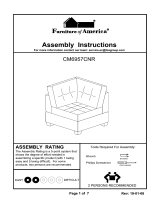Page is loading ...

On Chair Mounting Kit
Assembly, Installation and Operating Instructions
Model Nos. OCMK01 and OCMK78
SAVE THESE INSTRUCTIONS
NOTE: Check all parts for shipping damage. In case of damage, DO NOT use. Contact Carrier/Invacare for
further instruction.
SAFETY SUMMARY
To ensure the safe installation of the On Chair Mounting Kit for the ContourU seating system,
these instructions must be followed:
GENERAL WARNINGS
DO NOT install this equipment without first reading and understanding this
instruction sheet. If you are unable to understand the Warnings, Cautions and
Instructions, contact a healthcare professional, dealer or technical personnel if
applicable before attempting to install this equipment - otherwise, injury or dam-
age may occur.
Unless otherwise noted, installation and adjustments should be made while the
wheelchair is unoccupied
INSTALLATION WARNINGS
The position of the On Chair Mounting Kit in the different mounting bracket
configurations is directly related to the chair's stability. When the On Chair
Mounting Kit is installed on a TILT and/or RECLINING wheelchair, the
wheelchair's stability may decrease. It may be necessary to reposition the FRONT
CASTERS, REAR WHEELS, BACK ANGLE, TILT-IN-SPACE, RECLINE POSI-
TION and/or SEAT DEPTH before use. Refer to appropreate wheelchair owners
manual. Use EXTREME caution when using a new seating position.
Before final tightening, ensure that the brackets will not interfere with the
opperation of the wheelchair, or be in a position to injure the patient or any
attendant.
After ANY adjustments, repair or service and BEFORE use, make sure that all
attaching hardware is tightened securely.
USER WARNINGS
Skin condition should be checked frequently after the installation of any new
seating system.
Your therapist and physician should be consulted if you have any questions regard-
ing individual limitations and needs.
Working with your therapist, physician, and rehabilitation technology supplier is
the best way to assure that the ContourU seating system choice matches your
individual needs.
As the needs of the individual become more complex, the ContourU seating
system evaluation becomes more important.

2
INSTALLATION OF THE ON CHAIR MOUNTING KIT
BACK MOUNTING HARDWARE (FIGURE 1)
NOTE: Refer to GENERAL and INSTALLATION WARNINGS in the SAFETY SUMMARY in this instruction
sheet.
NOTE: The wheelchair hardware consists of two (2) fixed release clamps and two (2 twist release clamps.
The wheelchair hardware must be mounted facing forward (in front of the canes) with the twist release
clamps at the top and the fixed release clamps at the bottom.
NOTE: The back mounting brackets should be placed on the back cane without interfering with other
wheelchair parts or accessories.
1. Install the four (4) L brackets to the ContourU back. Refer to
INSTALLING THE BACK L
BRACKETS in this procedure of the instruction sheet.
2. Install the J brackets onto the L brackets. Refer to
INSTALLING/ADJUSTING THE BACK
J BRACKETS in this instruction sheet.
3. Position the back onto the back canes in the desired location.
4. On the back cane, mark the bottom edge of the two (2) lower J brackets and the top edge
of the two (2) upper J brackets as shown in DETAIL "A" of FIGURE 1.
5. Remove the mounting screw, washer, lock washer, and internal threaded mounting screw
from one of the fixed release clamps.
IMPORTANT INFORMATION
The best way to avoid problems related to pressure sores is to understand their causes and
your role in a skin management program.
Your therapist and physician should be consulted if you have questions regarding individual
limitations and needs.
All seats and/or backs should be selected carefully. Working with your therapist, and physician
is the best way to assure that a seat choice matches your individual needs.
As the needs of the individual become more complex, the seat evaluation becomes more
important.
INSTALLATION INFORMATION:
Before you install the On Chair Mounting Kit, determine where the ContourU back cushion
must be placed in relation to the seat cushion. Find the appropriate recline angle and seat
depth, and estimate where the clamps will be mounted. Remove any obstacles on the wheel-
chair back canes and seat rails that might interfere with installation.
The adjustable mounting brackets can be placed in different configurations. It is important to
determine first where the ContourU seating system will be placed in relation to the wheelchair
frame.
To maintain the original center of gravity (CG) of the wheelchair user, the ContourU back will
normally be placed between or behind the back uprights.

3
Twist
Release
Clamps.
DETAIL "B"
Mark
FRONT OF
WHEELCHAIR
Fixed Release
Clamp
Internal
Threaded
Mounting
Screw
Washer
Mounting
Screw
DETAIL "A"
Upper J Brackets
(Top Edge)
Lower J Brackets
(Bottom Edge)
L Brackets
Back Canes ContourU Back
Mark
Mark
Mark
Internal Threaded
Mounting Screw
Mounting
Screw
Washer
Back Ccane
Lock
Washer
Lock
Washer
FIGURE 1 - INSTALLATION OF THE ON CHAIR MOUNTING KIT BACK
MOUNTING HARDWARE
6. Install the fixed release clamp onto the back cane so that the fixed release clamp is facing
the front of the wheelchair and the bottom edge is aligned with the mark made in STEP 4
as shown in DETAIL "B" of FIGURE 1.
7. Using the mounting screw, washer, lock washer, and internal threaded mounting screw,
secure the fised release clamp to the back cane. Securely tighten.
8. Repeat STEPS 5-6 to install remaining fixed release clamp.
9. Remove the mounting screw, washer, lock washer, and internal threaded mounting screw
from one of the twist release clamps.
10. Install the twist release clamp onto the back cane so that the twist release clamp is facing
the front of the wheelchair and the top edge is aligned with the mark made in STEP 4 as
shown in DETAIL "B" of FIGURE 1.
11. Using the mounting screw, washer, lock washer, and internal threaded mounting screw,
secure the fixed release clamp to the back cane. Securely tighten.
12. Repeat STEPS 8-9 to install remaining twist release clamp.
13. Install the ContourU back onto the chair. Refer to
INSTALLING/REMOVING THE
CONTOUR U SEATING SYSTEM BACK in this instruction sheet.
14. If back depth and or angle adjustments are necessary refer to
ADJUSTING THE
CONTOUR U SEATING SYSTEM BACK in this instruction sheet.

4
INSTALLING THE BACK L BRACKETS (FIGURE 2)
NOTE: When mounting the L brackets to the wood backed ContourU cushion the L brackets may be
reversed to allow for greater seat depth adjustments as shown in DETAIL A of FIGURE 2.
1. Position the ContourU Back between the back canes and determine the mounting posi-
tions for the four (4) L brackets to obtain the desired back depth.
2. If mounting L bracket to a pan back, pull to remove the ContourU cushion from the pan
back.
3. Align L bracket with the edge of the seat back and two (2) desired mounting holes as
shown in FIGURE 1.
4. Perform one (1) of the following:
A. PAN BACK: Using a backing plate and two (2) mounting screws, secure the L bracket
to the pan back.
B. WOOD BACK: using two (2) mounting screws secure the L bracket to the wood back.
5. Repeat STEPS 3-4 for remaining three (3) L brackets.
6. If mounting L bracket to a pan back, reinstall the ContourU cushion onto the back pan.
Backing Plate
Mounting Screws
WOOD BACKPAN BACK
Mounting Holes
Edge of the Seat Back
NOTE: ContourU cushion
not shown.
L Bracket
Mounting Screws
Mounting Holes
Edge of the Seat Back
L Bracket
Pan Back
Mounting
Screws
Mounting
Holes
L Bracket
(Reversed)
DETAIL "A"
FIGURE 2 - INSTALLING THE BACK L BRACKETS

5
INSTALLING THE BACK J BRACKETS (FIGURE 3)
1. Position the ContourU back between the back canes to determine the approximate
mounting position of the J brackets to obtain the desired depth.
2. Align two (2) of four (4) mounting holes of the J bracket with two (2) of five (5) mounting
holes on the L bracket as shown in FIGURE 3.
3. Using two (2) mounting screws and locknuts, secure the J bracket to the L bracket. Se-
curely tighten mounting hardware.
4. Repeat STEPS 2-3 with three (3) remaining brackets.
Locknuts
Mounting Screw
J Bracket
ContourU Back
L Brackets
Mounting Holes
FIGURE 3 - INSTALLING THE BACK J BRACKETS

6
INSTALLING/REMOVING THE CONTOUR U SEATING
SYSTEM BACK (FIGURE 4)
Installing
1. Ensure that the twist release clamps are in the OPEN position as shown in DETAIL A of
FIGURE 4.
2. Position the two (2) lower J brackets securely into the two (2) fixed release clamps as
shown in FIGURE 4.
3. Position the upper two (2) J brackets against the back canes just below the two (2) twist
release clamp.
4. Rotate the two (2) twist release clamps to the CLOSED position as shown in DETAIL B
of FIGURE 4.
Removing
1. Rotate the two (2) twist release clamps to the OPEN position as shown in DETAIL B of
FIGURE 4.
2. tilt the top of the ContourU back forward away from the back canes.
3. Puilling UP, remove the ContourU back from the back canes.
Twist Release
Clamps.
(OPEN Position)
Fixed Release
Clamp
J Bracket
Back Canes
ContourU
Back
DETAIL "B"DETAIL "A"
J Bracket
Twist Release Clamps.
(CLOSED Position)
Fixed Release Clamp
J Brackets
Back Canes
ContourU
Back
FIGURE 4 - INSTALLING/REMOVING THE CONTOUR U BACK

7
ADJUSTING THE CONTOUR U
BACK DEPTH (FIGURE 5)
NOTE: There are six (6) depth adjustments avail-
able on the ContourU with a pan back.
NOTE: There are twelve (12) depth adjustments
available on the ContourU with a wood back. Six
(6) mounting positions with the L brackets facing
the front of the wheel chair and six (6) mounting
positions with the L brackets facing the rear of the
wheel chair as shown in FIGURE 5.
NOTE: All four (4) J brackets should be adjusted to
the same depth unless back angle adjustment is
necessary. Refer to
ADJUSTING THE CONTOUR U
SEATING SYSTEM BACK ANGLE in this instruction
sheet after performing this procedure.
1. If necessary, remove the ContourU back.
Refer to
INSTALLING/REMOVING THE
CONTOUR U SEATING SYSTEM BACK
in this instruction sheet.
2. Remove the two (2) mounting screws and
locknuts that secure the J bracket to the L
bracket.
3. Align two (2) mounting holes of the J
bracket with two (2) mounting holes of
the L bracket to acquire the desired
depth as shown in DETAIL A of FIG-
URE 5 .
4. Reinstall the two (2) mounting screws and
locknuts that secure the J bracket to the L
bracket. Securely tighten.
5. Repeat STEPS 3-4 to adjust the remaining
three (3) J and L brackets.
6. Reinstall the ContourU back onto the
wheelchair. Refer to
REMOVING/IN-
STALLING THE CONTOUR U SEATING
SYSTEM BACK in this instruction sheet.
7. Ensure the ContourU back is set to the
desired depth. If necessary repeat STEPS
1-7 until desired depth is achieved.
ADJUSTING THE ON CHAIR MOUNTING KIT MOUNTING
HARDWARE FOR THE CONTOUR U SEATING SYSTEM
BACK
NOTE: Refer to GENERAL and INSTALLATION WARNINGS in the SAFETY SUMMARY in this instruction
sheet.
Locknuts
Mounting
Screws
J Bracket
Mounting Holes
L Bracket
DEPTH ADJUSTMENTS
Pan or Wood Back Additional Positions
For Wood Back Only
DETAIL "A"
FIGURE 5 - ADJUSTING THE
CONTOUR U SEATING SYSTEM
BACK DEPTH

8
ADJUSTING THE CONTOUR U SEATING SYSTEM BACK ANGLE
(FIGURE 6)
NOTE: Before performing this procedure all four (4) J brackets must be adjusted to the same depth.
Refer to ADJUSTING THE CONTOUR U SEATING SYSTEM BACK DEPTH in this instruction
sheet.
NOTE: The back to seat angle is adjusted by repositioning the top and/or the bottom J brackets.
NOTE: Adjustments made to J bracket(s) on one side of the ContourU back MUST be also be made
to the remaining J bracket(s) on the opposite side of the ContourU back.
1. If necessary, install the ContourU back. Refer to REMOVING/INSTALLING THE CON-
TOUR U SEATING SYSTEM BACK in this instruction sheet.
2. With the ContourU back installed on the wheelchair, determine which J bracket mounting
positions are necessary to achieve the desired back angle adjustment.
3. Remove the ContourU back. Refer to
REMOVING/INSTALLING THE CONTOUR U
SEATING SYSTEM BACK in this instruction sheet.
4. Remove the two (2) mounting screws and locknuts that secure the J bracket to the L
bracket as shown in DETAIL A of FIGURE 6.
5. Align two (2) mounting holes of the J bracket with two (2) mounting holes of the L bracket
to acquire the desired angle.
6. Reinstall the two (2) mounting screws and locknuts that secure the J bracket to the L
bracket. Securely tighten.
7. Repeat STEPS 4-6 to adjust the remaining J and L brackets as necessary to achieve the
desired back angle.
8. Reinstall the ContourU back onto the wheelchair. Refer to
REMOVING/INSTALLING THE
CONTOUR U SEATING SYSTEM BACK in this instruction sheet.
9. Ensure the ContourU back is set to the desired angle and does not interfere. If necessary
repeat STEPS 1-7 until desired depth is achieved.
FIGURE 6 - ADJUSTING THE CONTOUR U SEATING SYSTEM BACK
ANGLE
Upper J Brackets
ContourU Back
Locknuts
Mounting
Screws
J Bracket
Mounting Holes
L Bracket
DETAIL "A"
Lower J Brackets

9
INSTALLATION OF ON CHAIR MOUNTING KIT SEAT
MOUNTING HARDWARE (FIGURE 7)
NOTE: Refer to GENERAL and INSTALLATION WARNINGS in the SAFETY SUMMARY in this instruction
sheet.
NOTE: The wheelchair hardware consists of two (2) fixed release clamps and two (2) twist release
clamps. The wheelchair hardware must be mounted facing up (on top of the seat rails) with the twist
release clamps at the front and the fixed release at the rear of the seat rails.
NOTE: The seat mounting brackets should be placed on the seat rail without interfering with other
wheelchair accessories.
1. Install the L brackets onto the ContourU seat. Refer to
INSTALLING THE SEAT L
BRACKETS in this instruction sheet.
2. Install the J brackets onto the L brackets. Refer to
INSTALLING/ADJUSTING THE SEAT J
BRACKETS in this instruction sheet.
3. Position the ContourU seat onto the seat rails in the desired location.
4. On the seat rails, mark the front edge of the two (2) front J brackets and the rear edge of
the two (2) rear J brackets as shown in DETAIL "A" of FIGURE 7.
5. Remove the mounting screw, washer, lock washer, and internal threaded mounting screw
from one of the fixed release clamps.
6. Install the fixed release clamp onto the seat rail so that the open end of the fixed release
clamp is facing the front of the wheelchair and aligned with the mark made in STEP 4 as
shown in DETAIL "B" of FIGURE 7.
7. Using the mounting screw, washer, lock washer, and internal threaded mounting screw,
secure the fised release clamp to the seat rail. Securely tighten.
8. Repeat STEPS 5-6 to install remaining fixed release clamp.
9. Remove the mounting screw, washer, lock washer, and internal threaded mounting screw
from one of the twist release clamps.
10. Install the twist release clamp onto the seat rail so that open end of the twist release clamp
is facing the rear of the wheelchair and is aligned with the mark made in STEP 4 as shown
in DETAIL "B" of FIGURE 7.
11. Using the mounting screw, washer, lock washer, and internal threaded mounting screw,
secure the twist release clamp to the back cane. Securely tighten.
12. Repeat STEPS 8-9 to install remaining twist release clamp.
13. Install the ContourU seat on to the wheelchair. Refer to
INSTALLING/REMOVING THE
CONTOUR U SEATING SYSTEM SEAT in this instruction sheet.
14. If seat depth and or angle adjustments are necessary refer to
ADJUSTING THE
CONTOUR U SEATING SYSTEM SEAT in this instruction sheet.

10
Twist Release
Clamps.
DETAIL "B"
Mark
Fixed Release
Clamp
Internal Threaded
Mounting Screw
Washer
Mounting
Screw
DETAIL "A"
Front J Brackets
(Front Edge)
Rear J Brackets
(Rear Edge)
L Brackets
Seat Rail
ContourU Back
Mark
Mark
Mark
Internal Threaded
Mounting Screw
Mounting
Screw
Washer
Seat Rail (Top)
Lock
Washer
Lock
Washer
FIGURE 7 - INSTALLATION OF THE ON CHAIR MOUNTING KIT SEAT
MOUNTING HARDWARE
REAR OF
WHEELCHAIR
FRONT OF
WHEELCHAIR

11
INSTALLING THE SEAT L BRACKETS (FIGURE 8)
NOTE: When mounting the L brackets to the wood backed ContourU seat the L brackets may be reversed
to allow for a wider range of seat height adjustments and shown in DETAIL A of FIGURE 8.
1. Position the ContourU seat between the seat rails and determine the mounting positions
for the four (4) L brackets and seat depth.
2. If mounting L bracket to a pan seat, pull to remove the ContourU cushion from the seat
pan.
3. Align L bracket with the edge of the ContourU seat and two (2) desired mounting holes as
shown in FIGURE 8.
4. Perform one (1) of the following:
A. SEAT PAN: Using a backing plate and two (2) mounting screws, secure the L bracket to
the seat pan back.
B. WOOD BACKED SEAT: Using two (2) mounting screws secure the L bracket to the
wood backing of the seat cushion.
5. Repeat steps 3-4 for remaining three (3) L brackets.
6. If mounting L bracket to a seat pan, reinstall the ContourU cushion onto the seat pan.
Backing Plate
Mounting
Screws
WOOD BACK
PAN BACK
Mounting
Holes
Edge of the
ContourU Seat
NOTE; ContourU
cushion not shown
L Bracket
Mounting
Screws
Mounting
Holes
Edge of the
ContourU Seat
L Bracket
Mounting Screws
Mounting
Holes
L Bracket
(Reversed)
DETAIL "A"
FIGURE 8 - INSTALLING THE SEAT L BRACKETS

12
INSTALLING THE SEAT J BRACKETS (FIGURE 9)
1. Position the ContourU seat between the seat rails to determine the approximate mounting
position of the J brackets to ensure the appropriate height setting.
2. Align two (2) of four (4) mounting holes of the J bracket with two (2) of five (5) mounting
holes on the L bracket as shown in FIGURE 9.
3. Using two (2) mounting screws and locknuts, secure the J bracket to the L bracket. Se-
curely tighten mounting hardware.
4. Repeat STEPS 2-3 with three (3) remaining J brackets.
5. Install the ContourU seat. Refer to
INSTALLING/REMOVING THE CONTOUR U SEAT-
ING SYSTEM SEAT in this instruction sheet.
6. Position the user into the wheelchair to determine If seat height adjustments are needed to
properly fit the ContourU seat to the user. Refer to the wheelchair owner's manual.
Locknuts
Mounting
Screw
J Bracket
ContourU Back
L Brackets
Mounting Holes
FIGURE 9 - INSTALLING THE SEAT J BRACKETS

13
INSTALLING/REMOVING THE CONTOUR U SEATING
SYSTEM SEAT (FIGURE 10)
Installing
1. Ensure that the twist release clamps are in the OPEN position as shown in DETAIL A of
FIGURE 10.
2. Position the rear J brackets securely into the fixed release clamps as shown in FIGURE 10.
3. Position the front J brackets onto the seat rail just below the twist release clamp.
4. Rotate the twist release clamps to the CLOSED position as shown in DETAIL B of
FIGURE 10.
Removing
1. Rotate the two (2) twist release clamps to the OPEN position as shown in DETAIL B of
FIGURE 10.
2. tilt the front of the ContourU seat up away from the seat rails.
3. Puilling UP, remove the ContourU seat from the seat rails.
Twist Release Clamps.
(OPEN Position)
Fixed Release
Clamp
J Brackets
Seat Rails
ContourU Seat (Front)
DETAIL "B"DETAIL "A"
Twist Release Clamps.
(CLOSED Position)
Fixed Release Clamp
J Brackets
Seat Rails
ContourU Seat (Front)
FIGURE 10 - INSTALLING/REMOVING THE CONTOUR U SEATING
SYSTEM SEAT

14
ADJUSTING THE CONTOUR U
SEAT HEIGHT (FIGURE 11)
NOTE: There are six (6) height adjustments avail-
able on the ContourU seat with a seat pan.
NOTE: There are twelve (12) height adjustments
available on the ContourU seat with a wood back.
Six (6) mounting positions with the L brackets fac-
ing the front of the wheelchair and six (6) mounting
positions with the L brackets facing the rear of the
wheelchair.
NOTE: All four (4) J brackets must be adjusted to
the same height unless seat angle adjustments are
necessary. Refer to
ADJUSTING THE CONTOUR U
SEATING SYSTEM SEAT ANGLE in this instruction
sheet after performing this procedure.
1. If necessary, remove the ContourU seat.
Refer to
REMOVING/INSTALLING THE
CONTOUR U SEATING SYSTEM SEAT
in this instruction sheet.
2. Remove the two (2) mounting screws and
locknuts that secure the J bracket to the L
bracket.
3. Align two (2) mounting holes of the J
bracket with two (2) mounting holes of
the L bracket to acquire the desired
height as shown in DETAIL A of
FIGURE 11 .
4. Reinstall the two (2) mounting screws and
locknuts that secure the J bracket to the L
bracket. Securely tighten.
5. Repeat STEPS 3-4 to adjust the remaining
three (3) J and L brackets.
6. Reinstall the ContourU seat onto the
wheelchair. Refer to
REMOVING/IN-
STALLING THE CONTOUR U SEATING
SYSTEM SEAT in this instruction sheet.
7. Ensure the ContourU seat is set to the
desired height. If necessary repeat STEPS
1-7 until desired height is achieved.
ADJUSTING THE ON CHAIR MOUNTING KIT MOUNTING
HARDWARE FOR THE CONTOUR U SEATING SYSTEM
SEAT
NOTE: Refer to GENERAL and INSTALLATION
WARNINGS in the SAFETY SUMMARY in this in-
struction sheet.
DEPTH ADJUSTMENTS
Pan or Wood Back Additional Positions
For Wood Back Only
FIGURE 11 - ADJUSTING THE
CONTOUR U SEATING SYSTEM
SEAT HEIGHT
Locknuts
Mounting Screws
J Bracket
Mounting Holes
L Bracket
DETAIL "A"

15
ADJUSTING THE CONTOUR U SEATING SYSTEM SEAT ANGLE
(FIGURE 12)
NOTE: Before performing this procedure all four (4) J brackets must be adjusted to the same height. Refer
to ADJUSTING THE CONTOUR U SEAT HEIGHT in this instruction sheet.
NOTE: The seat angle is adjusted by repositioning the front and/or the rear J brackets.
NOTE: Adjustments made to J bracket(s) on one side of the ContourU seat MUST be also be made to the
remaining J bracket(s) on the opposite side of the ContourU seat.
1. If necessary, install the ContourU seat. Refer to
REMOVING/INSTALLING THE CON-
TOUR U SEATING SYSTEM SEAT in this instruction sheet.
2. With the ContourU seat installed on the wheelchair, determine which J bracket mounting
positions are necessary to achieve the desired seat angle adjustment.
3. Remove the ContourU seat. Refer to
REMOVING/INSTALLING THE CONTOUR U
SEATING SYSTEM SEAT in this instruction sheet.
4. Remove the two (2) mounting screws and locknuts that secure the J bracket to the L
bracket as shown in DETAIL A of FIGURE 12.
5. Align two (2) mounting holes of the J bracket with two (2) mounting holes of the L bracket
to acquire the desired depth.
6. Reinstall the two (2) mounting screws and locknuts that secure the J bracket to the L
bracket. Securely tighten.
7. Repeat STEPS 4-6 to adjust the remaining J and L brackets as necessary to achieve the
desired seat angle.
8. Reinstall the ContourU back onto the wheelchair. Refer to
REMOVING/INSTALLING THE
CONTOUR U SEATING SYSTEM SEAT in this instruction sheet.
9. Ensure the ContourU seat is set to the desired angle and does not interferer with wheel-
chair operation or accessories. If necessary repeat STEPS 1-7 until desired depth is
achieved.
Rear J Brackets
ContourU Seat
Front J Brackets
Locknuts
Mounting
Screws
J Bracket
Mounting Holes
L Bracket
DETAIL "A"
FIGURE 12 - ADJUSTING THE CONTOUR U SEATING SYSTEM SEAT
ANGLE

Invacare Corporation www.invacare.com
USA Canada
One Invacare Way 570 Matheson Blvd E Unit 8 Invacare is a registered trademark of
Elyria, Ohio USA Mississauga Ontario Invacare Corporation.
44036-2125 L4Z4G4 Canada Yes, you can. is a trademark of Invacare
800-333-6900 800-668-5324 Corporation.
© 2002 Invacare Corporation
Part No. 1106654 Rev A (1) 4/01
/