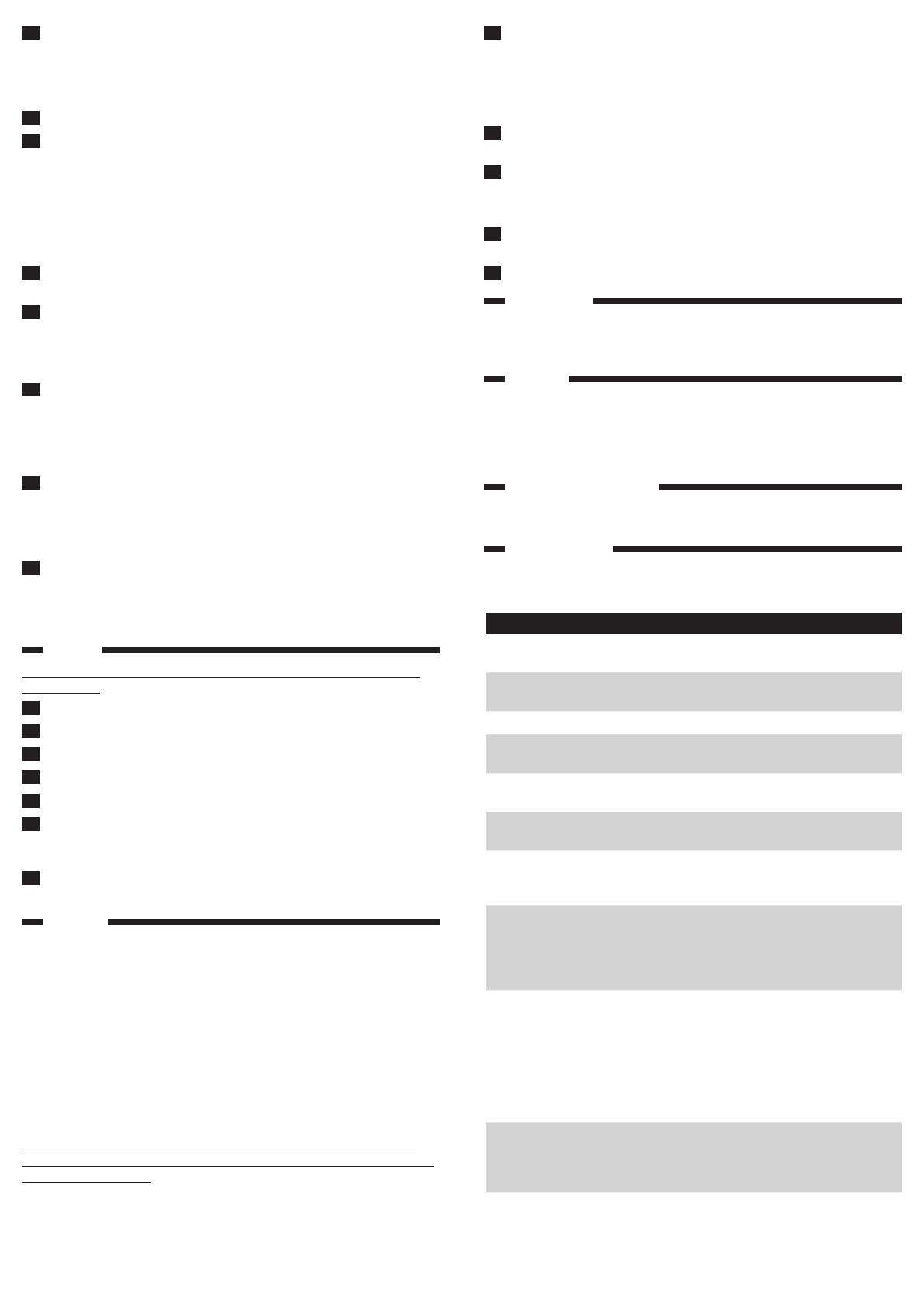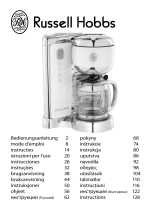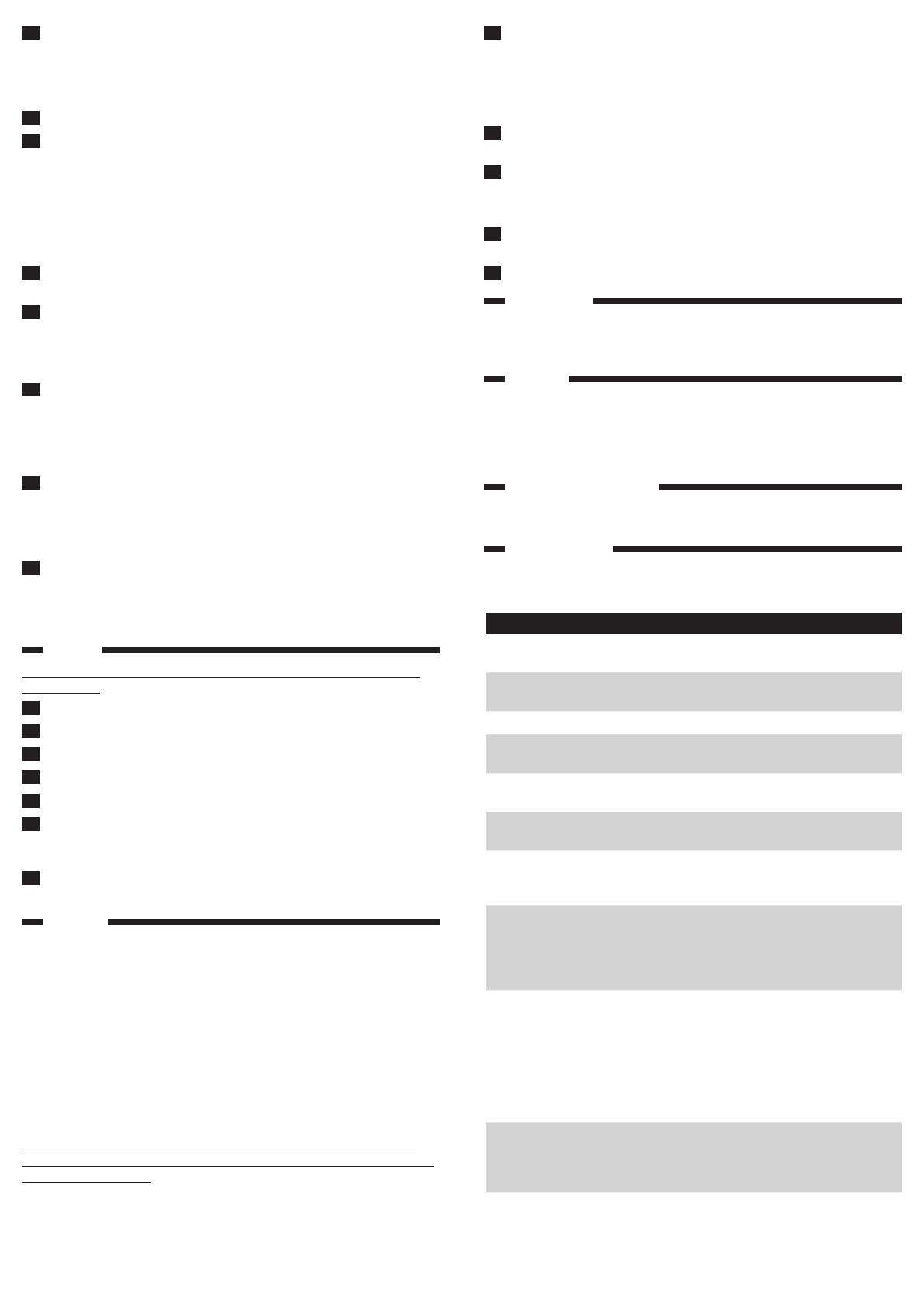
1 Fillthewatertankwithapprox.600mlofwhitevinegar
(4%aceticacid)(Fig.16).
Note: Do not put a lter and ground coffee in the lter holder.
Note: You can also use an appropriate liquid descaler. In this case,
follow the instructions on the package of the descaler.
2 Presstheon/offswitchtoswitchontheapplianceandletitcomplete
thebrewingcycle(seechapter‘Usingtheappliance’)(Fig.8).
3 Emptythejugoverasink(Fig.17).
Note: For extra through descaling and to make sure that there is no scale left in
the appliance, repeat steps 1 to 3.
4 Lettheappliancecompletetwomorebrewingcycleswithfreshcold
watertoremoveanyvinegar/descalerandscaleresidues(Fig.18).
5 Cleanthejugandthelterholder(seechapter‘Cleaning’).
Replacement
You can order a new jug from your local Philips dealer or a Philips service
centre under type number HD7990/20 (black) or HD7990/70
(celestial blue).
Recycling
- This symbol means that this product shall not be disposed of with
normal household waste (2012/19/EU) (Fig. 19).
- Follow your country’s rules for the separate collection of electrical
and electronic products. Correct disposal helps prevent negative
consequences for the environment and human health.
Guarantee and support
If you need information or support, please visit www.philips.com/
support or read the separate worldwide guarantee leaet.
Troubleshooting
This chapter summarises the most common problems you could encounter
with the appliance. If you are unable to solve the problem with the
information below, contact the Consumer Care Centre in your country.
Problem Possiblesolution
The appliance does
not work.
Plug in and switch on the appliance.
Make sure that the voltage indicated on the
appliance corresponds to the local mains voltage.
Fill the water tank with water.
In all other cases, contact the Philips Consumer
Care Centre.
Water leaks out of
the appliance.
Do not ll the water tank beyond the MAX level.
In all other cases, contact the Philips Consumer
Care Centre.
The appliance takes
a long time to brew
coffee.
Descale the appliance (see chapter ‘Descaling’).
The appliance
produces a lot of
noise and steam
during the brewing
process.
Make sure that the appliance is not blocked by
scale. If necessary, descale the appliance (see
chapter ‘Descaling’ ).
The lter overows
when I remove the
jug from the
appliance while it
is brewing coffee.
If you remove the jug from the hotplate while
the appliance is brewing coffee, place the jug
back onto the hotplate as soon as possible to
prevent the lter from overowing. Also note
that the coffee does not reach its full taste before
the end of the brewing cycle. Therefore we advise
you not to remove the jug and pour out the
coffee before the end of the brewing cycle.
The lid of the coffee
maker wobbles when
I remove the jug from
the hotplate.
Make sure you put the jug on the hotplate with
the spout facing into the appliance (i.e. not
pointing sideways).
6 Putgroundcoffee(lter-negrind)inthelter(Fig.12).
- For large cups: use one heaped measuring spoon of ground coffee for
each cup.
- For small cups: use one level measuring spoon of ground coffee for each
cup.
7 Closethelidofthecoffeemaker.(Fig.13)
8 Placethejugwiththelidclosedonthehotplate(Fig.7).
Note: Make sure you put the jug on the hotplate with the spout facing into
the appliance. If the spout of the jug sticks out from under the lter holder,
the coffee may cool down.
Note: If you do not place the jug properly on the hotplate, the drip
stop prevents the coffee from owing into the jug. This may cause the lter to
overow.
9 Presstheon/offswitchtoswitchontheappliance(Fig.8).
, Thepower-onlightgoeson.
10 Letthewaterpassthroughthelterintothejug.
Note: If you want to remove the jug during brewing, the drip stop prevents
coffee from dripping through the lter onto the hotplate. Place back the jug as
soon as possible to prevent the lter from overowing (Fig. 14).
11 Youcanleavethejugonthehotplatetokeepthecoffeewarmandto
preserveitsavour.
Note: Make sure you put the jug on the hotplate with the spout facing into the
appliance. If the spout of the jug sticks out from under the lter holder, the
coffee may cool down.
12 Afteruse,presstheon/offswitchtoswitchofftheappliance.
Note: The appliance does not switch off automatically.
Note: If you want to brew another jug of coffee right away, let the appliance
cool down for 3 minutes rst.
13 Removethelterholderandthrowawaythepaperlterandits
contents.Ifyouhaveusedthepermanentlter,emptyandrinseit.
Tip: After the brewing cycle is completed, you can pour the hot coffee into a
thermos jug to keep it hot and fresh.
Cleaning
Neverimmersetheapplianceinwateroranyotherliquid,norrinseit
underthetap.
1 Unplugtheapplianceandletitcooldown.
2 Cleantheoutsideoftheappliancewithamoistcloth.
3 Removethelterholder.
4 Removethewatertankcover(Fig.15).
5 Removethelidfromthejug.
6 Cleanthelterholder,thepermanentlter(specictypesonly),
thewatertankcover,thejugandthelidofthejuginhotwaterwith
somewashing-upliquidorinthedishwasher.
7 Aftercleaning,rinsethejugwithfreshhotwaterandreattachall
parts.
Descaling
Regular descaling prolongs the life of the appliance and guarantees optimal
brewing results and a constant brewing time for a long time.
In case of normal use (two full jugs of coffee every day), descale the
appliance:
- 2 or 3 times a year if you use soft water (up to 18dH);
- 4 or 5 times a year if you use hard water (over 18dH).
Contact your local water board for information about the water hardness in
your area.
You can use white vinegar with 4% acetic acid or a liquid descaler to descale
the coffeemaker.
Note: If the appliance starts to produce more steam, this can be an indication
that scale is building up.
Neverusevinegarwithanaceticacidcontentof8%ormore,natural
vinegar,powderdescalersortabletdescalerstodescaletheappliance,as
thismaycausedamage.
Descaling takes approx. 30 to 60 minutes.