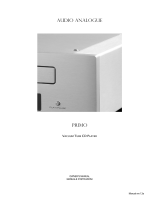13
sua volta collegato a terra.
Audio Analogue
declina ogni responsabilità per eventuali danni o malfunzionamenti dovuti ad
un incorretto collegamento del
Maestro CD Player 192/24 DAC SE
alla presa di rete.
Powering up Maestro CD Player 192/24 DAC SE
When you plug the Maestro CD Player 192/24 DAC SE to the power outlet and turn on the power switch on back panel,
the unit automatically turns on and enters in “STANDBY” mode. This is intended to prevent the unit from suddenly turning on after
power interruption. When the “STANDBY” button on the front panel or the “STANDBY CD” button on the remote controller is
pressed, the Maestro CD Player 192/24 DAC SE turns on and a presentation message is shown on the display. If a CD
is loaded, the display will show CD information. Otherwise, a “NO DISC” signal will be shown. If nothing happens, please refer to the
troubleshooting section of the present manual. It is suggested that you set the unit in STANDBY mode when unused for short
periods of time or turn the unit off, unplugging it from the outlet when unused for long periods of time or during lightning and electric
storms.
Accensione del
Maestro CD Player 192/24 DAC SE
Quando si collega la spina del cavo di alimentazione di rete alla presa di corrente, premendo l’interruttore principale posto sul
pannello posteriore, l’apparecchio entra automaticamente in stand-by. Ciò evita che l’apparecchio si accenda automaticamente in
caso di momentanea interruzione dell’erogazione di corrente. Alla pressione del pulsante “STANDBY” sul pannello frontale o
“STANDBY CD” sul telecomando, il
Maestro CD Player 192/24 DAC SE
si accende e il display presenta un messaggio
di presentazione. Dopo qualche secondo viene visualizzata la schermata relativa alle informazioni del disco se esso è presente
all’interno dell’apparecchio, oppure la dicitura “NO DISC”. Qualora ciò non dovesse accadere, consultare la sezione dedicata alla
risoluzione dei problemi. E’ consigliabile tenere l’apparecchio in stand-by quando non lo si utilizza per brevi periodo di tempo e di
spegnerlo, scollegando la spina dalla presa di rete, quando non viene utilizzato per lunghi periodi di tempo e comunque in occasione
di temporali e tempeste elettriche
Standby mode
You can put the Maestro CD Player 192/24 DAC SE in standby mode either by pressing the “STANDBY CD” button on
the remote controller or by pushing the “STANDBY” switch on the front panel. When the CD player is in “standby mode”, only the
microcontroller section is powered while the other parts of the circuit are off. Therefore reducing power consumption and minimizing
damage risks. When the Maestro CD Player 192/24 DAC SE is in “standby mode”, the display on the front panel is also
off. To operate the CD player normally, just press the “STANDBY CD” button on the remote controller or the “STANDBY” switch on
the front panel.
Stand-by
Il
Maestro CD Player 192/24 DAC SE
può essere posto in stand-by premendo il tasto “STANDBY CD” sul telecomando
oppure “STANDBY” sul pannello frontale. Quando il lettore CD è in stand-by, soltanto la sezione relativa al microcontrollore viene
alimentata, mentre il resto del circuito viene spento. Ciò riduce i consumi e minimizza il rischio di danni. Quando l’apparecchio è in
stand-by anche il display viene spento. Per uscire dallo stand-by è sufficiente agire di nuovo sul tasto “STANDBY CD” del
telecomando o “STANDBY” del pannello frontale.
How to configure the Digital chain
The Maestro CD Player 192/24 DAC SE is a CD player but it can also work as a DAC (Digital to Analog Converter). In
fact it can work using the CD mechanism as a SPDIF digital source, and so working like a CD Player. Moreover, it is also possible to
use the Digital Input with a S/PDIF IN and then the Maestro CD Player 192/24 DAC SE works just like a true DAC. The
whole chain, from the digital source to the analogue output, is settable. It’s possible to select three different modes: DIRECT MODE,
PLL MODE and SRC MODE. A description of the different modes is given below. For information about how to choose a mode and
about how to set the different parameters of each specific mode and how to choose the digital input, please refer to the section
regarding Menu SETUP.
Come configurare la catena digitale
Il
Maestro CD Player 192/24 DAC SE
è un lettore CD ma può anche funzionare da DAC (Digital to Analog Converter),
può infatti lavorare utilizzando come sorgente SPDIF digitale la meccanica CD, operando in tal caso da lettore CD Player oppure è
possibile selezionare l’ingresso digitale SPDIF e in tal caso il Maestro CD Player 192/24 DAC SE opera a tutti gli effetti
come un DAC. La sua catena digitale, dalla sorgente digitale all’uscita analogica, è totalmente configurabile. E’ possibile infatti
selezionare fra 3 diverse modalità di funzionamento: modalità DIRETTA, modalità PLL e modalità SRC. Di seguito è data
descrizione delle varie modalità, per informazioni su come scegliere la modalità, su come settare i parametri di ciascuna modalità e
su come selezionare l’ingresso digitale si faccia riferimento alla sezione nella quale vengono descritte le varie voci del Menù SETUP.
Note: in the picture below a schematic of the signal chain from the input to the DAC is given. There are two available SPDIF signals
for the audio chain. The SPDIF coming from the CD Mechanism which is selected when the unit works as a CD Player and the digital
signal coming from the SPDIF IN input which is selected when the unit works as a DA converter. To select the digital input for the
signal path see further details in the Menu SETUP description section. In the picture, the square indicated as “S/PDIF RX”