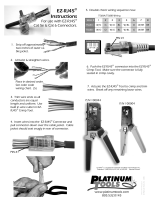Page is loading ...

Installation Guide
MET-TTS1/2/3-BL Table-Top Stands for Metreau Keypads
Overview
The MET-TTS1-BL (FG5794-41), MET-TTS2-BL (FG5794-42) and MET-TTS3-BL
(FG5794-43) Table-Top Stands for Metreau™ Keypads (FIG. 1) provide a table top
installation option for conference rooms and residential applications (Keypads not
included).
Installation
The following sections describe each step required to install Single-gang Metreau
Keypads into the MET-TTS1/2/3 Table-Top Stands.
Note: Before touching the device, discharge the static electricity from your body by
touching a grounded metal object.
Step 1: Disconnect Keypad Wiring
If connected, disconnect all wiring from the Keypad. FIG. 2 indicates the location of the
Rear Panel Components on each Metreau Keypad:
Step 2: Mount the Keypad(s) Onto the Front Bezel
Use the included mounting screws to mount the keypad(s) to the Top Bezel:
1. Insert the keypad(s) into the hole(s) in the Front Bezel, from the rear.
2. Use the included mounting screws and washers to secure each keypad to the
Bezel, as shown in FIG. 3:
Step 3: Establish Keypad Addressing
Metreau Keypads use an 8-position mini-DIP switch on the rear panel to specify a
unique device address for each Keypad in a NetLinx Control System.
To set a unique device address for each Keypad:
1. Locate the 8-position mini-DIP switch on the rear panel (see FIG. 4).
2. Set the DIP switch according to the values shown in FIG. 4.
The device number is set by the total value of DIP switch positions that are in the ON
position. Note that the ON position is indicated on the DIP Switch. As an example, the
DIP switch in FIG. 4 defines AxLink device number 129 (1+128=129).
Note: If you later change the device number, remove and reconnect the power
connector to enter the new device number into memory.
Step 4: Establish Internal AxLink Connections
MET-TTS Table-Top Stands are equipped with internal pre-wired AxLink cables and
connectors that connect directly to the AxLink connectors on the rear panel of the
Keypads (see FIG. 2 for the location of the AxLink connector on each Keypad).
Note: The MET-TTS1 provides one AxLink connector, the MET-TTS2 provides two
AxLink connectors, and the MET-TTS3 provides three AxLink connectors. All of the
Table-Top Stands feature a single RJ45 port on the rear panel.
The MET-TTS units feature internal circuitry that converts standard AxLink cabling to
CAT5. This allows the Table-Top Box to provide a single RJ45 jack on the rear panel,
for ease-of-access.
• The included CAT5 to AxLink adapter cable (CA1800-01/02/03) allows for
cabling back to the NetLinx Central Controller.
• Use the CAT5 to AxLink cable to terminate the cable to standard AxLink, for
connecting to an AxLink port on the Controller.
• FIG. 5 provides an illustration of the Cat 5 to AxLink Cable connector inside the
MET-TTS1/2/3 enclosures:
FIG. 1
MET-TTS1-BL, -TTS2-BL and -TTS3-BL (Keypads not included)
MET-TTS1 Specifications
Models Available: • MET-TTS1-BL (FG5794-41) - holds 1 single-gang Keypad
• MET-TTS2-BL (FG5794-42) - holds 2 single-gang Keypads
• MET-TTS3-BL (FG5794-43) - holds 3 single-gang Keypads
Compatible With: Single-gang Metreau Keypads:
• MET-6N (FG5794-01-cc)
• MET-7 (FG5794-03-cc)
• MET-13 (FG5794-02-cc)
Note: The NXA-TTS1/2/3 Table-Top Stands are designed
specifically for use only with Metreau Keypads. Do not mount
any other device in the NXA-TTS1/2/3.
Enclosure: Metal with matte black finish
Dimensions (HWD): • Decimal inches: 3.671” x 7.0” x 4.912”
• Fraction Inches: 3 21/32” x 7” x 4 29/32”
• Metrics: 9.32cm x 17.78cm x 12.47cm
Weight: 1.2 lbs. (0.54 kg)
Included
Accessories:
• (2, 4 or 6) Keypad Mounting Screws/washers - #4-40, 1/4”
(6.35mm)
• (6) Bezel Screws - #4-20 X 5/16”, PFH, Plastite
• Strain Relief Bracket (62-1800-06)
• Strain Relief (45-0004-04)
• Cat 5 to AxLink Cable:
MET-TTS1-BL - CA1800-01 (single-gang)
MET-TTS2-BL - CA1800-02 (double-gang)
MET-TTS3-BL - CA1800-03 (triple-gang)
FIG. 2
Metreau Keypads - Rear Panel Components
MET-TTS2-BL MET-TTS3-BLMET-TTS1-BL
Device Address
mini DIP Switch
AxLink
Connector
MET-13MET-7MET-6N
FIG. 3 Mounting the Keypad to the Front Bezel (MET-TTS1-BL Bezel shown)
FIG. 4 8-position mini-DIP Switch
FIG. 5 AxLink-to-RJ45 connector (inside the MET-TTS Enclosure)
Keypad Mounting
Keypad Mounting Screw
washer
washer
Front Bezel (rear view)
Keypad (rear view)
Screw
Switch
Value
12345678
1248163264128
Example
(129)
Orange
White/Green stripe
White/Blue stripe
Blue
RJ45 Connector
(on rear panel)
To AxLink connectors
(inside enclosure)

For full warranty information, refer to the AMX Instruction Manual(s) associated with your Product(s).
12/11
©2011 AMX. All rights reserved. AMX and the AMX logo are registered trademarks of AMX.
AMX reserves the right to alter specifications without notice at any time.
3000 RESEARCH DRIVE, RICHARDSON, TX 75082 • 800.222.0193 • fax 469.624.7153 • technical support 800.932.6993 • www.amx.com
93-5794-40 REV: C
AxLink Over CAT5 Cable Details
The cable used to connect the MET-TTS1/2/3 to the NetLinx Central Controller has
special requirements, in order to support AxLink:
Pins 3 and 6 must be used for Data.
You should use either the Orange/White-Orange or Green/White-Green pair
depending on the CAT5 cable used outside of the MET-TTS1/2/3:
• Standard T568A Wiring uses Orange/White-Orange:
• Standard T568B Wiring uses Green/White-Green
Pinout information for an AxLink over CAT5 cable:
To connect the Keypad(s) to the internal connector(s) in the Table-Top Stand:
Connect the AxLink connectors from inside the Table-Top Stand to the AxLink
connector on the rear panel of each of the Keypads (FIG. 6).
• The MET-TTS1-BL uses a single AxLink connector (AxLink 1 connector only)
• The MET-TTS2-BL uses two AxLink connectors (AxLink 1 & 2)
• The MET-TTS3-BL uses three AxLink connectors (AxLink 1, 2 & 3)
Note: AxLink connectors are “keyed” to prevent accidentally connecting them upside-
down or in reverse. Be careful not to use excessive force to snap the connectors into
place on the Keypad(s).
Step 5: Mounting the Front and Rear Bezels to the Enclosure
Once the keypad(s) have been mounted to the Front Bezel, the Front and Rear Bezels
can be installed on the enclosure (refer to FIG. 7):
1. Slide the Rear Bezel onto the Table-Top Stand enclosure from the rear.
2. Slide the Font Bezel (with Keypad(s) mounted) onto the Table-Top Stand from
the front.
3. Use the 6 provided Bezel screws to secure the Rear Bezel to the Front Bezel
using the mounting holes provided on the rear surface of the Front Bezel. The
Bezel screws are installed from the rear.
Secure Mounting / Alternate Cable Routing
The MET-TTS1/2/3-BL features a cable routing knockout on the bottom panel,
mounting holes and internal strain relief to provide a secure table-top installation
option (FIG. 8).
Refer to the TTS Secure Mounting / Alternate Cable Routing Installation Guide
(available at www.amx.com) for instructions.
Additional Documentation
Refer to the Metreau™ Keypads Operation/Reference Guide (available at
www.amx.com) for details on wiring and connection information for the Keypads.
Cat5 (T568A / T568B) Cable Standards
Pin T568A Pair T568B Pair Wire T568A Color T568B Color
1 3 2 tip white/green stripe white/orange stripe
2 3 2 ring green solid orange solid
3 2 3 tip white/orange stripe white/green stripe
4 1 1 ring blue solid blue solid
5 1 1 tip white/blue stripe white/blue stripe
6 2 3 ring orange solid green solid
7 4 4 tip white/brown stripe white/brown stripe
8 4 4 ring brown solid brown solid
Pinouts - AxLink over CAT5/RJ-45 cable
RJ-45 connector AxLink connector
Pin Function Pin Function
1AXP 1 12V
2AXM 2 AXP
3n/c 3AXM
412V 4 GND
512V
6n/c
7GND
8GND
FIG. 6 Internal AxLink Connectors (MET-TTS3-BL shown)
Pin 1 Pin 8
Pin 1 Pin 8
top view
front view
AxLink 1 connector
AxLink 2 connector
AxLink 3 connector
AxLink (RJ45)
connector
FIG. 7 MET-TTS1-BL Exploded View
FIG. 8 Bottom Panel (Alternate Cable Routing)
Front Bezel (with Keypad
pre-mounted)
Rear Bezel
3 Mounting
screws on top
3 Mounting screws on bottom
(rear)
Surface Mounting holes are
beneath the rubber feet
Surface Mounting holes
Cable knockout
The Strain Relief Bracket
(mounted inside the enclosure)
also uses this mounting hole
/