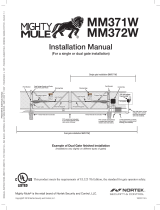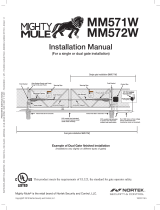GE Ultra Thin
Below you will find brief product information for GE Ultra Thin. This manual will provide you with the necessary instructions to install and operate your new LED arrow signal. Please read and follow these instructions carefully to ensure proper and safe operation.
The GE Ultra Thin LED arrow signal is designed for use in traffic signal applications. It features a 12-inch LED array that provides high visibility and long life. The signal is also weather-resistant and can be used in both indoor and outdoor applications.
Some of the key features of the GE Ultra Thin LED arrow signal include:
GE Ultra Thin
Below you will find brief product information for GE Ultra Thin. This manual will provide you with the necessary instructions to install and operate your new LED arrow signal. Please read and follow these instructions carefully to ensure proper and safe operation.
The GE Ultra Thin LED arrow signal is designed for use in traffic signal applications. It features a 12-inch LED array that provides high visibility and long life. The signal is also weather-resistant and can be used in both indoor and outdoor applications.
Some of the key features of the GE Ultra Thin LED arrow signal include:

-
 1
1
GE Ultra Thin
Below you will find brief product information for GE Ultra Thin. This manual will provide you with the necessary instructions to install and operate your new LED arrow signal. Please read and follow these instructions carefully to ensure proper and safe operation.
The GE Ultra Thin LED arrow signal is designed for use in traffic signal applications. It features a 12-inch LED array that provides high visibility and long life. The signal is also weather-resistant and can be used in both indoor and outdoor applications.
Some of the key features of the GE Ultra Thin LED arrow signal include:
Ask a question and I''ll find the answer in the document
Finding information in a document is now easier with AI
Related papers
-
GE 120V Installation guide
-
GE 120V Installation guide
-
GE Ultra Thin Installation guide
-
GE Ultra Thin Installation guide
-
GE Level Crossing Installation guide
-
GE Ultra Thin Installation guide
-
GE DR2 Installation guide
-
GE Pedestrian Signals Installation guide
-
GE Pedestrian Signals Installation guide
-
GE Pedestrian Signals Installation guide
Other documents
-
Arrow 843631130780 User manual
-
Arrow 843631130759 User manual
-
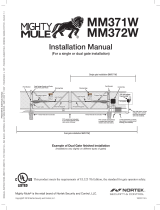 Mighty Mule MM371W-ACP Installation guide
Mighty Mule MM371W-ACP Installation guide
-
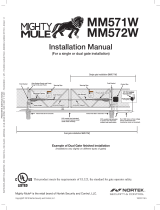 Mighty Mule SMT571W-ACP Installation guide
Mighty Mule SMT571W-ACP Installation guide
-
 IPricot Satellite IP Router Reciever IPR-S1000 User manual
IPricot Satellite IP Router Reciever IPR-S1000 User manual
-
Lincoln 2013 MKZ Hybrid Owner's manual
-
Ford Mustang Owner's manual
-
Ford 2013 Explorer Owner's manual
-
Lincoln 2013 Navigator Owner's manual
-
Ford 2013 Mustang Owner's manual