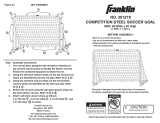Page is loading ...

Digital Sonifier
®
Models 250 & 450
User’s Manual

EDP 100-214-239 Rev. A February 2001
Manual Change Information
Patents and Copyright
©

Digital Sonifier
®
User’s Manual
Forward
Introduction to this manual

100-214-239 Rev. A
For Your Notes

100-214-239 Rev. A i-5
Digital Sonifier

100-214-239 1-1
Safety Considerations
Digital Sonifier
1 Safety and Support
1.1 Safety Considerations --------------------1-1
1.2 General Precautions ---------------------1-2
1.3 Regulatory Compliance--------------------1-3
1.4 Warranty ---------------------------1-4
1.5 How to Contact Branson -------------------1-5
1.1 Safety Considerations
CAUTION
j The following safety considerations should be observed when operating the
Digital Sonifier®:
• Make sure that the equipment is properly grounded. DO NOT operate if it is not.
• The unit is equipped with a three-conductor cord and three-prong grounding-type plug,
and must be plugged into a three-prong grounding-type wallreceptacle.DO NOT under
any circumstances remove the power cord ground prong.
• DO NOT operate the equipment with the cover removed. High voltage is present within
the equipment when connected to plant wiring.
• DO NOT turn on the ultrasonics without the converter and horn attached.
• DO NOT touch the horn or tip when ultrasonics are active. When handling,removing,or
attaching a horn or tip, be sure that the ON/OFF switch is set to OFF. Touching the horn
or tip while the unit is on can result in serious personal injury.
• DO NOT allow the horn or microtip to contact lab stands, beakers, or similar objects.
Horn/microtip failure may result.
• DO NOT operate the equipment at more than 70% amplitude when using a microtip
horn.
• Establish a standard of operation and test equipment periodically.

1-2 100-214-239
Safety and Support
1.2 General Precautions
1.2.1 Intended Use of the System
The 250/450 Digital Sonifiers can be used to disrupt cells, bacteria, spores, or tis-
sue, and are ideal for initiating and accelerating chemical, biochemical, and phys-
ical reactions, and for de-gassing liquids. With the Digital Sonifier, you can prepare
an emulsion to 0.01 micron, homogenize immiscible liquids, polymerize some
materials, and depolymerize others.
1.2.2 Safety Measures and Guards
This manual contains operation instructions for the Digital Sonifier cell disruptor
Models 250 and 450. It contains information essential to the proper use and care
of this equipment. The manual contains notes, warnings, and cautions. These are
described as follows:
NOTE
i Provides information that the reader should follow to prevent inconvenience.
CAUTION
j Advises the user of a hazard that can cause equipment damage or personal
injury.
WARNING
j Alerts the reader to a hazard that can result in severe personal injury.
Do NOT disregard a WARNING.
1.2.3 Safe Operation
Setup and Operation instructions are found in Chapter 6 of this manual.
For safe operation, please ensure that all people using this equipment follow those
instructions and observe all CAUTION and WARNING notices.
1. Make sure that the equipment is properly grounded. DO NOT operate if it is not.

100-214-239 1-3
General Precautions
Digital Sonifier
2. The unit is equipped with a three-conductor cord and three-prong grounding type
plug and mustbe plugged intoa three-prong grounded receptacle. DO NOT under
any circumstances remove the power cord ground prong, or use a plug ‘Adapter’.
3. DO NOT operate equipmentwiththecoverremoved.Highvoltageis presentwithin
the equipment when connected to plant wiring.
4. Do not allow the horn or microtip to contact lab stands, beakers, etc. or horn/
microtip failure may result.
5. Establish astandardof operation and periodicallytest the equipment, asdescribed
in Ultrasonic Test on page 4-17.
Although the DigitalSonifier operates outside the normal range ofhumanhearing,
some applications can create audible noise above 85dB. Noise can occur, for
example, when the device touches a solid material, or when its operation causes
nearby objects in the lab to vibrate. If an uncomfortable level of noise is present,
the operator should wear ear protection for safe operation.
Appropriate eye protection should be worn when operating the Digital Sonifier, to
prevent possible splash injury originating in the solution.
WARNING
j
1.2.4 Setting Up the Workplace
The unit should be positioned away from radiators and heating vents. A fan inside
the unit maintains a safe operating temperature in the power supply by circulating
air over the components. Therefore, place the unit so that the air intake on the bot-
tom of the power supply is not blocked. Periodically, unplug the unit and clean the
air intake underneath the power supply to ensure that dust or dirt is not restricting
the flow of air. If the Digital Sonifier is to be used for remote operation, ensure that
the unit is situated within full view of the operator, to prevent injury or equipment
damage through an accidental or automatic start-up.
1.3 Regulatory Compliance
The Digital Sonifier is designed for compliance with the following regulatory guide-
lines.
• European norms EN-61010-1, EN55011, EN50082-1, ENV50140, ENV50141
• IEC 529 (IP-65 water resistant for Membrane Keypad)
The Digital Sonifier is CE compliant.

1-4 100-214-239
Safety and Support
1.3 Warranty
Refer to the “Terms and Conditions of Sale” found on the back of your Invoice for
information about the product Warranty issued of your Branson products. If you
have any questions, please contact your Branson representative. The product war-
ranty information is summarized below.
WARRANTY
When used in accordance with written instructions and under normal operating
conditions, Branson Ultrasonics Corp. equipment is guaranteed to be free of
defects in MATERIAL and WORKMANSHIP for two (2) years from the date of orig-
inal delivery by BRANSON or by an authorized representative. Any unit which
proves defective during the stated period will be repaired free of charge or replaced
at the sole discretion of Branson Ultrasonic S.A., 9, ch. Faubourg-de-Cruseilles,
CH-1227 Carouge/Geneva or an authorized repair station as advised by BRAN-
SON, providedthe defectiveunitisreturnedproperly packedwithall transportation
charges prepaid. A limited warranty as specified may apply to certain components
of the equipment.
WARRANTY EXCEPTIONS
This warranty shall not apply to equipment subjected to misuse, improper installa-
tion, alteration, neglect, accident or improper repair.
This warranty is limited to the original purchaser and is not transferable.
Horns and tips fabricated by Branson for use in equipment described in this manual
are manufactured to exacting parameters. Using altered or modified horns and tips
or horns and tips otherwise unqualified by Branson can produce undue stresses
that may damage the equipment. Equipment failures resulting from using unquali-
fied horns and tips are not covered by the Branson warranty.
Microtips are designed to give maximum mechanical energy output. Since they
operate close to the stress limits of titanium, Branson cannot guarantee microtips
against failure.
CONTACT YOUR BRANSON REPRESENTATIVE OR BRANSON ULTRASON-
ICS CORPORATION, DANBURY, CONNECTICUT, SHOULD YOU HAVE ANY
QUESTIONS CONCERNING HORN QUALIFICATION.

100-214-239 1-5
How to Contact Branson
Digital Sonifier
1.4 How to Contact Branson
The mailing address and telephone information for Branson is as follows:
Branson Ultrasonic SA
9, chemin Faubourg-de-Cruseilles / P.O. Box 1031
CH-1227 Carouge/Geneva
Phone : +41-22-304 83 58 Fax: +41-22-304 83 59
Tell the operator which product you have and which person or department you
need. If after hours, please leave a voice message with your name and return tele-
phone number.
1.4.1 Before Calling Branson for Assistance
This manual provides information for troubleshooting and resolving problems that
could occur with the equipment (see Chapter 7). If you still require assistance,
Branson Product Support is here to help you. The following questionnaire lists the
common questions you will be asked when you contact the Product Support
department, to help identify the problem.
Before calling, determine the following information:
1. Your company name and location.
2. Your return telephone number.
3. Have your manual with you. If troubleshooting a problem, refer to Chapter 7.
4. Know your equipment model and serial numbers (found on a gray data label on the
units). Information about the Horn (part number, gain, etc.) or other tooling may be etched
into the tooling. Software- or-firmware based systems may provide a BOS or software ver-
sionnumber,whichmayberequired. (TheDigitalSonifierprovides thefirmwareinformation
on the start-up screen.)
5. What tooling (horn) and booster are being used?
6. What are the setup parameters and mode?
7. Is your equipment in an automated system? If so, what is supplying the “start” signal?
8. Describe the problem; provide as much detail as possible. For example, is the problem
intermittent? How often does it occur? How long before it occurs if you are just powering
up? If an error is occurring, which error (give error number or name)?
9. List the steps you have already taken.
10. What is your application, including the materials being processed?
11. Have a list of service or spare parts you have on hand (tips, horns, etc.)

1-6 100-214-239
Safety and Support
Returning Equipment for Repair
Before sending equipment for repair, provide as much information with the equip-
ment to help determine the problem with the system. Fill in any details below or on
a separate sheet.
1. Describe the problem; provide as much detail as possible. For example, is this a
new problem? Is the problem intermittent? How often does it occur? How long
before it occurs if you are just powering up?
________________________________________________________________
________________________________________________________________
________________________________________________________________
2. Is your equipment in an automated system? If so, is the problem related to Start/
Stop control, or interaction with PLC’s or other devices, etc.?
3. If the problem is with an external signal or output, which one?
If known, include plug/pin # (e.g., P29, pin #3):
__________________________________
4. What are the setup parameters?
________________________________________________________________
________________________________________________________________
5. What is your application (e.g., continuous, pulse, temperature, etc.)?
________________________________________________________________
6. Name and phone number of the person most familiar with the problem:
________________________________________________________________
7. Notify the Branson office prior to shipping the equipment.
NOTE
i ToReturnEquipment to Branson, you must firstobtainan RGA number from
a Branson representative, or the shipment may be delayed or refused.
8. For equipment not covered by warranty, include a purchase order for the repair
costs to avoid delay.
9. Pack carefully in original packing material to avoid damage in shipment.
10. Return general repairs by any desired method. Send priority repairs by air freight.
11. Prepay the transportation charges FOB Danbury, Connecticut, U.S.A.
Notes:
________________________________________________________________
________________________________________________________________
________________________________________________________________

100-214-239 1-7
How to Contact Branson
Digital Sonifier
Returning Equipment for Repair (to Geneva facility)
NOTE
i To return equipment to Branson, you must first obtain an RGA number from
a Branson representative, or the shipment may be delayed or refused.
If you are returning equipment to Branson for repair, you must first call the Danbury
Repair department to obtain a Returned Goods Authorization
(RGA)number.(If
you request it, the repair department will fax a Returned Goods Authorization form
to fill out and return with your equipment.)
Branson Ultrasonic SA
9, chemin Faubourg-de-Cruseilles / P.O. Box 1031
CH-1227 Carouge/Geneva
Phone : +41-22-304 83 58 Fax: +41-22-304 83 59
• Provide as much information as possible that will help identify the need for repair.
• Carefully pack the equipment in original packing cartons.
• Clearly label allshipping cartons with the RGA number on the outside of cartons as well
as on your packing slip, along with the reason for return.
• Return general repairs by any convenient method. Send priority repairs by air freight.
• You must prepay the transportation charges FOB Danbury, Connecticut, U.S.A.
Obtaining Replacement Parts
You can reach Branson Parts Store at the following telephone numbers:
Branson Part Store
direct telephone number: +41-22-304 83 58
fax number: +41-22-304 83 59
Many parts can be shipped the same day if ordered before 2:30 p.m., Eastern time.
A parts list is found in Section 7 of this manual, listing descriptions and EDP part
numbers. If you need replacement parts, coordinate the following with your pur-
chasing agent:
• Purchase order number
• ‘Ship to’ information
• ‘Bill to’ information
• Shipping instructions (air freight, truck, etc.)
• Any special instructions (for example, “Hold at the airport and call”). Be sure to give a
name and phone number
• Contact name information

1-8 100-214-239
Safety and Support
For Your Notes

100-214-239 Rev. A 2-1
Overview of Digital Sonifier
Digital Sonifier
2 Introduction to the Digital Sonifier
2.1 Overview of Digital Sonifier------------------2-1
2.2 Controls and Commands -------------------2-3
2.3 System Features -----------------------2-9
2.1 Overview of Digital Sonifier
Figure 2.1 Digital Sonifier
Power Switch
Amplitude Control
Front
Panel
Keypad
Bargraph
LCD Display
Select keys
and
Arrow keys

2-2 100-214-239 Rev. A
Introduction to the Digital Sonifier
• Specify the time duration of the experiment
• Adjust the amplitude setting between 10% and 100% of maximum amplitude
(microtip 70% maximum)
• Prevent excessive temperature increase in the sample by setting ultrasonics to
operate in Pulse mode or in Pulse/Pause mode
• Bring a sample to a desired temperature and hold it there, varying by only a few
degrees, for a desired duration using the Pulse/Pause mode
• Set the maximum allowable temperature in the sample, so that ultrasonics will
stop automatically when the specified temperature is reached

100-214-239 Rev. A 2-3
Controls and Commands
Digital Sonifier
2.2 Controls and Commands
Figure 2.2 Digital Sonifier front-panel Controls
MODEL 450 SONIFIER
COPYRIGHT 1997
Digital Sonifier
®

2-4 100-214-239 Rev. A
Introduction to the Digital Sonifier
• Section 2.2.1, Digital Sonifier Keypad Description, beginning on page 2-4, describes each key on the
Digital Sonifier keypad and identifies its equivalent remote terminal command (preceded by an ! excla-
mation point) if applicable.
• Section 2.2.2, Remote Terminal Commands, beginning on page 2-7, provides a detailed description of
all remote terminal commands. Section 2.2.3, Back Panel Connections, on page 2-8, describes the back
panel of the unit.
2.2.1 Digital Sonifier Keypad Description
LCD Display
The first page of a typical Ready display.
If you wish to see the second page, press
the Down Arrow button.
The second page of a Ready display.
If you wish to see the first page, press the
Up Arrow button.
PRESET ID#16
TIME= 0:12:52 hr/m/s
MAX. TEMP= 104.3
°F
AMPLITUDE= 43 %
PULSE ON= 2.1 SEC
PULSE OFF= 1.6 SEC
PULSE TEMP= ___._ F
PROBE TEMP= 67.6
°C

100-214-239 Rev. A 2-5
Controls and Commands
Digital Sonifier
Line Select Keys
• Select a line in the Parameter Entry menu display for a parameter entry.
• Toggle values in a parameter or System Setup submenus (for example, Yes or
No).
• Select an item from the options available when the system issues a warning/
error message.
Page Up and Page Down Keys
Start/Stop Key (!ON and !OFF Commands)
Setup Key
Test Key (!TS Command)

2-6 100-214-239 Rev. A
Introduction to the Digital Sonifier
Pause Key (!H Command)
Recall Key (!R Command)
Save Key (!SV Command)
Print/Send Key (!P and !S Commands)
Enter Key
• Cause the system to accept a modified parameter value
• Clear an error/warning message.
• Store a Setup parameter value

100-214-239 Rev. A 2-7
Controls and Commands
Digital Sonifier
Clear Key
Numeric Keys
2.2.2 Remote Terminal Commands
Table 2-1: Remote Terminal Commands
Send this
command...
When you want to...
!T Enter the TIME duration value.
!MT Enter the MAXIMUM TEMPERATURE value.
!PO Enter the PULSE ON time value.
!POF Enter the PULSE OFF time value.
!PPT Enter the Pulse Temperature value.
!S Send all report data to the remote terminal.
!P Print all report data, if a printer is enabled.
!R Recall a particular preset.
!H
Pause operation of the Digital Sonifier until you send another !H
command.
!MT Enter the Maximum Temperature value.
!TS Test the system for two seconds.
!ON Start the experiment.
!OFF Stop the experiment.
!KL
Lock out the keypad on the front panel. The keypad is enabled
again if you send another !KL command, or ifyou turn the power off
on the Digital Sonifier and then turn it on.
!SV Save the parameters entered.
!RP View all the test or experiment parameter values.
/