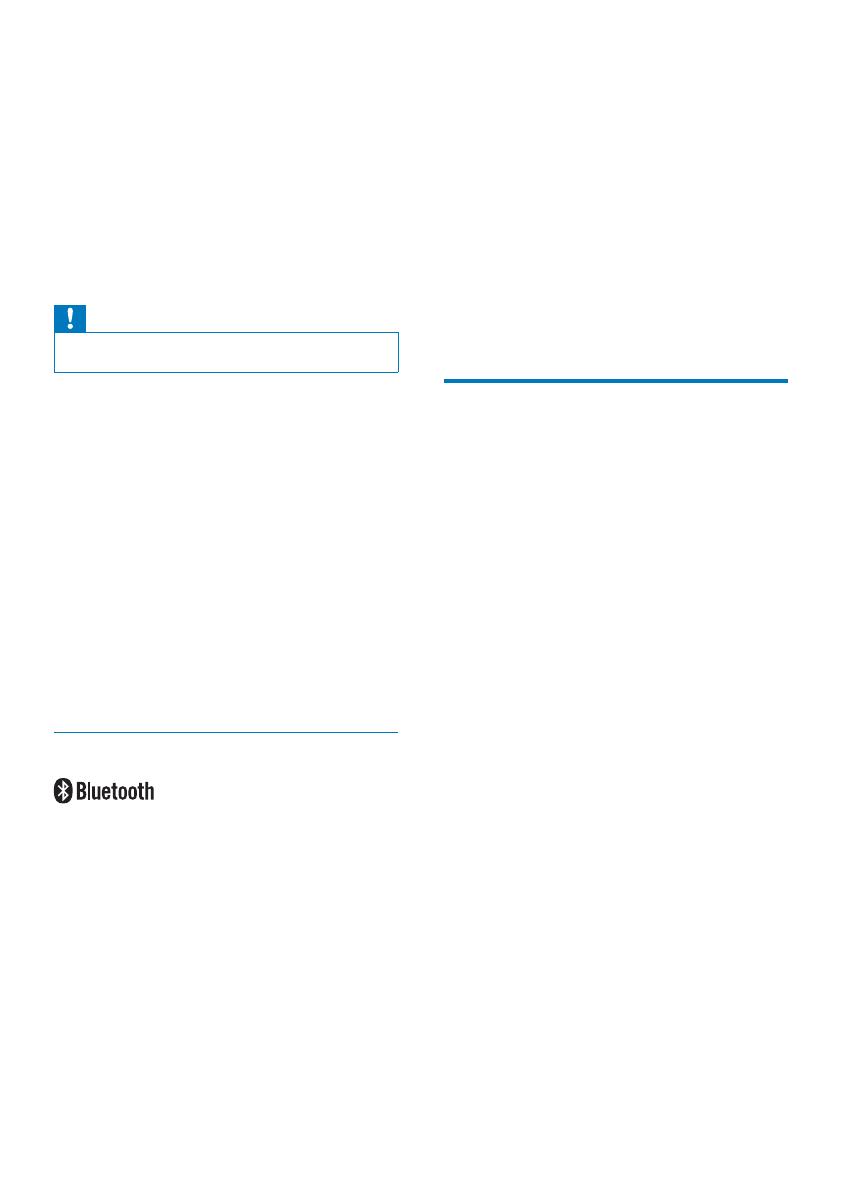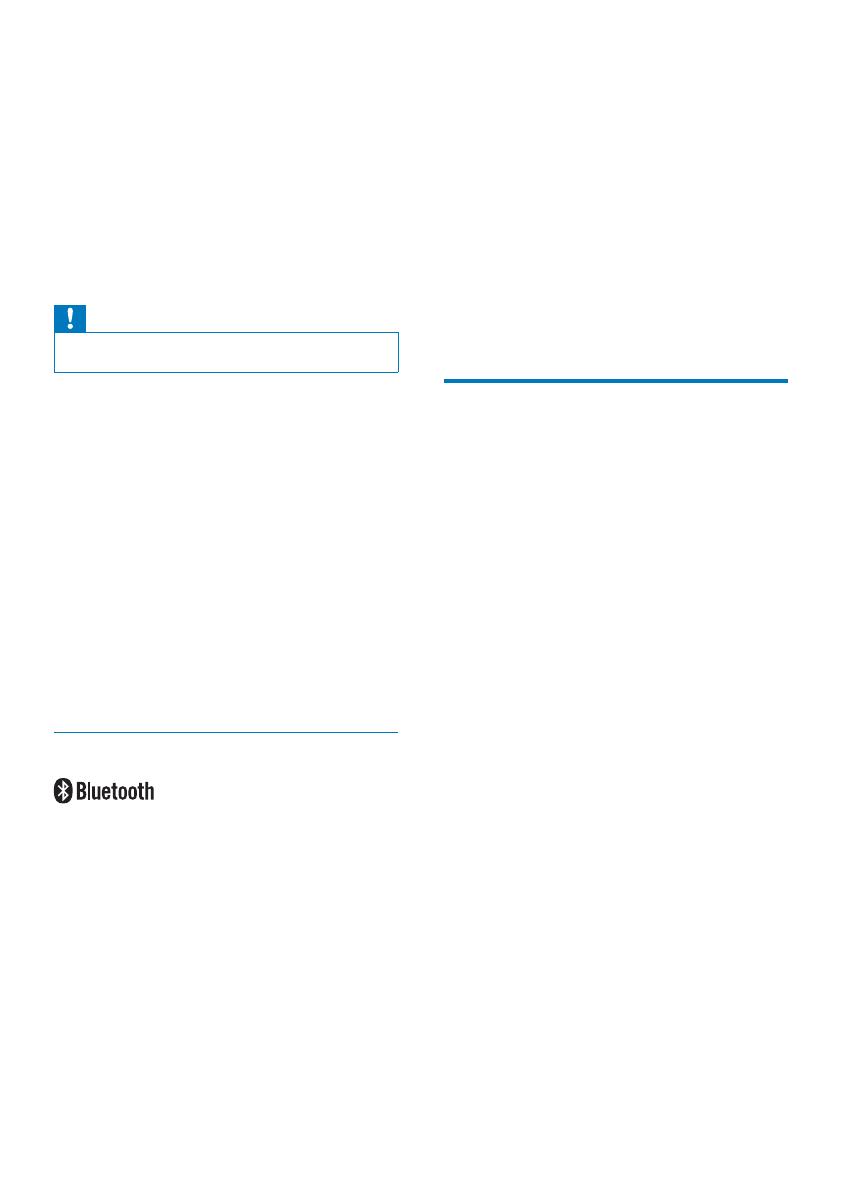
EN
2
Informyourselfaboutthelocalseparate
collectionsystemforelectricalandelectronic
productsandrechargeablebatteries.Follow
localrulesandneverdisposeoftheproductand
rechargeablebatterieswithnormalhousehold
waste.Correctdisposalofoldproductsand
rechargeablebatterieshelpspreventnegative
consequencesfortheenvironmentandhuman
health.
Caution
•
Thetypeplateislocatedonthebottomofthe
speaker.
Alwaysbringyourproducttoaprofessionalto
removethebuilt-inbattery.
Environmental information
Allunnecessarypackaginghasbeenomitted.We
havetriedtomakethepackagingeasytoseparate
intothreematerials:cardboard(box),polystyrene
foam(buer)andpolyethylene(bags,protective
foamsheet.)
Yoursystemconsistsofmaterialswhichcan
berecycledandreusedifdisassembledbya
specializedcompany.Pleaseobservethelocal
regulationsregardingthedisposalofpackaging
materials,exhaustedbatteriesandoldequipment.
Trademark notice
TheBluetooth
®
wordmarkandlogosare
registeredtrademarksownedbyBluetoothSIG,
Inc.andanyuseofsuchmarksbyMMDHong
KongHoldingLimitedisunderlicense.Other
trademarksandtradenamesarethoseoftheir
respectiveowners.
2 Your
Bluetooth
speaker
Congratulationsonyourpurchase,andwelcome
toPhilips!Tofullybenetfromthesupportthat
Philipsoers,registeryourproductat
www.philips.com/welcome.
Introduction
Withthisspeaker,youcan
• enjoyaudiofromBluetooth-enableddevices
orotherexternaldevices,and
• enjoyashinglightduringmusicplayback.