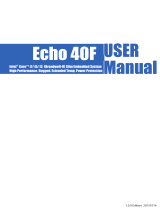Page is loading ...

1
Package Contents
DFI reserves the right to change the specications at any time prior to the product's release. For the latest revision and details of the
installation process, please refer to the user's manual.
www.d.com
•
1 VC230-AL system unit
•
Mounting screws for Mini PCIe modules and SATA drive installation
•
1 Quick Installation Guide
VC230-AL Installation Guide

2
Panel
Front View
GPIO
Speaker
Reset
DVI-I
CAN Bus
HDMI*
HDD LED
Power LED
Rear View
LAN 2LAN 1
Remote
Power-on Switch
Built-in GPS
receiver
antenna
VCC/IGN/GND
(Connects to car battery
and power ignition)
USB 3.0
COM 1
USB 2.0
Grounding
FME
Antenna
hole
Note:
The HDMI is a DP/HDMI combo port but can only transmit HDMI signals. Please plug in an HDMI cable
with the right orientation and alignment to avoid damage to the connector. Please see a video at
https://youtu.be/SUj07rfN5l8 for detailed instructions.
angled-corner
Align this edge with the left side
of the connector
aligning side

3
4. After removing the mounting screws, lift the chassis cover to open the sys-
tem. To access the SODIMM and Mini PCIe and SIM card slots, remove the four
screws to uninstall the power board.
Removing the Chassis Cover
Please observe the following guidelines and follow the procedure to open the system.
1. Make sure the system and all other peripheral devices connected to it have
been powered off.
2. Disconnect all power cords and cables.
3. The 14 mounting screws on the bottom and two sides of the system are used
to secure the cover to the chassis. Remove these screws and then put them in
a safe place for later use.
Mounting screw
Mounting screw
Mounting screw
Mounting screw
Power board
SATA drive bay &
Mounting screw
SATA drive bay &
Mounting screw

4
The system supports one DDR3L-1600/1866 up to 8GB.
To install a memory
module, grasp the memory module by its edges and align the module’s notch with
the socket’s notch; then insert the memory into the socket at an angle and push it
down until you feel a click.
SODIMM
Installing a SODIMM
Note:
The SODIMM socket can only accept DDR3L memory modules.

5
Installing a Mini PCIe Card
The system board is equipped with 3 Mini PCIe slots: two full-size
(Mini PCIe1:
support for dual micro SIM sockets 1& 2 ; Mini PCIe2: support for micro SIM sock-
et 3)
and one half-size slots. Here we will demonstrate the installation of a full-size
Mini PCIe card (mSATA interface) for capacity expansion.
To install a Mini PCIe card:
Grasp the Mini PCIe card by its edges and align the notch in the connector of the
PCIe card with the notch in the connector on the system board. Push the Mini
PCIe card down and use the provided mounting screws to secure the card on the
system board.
Note:
The system also has one additional full-size Mini PCIe and one half-size Mini PCIe slot
that use PCIe (PCIe/USB signals) and mSATA (SATA signals) interface respectively.
Install the card at
an angle
Slide right to close
Mini PCIe card
Installing a SIM Card
Open the SIM card socket by pushing the white latch inward. Slide the card holder
left to open it. Place the card with the IC facing down and the angled corner align-
ing with the socket's angled corner so it will be correctly in contact with the system
board.
Slide left to open

6
Installing a SATA Drive
The system supports one SATA drive. To install a SATA drive, uninstall the
SATA mount bracket from the system.
Power board
SATA mount bracket
& Mounting screw
SATA mount bracket
& Mounting screw
Install the SATA on the SATA mount bracket and place the installed SATA drive
back in the system and secure it with 4 mounting screws.
SATA mounting screw
SATA mount bracket screw
Speaker-OUT Connector (J4)
1 L+ 2 L-
3 R- 4 R+

7
Board Layout and Connector Pin Assignments
System Board
SPI
Flash
BIOS
Mini PCIe 2
SATA 3.0
1
SATA 0
1
10
9
2
6
5
2
1
1
9
10 2
USB1/2
1
9
10
2
USB 2.0
7
1
2
SMBus
Battery
Intel I210AT
USB 3.0
USB3_1/2
LAN 1
LAN 2
COM1
USB2_6
USB2_7
Buzzer
DIO
1
4
SATA
Power 0
Intel I210AT
1
9
10
2
USB 2.0
USB3/4
SIM Card1
Mini PCIe 1
Mini PCIe 3
Speaker-out
1
4
Reset
SIM Card2
SIM Card3
Front Audio
8
1
HDMI
VGA/DVI-I
DC_in
DDR3L_1 SODIMM
H3
S1
H1
1
8-Pin
power_out to the system board
8 7 6 5 4 3 2 1
ON
SW 1
2
Remote power-on
(J3)
6-Pin
power_in from power source
1
2
3
JP2
1
2
3
JP4
JP3
1
2
3
Power Board
DC-out to the System Board
Connector (8-pin)
1 Ground 2 Ground
3 Power Off 4 UART_TX
5 UART_RX 6 12V
7 12V 8 12V
DC-in from Power Source (6-pin)
1 Ground 2 Ground
3 IGN 4 IGN
5 VCC 6 VCC
Power-on Switch (J3)
1 Power-on 2 Ground
Front Audio
1 Mic_L 2 Ground
3 Mic_R 4 NC
5 Line_Out_R 6 MIC_JD
7 GND 8 NC
9 Line_Out_L 10 LINE_JD
Speaker-OUT Connector (J4)
1 L+ 2 L-
3 R- 4 R+
DC-in Connector (J12)
1 Ground 2 Ground
3 Power Off 4 UART_TX
5 UART_RX 6 12V
7 12V 8 12V
USB 2.0 1/2 (J5), 3/4 (J6)
1 Vcc 2 Vcc
3 -Data0 4 -Data1
5 +Data0 6 +Data1
7 Ground 8 Ground
9
Key
10
NC
COM 1
GPIO
1 GPI0 2 GPI1
3 GPI2 4 GPI3
5 Power 6 GPO0
7 GPO1 8 GPO2
9 GPO3 10 GND
1
2
9
10
GPIO
SMBus Connector (J10)
1 +3.3V_standby 2 GND
3 SMBUS Clock 4 SMBUS Data
5 SMBUS_Alert 6 NC
CAN bus
Remote Switch Active Signal (JP2)
1-2 Active on low 2-3 (default) Active on high
Host Bus Selection (JP3 & JP4)
1-2 Reserved 2-3 (default) UART
Note:
When selecting the communication method for host
bus, please set JP3 and JP4 together.

8
SW1-1: 12V/24V Input Type
This is the selection for power input type. Please make sure this setting matches the power
input voltage; if not, the system may not be powered on.
On (default) 12V
Off 24V
SW1-2: System-on delay enable/disable
This is the selection for enabling the system-on delay function.
On
Enable (delay time setting adjustable by SW1-4
and 1-5 as shown below)
Off (default)
Delay time value will be set in the BIOS (Please
refer to the "Vehicle" tab in the BIOS)
SW1-4 and 1-5: System-on delay time setting
Use this switch to set system-on delay time. Please note this setting only works if SW1-2 is
set to "ON".
4 5 Time
On
Off
On
Off
On
On
Off
Off
10 sec (default)
30 sec
1 min
5 min
SW1-3: System-off delay enable/disable
On
Enable (delay time setting adjustable by SW1-6,
1-7 and 1-8 as shown below)
Off (default)
Delay time value will be set in the BIOS
(Please refer to the "Vehicle" tab in the BIOS)
SW1-6, 1-7 and 1-8: System-off delay time setting
Use this switch to set system-off delay time. Please note this setting only works if SW1-3 is
set to "ON".
6 7 8 Time
On
Off
On
Off
On
Off
On
Off
On
On
Off
Off
On
On
Off
Off
On
On
On
On
Off
Off
Off
Off
30 sec (default)
1 min
3 min
5 min
10 min
15 min
30 min
1 system-off delay
Delay Turn-on/off Switch
The DIP switch (SW1) on the power board can be used to turn on or off the sys-
tem at a specic on/off delay time via car ignition.
www.d.com
Note:
The OS will start the shutdown procedure after the car ignition switches off and will com-
plete system shutdown within the specied system-off delay time. Please make sure that
system-off delay time is sufcient to allow the OS to shut down completely.
A54502928
/