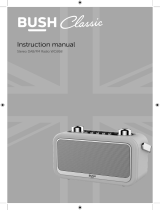Bush LEATHER FM RADIO is a stylish and portable radio that allows you to enjoy your favourite FM stations wherever you go. With its built-in speaker and telescopic aerial, you can listen to the radio in any room of your house or take it with you on the go. The Bush LEATHER FM RADIO also features a backlit display, so you can easily see the station information and time, even in low-light conditions. Other features include a rotary volume control, headphone socket, and battery compartment, so you can listen to the radio without disturbing others.
Bush LEATHER FM RADIO is a stylish and portable radio that allows you to enjoy your favourite FM stations wherever you go. With its built-in speaker and telescopic aerial, you can listen to the radio in any room of your house or take it with you on the go. The Bush LEATHER FM RADIO also features a backlit display, so you can easily see the station information and time, even in low-light conditions. Other features include a rotary volume control, headphone socket, and battery compartment, so you can listen to the radio without disturbing others.




















-
 1
1
-
 2
2
-
 3
3
-
 4
4
-
 5
5
-
 6
6
-
 7
7
-
 8
8
-
 9
9
-
 10
10
-
 11
11
-
 12
12
-
 13
13
-
 14
14
-
 15
15
-
 16
16
-
 17
17
-
 18
18
-
 19
19
-
 20
20
Bush LEATHER FM RADIO User manual
- Category
- Radios
- Type
- User manual
Bush LEATHER FM RADIO is a stylish and portable radio that allows you to enjoy your favourite FM stations wherever you go. With its built-in speaker and telescopic aerial, you can listen to the radio in any room of your house or take it with you on the go. The Bush LEATHER FM RADIO also features a backlit display, so you can easily see the station information and time, even in low-light conditions. Other features include a rotary volume control, headphone socket, and battery compartment, so you can listen to the radio without disturbing others.
Ask a question and I''ll find the answer in the document
Finding information in a document is now easier with AI
Related papers
-
Bush Classic User manual
-
Bush Bluetooth DAB Radio User manual
-
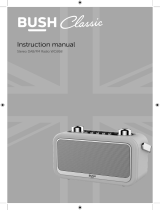 BUSH CLASSIC Classic Leather DAB Radio User manual
BUSH CLASSIC Classic Leather DAB Radio User manual
-
Bush LEATHER DAB User manual
-
Bush LEATHER DAB User manual
-
Bush Sirius User manual
-
Bush Easy User manual
-
Bush Classic User manual
-
Bush Classic User manual
-
Bush Bluetooth DAB Radio User manual
Other documents
-
 Acoustic Solutions DAB31-A User manual
Acoustic Solutions DAB31-A User manual
-
Blaupunkt RXplus45e Owner's manual
-
Sangean WFR-28D Owner's manual
-
Sangean WFR-28C User manual
-
Sangean WFR-28 User manual
-
Sangean WFR-28 User manual
-
Sangean WFR-28D User manual
-
Sangean WFR-28 User manual
-
 Acoustic Solutions BD-1738 User manual
Acoustic Solutions BD-1738 User manual
-
Alba 411015 User manual