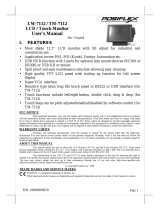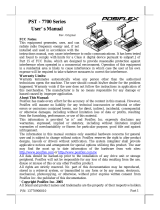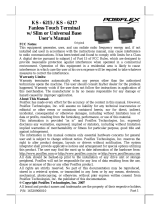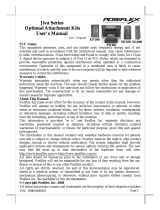Posiflex SD-500 User manual
- Category
- Magnetic card readers
- Type
- User manual
This manual is also suitable for

Page 1 / 2
SD-500 Series
UPGRADE KIT
USER’S MANUAL
Rev. : Original
I. FEATURES
Upgrade kit for fan free touch terminals KS-6812 series
Magnetic Stripe Reader in USB full speed HID interface
Options for MSR heads covering ISO 1&2, all 3 tracks or JIS I/II
3 tracks type MSR can read also AAMVA and CA DMV card
Optional optical Finger Print Sensor in USB interface
Industry's most accurate fingerprint algorithm
Total power consumption: 300 mA @ 5V DC through proprietary USB port
FCC NOTICE
This equipment generates, uses, and can radiate radio frequency energy and, if not installed and used in accordance with the instructions manual, may cause
interference to radio communications. It has been tested and found to comply with limits for a Class A digital device pursuant to subpart J of Part 15 of FCC
Rules, which are designed to provide reasonable protection against interference when operated in a commercial environment. Operation of this equipment in a
residential area is likely to cause interference in which case the user at his own expense will be required to take whatever measures to correct the interference.
WARRANTY LIMITS
Warranty will terminate automatically when the equipment is opened by any person other than the authorized technicians. The user should consult his/her
dealer for the problem happened. Warranty voids if the user does not follow the instructions in application of this merchandise. The manufacturer is by no
means responsible for any damage or hazard caused by improper application.
The hardware utility program, including instructions for its use, is provided “AS IS” without warranty of any kind. Posiflex Technologies, Inc. further
disclaims all implied warranties including without limitation any implied warranties of merchantability or of fitness for a particular purpose. the entire risk
arising out of the use or performance of the software and documentation remains with you.
ABOUT THIS MANUAL
This manual has written in an attempt with full strength to assist the user to utilize the upgrade kit SD-500 for the Posiflex fan free touch
terminals KS-6812
systems. This series of products incorporate 2 delicately designed POS peripherals each can be used as an excellent tool to accommodate the required security
specially involved in POS business, kiosk and hospitality operation. This manual covers the conceptual and operational aspects of these units. For technical
aspects involving opening of the unit or option implementation, it is only available to the authorized distributors.
The manufacturer of the SD-500 series heartily apologizes to the user for reserving the right to change or to modify this manual without notice due to the rapid
and constant progress and improvement on science and technology. The user may always obtain the most up to date information through any of our web sites:
http://www.posiflex.com or http://www.posiflex.com.tw.
Copyright Posiflex Technologies, Inc. 2009
All rights are strictly reserved. No part of this documentation may be reproduced, stored in a retrieval system, or transmitted in any form or by any means,
electronic, mechanical, photocopying, or otherwise, without the prior written consent of Posiflex Technologies, Inc. the publisher of this documentation
TRADE MARKS AND SERVICE MARKS
POSIFLEX is a registered trademark of Posiflex Technologies, Inc. an ISO-9001 and ISO-14001 certified
manufacturer. Other brand and product names are trademarks and registered trademarks and service marks of
their respective owners.
II. INSTALLATION
1. HARDWARE INSTALLATION
Please unfasten the 2 screws in the back of the right side on main
unit (Please refer to the left picture). Next, take away the cover
and pull the cable out. Gently connect this cable to the white
connector inside of SD-500 (Please refer to the right picture).
Carefully arrange the excessive length of this cable back in the
hole and screw-fit it back to the originally position. Please reserve
this cover if there is chance to have the side mount kit removed.
2. DRIVER INSTALLATION
1.
For MSR: Through the proprietary internal USB port, the MSR reader in SD-500 connects
to the terminal and operational as a USB KB. This is the reason that requires no driver
installation. For application in several OS such as MS-DOS or Linux (Exclude Windows),
some technical modifications will be required and it advised to specify such conditions
clearly while ordering the SD-500. For application in MS-DOS, please enable the USB
keyboard and set USB operation mode to Full/Low Speed in system CMOS setup. Refer to
“Operation Guide” for manipulation over the reader configuration.
2.
For Finger Print Sensor: With the purpose of perform finger print registration or
verification (authentication) in an AP, it requires software programmer to obtain and utilize
its SDK (software developer’s kit). Posiflex delivers this optical finger print sensor with its
drivers. Please find in the mini CD delivered with SD-500 or Product Information CD
delivered with Posiflex POS system the folder for “Posiflex Optical Finger Print Sensor”.
T31454
P/N: 19850902010

Page 2 / 2
III. OPERATION GUIDE
1. MAGNETIC STRIPE READER
For magnetic stripe card reading, please insert the card to the bottom and magnetic stripe
facing the marked aside of slot. In spite of the card’s movement can be two-way of the slot, the
reading process should be passing through whole slot vertically. A non-standard card recorded
without complete degaussing prior to recovery may accept only one direction in card reading.
The MSR in SD-500 reads the ISO or JIS magnetic stripe card without driver. Yet, there is a
“Posiflex USB MSR Manager” program provided to control some parameter configuration for
ISO MSR. The controllable features in this program covered: each track enable/disable,
Alt+Num approach for ASCII codes and Leading/Stop code enable/disable. The function for
enabling each track comes in effect only when the track is physically available. Please find in
the Product Information CD delivered with KS system “\Drivers\SD_Series\USBMSR_xxx”
and “Set Up” this manager program or download the installation program from our official
website http://www.posiflex.com or http://www.posiflex.com.tw.
2. FINGER PRINT SENSOR
A. Cautions
1.
Never pour the glass cleaner directly on the sensor window
2.
Never use alcohol-based cleaners and submerge the sensor in liquid
3.
Never rub the window with an abrasive material, including paper
4.
Do not poke the window coating with your fingernail or any hard item, such as a pen.
B. Principle
The software of finger print sensor never stores fingerprint images. This software creates a
fingerprint template, which is a highly compressed and digitally encoded accurate
representation of fingerprint features. The template created when a user registers a finger and is
stored in an encrypted file. Once user touches the fingerprint reader to authenticate later, a new
template created and compared to the “registered” template.
C. Finger Print Recognition
With the purpose of acquire a clear finger image; please position your finger on the pad gently
and not only the tip in the center of the sensor window. Do not “roll” your finger and Please
notice that it will distort your fingerprint if pressing too hard or pressing too light will not
expose a large enough area of your finger. In addition, please make sure to hold your finger on
the sensor until you see the sensor light blink; this may take short period. After that, lift your
finger and the process of building your finger image is finished. It suggested that to use your
index finger of either hand. If the sensor is capturing your finger image as indicated by the
sensor blink and you have tried all the above suggestions, you may need to reregister your
finger again.
D. Sensor Activation
After the sensor activated, there will be a blue light from the sensor to detect the presence of a
finger. If you activate your terminal’s power-saving function but your third party application
does not support this, then your fingerprint sensor will enter “sleep mode” even though your
workstation does not. If this occurs, you will need to reboot the system. Please check with
your application developer for compatibility.
E. Cleaning the Sensor
Depending on the amount of use, the sensor window may need to clean
periodically. To clean it, apply the sticky side of a piece of adhesive
cellophane tape on the window and peel it away as in the drawing at right.
Under heavy usage, the window coating on some sensors may turn cloudy from the salt in
perspiration. Gently wipe the window with a cloth (not paper) dampened with a mild
ammonia-based glass cleaner.
-
 1
1
-
 2
2
Posiflex SD-500 User manual
- Category
- Magnetic card readers
- Type
- User manual
- This manual is also suitable for
Ask a question and I''ll find the answer in the document
Finding information in a document is now easier with AI
Related papers
-
Posiflex SD680 User manual
-
Posiflex FA-200 User manual
-
Posiflex SD-466Z User manual
-
Posiflex SD-260 User manual
-
Posiflex SA-405 User manual
-
Posiflex SD-200 User manual
-
Posiflex SD-300 User manual
-
Posiflex SD-360 User manual
-
Posiflex SD-560 \ SD-566 User manual
-
Posiflex HS-2308, HS-2310, HS-2312 User manual
Other documents
-
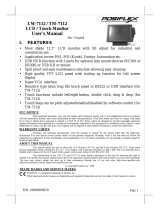 POSIFLEX Business Machines LM-7112 User manual
POSIFLEX Business Machines LM-7112 User manual
-
 POSIFLEX Business Machines XP3300 User manual
POSIFLEX Business Machines XP3300 User manual
-
 POSIFLEX Business Machines 5800 User manual
POSIFLEX Business Machines 5800 User manual
-
 POSIFLEX Business Machines 5700G User manual
POSIFLEX Business Machines 5700G User manual
-
 POSIFLEX Business Machines KS-6812 User manual
POSIFLEX Business Machines KS-6812 User manual
-
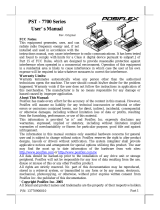 POSIFLEX Business Machines PST - 7700 User manual
POSIFLEX Business Machines PST - 7700 User manual
-
 POSIFLEX Business Machines TP/LT- 5800 User manual
POSIFLEX Business Machines TP/LT- 5800 User manual
-
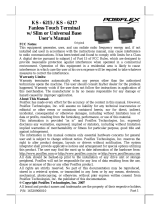 POSIFLEX Business Machines KS-6215 User manual
POSIFLEX Business Machines KS-6215 User manual
-
Mustek KB4000 User manual
-
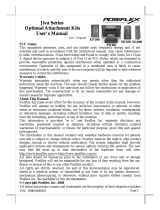 POSIFLEX Business Machines SD200 User manual
POSIFLEX Business Machines SD200 User manual