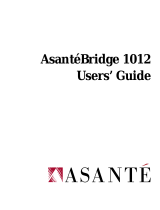Page is loading ...

16-Port/24-Port
Ethernet Hub
User’s Guide

FCC Warning
This equipment has been tested and found to comply with
the regulations for a Class B digital device, pursuant to
Part 15 of the FCC Rules. These limits are designed to
provide reasonable protection against harmful interference
when the equipment is operated in a commercial
environment. This equipment generates, uses, and can
radiate radio frequency energy and, if not installed and
used in accordance with this user’s guide, may cause
harmful interference to radio communications. Operation
of this equipment in a residential area is likely to cause
harmful interference, in which case the user will be
required to correct the interference at his own expense.
CE Mark Warning
This is a Class B product. In a domestic environment, this
product may cause radio interference, in which case the
user may be required to take adequate measures.
VCCI Mark Warning
6012-1624001 Rev.A1-01

About this Guide
This guide provides instructions for installing
all of the products described below. These
Ethernet Hubs are all Plug and Play compliant
for easy installation.
16-Port Ethernet Hub
24-Port Ethernet Hub
When designing your cable configuration, it is
necessary to strictly observe the Ethernet
cabling rules. This manual assumes familiarity
with the fundamental Ethernet cabling rules
and limits; it only describes the details of cable
connection.
1

Rack Mounting
The Ethernet Hub may stand alone, or may be
mounted in a standard 19-inch equipment
rack. Rack mounting produces an orderly
installation when you have a number of related
network devices. Use the six supplied screws
to fasten the supplied mounting brackets to
either end of the hub, and fasten the hub into
the rack.
2

Installing Network
Cables
Your Ethernet Hub is denominated as a 16-port
or 24-port Ethernet Hub according to the
number of its front-panel 10BaseT ports.
Additionally it has two ports whose connectors
are on the rear panel: one 10Base2 port (BNC
connector), and one 10Base5 port (AUI
connector). These two un-numbered rear-panel
ports are logically equivalent with the
numbered ports on the front panel of the
Ethernet Hub.
By using a rear-panel connector of the Ethernet
Hub to connect into an existing coaxial network
cable, you can add on a star-topology subnet,
connected through the Ethernet Hub
numbered front-panel ports. Alternatively, you
can connect into an existing star-topology
through a front panel port of the Ethernet Hub,
and then add on a bus-topology subnet by
connecting the subnet bus to a rear-panel
connector of the Ethernet Hub (irrespective of
any star-topology subnet that may also be
supported by the Ethernet Hub front-panel
ports). In either case, the unused rear-panel
connector always remains available to connect
a second coaxial cable (alternative type of
coaxial cable).
When the Ethernet Hub has no coaxial trunk
connection, then both of the rear panel
connectors remain available for
coaxial
3

station-cable connections. It is useful to keep
this in mind when you have some station
equipment whose adapters have no 10BaseT
port (RJ-45 connector), and thus can only be
connected to the hub through a coaxial cable.
Station Connections with
Twisted-Pair Cable
Connect each station to the Ethernet Hub by
means of a twisted-pair straight cable (10BaseT
cable, Category 3, 4, or 5). Plug one RJ-45
connector into a front-panel port of the
Ethernet Hub, and plug the other RJ-45
connector into the station Ethernet adapter.
4

Hub-to-Hub Connections
with Twisted-Pair Cable
In making a hub-to-hub connection involving a
Model 16-Port or 24-Port Ethernet Hub, there is
the alternative of using a straight cable.
Internal Crossover Features
The Ethernet Hubs, Model 16-Port and 24-Port,
feature internal cross-over for Uplink
The port labeled ”Uplink” is wired to the same
conductors as the Port 1 but with certain pin
positions interchanged to provide a cross-over,
and thus allow use of a straight cable to make
a hub-to-hub connection.
Below in this manual, the term “Uplink”
selected will mean that the subject connection
is made through the Uplink connector
Rules for Using the Uplink Feature
Uplink should never be selected for a station
cable connection. And Uplink should never be
selected for a hub-to-hub connection through a
crossover cable (because the crossover in the
connector wiring would cancel out the
crossover in the cable)
.
Uplink should be selected only for making a
hub-to-hub connection with a straight cable.
When Uplink is selected at one end of a straight
cable, Uplink must not be selected at other end
of that cable. (If Uplink were selected at both
ends of a straight cable, then the built-in
crossovers of the two connectors would cancel
5

one another, and the hub-to-hub connection
would fail.)
Thus the rule for making a hub-to-hub
connection with twisted-pair cable is as follows:
To make a hub-to-hub connection with a
straight cable, Uplink must be selected at
one end of the cable, and Uplink must not
be selected at the other end of the cable.
To make a hub-to-hub connection with a
cross-over cable, Uplink must not be
selected at either end of the cable.
Thin Coaxial Cable
Connections
To connect the Ethernet Hub to a thin coaxial
cable (10Base2 cable, also known by its wire-
standard name, RG58A/U, and a variety of
other informal names), first twist a BNC T-
connector onto the rear-panel BNC connector of
the Ethernet Hub. Then twist the shell of the
cable connector onto either leg of the BNC T.
If the thin coaxial cable continues on to other
nodes, then twist the shell of the continuation
cable onto the remaining leg of the BNC T. If
there is no continuation (the Ethernet Hub is at
the end of the coaxial cable), then it is
necessary to twist a 50-ohm terminator onto
the remaining open leg of the BNC T.
6

Sometimes several Ethernet Hubs must be co-
located to support a larger array of stations
than can be handled by a single Ethernet Hub.
Then it is useful to stack the Ethernet Hubs by
joining their BNC connectors with 0.5 meters
patches of thin coaxial cable. Such stacking is
just a special case of thin coaxial cable
connection as treated above, and the
terminator rule is the same: If the stack is at
the end of the incoming cable, then a 50-ohm
terminator must be substituted for the
continuation cable shown in the stacking
diagram below.
7

Thick Coaxial Cable
Connections
To connect the Ethernet Hub to a thick coaxial
cable (10Base5 cable), it is necessary to have a
10Base5 Ethernet transceiver (tap) on the cable
at the Ethernet Hub position. Then run an
AUI cable between the transceiver AUI
connector and the AUI connector on the rear
panel of the Ethernet Hub.
Connecting Power
For compatibility with electric service in most
areas of the world, the Ethernet Hub power
supply automatically adjusts to line power in
the range 100 - 250 VAC and 50 - 60 Hz.
Per ordering option, either a Type 1 (US) or
Type 2 (European) power cord is supplied with
8

your Ethernet Hub. See Specifications, below,
for power cord details.
Ascertain that the power switch on the rear
panel of the Ethernet Hub is in the off position.
Plug the female end of the power cord firmly
into the receptacle on the rear panel of the
Ethernet Hub. Plug the other end of the power
cord into an electric service outlet. Turn on
power to the Ethernet Hub by switching its
rear-panel power switch to the on position.
LED Indicators
LED indicators are located on the front panel of
the Ethernet Hub.
Collision LED
One Collision LED for all ports. A collision
occurs when two stations within a
collision
domain attempt to transmit at the same
time. Intermittent flashing yellow of the
Collision LED is normal; the contending
adapters resolve each collision by means
of a wait-then-retransmit algorithm.
Frequency of collisions is an indicator of
heavy traffic on the network.
9

Power LED
◊ ON: “power good”.
◊ OFF:
“power bad.” Check to see if the
AC power adapter is properly
connected, or if the correct AC power
adapter is being used.
BNC LED
◊ Blinking: Packet reception is
occurring.
◊ OFF: No packet reception.
AUI LED
◊ Blinking: Packet reception is
occurring.
◊ OFF: No packet reception.
Link/Rx LEDs
One Link/Rx LED for each numbered port.
Steady green (Link state) indicates that the port
has good linkage to its partner device. Flashing
green (Receive state) indicates that the port is
receiving data from its partner device.
If the port is connected but the Link/Rx LED is
dark, check whether (1) the Ethernet Hub and
the partner device both have power, (2) the port
cable is firmly seated in its connectors in the
Ethernet Hub and in the partner device, (3) the
connecting cable is good and is of the correct
type, and (4) the partner device, including any
network adapter, is functioning.
10

Specifications
Data transfer rate:
10 Mbps
Protocol: CSMA/CD
Topologies: Star, Bus
EMI Certification:
FCC Class B, VCCI-B, CE B
AC power: 100 - 240 V, 50 - 60 Hz
Power
consumption:
16-Port: 12 W
24-Port: 19 W
Dimensions:
W x H x L, mm (including
mounting brackets):
440 x 44 x 122
Weight:
1.85 kg
Operating
temperature:
0° - 55° C
Humidity: 10 - 90 % non-condensing
Power cord:
Type 1 (US) or Type 2 (Europe)
per purchase order
Type 1 Type 2
Plug Rating
Cord Rating
Length
Safety
125V, 7A
125V, 7A
1830mm (6ft)
240V, 10A
240V, 10A
1830mm (6ft)
11

Standard
UL, CSA VDE
6012-1624001 Rev.A1-01
12

1
/