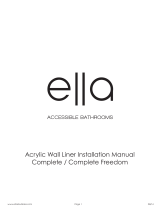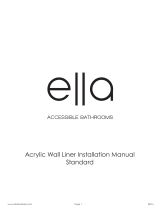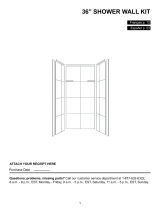Bella CORE Poly Surfacing System & Component Kit Installation Manual
General List of Tools:
Circular Saw or Jigsaw (with fine tooth blades)
Cutting table
Spacer Bars
Measuring Tape
Corner level
Blue Painters Tape
Core Bit
Safety Gear: glasses, gloves, ear plugs, etc.
Day 1
1. If you are installing a kit with Design Strips, the panels will need to fit in a Horizontal position
and be cut accordingly.
2. If you are installing a kit without Design Strips, the panels will need to fit in a Vertical position.
3. When cutting the panels, they should be supported on a rigid horizontal surface or cutting table.
The panels should be placed design side up to prevent damage to the design.
4. Use a measuring tape to measure panels to fit the wall you are covering. Prior to cutting, apply
blue painters’ tape along the edge, you will be cutting, in order to minimize any fraying that
could occur. Prior to cutting, apply the blue painter’s tape to protect the face of the panel from
getting scratched or damaged. Use your circular saw or jigsaw to cut panels to size to include
plumbing cut outs and niche shelf cut outs. You will use your core bit for the plumbing cut outs.
5. Locate the Two-part internal trim. Use a measuring tape to measure the length of the two part
trim so that it fits the height you are covering. Cut the trim to the measurement using a fine-
tooth blade. Remove the face of the trim from the internal trim base Part 1.
6. Apply adhesive along the backside of Part 1 of the inside corner trim base. Fit to corner
beginning at the bottom of the corner and working your way up. Repeat with additional corners
and Inside Corner trim. In order to continue working on the project efficiently, tack this into
place while it is drying, you may use a staple gun or tack nail.
7. Using a tape measure, mark the panels to the correct length or height you are covering.
Remember, if you are installing a design strip, the panels will be installed and need to be cut to
fit horizontally. If you are not installing a design strip, the panels will be installed and need to be
cut to fit vertically. Dry fit your panels to ensure they are cut to fit into the Internal Corner trim
channels.

8. Place a bead of silicone along the edges of the Internal Corner trim base Part 1.
9. Clean the back of the panels prior to applying adhesive.
10. Using the Bella CORE Fast Adhesive, create a 2” circular dollop every 6”- 8”. Leave a 2” space
around the perimeter of the panel for adhesive spread.
11. Slide the back panel all the way into the left Internal Corner trim base channel and then work
the right side into the opposite Internal Corner trim channel. Push to wall and pat into place.
When interconnecting additional panels or Design Strips to other panels directly, place a bead of
silicone along the edge of the panel in the interconnecting channel. Using the Bella CORE Fast
Adhesive, create a 2” diameter circular dollop every 6”- 8”. Leave a 2” space around the
perimeter of the panel. apply fast adhesive to the back of the panel in fit into place, push to wall
and pat into place. Repeat with additional panels and Design Strips.
12. Brace panels against wall using spacer bars.
13. Corner Cap Installation: Make sure Corner Caps are clean and dry. Apply Bella CORE Fast
Adhesive to back of corner caps. Apply Belle CORE Industrial Silicone around the inside edge of
the corner cap area that will meet the panels. Position the Inside Corner Cap(s) above the
Internal Corner trim, push to wall and into place. Repeat with Outside Corner Caps positioning
around the top outside corner(s) of the Poly panel, push to wall and into place.
14. Half Bullnose Trim: Make sure Half Bullnose trim is clean and dry. If necessary, cut to size. Apply
Bella CORE Fast Adhesive to back of Half Bullnose Trim. Now apply Bella Industrial Silicone
around the inside edge of the trim that will meet the panels - set into place, push to wall to
adhere.
15. Niche Self installation: Make sure niche is clean and dry. Apply Bella CORE Fast Adhesive to back
and around all edges - set into place.
16. Corner Shelf Installation: Make sure clear corner shelf brackets are clean and dry. Apply Bella
CORE Fast Adhesive to the back of the brackets. Using a corner level, ensure brackets are
installed level. Place brackets in position, set into place, press to wall. Tack bracket into place.
(You may use a staple gun or tack nail)
17. Leave overnight, with spacer bars in place, to allow adhesive to set and cure.

Day 2
1. Using Bella CORE Industrial Silicone, seal ALL seams created by corner caps, niche shelf, corner
trims, bullnose trims and panels.
2. Attach Part 2 of the inside corner trim onto Part 1 inside corner trim base.
3. Apply Bella CORE Fast Adhesive to the inside of the clear bracket, set corner shelf into place,
press to wall. Now using Bella CORE Industrial Silicone seal seams around corner shelf.
-
 1
1
-
 2
2
-
 3
3
Bella CORE WPGSKT4896 Installation guide
- Type
- Installation guide
- This manual is also suitable for
Ask a question and I''ll find the answer in the document
Finding information in a document is now easier with AI
Other documents
-
 FlexStone FLXICN1.596TR Installation guide
FlexStone FLXICN1.596TR Installation guide
-
Gibraltar Building Products 70089 Operating instructions
-
SoterraSlate HDS3460-76DS-MCE Installation guide
-
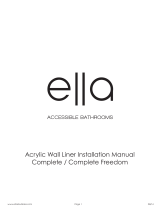 Ella EW-SS-BRE-CFP-L Installation guide
Ella EW-SS-BRE-CFP-L Installation guide
-
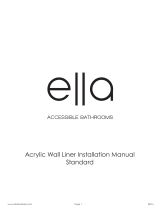 Ella EW-SS-BRE-STD Installation guide
Ella EW-SS-BRE-STD Installation guide
-
DreamLine SHDR-1960723R-01 Installation guide
-
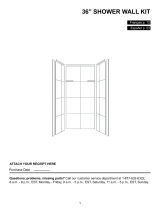 Style Selections X3662-01 Installation guide
Style Selections X3662-01 Installation guide
-
Universal Tubs HSI3060RWHCC User manual
-
Ekena Millwork NCH17X30KE Installation guide
-
Swan TF-57-010 Installation guide