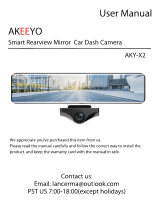Page is loading ...

The Frequently Asked Questions
1、Unable to recognize the Micro SD card
Insert the card again after formatting. you can also format the card on the
main unit if formatting on the computer did not succeed. Some of the dash
cameras have its own format, therefore must be formatting on the devices.
2、Unable to record the video.
The writing speed cannot match with the camera recording speed.
3、Once the card inserts, camera crashed or unable to turn on.
Make sure that the card can be used on other devices first, then insert the card
after formatting it. if problems continue, the devices might have problem with it. if
that problem occurs, please contact us.
4、The camera off immediately once the card inserted
The card is damaged or the card slot is damaged. in order to exclude the
possibility by inserting the card in wrong way, tries multiple times to ensure insert
it in the right way.
5、 The Micro SD card only works very well for some time.

As long as the dash camera is recording, the card is being continually writing
the data on it and wipe out the data by Loop Recording function. the performance,
the writing and read speed of the card will go down as the time goes by.
especially the low volume card. therefore, we recommend using a high-volume
card at least 32GB. and we also recommend replacing the high-volume card over
12 months of use. the card under 32GB replacing after one or two months.
6、The video is stuttering when playing it
The writing speed can't match with the recording speed, therefore, it
stuttering. for the stability use of the 1080P FHD dash camera, consider replacing
the card with a C10 speed standard.
7、Frame skip or part of the time missing
The camera is not always recording all the time all the content from A to Z but
record clips like A-B, B-C, C-D. The frame skip will happen when the writing speed
of the card can't match with the recording speed. the video lacks a part of the
time didn't record, on the one hand, is because of the product defects; on the
other hand, might due to the loop recording functions but the lack of the time will

not over one second.
8、 Do not record automatically when the engine starts
Check if it is enabled or supported or the SD card did not insert.
9、The color of the screen it displays changes automatically looks like a circle of
halation.
Check if it the night vision enabled.
10、No response when inserting the car charger
Some of the dash cameras with the inside battery will be charged first then
power up the camera system;also, check the car charger if it works as normal.
11、Power on or off automatically
Probably the battery is broken.
12、Recording for a while then stops, then starts again.
Motion detection is enabled
13、Cannot continue the loop recording
Loop recording will stop if there are too many video files been protected in
the SD card. check the SD card in time.

14、The screen displays are blank and blurred or the device crashed.
Press the reset button or upgrade the firmware. if the problem continues,
please contact us immediately.
15、Unable to power up the device or can' t be charged
The battery or motherboard is broken.
16、The dash camera is not work in the car when temperatures rise
Most of the dash camera can work under -10℃ to 60℃. if the temperature
too high in the car, turn on the air conditioner to lower down temperature.
17 、 The dash camera cannot work properly even if the car charger replaces
multiple times
The device might be already broken or the output of the car cigarette lighter
is not stable.
The above questions are been frequently asked or encountered. if you
have encountered the problem that didn't list above or problems continue,
please contact us to get an efficient service.
/