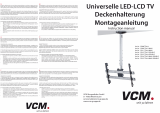Tiptel ComPact 42 IP 8 Owner's manual
- Category
- Routers
- Type
- Owner's manual
Page is loading ...
Page is loading ...
Page is loading ...
Page is loading ...
Page is loading ...
Page is loading ...
Page is loading ...
Page is loading ...
Page is loading ...
Page is loading ...

Quick Installation Guide (en)
Hybrid Telephone Systems
tiptel.com 410 tiptel.com 810
tiptel.com 411 tiptel.com 811
tiptel.comPact 42 IP 8
tiptel.comPact 82 IP 8
tiptel
Page is loading ...

Quick Installation Guide
13
Safety notes
The device may not be installed or operated in the following environments:
o in the open
o in damp or wet rooms (bathroom, shower, swimming pool ...)
o at locations with direct sunlight
o in explosive areas
o with ambient temperatures below 0 °C or above 40 °C
o with strong concussions or vibrations
o in dusty environment
The device has been designed for wall mounting, the device must not be covered and
must have a distance of at least 10 cm to any other objects (this of course does not
apply to the module)
During a thunderstorm you should neither use the phone nor connect or disconnect
any cables (Danger of an electric shock when a lightning hits the telephone network).
Unauthorized removal of the telephone system's cover or inappropriate repairs may
result in hazard for the user.
When disposing of the device all applicable national laws and regulations must be
obeyed.
In case of a power outage emergency calls cannot be made without a UPS. For exceptions to
this rule please see the User's Manual of your device. Dial locks may block emergen-
cy calls.
Install all connection cables with care so that no tripping hazards result from the in-
stallation. Connection cables may not be bent excessively, pulled, or stressed me-
chanically. Connection cables may only be installed inside of buildings.
ISDN connections, data and audio ports are SELV circuits and may only be connect-
ed to circuits which are also SELV themselves.
With any malfunction the power cord must be removed from the wall outlet and all tel-
ecommunication cables must be disconnected.
FXO lines (external analogue lines) may not be connected to the public telephone
network in the following countries: Finland, Norway, and Sweden.
External analogue lines may only be connected to TNV circuits with a maximum
source voltage of 60 V.
Installations must be carried out by persons having the appropriate technical training
and experience necessary to be aware of the hazards to which they are exposed in
performing a task and of measures to minimise the danger to themselves or other
persons.
Applicable regulations in accordance with IEC60950 and IEC60364 have to be ob-
served.
Equipment with connection to AC supply circuits may lead to an accumulation of con-
tact currents at the telephone system. The service personnel must make sure that the
touch current (leakage current) at no time will exceed 3.5 mA.
Devices with protective earth plugs (safety plugs) may only be connected to wall out-
lets with protective earth contact.
Before opening the cabinet the system must be disconnected from mains (remove
power cord) and from any telecommunication cables
Power supplies may only be used if approved by the manufacturer

Quick Installation Guide
14
Introduction
This quick installation guide handles the connection of the telephone system to ISDN
and analogue exchange office lines. Here, only operation at ISDN and analogue ex-
change office will be dealt with. Connection of telephones is only referred to as direct
plug-in to the connectors of the telephone system.
On the enclosed CD you will find the User's and the Installation Manual as pdf docu-
ments to be viewed with the Acrobat Reader.
The Installation Manual gives you detailed information on the configuration of the tel-
ephone system while the User's Manual teaches you about the operation of tele-
phones connected to the telephone system.
In these documents you also read how to switch the S
0
buses from external to inter-
nal, how to configure external S
0
buses as point-to-point connection, and how to
connect more than one ISDN or IP telephones.
In case you do not have any ISDN or analogue exchange office connection available
and you would like to only use VoIP telephony you will find all necessary information
on this configuration in the Installation Manual on the CD.
Also on the CD you will find documentation of the modules tiptel 2FX0, tiptel VCM
and tiptel VoIP CP 8/16, which is optional with tiptel.com models and already in-
stalled with tiptel compact models.
Connecting the telephone system to an ISDN exchange
office
Connect the NTBA of your ISDN connection by using the ISDN cable (thin, black)
which came along with your telephone system with first connector from the left at the
bottom side of your telephone system as shown below. In case you do not have any
ISDN connection just leave this connector empty.

Quick Installation Guide
15
Note: Factory settings of the telephony system are configured for an ISDN
point-to-multipoint connection. In case you wish to operate the tele-
phone system at a point-to-point connection please dial
at any phone.
Connecting the telephone system to an analogue
exchange office
Connect the first two connectors from the right with the wall outlets of your analogue
exchange office by using the cables that came along with your telephone system as
shown below.
In case you only have one analogue exchange office line, please use the first con-
nector from the left. In case there is no analogue exchange office line please leave
both connectors empty.

Quick Installation Guide
16
Connection of analogue telephones
Connection of the first 4 analogue telephones can be made either via the German
TAE plug (when available). The TAE connectors can be accessed after removing the
small cover embedded in the top cabinet. Telephones with international RJ-11 west-
ern plug can be connected directly to the western connectors at the bottom of the
telephone system as shown below. In case your telephones neither have TAE plugs
nor western plugs you must use adapters which are optional available.
Factory default for internal extension numbers of the first 4 analogue telephones are
50 - 53.
Note: As an alternative to the direct plug-in of telephone cables (and for fur-
ther telephones exclusively) you can connect cables inside the tele-
phone system. Please read the Installation Manual on the attached CD
on how to do this.
Connection of ISDN or system telephones
At tiptel.com 411, tiptel.com 811, tiptel comPact 42 IP 8, and tiptel comPact 82 IP 8 in
factory default settings you can additionally connect an ISDN or system telephone.
Please connect the ISDN or system telephone with the ISDN cable which cam along
with the telephone to the first S
0
connector from the right as shown above. In the con-
figuration of the ISDN or system telephone you must set the telephone number
(MSN) 20.

Quick Installation Guide
17
Note: In case you wish to connect two ISDN telephones you need a suitable
adapter or you must install an S
0
bus. In case you do not operate the
telephone system at an ISDN connection it is possible to switch the S
0
connector which is set to external as factory default to internal. Then
you can also use it for operating ISDN or system telephones. Instruc-
tions can be found in the Installation Manual on the attached CD.
Connection to the network
As shown below you can connect the LAN connector of your telephone system to the
LAN port of your internet router or your Ethernet switch by using the LAN cable that
came along with your telephone system. In case you do not have a router you can
connect it directly to the LAN port of your PC.
Now you may plug in the AC adaptor to a mains wall outlet.
Connection test
You may test the correct connection by picking up the handset of a telephone. Now
dial the internal extensions 50 to 53 which should cause the connected analogue tel-
ephones to ring. When dialling extensions 20 the ISDN telephone should ring.
To place a call to an external subscriber you must use 0 (zero) as prefix before the
real telephone number. External access by using 0 as prefix may be deactivated in
the configuration of the telephone system.

Quick Installation Guide
18
Configuration access
The telephone system can be configured by using a web browser. In the address bar
of the web browser you will have to enter the IP address of your telephone system.
After entering user name and password (factory default is admin : admin) the config-
uration assistant will open in your browser which will guide you through the basic
configuration of your telephone system. After completion of the guided installation
the complete configuration interface will be available to you in your web browser. In-
structions on how to use the assistant as well as on the complete configuration you
will find in the Installation Manual on the attached CD.
In case you connected the telephone system to an internet router with an active
DHCP server the telephone system will obtain an IP address from the router's ad-
dress range. In case there is no active DHCP server or it was connected directly to a
PC the telephone system itself will act as DHCP server and will assign IP addresses
via its integrated DHCP server. The IP address of the telephone system in this case is
192.168.34.100.
Note: To query the telephone system's IP address please dial at a connected
telephone , and the hang up again. The telephone system will
then call that telephone and shows you its IP address on the tele-
phone's display.
Detailed instructions on connection to a router or a computer together with eventually
necessary settings in your operating system and access to the telephone system can
be found in the Installation Manual on the attached CD.
Further operation
For further operation of telephone functions please read the User's Manual on the CD
that came along with your telephone system.
Further configuration
For further configuration of the telephone system please read the Installation on the
CD that came along with your telephone system.

Quick Installation Guide
19
Notes for network admins
The telephone system comprises a DHCP client and a DHCP server. When booting
the telephone system tries to obtain an IP address from a DHCP server in the net-
work. If this is successful the telephone system's web configuration can be accessed
under the assigned IP address. In case there is no DHCP server available or the tele-
phone system could not obtain an IP address due to other reasons the following fac-
tory default settings will be active:
IP address of the: 192.168.34.100
telephone system
Subnet mask: 255.255.255.0
User name/password: admin/admin
DHCP server: active
Address range: 192.168.34.10 to 192.168.34.29
To adapt these data to your network please connect a caller ID telephone to the tele-
phone system. Please dial for:
-Display IP address and hang up
(Display is made via Displayinfo and call back)
- Write IP address PINxxxxxxxxxxxx
(you will hear a positive prompt "Tataa")
-Display subnet mask
and hang up
(Display is made via Displayinfo and call back)
- Write subnet mask
PINxxxxxxxxxxxx
(you will hear a positive prompt "Tataa")
Factory default PIN: "0000".
If you modify the IP address via key code at your telephone, the telephone system
can be accessed under that IP address after a short while. The DHCP client then was
deactivated and the chosen IP address was saved as static IP address.
The DHCP server is still active but was adjusted to the address range of the chosen
IP address. In case you do not wish to use the DHCP server or such a server is al-
ready active in your network, you can deactivate the telephone system's DHCP server
in the web configuration under "Network - Settings - DHCP Server".
Page is loading ...
Page is loading ...
Page is loading ...
Page is loading ...
Page is loading ...
Page is loading ...
Page is loading ...
Page is loading ...
Page is loading ...
Page is loading ...
Page is loading ...
Page is loading ...
Page is loading ...
Page is loading ...
Page is loading ...
Page is loading ...
Page is loading ...
Page is loading ...
Page is loading ...
Page is loading ...

Tiptel.com GmbH
Business Solutions
Halskestraße 1
40880 Ratingen
Deutschland
Tel.: 0900 100–84 78 35*
Vanity Tel.: 0900 100–TIPTEL*
Internet: www.tiptel.de
International: www.tiptel.com
*(1,49 Euro/Min. aus dem Festnetz der
Deutschen Telekom, abweichende Mobil-
funkpreise möglich)
Tiptel GmbH
Ricoweg 30/B1
2351 Wiener Neudorf
Österreich
Tel.: 02236 677 464-0
Fax: 02236 677 464-22
E-Mail: [email protected]
Internet: www.tiptel.at
Tiptel AG
Bahnstrasse 46
8105 Regensdorf
Schweiz/Suisse/Svizzera
Tel.: 044 843 13 13
Fax: 044 843 13 23
E-Mail: [email protected]
Internet: www.tiptel-online.ch
Tiptel B.V.
Camerastraat 2
1322 BC Almere
Nederlands
Telefoon: 036 53 666 50
Fax: 036 53 678 81
e-mail: [email protected]
Internet: www.tiptel.nl
Tiptel NV
Leuvensesteenweg 510 bus 4
1930 Zaventem
Belgique/België
Tel.: 0903 99 333 *
Fax: 02 714 93 34
E-Mail: [email protected]
Internet: www.tiptel.be
* (1,12 Eur / Min.)
Tiptel s.a.r.l.
23, avenue René Duguay-Trouin
78960 Voisins-Le-Bretonneux
France
Tél.: 01 39 44 63 30
Fax: 01 30 57 00 29
e-mail: [email protected]
Internet: www.tiptel.fr
(INT) 06/2013
EDV 4932140
-
 1
1
-
 2
2
-
 3
3
-
 4
4
-
 5
5
-
 6
6
-
 7
7
-
 8
8
-
 9
9
-
 10
10
-
 11
11
-
 12
12
-
 13
13
-
 14
14
-
 15
15
-
 16
16
-
 17
17
-
 18
18
-
 19
19
-
 20
20
-
 21
21
-
 22
22
-
 23
23
-
 24
24
-
 25
25
-
 26
26
-
 27
27
-
 28
28
-
 29
29
-
 30
30
-
 31
31
-
 32
32
-
 33
33
-
 34
34
-
 35
35
-
 36
36
-
 37
37
-
 38
38
-
 39
39
-
 40
40
Tiptel ComPact 42 IP 8 Owner's manual
- Category
- Routers
- Type
- Owner's manual
Ask a question and I''ll find the answer in the document
Finding information in a document is now easier with AI
in other languages
- français: Tiptel ComPact 42 IP 8 Le manuel du propriétaire
- Deutsch: Tiptel ComPact 42 IP 8 Bedienungsanleitung
- Nederlands: Tiptel ComPact 42 IP 8 de handleiding
Related papers
-
Tiptel tiptel.com 411 Installation guide
-
Tiptel 83 VoIP User manual
-
Tiptel IP 282 Installation guide
-
Tiptel tiptel.com 411 Owner's manual
-
Tiptel KM30 Owner's manual
-
Tiptel VoIP-CP 4/8 Owner's manual
-
Tiptel tiptel.comPact 84 Up 4 Owner's manual
-
Tiptel 40 VoIP-Modul Rack User manual
-
Tiptel 118 USB Phone Installation guide
-
Tiptel 117 USB Phone Installation guide
Other documents
-
e+p T 67 L Datasheet
-
e+p T 87/10 Datasheet
-
Auerswald COMfortel 1400 IP Setup Manual
-
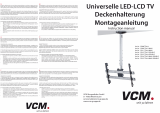 VCM TDH 3 MAXI LCD, LED and Plasma TV Wall Mount Bracket Owner's manual
VCM TDH 3 MAXI LCD, LED and Plasma TV Wall Mount Bracket Owner's manual
-
Auerswald COMfortel 1200 Installation guide
-
AGFEO BT-Module 40 User manual
-
Funkwerk CS400xt Operating instructions
-
AGFEO BT-Modul 40 Operating instructions
-
AGFEO AS 43 IP-DECT Installation guide
-
Auerswald COMfortel 3200 Operating instructions