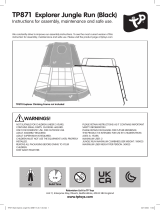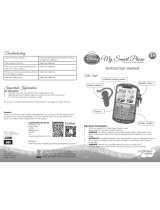Lexibook Compact Cyber Arcade User manual
- Category
- Toys
- Type
- User manual
This manual is also suitable for

Compact Cyber
Arcade
®
v
w
w
w
.
l
e
x
i
b
o
o
k
.
c
o
m
MODE D’EMPLOI
INSTRUCTION MANUAL
MANUAL DE INSTRUCCIONES
MANUAL DE INSTRUÇÕES
MANUALE DI ISTRUZIONI
BEDIENUNGSANLEITUNG
GEBRUIKSAANWIJZING
JL2365DP
JL2365DP_IM1207_V03.indb 1 5/19/17 2:33 PM

2
46
47
48
49
50
51
52
53
54
55
56
57
58
59
60
61
62
63
64
65
66
67
68
69
70
71
72
73
74
75
76
77
78
79
80
Closed Shell
Peg Sweeper
Paint Master
Mister Easter
Wison
Pool Quiz
Fish Adventure
Worm Catch
Fossick Underground
Flame Beetles
Hide and Seek
Flying
Number Place
Push the Box
North Salvation
Grass Cutter
Code Eagle
Ogreish Flower
Happy Diamond
Quick Move
Garden Weeder
Ball Clash
Pinball Track
Right Spot
Let’s Go
Magic Bubble
Take a Smile
Juggle
Dragon Fire
Climbing Challenge
Lucky Lawn Mower
Garden Maze
Dangerous Zone
Action Ball
Jewel Master
1
2
3
4
5
Mr. Runner
Golf
Ping Pong
Fishing
Explorer
Bubble Master
Bubble Hero
Happy Jump
Fruit Killer
Fun Dash
Ball Blaster
Kitchen War
Darts
Jan-Ken-Pon
Fun Claw
Jungle Defence
Space Castle
Dream Bubble
Air Circus
Bird Hunter
Down to 100
Bounce
Puzzle Park
Happy Farm
Winlinez
Sky Mission
Move Fun
Basketball
Farm Pinball
Super Rabbit
Ball Slider
Freak Number
Spring Bros.
Final Escape
Submarine War
Princess Life
Catch the Stars!
Delicious Pancakes
Unchanted Palace
Dreaming Sea
11
12
13
14
15
16
17
18
19
20
21
22
23
24
25
26
27
28
29
30
31
32
33
34
35
36
37
38
39
40
41
42
43
44
45
Delivery Man
Mr.Onion
Manic Troll
Mini Golf
VS.FootBall
Jewel Quest
Mystic Totem
Imp and Cubes
Pair Up
Sprouts Adventure
Secret Bottle
Ball Mania
Find the Way
Win or Lose
Blox World
Chi-Fou-Mi
Brains Diamonds
Awake Baby
Balloon Man
Puzzle Pop
Hard Win
Fantastic Farm
Pop Ball
Fireght Bro
Block Out
Magic Diamond
Hit n Move
Fruit Rotation
Fruit Fall
Little Plane
Smart Frog
Go Soccer
Fish Quiz
Bingo Zap
Puzzle Quest
GAME LIST
Baby Arms
Pile the Box
Igloo Land
Insect Chase
Jumping Ball
Bubble Factory
Fast Race
Dump Lorry Race
Arkanoid
Lonely Island
Loop Tennis
Motor Rally
Ocean Quest
Pinball
Pool Pro
Push the Ball
Speedy Way-X
Rainbow
Risker
VR Racing
Fish Catcher
Wild River
Canyon Raider
Escape
Under the Sea
Matching Tiles
Go Bang
Conquer South Pole
Racing Boat
Towers
Animal Pool
100m Dash
Transportation
Green Quest
Fire Fighter
6
7
8
9
10
Jewel Collection
Princess Puzzle
Royal Diamonds
Fancy Match
Bakery Shop
81
82
83
84
85
86
87
88
89
90
91
92
93
94
95
96
97
98
99
100
101
102
103
104
105
106
107
108
109
110
111
112
113
114
115
116
117
118
119
120
121
122
123
124
125
126
127
128
129
130
131
132
133
134
135
136
137
138
139
140
141
142
143
144
145
146
147
148
149
150
JL2365DP_IM1207_V03.indb 2 5/19/17 2:33 PM
Page is loading ...
Page is loading ...

5
ENGLISH
The game console operates with 3 X 1.5V AAA/LR03 type batteries (not included).
Ask an adult to help you to nd and install the correct batteries. Only the specied batteries must
be used with this product.
1. Use a screwdriver to open the battery compartment cover located on the
back of the unit.
2. Install the 3 x LR03/AAA batteries according to the polarity indicated at
the bottom of the battery compartment, and as per the diagram shown
opposite.
3. Close back the battery compartment and tighten the screw.
NOTES:
- When the sound is weak or when the game does not react correctly, please think about
changing the batteries.
- For better performance, alkaline batteries are recommended.
When unpacking, ensure the following elements are included:
1 x game console / 1 x instruction manual
WARNING: All packaging materials, such as tape, plastic sheets, wire ties and tags are
not part of this toy and should be discarded for child’s safety.
CONTENT OF THE PACKAGING
BATTERY INFORMATION
Non-rechargeable batteries are not to be recharged. Rechargeable batteries are to be removed
from the toy before being charged. Rechargeable batteries are only to be charged under adult
supervision. Different types of batteries or new and used batteries are not to be mixed. Only batteries
of the same or equivalent type as recommended are to be used. Batteries are to be inserted with the
correct polarity. Exhausted batteries are to be removed from the toy. The supply terminals are not to
be short circuited. Do not throw batteries into a re. Remove the batteries if you are not going to use
the game for a long period of time. Battery shall not be exposed to excessive heat such as sunshine,
re or the like. Battery shall not be exposed to excessive heat such as sunshine, re or the like.
NOTE: Before starting up the game, remove the plastic lm on the LCD screen display.
1. ON/OFF/RESET Button:
- Press this button to turn on the game console. Then the opening page and the games list appear
on the screen. Use the arrow keys (Left/Right/Up/Down) to go through the list, and select the
desired game pressing Button B.
- Press this button for a few seconds, and then release it to turn off the game console. The console
will automatically turn itself off after 3 minutes of inactivity.
- Press this button shortly to return to the game selection screen or to restart the device in the event
of a malfunction.
2. Volume setting button. There are 3 available volume levels: mute, medium and loud. When
turning the console on, volume is set on medium level. Press this button to go from one
volume level to the other.
3. Button A
4. Arrow keys (Left/Right/Up/Down)
5. Button B
WARNING: Mal-function or loss of memory may be caused by strong frequency interference or
electrostatic discharge. Should any abnormal function occur, remove the batteries and insert them
again.
KEY GUIDE
1
3
4
2
5
JL2365DP_IM1207_V03.indb 5 5/19/17 2:33 PM

6
ENGLISH
EPILEPSY WARNING
Read before you or your children use video games. Some people are prone to epileptic seizures
or losses of consciousness as a result of seeing certain ickering lights or objects often present
in daily life. These people are at risk from seizures when they watch certain television images or
play certain video games. Such incidents can happen even if the person has no previous medical
history of epilepsy. If you or a member of your family has ever displayed symptoms linked with
epilepsy (seizures or loss of consciousness) while watching ickering lights or images, consult
your doctor before use.
Parents are advised to supervise their children while playing video games. If you or your child
shows any of the following symptoms: dizziness, vision problems, eye or muscle tenseness, loss
of consciousness, involuntary movements or seizures, cease playing immediately and consult
your doctor.
Precautions to take in any case while using a video game:
• When you use a video game which can be connected to a TV screen, stand or sit relatively far
from the TV screen and as far as the connection cable allows it.
• Use preferably video games which have a small screen. Avoid playing video games if you are
tired or lack some sleep.
• Make sure to play in room which is well lit.
• While playing video games, take 10 to 15 minute breaks every hour.
MAINTENANCE AND WARRANTY
Only use a soft, slightly damp cloth to clean the unit. Do not use detergent. Do not to expose the
unit to direct sunlight or any other heat source. Do not immerse the unit in water. Do not dismantle
or drop the unit. Do not try to twist or bend the unit.
NOTE: please keep this instruction manual, it contains important information.
This product is covered by our 2-year warranty. For any claim under the warranty or after sale
service, please contact your distributor and present a valid proof of purchase. Our warranty
covers any manufacturing material and workmanship defect, with the exception of any
deterioration arising from the non-observance of the instruction manual or from any careless
action implemented on this item (such as dismantling, exposition to heat and humidity, etc.). It is
recommended to keep the packaging for any further reference.
In a bid to keep improving our services, we could implement modication on the colours and the
details of the product shown on the packaging.
WARNING! Not suitable for children under 3 years. Choking Hazard – Small parts.
Reference: JL2365DP
Designed and developed in Europe – Made in China
©Lexibook®
©Disney
United Kingdom & Ireland
For after-sales service, please contact our teams: 0808 1003015
www.lexibook.com
Environmental Protection
Unwanted electrical appliances can be recycled and should not be discarded along
with regular household waste! Please actively support the conservation of resources
and help protect the environment by returning this appliance to a collection centre
(if available).
Please kindly refer to the games list provided on page 2.
GAME LIST
JL2365DP_IM1207_V03.indb 6 5/19/17 2:33 PM
Page is loading ...
Page is loading ...
Page is loading ...
Page is loading ...
Page is loading ...
Page is loading ...
Page is loading ...
Page is loading ...
Page is loading ...
Page is loading ...

YOUR OPINION MATTERS / VOTRE AVIS COMPTE
Help us make products better than ever! Please fill out the following form in English or in French, and return it to / Aidez-nous à rendre nos
produits encore meilleurs! Merci de bien vouloir remplir ce coupon en français ou en anglais et de nous le retourner à l’adresse suivante :
Name of product / Nom du produit:
Date of purchase / Date de l’achat : ____/_____/_____
Store / Enseigne :
Birth Date of the user / Date de naissance de l’utilisateur de ce produit : ____/_____/_____
What is your overall impression of the product? / Vous trouvez le produit globalement :
Very satisfactory/Très satisfaisant Satisfactory/Satisfaisant
Please feel free to leave your comments here / Vous pouvez à présent utiliser l’espace suivant pour nous donner vos remarques :
Find all our new products / Retrouvez toute notre actualité: http://www.lexibook.com
First name/Prénom : Last name/Nom de famille :
Address/Adresse :
Zip code/Code Postal : Country/Pays :
Phone/Téléphone : Email :
Average/Moyen
Disappointing/Décevant Very disappointing/Très décevant
LEXIBOOK S.A.,
Mon avis compte
2, avenue de Scandinavie,
91953 Courtaboeuf Cedex
FRANCE
City/Ville :
Conformément aux articles 34 et suivants de la loi « Informatique et Libertés » du 6 janvier 1978, vous disposez d'un droit d'accès, de modification,
de rectification et de suppression des données qui vous concernent. Vous pouvez l'exercer sur simple demande à notre adresse. Si vous ne souhaitez
pas que ces données soient utilisées à des fins de prospection commerciale, veuillez cocher ici :
Reference of product / Référence du produit
JL2365DP
JL2365DP_IM1207_V03.indb 17 5/19/17 2:33 PM
Page is loading ...
-
 1
1
-
 2
2
-
 3
3
-
 4
4
-
 5
5
-
 6
6
-
 7
7
-
 8
8
-
 9
9
-
 10
10
-
 11
11
-
 12
12
-
 13
13
-
 14
14
-
 15
15
-
 16
16
-
 17
17
-
 18
18
Lexibook Compact Cyber Arcade User manual
- Category
- Toys
- Type
- User manual
- This manual is also suitable for
Ask a question and I''ll find the answer in the document
Finding information in a document is now easier with AI
in other languages
- italiano: Lexibook Compact Cyber Arcade Manuale utente
- français: Lexibook Compact Cyber Arcade Manuel utilisateur
- español: Lexibook Compact Cyber Arcade Manual de usuario
- Deutsch: Lexibook Compact Cyber Arcade Benutzerhandbuch
- Nederlands: Lexibook Compact Cyber Arcade Handleiding
- português: Lexibook Compact Cyber Arcade Manual do usuário
Related papers
Other documents
-
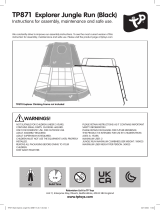 TP 870S Assembly Instructions
TP 870S Assembly Instructions
-
Chicco 00.002430.200.000 User manual
-
Brevi Miou Owner's manual
-
Chicco Talking School Bus Owner's manual
-
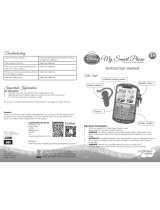 InspirationWorks Disney Princess My Smart Phone User manual
InspirationWorks Disney Princess My Smart Phone User manual
-
Mattel Mega Bloks Power Rangers Super Megaforce- Gosei Great Megazord Instruction Sheet
-
Sharper Image 300 Video Game Handheld Console Owner's manual
-
Brevi Altalena Althea 2 in 1 Owner's manual
-
Chicco Tot Smart Laptop Owner's manual
-
Chicco Sprekende Videotelefoon Owner's manual