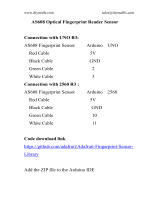Page is loading ...

TinkerTieBetaAssemblyInstructions
● DIYTinkerTieKitstartshere:
1. Opentheboxandinspectthecomponents.Thereshouldbe:
a. 28xRGBLEDs(SMD)
b. 12xCapacitors(SMD)
c. 1xResistor(SMD)
d. 1xTinkerTiePCB
e. 1x500mAhBattery
f. 1xAdafruitProTrinket(Optional)
g. 1xAdafruitChargingBackpack(Optional)
2. BeginbySMD(surfacemount)solderingonesideoftheTinkerTieatatime.If
usingsolderpaste,itisidealtoapplysolderpastetoallcontactsononesideof
theTinkerTie,thenplaceallcomponentsstartingwiththesmallercapacitorsand
resistors,thenplacingthelargerLEDs.
a. Thedirectionofthecapacitorsandresistordonotmatter
b. WhenplacingtheLEDs,itisimportanttofollowapatternfortheir
direction.EachLEDhasanotchcutoutofit.EachLEDinacolumnneeds
tohavetheirnotchpointinginthesamedirection.Lookattheillustration
belowforthepattern.Therightmostcolumnhasit’sLEDnotchesall
facingthebottomrightside,thenextrowtothelefthasallit’snotches
facingthetopleft.Alternatethispatterneverycolumntotheend.Itis
extremelycrucialtodothis,asitwon’tworkanyotherway.

● AssembledTinkerTieKitstartshere:
3. AftersolderingalltheSMDcomponents,it’stimetoinstallthethroughhole
components.
a. BeginbytakingouttheheaderpinsfromboththeTrinketandthecharger
bags.
b. Snapoffasectionofthreepinsfromtheheadersthatcamewiththe
Trinket

c. Next,Placetheheadersblockwiththelongerpinsintothefirstsetof
holes,followedbytheshorterone.
d. PlacetheProTrinketontothepinssuchthattheUSBisfacingoutthe
sideoftheTinkerTie,andthefirstpinonthatsidecorrespondswiththe
BAT+pinontheProTrinket.SolderthepinsontheTrinketsideandthe
TinkerTieside.YoucanuseapieceoftapetokeeptheTrinketfrom
fallingoffasyouwork.

e. Next,placetheAdafruitchargingbackpackontothelongerpinsextruding
fromthepreviouslysolderedTrinket.Makesurethebatteryconnectorport
isfacingawayfromthesideoftheTinkerTie,andthatallthreepinsline
up.Forfastercharging,therearetwotabsunderneaththechargerthat
canbesolderedtogetherpriortobeingmountedthatwillspeedupthe
process.
f. Onceyou’refinishedsoldering,yourTinkerTieshouldlooksomethinglike
theimagebelowfromtheside.NoticethattheProTrinketismountedat
anangle,withthethesidewithnopinstosolderrestingontheTinkerTie
board.Thisisthecorrectconfiguration.

4. Nowthatyou’veassembledallthesolderedcomponents,thenexttolaststepis
toattachandpluginthebattery.Useanadhesivemethodofyourchoice(double
sidedtape,glue,velcro,etc.)tomountthebatterycenteredtothebattery
rectangleonthesideoppositetheProTrinket.Makesurethewiresarefacing
towardsthecharger.TheimagebelowshowsanAlphaTinkerTiewiththe
batterymountedbutnotpluggedin.Onceyourbatteryisattached,plugthe
battery’sJSTconnectorintotheportonthechargingboard.

5. Oncethebatteryhasbeenpluggedin,youwillseethelightsonyourTrinket
begintoflash.BecauseallTinkerTieTrinketsweshipoutwillbepreloadedwith
ourexamplesketch,theyshouldbegintoprojectarainbowpatternacouple
secondsafterthebatteryhasbeenpluggedin.Ifthisdoesn’thappen,pressthe
resetbuttononthebackoftheTrinketandwaitforthedevicetorestart.
6. You’redone!Allthat’slefttodoistiethebowtiestraparoundthecenterofthe
TinkerTieboard(weliketoalsomakesureitcoversthebatterywire)adjustitto
yournecksizeandwearit!TheTinkerTiecanbechargedoverUSB,aswellas
programmedtoyourowncustompatternsthroughtheArduinoIDE.Enjoyyour
newTinkerTieandpleasedon’tforgettosendusanyfeedbackyouhaveofthe
processsowecanfurtherimproveitbeyondBeta!
/