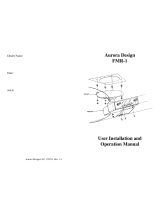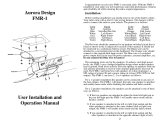Page is loading ...

Notes:
Dealer Name:
Date:
Job #:
*Subject to change without notice **Characterized by component manufacturer
Aurora Design LLC. ©2013-18 Rev 2.9 2/18
www.tech-retro.com
Aurora Design
FMR-2.5
User Installation and
Operation Manual
!8!

Your radio Configuration:
☐! Tone Control - Original
☐! Tone Control - External control
☐! Tone Control - Using tone switch and volume control
☐! Balance Control - Original
☐! Balance Control - External control
☐! Balance Control - Virtual
☐! Fader Control - Original
☐! Fader Control - External control
☐! Fader Control - Virtual
☐! AM/FM switching - Original
☐! AM/FM switching - Power cycling
☐! Aux Input selection - Tune to left side of dial
☐! Aux Input selection - Signal sensing (VOX)
☐! Aux Input selection - Power cycling
☐! Aux input selection - External switch
☐! American channels
☐! Worldwide channels
☐! Japanese channels
☐! LED - Not Installed
☐! RGB LED - AM/red FM/yellow Aux/green BT/blue USB/magenta
☐! Bi-color LED - AM/red FM/yellow Aux/green BT-USB/orange
☐ ! Tube Emulation Mode
☐ ! Automatic Volume Control
☐! Power - 12V negative ground, fused @ 12.5A max
☐! Power - 12V positive ground, fused @ 8A max
☐! Power - 6V negative ground, fused @ 12.5A max
☐! Power - 6V positive ground, fused @ 8A max
☐! Original Power lead
☐! Red wire in cable harness
☐! Original Dial lamp lead
☐! Orange Dial lamp wire in cable harness
☐! Dial lamp comes on with radio
Specifications*:
FM Receiver:
Frequency Range:! 87.5-108MHz (Worldwide except Japan)
! 76.0-90.0MHz (Japan)
Channel Spacing:! 200kHz (America’s)
! 100kHz (all other regions)
Sensitivity:** ! 5.0dBµV @ 26dB SNR
De-emphasis:! 75µS (America’s)
! 50µS (all other regions)
SNR:** ! 60dB typ
Image Rejection:** ! 60dB typ
Audio Separation:** ! 40dB typ
Audio Response:** ! 30Hz-15kHz -3dB
AM Receiver:
Frequency Range:! 530-1710 (America’s)
! 531-1611 (all other regions)
Channel Spacing:! 10kHz (America’s)
! 9kHz (all other regions)
Sensitivity:** ! 30dBµV @ 26dB SNR
SNR:** ! 56dB typ
Image Rejection:** ! 55dB typ
Audio Output:
Speaker Impedance:! 2-32Ω
Output Power:! 4 X 45W into 4Ω @ 14.4V max (EIAJ)
! 2 X 75W into 2Ω @ 14.4V max (EIAJ)
! 4 X 22W into 4Ω @ 14.4V 1% THD
! 2 X 40W into 2Ω @ 14.4V 1% THD
Auxiliary Input:
Input Level:! -10dBV nominal level
! 0dBV max without clipping
Input Impedance:! ~5KΩ
Withstand Voltage:! +/- 24V max
Auxiliary Outputs:
Output Level:! 0dBV nominal level into 5KΩ
Frequency Response:! 10Hz-20kHz -1dB into 5KΩ
!2! 7

Line Out: Optional Line Out jacks may have been added to your radio if
requested. The five outputs (front/rear pair and subwoofer) can be attached to
an outboard amplifier. These outputs are post pre-amp and are affected by the
controls on the radio.
Troubleshooting:
Low Power: If the voltage to the radio drops to low for normal operation, the
front panel LED will alternate between green and red and no audio will be
heard until this situation is corrected.
No Sound: Make sure the radio is getting power. Check all fuses and wiring.
Make sure speakers are properly connected and in good working order.
Weak/Noisy Reception: Make sure the antenna is connected to the radio and
in good working order. The cable for the antenna can become damaged. Check
for continuity between the center pin of the connector and the antenna mast.
Also check for shorts between the center pin and the outer shield.
The FMR-2 uses sophisticated noise blankers to reduce or eliminate most
engine/generator noise. If engine or generator noise is still present, investigate
the cause of this noise, i.e. spark plugs and wires, generator/alternator
suppression condensers etc.
PowerOnDiagnostics: Each time the radio is powered on it uses a
sophisticated method to check the speaker outputs for problems. If
found, the specific speaker channel is disabled and the error is reported on the
front panel LED (if installed). The LED will flash a pattern similar to that used
by the automotive ODB standard. The pattern consists of a number of flashes
indicating which speaker followed by a short pause, then another set of flashes
indicating the specific problem. If multiple faults are found, each of these
patterns will be followed by a long pause and the next fault will be displayed.
! First Group of Flashes! Second Group of Flashes
! 1 - Left Front Speaker! 1 - Short to Ground
! 2 - Right Front Speaker! 2 - Short to Battery
! 3 - Left Rear Speaker! 3 - Line shorted together
! 4 - Right Rear Speaker! 4 - Internal Error
Overheating: If the FMR-2 ever overheats in operation the front panel LED (if
installed) will pulsate quickly. No damage will occur to the radio and it may
start to lower the output power to bring the temperature back down. This
should never occur in normal operation.
Options:
If your radio was equipped with the BTU-2, BT-2 or USB-2 option cards, the
radio will automatically mute the radio and switch to the option card when
required. Please refer to the appropriate User Manual that came with the option
card for complete information.
Congratulations on your new FMR-2 converted radio. With the FMR-2
installed in your radio you will experience unrivaled performance, features and
reliability all while retaining the radios original appearance.
Note: Your radio was custom configured to your specifications. All wiring and
options listed in this manual may or may not be present on your radio.
Please consult the Configuration and Notes sections of this manual for more
information. Contact your dealer with any questions about installation or
operation of your radio.
Installation:
Before starting installation you should remove one of the battery cables. Your
radio came with a short 12 pin wiring harness. This harness will be used to
connect the radio to your vehicle. The pinout is as follows:
! Color! Signal! Color! Signal
! Red! Ignition! Black! Ground
! Blue! Switched Bat Out! Orange! Dial Lamp
! White! Left Front+! White/Black! Left Front-
! Grey! Right Front+! Grey/Black! Right Front-
! Green! Left Rear+! Green/Black! Left Rear-
! Violet! Right Rear+! Violet/Black! Right Rear-
The Red wire should be connected to an Ignition switched circuit that is fused
as shown in the Configuration section of this manual. It should not be connected
to a continuous battery circuit. The Black wire can be attached to a convenient
point on the dashboard. The Orange wire should connect to the original dash
lamp circuit. The Blue wire is a switched power output that can be used for
power antennas, external amplifiers, etc. Do not connect the Blue wire to
battery!
The remaining wires are for the speakers. To achieve such high power levels,
the FMR-2 uses a bridged amplifier design where neither speaker lead is ground.
Speakers with one side already grounded as used in some original applications
must not be used. The FMR-2 performs best with speakers of 4 ohm impedance,
a SPL rating of at least 90 dB and a power rating of at least 50W. The FMR-2 can
also drive two 2 ohm speakers if four speakers are not possible in the vehicle. DO
NOT connect four 2 ohm speakers. The FMR-2 can drive 1, 2, 3 or 4 speakers as
follows:
For a 1 speaker installation the speaker can be connected to any one of the four
outputs. The FMR-2 will detect that only one speaker is attached and enable
mono mode while disabling the balance and fader controls.
For a 2 speaker installation, the speakers can be attached in one of three ways
as follows:
1) If the two speakers are attached to either the front left/right pair or the rear
left/right pair the FMR-2 will enable stereo mode and the balance control.
2) If one speaker is attached to the left or right front output and the other
speaker is attached to the same channel (left or right) rear output, the
FMR-2 will enable mono mode and the fader control.
!6! 3

3) If one speaker is attached to the left or right front output and the other
speaker is attached to the opposite channel (right or left) rear output, the
FMR-2 will enable stereo mode and the fader control.
For a 3 speaker installation, connect two speakers to the rear outputs and one
speaker to the Left Front+ and Right Front- terminals.
For a 4 speaker installation all the speaker outputs will be used and the FMR-2
will enable stereo, balance and fader controls.
Note: when attaching a speaker output to an external amplifier, a 150 ohm 1
watt resistor needs to be connected across the output to tell the FMR-2 an
external amplifier is attached to that output.
All unused wires should be taped up so they can’t short out. The radio can now
be mounted back into the vehicle and connected to the new wiring harness.
Reattach the battery cable. Installation is now complete.
Operation:
Your converted radio will operate as before but with new performance and
features.
LED: If your radio has a front panel status LED installed, it will display the
current operating mode as for AM, FM, Bluetooth, USB, Auxiliary and Errors.
The color of the LED for each mode will be as shown in the Configuration
section of this manual.
Mode Select: Mode selection (AM, FM, Aux) varies depending on your radio
configuration. In the following description, power cycling refers to quickly
switching the radio off and back on. Each time this is done the radio will
change to the next mode. The radio will always return to the last mode selected
when first turned on.
If your radio has an AM/FM band switch, it will work as normal, otherwise
AM/FM selection is done by power cycling.
The Auxiliary Input is selected by either tuning to the low end of the dial,
automatically when a signal is sensed (VOX), or power switch cycling. Refer
to the Configuration portion of this manual for information on how your radio
was configured.
Balance/Fader: If your radio has balance/fader controls they will operate as
before. If your radio does not have balance/fader controls, the FMR-2 enables
virtual controls.
Virtual Balance: Quickly twist the tone control back and forth twice to the
left. The tone control temporarily becomes the balance control. A tone will
alternate between the left and right channels to verify you have entered the
virtual balance control. You may adjust the balance for as long as you wish.
When finished, the FMR-2 waits a few seconds and then signifies that the
setting was accepted by playing a tone. This setting is retained until it the
next time it is changed.
Virtual Fader: Quickly twist the tone control back and forth twice to the
right. The tone control temporarily becomes the fader control. A tone will
alternate between the front and rear channels to verify you have entered the
virtual fader control. You may adjust the fader for as long as you wish.
When finished, the FMR-2 waits a few seconds and then signifies that the
setting was accepted by playing a tone. This setting is retained until the
next time it is changed.
Loudness Contouring: This is a method of contouring the audio spectrum to
match that of the human ear. This should normally be enabled as it will make
the audio sound more natural at all volume levels. To toggle Loudness
Contouring on and off, quickly twist the tone control back and forth three times
to the left. An ascending (Loudness on) or descending (Loudness off) tone will
be heard
Tone Switch: If your radio has a tone switch rather than a tone control it may
have been configured to select between volume and tone functions on the main
volume control. In one position of the tone switch, the volume control will
function as normal. In the other position of the tone switch it will function as
the tone control with full compatibility with the virtual controls as described
above. When you switch from volume to tone, the FMR-2 will hold the volume
steady until you return to the volume position of the tone switch. Since it is
possible the volume control could now be set to a very high volume depending
on where it was left after making adjustments to the tone and virtual controls,
the FMR-2 will beep once to alert you of this condition, and the volume control
will need to be lowered to at least the previous level before it will start
operating normally again. Also if the tone switch is set to the tone position
when the radio is first turned on, the volume will be at a safe, preset level so
that it will not damage the speakers.
Tun i n g : Your radio will tune as before including pushbuttons and automatic
Signal Seeking operation. Pushbuttons can be set for an AM or FM station
(radio must be in correct band mode for button).
Seek/Scan (motorized tuners): Signal Seeking radios like the Wonderbar®,
Town & Country and ElectroTouch will operate as before including sensitivity
(Town/Country) controls. A Scan feature is also provided by quickly pressing
the Seek button twice. The radio will scan to the next station, pause and then
continue to the next station until the Seek button is pressed again. The front
panel status LED will slowly pulsate while in the Scan mode.
Scan (standard tuners): On manually tuned radios, quickly twist the tuning
control twice to the right. The front panel status LED will slowly pulsate. The
radio will scan to the next station, pause, and then continue. (the dial pointer
will not move while scanning) You can cancel a scan by pushing a tuner preset,
turning the tuning knob to the left or switching the radio off. When a desired
station is found, turn the tuning knob to the right. The status LED will pulsate
faster for 5 seconds. If nothing is done, the station will be held until the tuning
is changed or the radio is turned off. If the actual position of the station is
desired, turn the tuning knob within the 5 seconds. If you are turning in the
direction towards where the station is located on the dial, the radio will mute
and then unmute when the station position is found. You can then mark this
station by setting a preset.
!4! 5
/