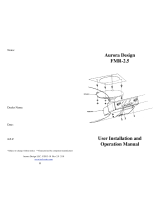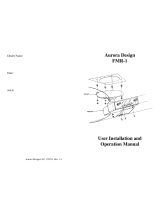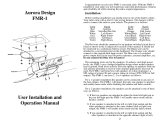Page is loading ...

Release Date
April 2018
1956-57
THUNDERBIRD
AM/FM/BLUETOOTH®
RADIO
INSTALLATION
&
OPERATING
INSTRUCTIONS
AM
/
FM10
.0
Modei313401BT
CONNECT
ENTER PAIRING*
BAND
cri~~~END
*
PREV.
:;~~~
NEXT
1m
....
......
...
ANSWER
HOLD/
RELEASE <VOL HANG
UP
* VOL>
EQ*
•
REJECT
CALL
} NOT CONNECTED
} CONNECTED
MEDIA CONTROL
PHONE CONTROL
} INCOMING CALL
} CALL CONNECTED
*
= Press and Hold
ANTIQUE
AUTOMOBILE
RADIO,
INC.
700
T
AMPA
RD.
Palm
Harbor
, FL
34683
USA
(727)
785-8733
For
HE
LP, Questions or Commen
ts
email:

CONGRATULATIONS!
You
have one
of
the most unique and sophisticated radios ever built!
It
is designed to preserve the original fit,
functions and appearance
of
your radio while providing the best
of
the latest digital technology. The modern features that were not
available when your vehicle was new are cleverly disguised so that they are functional and easily accessible, but are not visible. The face,
knobs and pushbuttons are designed and manufactured to look and feel just like the original. The AM dial scale looks like the original.
The FM dial scale
is
in the background. There is a tiny indicator in the center
of
the dial. It
is
Red when in the AM band, Green in the FM
band, and orange when locked on a stereo signal.
In
the Bluetooth*' mode this indicator has multiple uses. Please take a few minutes to
read this manual and familiarize yourself with all
of
the features
of
this radio. For detailed Bluetooth*' instructions
go
to
www.radiosforoldcars.com/bluetooth. Although this radio is considerably smaller than the original, it will fit
in
the dash without any
alterations. The radio is designed to work well with the original antenna. Do
not
use the original speakers. They will not handle the
power or the frequency range
of
this radio.
Before you begin installation: Be Safe! Disconnect one battery terminal and leave
it
disconnected until installation is complete. Make
sure you are familiar with the options and features programmed into this radio. Locate the antenna jack, the auxiliary input, line outputs
and other options you may need before you mount the radio.
If
you want to "bench test" the radio use a fully charged battery. DO NOT
operate this radio directly from a battery charger. Serious damage may result! This radio has several protection circuits to help prevent
serious damage from wiring errors and power faults
in
the vehicle electrical system. Never use a fuse rated for more than
10
Amps!
Speakers: See our new line
of
Dual Voice Coil speakers designed specifically for this radio. Use only 4 ohm speakers. A quality full
range speaker with 30 or 40 watt RMS ratings should be sufficient. The higher the SPL rating
of
the speaker, the better
it
sounds. Look for
an SPL
of
88
or better. A good full range speaker should have a frequency range from less than 40 Hz to at least
18
kHz. Pay attention to
polarity! Speaker terminals will be marked with a + and - , or a red dot on the + terminal.
If
all speakers are connected to the proper
polarity, they will operate in harmony.
If
they are not properly phased, you will not hear the full fidelity
of
the radio. This is especially
important when using dual voice coil speakers. Note: - does not mean ground! This is a high power radio in which both speaker lines are
driven with high currents! Never allow any speaker lead to become grounded when the radio is
on!
Operating
Your Radio
Band
selection: The leftmost pushbutton was the On/Off button on original radios.
It
is now marked FM. Each time you push the FM
button the radio will toggle between AM and FM. The radio will be on the last station you were listening to when power was turned off.
Tuning: Turning the tuning knob will move the dial pointer up or down the dial scale. Pressing the Town and Country bars will cause the
radio to seek the nearest station on the dial. The radio is digitally tuned for stability, but has the look and feel
of
an analog radio. The dial
pointer
is
positioned with a stepper motor. Note: the dial
pointer
and
pushbuttons will only function when
the
radio
is
turned
on.
Tone: The tone control (behind the volume control) provides full bass and treble near the center position. Turning the control clockwise
reduces treble, and counter-clockwise reduces bass. When streaming music in Bluetooth mode an equalizer is also available.
Balance: Your radio has a balance control behind the tuning control. Turning the balance knob will shift the audio between the left
speaker(s) and the right speaker(s).
In
a stereo system, the audio information sent to the right channel
is
often different than the left
channel. When you set the balance to the extreme left or right, the radio will automatically switch out
of
the stereo mode and all
of
the
information for both channels will be present
in
the speaker that
is
selected (Mono mode). Note:
The
balance control is not operational
in a 1 speaker setup.
Fader:
In
order to allow adjusting the front/rear speakers without adding visible controls, your radio has a software control that
is
shared
with the balance control.
To
access the fader, tune to an FM station and set the balance control for the best sound. After you've listened for
a few seconds, tune to the top
of
the dial. The last station you were listening to will start playing again. Use the balance control to adjust
the front/rear fader. When you tune away from the top
of
the dial, the radio will resume normal operation, and the balance control will no
longer affect the fader function. Once you readjust the balance control, the fader settings are permanently stored (until you change them).
Every time you turn on the radio, the fader values you last set will be re-loaded. Note:
The
fader
is only operational in a 3
or4
speaker
setup.
Setting push buttons: Your radio has 5 presets for FM and 5 presets for AM. A major difference between the original radio and this one
is
the way the pushbuttons are set. Never attempt to pull out on the buttons! When you push a button, the radio will start playing the selected
station, and the dial pointer will move to the selected location.
To
set a button to a different station: (1) Tune in the desired station. (2)
Press and hold the button you want to set. The tuner will move to the previous setting. (3) After about 2 seconds, the radio will begin
playing the newly selected station. The dial pointer may cycle to locate the correct position. This
is
normal. The dial pointer will stop at
the new station. (4) Release the button. Be aware it takes a couple
of
seconds to write the new pushbutton data to permanent memory.
You
can continue to set other buttons or tune other stations, but
if
the radio
is
turned
off
before the write cycle
is
completed, the new stations
may not be saved.
In
the Bluetooth*' mode the pushbuttons have several different functions and will not change the dial pointer position.
Bluetooth
"'
:
To
connect your phone,
it
must first be "paired"
to
this radio. Make sure Bluetooth is enabled on your phone. Search for
available devices. Turn your radio on. "AARinc.BTvx.x" should be visible for a few minutes after the radio
is
turned on. Select
it
to pair.
You
can pair up to 4 devices with this radio. The radio will attempt to connect with the last paired device every time the radio
is
turned on.
To
activate Bluetooth", tune to the low end
of
the dial in any band (we suggest you set the leftmost pushbutton to this position).
If
your
phone
is
paired, it will connect automatically. The stereo indicator
in
the dial will turn bright blue.
To
exit Bluetooth
"'
mode manually tune
the radio away from the low end
of
the dial. When listening to the radio (AM or FM band) an incoming call will switch the radio into
Bluetooth
*'
mode to allow you to answer
by
briefly pressing the center button.
To
reject the call press the rightmost button. See the
illustration on the cover for all
of
the alternate button functions.
To
end the call, press and hold the center button.
If
the radio was not
in
Bluetooth
"'
mode when the call began, the radio will return to the station you were listening to when the call is ended.
If
another call
comes
in
during an active call, you may put the current caller on hold and answer the
2"d
one, or reject it. During
an
active call you can
raise or lower the caller's volume by pressing the <VOL or VOL> buttons. When the call is ended, the volume will return to the normal
setting. For detailed Bluetooth
"'
instructions go to www.radiosforoldcars.com/bluetooth.
(1)

Your radio has a
12
pin connector for the speakers, power, and options. See illustration below for more details. There
is
one red
(fused) wire. This is the main power input.
It
should be connected to the
12
volt Accessory circuit. There
is
a green wire that is used
for the dial light.
It
should be wired to the dash light circuit ahead
of
the dimmer rheostat so that the radio lights come on when the
other gauge lights are turned on. The wiring for the front speakers includes a
blue(+)
and violet(-) pair for the left front speaker, and
a
gray(+)
and
white(-)
pair for the right front speaker. Each front pair will have a yellow band around
it.
The rear speaker wiring
also has a
blue(+)
and violet(-) pair for the left rear speaker and a
gray(+)
and
white(-)
pair for the right rear speaker. Each
rear
pair will have a green band around it. Your system may not use all
of
the speaker connections. Be careful to tape up any unused wires
where they can not touch anything. The orange wire is a switched
12
volt output used to provide power for options like remote
tum-
on for power amplifiers, power antennas, etc. Do not use it to power loads greater than 4 amps. The black wire is the system ground.
This wire should be connected to a solid chassis ground. The Bluetooth., microphone is built
in.
No external wiring is required.
'T"'"'r
functions IIMd
-lo
operate.
"Rdd
lnalnlc:tioml befoN Installing.
•for
12
volt Negalllro
Gnlund
only.
~IIIIUIIIIIWII~I
B 1 0 5 0 3 1
FRONT
ANTIQUE AUTOMOBILE RADIO, Inc.
700
Tampa
Rd.,
Palm
Harbor
FL
34683
www.radiosforoldcars.com
REAR
()Biuetooth
• 3.0
+!DR
tolutlon
fOf
wlreleas voice/aUdio applicatlona
Assembled
in
USA
The ANTENNA jack
is
located beneath the wiring harness exit.
It
will accept your original antenna plug.
The AUX. INPUT jack
in
the upper right is a standard 3.5
mm
stereo jack.
It
is
provided to allow accessories like
MP3
players to be
active when not using Bluetooth.,·
To
switch to the auxiliary input mode, tune the radio to the extreme low end
of
the dial in either
band. (Hint: Set a pushbutton at this point to allow rapid switching). The radio will resume playing when you tune towards the middle
of
the dial. The volume, tone, and balance controls will be functional in the AUX mode, but the alternate fader control will not be
accessible. The AUX Input
is
shared with Bluetooth
"'
connected devices. Bluetooth., always has priority and will override any Aux
input.
If
an accessory is powered by the orange wire the accessory will tum off when the radio is turned
off
.
You
should adjust the
accessory audio level to match the level
of
the radio. Check the option instruction manual for how to set the audio level.
When you receive your radio it
is
setup for North American channel spacing.
You
can change the frequency by holding down the
middle pushbutton while the power is off and while continuing to hold down the middle pushbutton tum the radio on.
You
will notice a
green light
in
the center
of
the dial. The radio will scan through the local stations and determine which frequency to use for AM and
FM. These changes will
be
permanently stored until they are changed again by repeating the steps above. The AM broadcast band in
the Americas is 530 to 1710 kHz in
10
kHz steps, and for all
of
Europe, the UK and Japan it is
531
to 1629 kHz
in
9 kHz steps. The
FM
broadcast band
in
the Americas
is
87.5 to 107.9 MHz
in
200kHz
steps, and for Western Europe and the UK it
is
87.5 to 108.0
MHz in 100 kHz steps. Japan and Eastern Europe
FM
frequencies are not compatible with this receiver.
Each time the radio is powered on it will perform speaker diagnostics to determine the number
of
speakers that are connected.
In
a 3 or
4 speaker set up the balance and fader controls work as described. In the 2 speaker position the 2 front or 2 rear speakers will work
with the balance control but there is no fader.
In
the 1 speaker position neither the balance or fader controls have any effect.
In
this
setting the receiver and the aux inputs operate in mono mode so that the information from both the right and left channels will be heard
in
the single speaker. The stereo indicator will not function.
Below the auxiliary jack are 5 color-coded RCA jacks. These are line outputs for
an
external power amplifier. The Left (white) and
Right (red) jacks are stereo line outs, and the black one
is
for a sub-woofer amp input.
To
add an amplifier to your setup: With the
radio turned off hold down the center pushbutton. Tum the radio on and release the pushbutton.
You
will notice a green light
in
the
middle
of
the dial, after 7 seconds it will
tum
red. Once it begins to blink red
if
you would like to add an amplifier press the second
pushbutton. The light will flash green to show an amp has been added.
To
deselect
an
amplifier from the setup press the
4th
pushbutton
and the light will flash red. Once you have made your selection press the first pushbutton to return to the radio.
You
must make a
selection within a few seconds or these setting will not be saved.
Note:
If
you
program
the radio to have an amplifier the fade
and
balance controls will be active.
Specifications
11-16 Volts DC Negative ground only 3.5mm stereo input jack, Standard (Motorola) antenna jack
Output: 180 W.
RMS
(45 W x 4 speakers@
4!1
14.4
V,
1kHz) Left, right and sub-woofer outputs use standard RCA jacks
10
Presets
(5
AM, 5 FM) Digitally tuned w/analog display Bluetooth® 3.0+EDR, Built
in
microphone for
HFP,
HSP,
A2DP
Dimensions: 8.75" W x 2.55" H x 2.75" D (behind dash) Memory retention (presets and user settings) more than 40 years
Visit
www
radiosforoldcars.comlb)uetooth for more information on how to use all
of
the Bluetooth® options
in this radio or click on the
QR
code. The Bluetooth® word mark and logos are registered trademarks owned
by Bluetooth
SIG, Inc. and any use
of
such marks by Antique Automobile Radio, Inc. is under license.
Other trademarks and trade names are those
of
their respective owners.
(2)
II
[!]t<{:l'

INSTALLATION
Mount the radio in the dash using the two
112"
shaft nuts. Take care not to cross-thread or over-tighten them. Finger tight plus
Yz
turn
is enough. The radio should also be supported with the 9" backstrap supplied. The strap will support the radio while taking some
of
the
stress
off
of
the control shafts.
It
should bolt to the
lf4
20 stud on the back
of
the radio and can be bent to fit the mounting bolt under
the dash for the original radio.
DIAGNOSTICS
No
Sound:
Check for a good fuse with proper rating. When the radio is turned on, the orange wire should have
12
volts present. Every
speaker lead should measure about
6 volts to ground with the radio on and volume low. During start up diagnostics
if
the radio detects
a shorted speaker wire the radio will shut
off
that speaker lead until the issue is resolved. Radio will mute when no station is received.
Make sure antenna is plugged into the proper
jack
.
If
an accessory is not connected there will be no audio in auxiliary mode.
Weak
or
No Reception: Check continuity between the center pin
of
the antenna plug and the antenna mast.
It
should read 0 ohms
(like a short) Next, check continuity between the center pin
of
the antenna plug and the car body.
It
should not read (like an open
circuit).
If
you're
in a metal building, reception may be limited. Try it outside.
Ignition Noise: Usually caused
by
an ungrounded antenna shield. The base
of
the antenna must make good contact with the car body.
This problem often shows up after a good paint job! Make sure the engine grounding straps are in place, clean and tightly bonded to
the frame.
Distortion: Check to see
if
your speakers can handle at least
45
watts RMS. Small speakers that can only reproduce high frequency
will distort on bass notes. Make sure speakers are properly installed. Make sure that no speaker is grounded. Every speaker lead
should measure about
6 volts
to
ground with the radio on and volume low. Resistance in the DC power input wiring can cause the
amplifiers to "starve".
If
distortion seems to increase with volume, measure the voltage on the orange wire.
If
the voltage drops when
the volume is raised, it is an indication
of
resistance between the battery and the radio
-usually
at the fuse block, but sometimes in the
ignition switch.
If
the backstrap is not bolted to a clean metal ground,
try
running a heavy ground wire from the ground lug on the
radio directly to the firewall.
Radio
shuts
off
after
a few minutes: The radio has thermal protection built in to prevent damage from excessive heat. Possible
causes are shorted or grounded speaker wires. See
if
any unused wires can touch anything. Make sure the heater or defroster duct
isn't
blowing directly on the radio.
Dial
pointer
issues:
If
the dial pointer gets stuck at one end or
if
it is misaligned, hold down one
of
the preset buttons for 5-10
seconds to realign or free dial pointer.
If
the dial pointer is stuck at one end
of
the dial, turn the tuning knob. The dial pointer should
try to move while you're turning the knob. Continue to
turn the tuning knob until the pointer resets itself.
BE
SAFE:
Make sure you are familiar with the way this radio works before you go out on the road. Driving demands your full
attention. Texting while driving is dangerous and it is illegal in many states. Remember: not all drivers have hands free phones, so the
guy next to you may be driving while distracted.
The Bluetooth® word mark and logos are registered trademarks owned by Bluetooth SIG, Inc. and any use
of
such marks by Antique Automobile Radio, Inc. is under
license. Other trademarks and trade names are those
of
their respective owners.
3
(end)
/