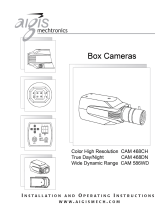Page is loading ...

Document: RE-TCC5 1G0 Document: RE-TCC5 1G0
Update: July 2010 Update: July 2010
Page: 1 Page: 1
OWNER'S MANUAL RE-TCC5 Color Wired cameras
Product description
RE-TCC5 it is a high performance camera for CCTV applications requiring the highest video
quality. E 'based on CCD Sony Ex-View double SCAN, able to combine high-resolution color with
great night vision capability and wide dynamic range. This model is not suitable for use with
infrared illuminators.
Main features
CCD Sony Ex-View Wide Dynamic Range 1/3 '' high resolution 520 TVL
WIDE DYNAMIC RANGE - The WDR feature that is included in the CCD of the camera
allows a better yield in condition
Backlight where find part
image more enlightened than others and optimizes the vision in all non-optimal light conditions.
Minimum illumination 0.0045 Lux
Function DSS (Digital Slow Shutter). It allows viewing with minimal lighting, without the use
of IR illuminators. This technology is to hold in memory the video frame and condense them into a
single frame. The refresh time of the image decreases but increases the resilience with minimum
illumination.
vertical and horizontal Mirror function for the
tilting the image in the backward or shooting with camera upside
OSD (On Screen Display), via programming screen MENU controllable with rear buttons.
Titler for Stamping number
camera
Connections
Video OUT BNC connector for video output Video OUT BNC connector for video output
DC 12V Jack for 12VDC power supply
Auto Iris Auto-iris lens connector
LED Power LED
OSD Buttons for control of OSD
BNC video output - Bottom right you connect a cable leading to monitors or management
devices typically using RG59 coaxial cable type and the like, and BNC connector.
Input for auto iris lens - The camera is able to command Direct Drive auto iris lenses.
DC12V - Connect 12VDC power supply by at least 1A with 5.5 mm plug with a positive
central STABILIZED, such as RE-AL4S model
Control buttons - with the central button to access the camera setup menu, with the other
buttons you move between menu items
Fixing - The camera is provided without bracket which must be purchased separately. The
thread for the bracket is available under the camera both above for ceiling mounting
Power to the camera
On the back of the camera there is a connector for the power supply
(POWER). Need connect a
12VDC power supply by at least 1A with 5.5 plug
mm. center-positive, as the RE-AL4S model. Attention to use STABILIZED feeders that provide
12V in any load condition. The use of a different supply voltage from 12VDC can generate video
disorders and in the worst cases damage the camera.
If you carried out a centralized power pay attention to too long power cables, which could
introduce excessive voltage drop.
Connect the video
The video output is on the rear of the camera and has a BNC type connector. It must be
connected to the monitor or video management device. If the distance to be covered is a few
meters you can use any type of cable. But if you go over 10 meters we recommend using the
coaxial cable type RG59 or similar which also allows the wiring over a hundred meters.
Attach the lens
These cameras are supplied without lens so that you can equip with the lens more suited to the
size and to the ambient brightness. The attack to the target is C / CS type. The goal must be
purchased separately and is screwed on the front of the camera. If the lens is of the iris type
must be connected to the connector socket to the rear view camera. The camera is capable of
controlling autoiris Direct Drive goals. If you need to bring their own to the connector solder
these are the PIN to use:
PIN DIRECT
1 DAMP - 2
DAMP + 3
DRIVE + 4
DRIVE -
Once the lens is screwed, it is necessary to proceed to the focus adjustment. First, you must
adjust the focal distance from the CCD by acting on the threaded ring nut placed on the camera
body to obtain an acceptable vision. At this point it is possible to refine the vision by turning the
focus adjustment of the lens.

Document: RE-TCC5 1G0 Document: RE-TCC5 1G0
Update: July 2010 Update: July 2010
Page: 2 Page: 2
OWNER'S MANUAL RE-TCC5 Color Wired cameras
Programming Menu
The camera is equipped with a programming menu screen for advanced features. Press the
button in the center between the arrows to display the on-screen menu.
MAIN MENU
INITIAL SET •
GENERAL • •
exposal September • •
WHITE BALANCE • • •
BACKLIGHT • • •
MOTION DETECTION • • •
PRIVACY • • •
ELECTRON ZOOM • • •
LENS TYPE • • •
FLICKERLESS • • •
EXIT MENU • •
•
To move around the menu, use the arrow keys and press the center button to the ENTER
function •function •
•
INITIAL SET - resets the factory parameters. Useful if the setting obtained are not
satisfactory to restore the situation of departure.
GENERAL - general settings. It contains the following functions:
• CAMERA ID: Set the camera address (from 001-255 / OFF)
appearing in
overlay
• BAUD: speed protocol - Not used on this model.
• NEGATIVE: to see the negative image in different ways (OFF - YC - YC)
• MIRROR / ROTATE: for the overturning
image (OFF - MIRROR - VERT - ROTARY) The image reversal is useful if you
must resume behind the observer, or if the camera must operate upside down.
• SHARPNESS: for setting up sharpness
image (OFF - LOW - MIDDLE - HIGH)
• STILL IMAGE: freezes the screen image (ON
- OFF)
• OPENINGS SUPPRES: This function can increase the yield in locations with poor
brightness.
• DAY / NIGHT: allows you to adjust the brightness threshold at which occurs the
switching from color to B / W for night vision. (Adjustable from 1 to 30: with a lower
value, switching takes place at a higher brightness) E '
also
OFF available option if you want the camera do not ever walk in B / N and resume
to even colors with low light
• IR CUT: Not used on this model.
• IRIS INITIAL: Resets the iris control and recalculates the opening based on the
current settings ..
Exposal set - This option lets you set the aperture mode WDR: Wide Dynamic Range
AE: Electronic shutter AI: Auto iris
For each option are available adjustments necessary. In all Options include SLOW SHUTTER
setting to amplify the vision with minimum brightness.
WHITE BALANCE - in this section there are the options for white balance, an important
feature to make the white color of the image that always in all types of lighting (ATW - PUSH
-Outdoor -FLUO
- INDOOR). It 'also available the MANUAL option to adjust the tone of white manually.
BACKLIGHT - in this section set the
parameters related to the backlight compensation function useful in case of recovery of dark
subjects on background is very bright, as it might be, for example, a customer who walks into a
store with an external shoulder. The options are: FULL - WIN0 - WIN1
- WIN2 - WIN3 - Win4 - OFF. With the FULL option compensation
backlight takes place on all
the image. The WIN1..4 options allow you to choose from four predefined areas of the image
where you have to find the subject.
MOTION DETECT - the camera is used to indicate any changes in video image resulting from
an intrusion.
• DETECT TYPE: Choose the detection algorithm to be used for
detection
movement. (WINDOW, LABEL, BLOCK OFF). WINDOW If you select the area you set
manually and you can set up to four windows. Other algorithms work instead of the whole
image and allow a different signaling intrusion screen.
• SENSITIVITY: Sets the sensitivity to changes of image (intrusion). The value
ranges from 0 to 60, plus the value is high, the detection is more sensitive. Motion detection of
this camera is only meant to highlight the on-screen box that is an ongoing movement to attract
the gaze of those who is looking at more than one camera monitor.
PRIVACY - This feature allows you to set masking areas to make non-visible areas that you
want to exclude from monitoring for the need to protect privacy. You can set up to eight privacy
masks.
• MASK NUMBER: 001 to 008 masks privacy
• MASK SET: activates or deactivates the privacy masks (ON / OFF). If you set ON,
you can manually set the privacy masks, you can even choose the color of the
mask (no, gray, white, black, red, orange, yellow, green, blue, purple).
ELECTRON ZOOM - this function is usable only if you set the diaphragm (Exposal SET) on
AE or on AI. The electronic zoom range from 1.0x to 2.5x.
LENS TYPE - in this section must indicate that goal is being used with the camera so that
the same can control at best.
• Fixs: lens fixed lens
• DC: DC drive auto iris lens
• VIDEO: Not available on this model FLICKERLESS - is the image compensation
that contain small variations invisible to the human eye (neon light, PC screen, TV). You can
choose between 3 different settings (fixs, GAIN, WDR) or you can turn off (OFF).
Audio
The RE-TCC5 cameras does not have onboard microphone; If required you can use the external
microphone RE-CM2.

Document: RE-TCC5 1G0 Document: RE-TCC5 1G0
Update: July 2010 Update: July 2010
Page: 3 Page: 3
OWNER'S MANUAL RE-TCC5 Color Wired cameras
Main technical data
RE-TCC5
Camera Type hard-wired
Colors / white / black color day night function
video standards PAL 2: 1 interlace
CCD Sensor Sony 1/3 '' WDR Double Scan
Number of pixels in the CCD 795 (L) x596 (H)
horizontal Resolution With 520 TV lines.
Video Signal Process Digital - DSP
Video Signal Synchronization internal
Minimum required illumination for shooting 0.0045 Lux (F1.2)
gamma correction 0.45 / 1
Signal / noise ratio (S / N ratio) Over 50 dB
Automatic Gain Control (AGC) Yes (programmable level up)
Auto white balance (AWB) Yes (6 options)
Automatic electronic shutter Automatic adjustable or fixed from 1/50 ... 1 / 10,000 s.
iris diaphragm Compatible with DC DRIVE
Compensation against the light (BLC)
Yes - level and adjustable compensation area
(4 preconfigured areas)
Day / Night function (color day / night bn) Yes
infrared lighting compatible NO
video Output
1V pp composite video 75
Ohms
audio Output -
built-in ambient microphone No
the camera power supply DC 12V
Power consumption 220mA
Power supply 230VAC / 12VDC included No
Support bracket included No
Target Not included - Mount CS
optical Zoom No
Digital Slow Shutter (DSS) for low brightness Yes (adjustable Integration of up to 60 frames)
ICR function (removable IR cut filter) No
MIRROR function for image reversal Horizontal Vertical
overlay ID Camera, Motion
MASK function for privacy protection 8 programmable masks
Motion detection You - Only display screen.
Operating temperature - 10 ° ... + 50 ° C
External dimensions (mm.) 58 (L) x62 (H) x128 (P)
Weight 370 gr.
/