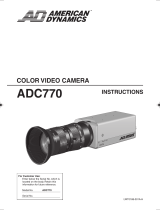Page is loading ...

8200-0852-00-A0
LST0617-001A
TRUE D/N CAMERA
ADCTDN2412N
ADCTDN2412P
ADCTDN0230P
INSTRUCTIONS
For Customer Use:
Enter below the Serial No. which is located on the
body. Retain this information for future reference.
Model No.
Serial No.
ADCTDN2412N_P_EN.book Page 1 Friday, September 28, 2007 12:49 PM

2
1.
Read all of theseinstructions.
2.
Save theseinstructions for later use.
3.
4.
5.
6.
7.
8.
9.
10.
IMPORTANT SAFEGUARDS
PORTABLE CART WARNING
(symbol provided by RETAC)
S3125A
Unplug thisappliance system from the wall outlet before cleaning. Do
not use liquid cleaners or aerosol cleaners.Use a damp cloth for
cleaning.
Do not use attachments not recommended by the appliance
manufacturer as they maycausehazards.
Do not usethisappliance nearwater - for example, near abathtub,
washbowl,kitchen sink, or laundry tub,ina wet basement, or near a
swimming pool, etc.
Do not place thisappliance on an unstable cart,
stand, or table. The appliance mayfall, causing
serious injury to a child or adult, and serious damage
to the appliance.
Use only with a cart or stand recommended by the
manufacturer, or sold with the appliance. Wall or
shelf mounting should follow the manufacturer's
instructions, and should use a mounting kit approved
by the manufacturer. An appliance and cart
combination should be moved with care.
Quick stops, excessive force, and uneven surfaces
maycause the appliance and cart combination to
overturn.
Slotsand openings
in the cabinet and the back or bottom are provided
for ventilation, and to insure reliable operation of the appliance and to
protect it from overheating, these openings must not be blocked or
covered. The openingsshould never be blocked byplacing the
appliance on abed, sofa,rug, or other similar surface.
Thisappliance should never beplaced near or over a radiator or heat
register.
Thi
sappliance should not beplaced in abuilt-in installation such as a
bookcase unless proper ventilation is provided.
Thisappliance should be operated only from the type of power source
indicated on the marking label. If youare not sure of the type of power
supplied to your home, consult yourdealer or local power company.
For appliance designed to operate from battery power, refer to the
operating instructions.
For added protection for this
product during a lightning storm, or when
it is left unattended and unused for long periods of time, unplug it form
the wall outlet and disconnect the antenna or cable system. This will
prevent damage to the product due to lightning and power-line surges.
These are general IMPORTANT SAFEGUARDS and certain items may
not apply to all appliances.
All warnings on the product and in the operating instructionsshould be
adhered to.
FOR USA
ADCTDN2412N_P_EN.book Page 2 Friday, September 28, 2007 12:49 PM

3
16.
a. When the power cord or plugis damaged or frayed.
b. If liquid has been spilled into the appliance.
c. If the appliance has been exposed to rain or water.
d.
e. If the appliance has been dropped or the cabinet has been damaged.
f.
17.
18.
If the appliance does not operate normally by following the
operating instructions. Adjust only those controls that are covered
by the operating instructionsasimproper adjustment of other
controls mayresult in damage and will often require extensive work
by a qualified techniciantorestore the appliance to normal
operation.
13.
14.
15.
Never pushobjects of any kind into thisappliance through cabinet slots
as they maytouch dangerous voltage points or short outparts that
could result in a fire or electric shock. Never spill liquid of any kind on
the appliance.
Do not attempt to service thisappliance yourself as opening or
removing covers may exposeyou to dangerous voltage or other
hazards. Refer
all servicing to qualified service personnel.
Unplug thisappliance from the wall outlet and refer servicing to
qualified service personnel under the following conditions:
When the appliance exhibitsadistinct change in performance - this
indicatesaneed for service.
When replacement partsare required, be sure the service technician
has used replacement partsspecified by the manufacturer thathave
the sa
me characteristicsasthe originalpart. Unauthorized
substitutions mayresult in fire, electric shock, or other hazards.
Upon completion of any service or repairs to thisappliance, ask the
service technician to perform routine safety checks to determine that
the appliance is in safe operating condition.
Do not overloadwall outletsand extension cordsasthis canresult in
fire or electric shock.
11.
12.
Follow all warningsand instructions marked on the appliance.
Do not allow anything to rest on the power cord. Do not locate this
appliance where the cord will be abused by persons walking on it.
ADCTDN2412N_P_EN.book Page 3 Friday, September 28, 2007 12:49 PM

4
Introduction
Safety Precautions
FOR USA AND CANADA
The lightning flashwish arrowhead symbol, within an
equilateral triangle isintended to alert the user to the
presence of uninsulated "dangerous voltage" within the
product's enclosure thatmay beofsufficient magnitude to
constitute a risk of electric shock to persons.
The exclamation point within anequilateraltriangle is
intended to alert theuser to the pres
ence of important
operating and maintenance (servicing) instructions in
the literature accompanying the appliance.
RISK OF ELECTRIC SHOCK
DO NOT OPEN
CAUTION
: TO REDUCE THE RISK OF ELECTRIC SHOCK.
DO NOT REMOVE COVER (OR BACK). NO
USER-SERVICEABLE PARTS INSIDE.REFER
SERVICING TO QUALIFIED SERVICE
PERSONNEL.
CAUTION
TO REDUCE THE RISK OF FIRE OR ELECTRIC SHOCK, DO NOT
EXPOSE THIS APPLIANCE TO RAIN OR MOISTURE.
WARNING:
AVERTISSEMENT:
POUR EVITER LES RISQUES D'INCENDIE OU D'ELECTROCUTION,
NE PAS EXPOSER L'APPAREIL A L'HUMIDITE OU A LA PLUIE.
INFORMATION (FOR CANADA)
RENSEIGNEMENT (POUR CANADA)
Cet apparéil numeriquedela ClasseBest conforme à la norme
NMB-003 du Canada.
This Class B digital apparatus complies with Canadian ICES-003.
ADCTDN2412N_P_EN.book Page 4 Friday, September 28, 2007 12:49 PM

5
INFORMATION FOR USA
INFORMATION
This equipment has been tested and found to comply with the
limits for a Class B digital device, pursuant to Part 15 of the FCC
Rules.
These limitsare designed to provide reasonable protection against
harmful interference in a residentialinstallation. This equipment
generates, uses, and canradiate radio frequency energy and, if
not installed and
used in accordance with the instructions,may
causeharmful interference to radio communications. However,
there is no guarantee that interference will not occurina particular
installation.
If this equipment does causeharmful interference to radio or
television reception, which can be determined byturning the
equipment off and on, the user is encouraged to try to correct the
interference by one or more of the following measures:
Reorient or relocate the receiving antenna.
Increase the separation between the equipment and receiver.
Connect the equipment into anoutlet on a circuit different from
that to which the receiver is connected.
Consult the dealer or an experienced radio/TV technician for help.
0
0
0
CAUTION
CHANGES OR MODIFICATIONS NOT APPROVED BY American
Dynamics COULD VOID USER'S AUTHORITY TO OPERATE THE
EQUIPMENT.
THIS DEVICE COMPLIES WITH PART 15 OF THE FCC RULES.
OPERATION ISSUBJECT TO THE FOLLOWING TWO
CONDITIONS: (1) THIS DEVICE MAY NOT CAUSE HARMFUL
INTERFERENCE, AND (2) THIS DEVICE MUST ACCEPT ANY
INTERFERENCE RECEIVED, INCLUDING INTERFERENCE
THAT MAY CAUSE UNDESIRED OPERATION.
ADCTDN2412N_P_EN.book Page 5 Friday, September 28, 2007 12:49 PM

6
Introduction
Safety Precautions (continued)
Information for Users on Disposal of Old Equipment
Attention:
[European Union]
Thissymbol indicates that the electrical and electronic equipment
should not bedisposed as generalhousehold waste atits end-of-
life. Instead, the product should behanded over to the applicable
collection point for the recycling of electrical and electronic
equipment for proper treatment, recovery and recycling in
accordance with yournational legislation.
By disposing of this product correctly, you will help to conserve
natu
ralresourcesand will help prevent potentialnegative effects on
the environment and humanhealth which could otherwise be
caused byinappropriate waste handling of this product. For more
information about collection point and recycling of this product,
please contact your localmunicipal office, yourhousehold waste
disposal service or the shop where you purchased the product.
Penalties m
ay be applicable for incorrect disposalofthis waste, in
accordance with national legislation.
[Other Countries outside the European Union]
I
fyou wishtodisposeofthis product, pleasedosoinaccordance
with applicable national legislation or other rules in yourcountry for
the treatment of old electrical and electronic equipment.
Thissymbol
is only valid in
the European
Union.
Erklärung zumRauschen (für die Bundesrepublik Deutschland):
Maschinenlärminformations-Verordunung 3. GPSGV, 06.01.2004: Der höchste
Schalldruckpegel beträgt 70 dB(A) oder weniger gamäß EN ISO 7779
Duetodesign modifications,data given in this instruction book are subject
to possible change without prior notice.
Wegen Entwurfsmodifikationen istes möglich, dass die in dieser
Anleitung gegebenen Daten ohne vorherige Ankündigung geändert
werden.
ADCTDN2412N_P_EN.book Page 6 Friday, September 28, 2007 12:49 PM

7
䢇 This installation should be made by a qualified service person and should conform to
all local codes.
ADCTDN0230P thisunit operates on a mainssupply voltage of 220V to
240V AC, 50/60HZ.
ADCTDN2412N/P these unitsare to be powered by DC 12V or anAC
24V power supply.
The AC 24V and DC 12V should conform to the following: Class 2 only
(for USA), isolated power supply only (for Europe).
POWER SYSTEM
To prevent electric shock, do not open the cabinet.
No user serviceable parts inside. Refer servicing to qualified service
personnel.
CAUTION
ADCTDN2412N_P_EN.book Page 7 Friday, September 28, 2007 12:49 PM

8
Introduction
Thank you for using American Dynamics products. We support our products
through an extensive worldwide network of dealers. The dealer through whom
you originally purchased this product is your point of contact if you need service
or support. Our dealers are empowered to provide the very best in customer
service and support. Dealers should contact American Dynamics at (800) 507-
6268 or (561) 912-6259 or on the Web at www.americandynamics.net.
䡵 Realizing a High Picture Quality
This camera realizes 540 TV lines (standard) and S/N50 dB (standard) by
employing a highly sensitive CCD with 380,000 pixels (ADCTDN2412N) or
440,000 pixels (ADCTDN2412P/ADCTDN0230P) and a high-resolution video
processing circuit.
䡵 Day/Night surveillance
When the light is low, the camera automatically switches to high-sensitive
mode (B&W mode) to allow for day/night surveillance.
䡵 CRT/LCD monitor compatible
This camera is compatible for both CRT/LCD monitors. You can make settings
that are easier to view according to the type of monitor used.
Features
How to read this manual
䡵 Conventions and symbols
Note : Indicates operating precautions.
Memo : Indicates reference data regarding limitations on functions,
usage and the like.
A : Indicates a reference page or item.
● American Dynamics holds the copyright to this manual. Any part or all of
this manual may not be reproduced without prior consent from the
company.
● Product names of other companies described in this manual are
trademarks or registered trademarks of the respective companies.
Symbols such as 姠, 姞 and 姝 are omitted in this manual.
● Design, specifications and other contents described in this manual are
subject to change for improvements without prior notice.
䢇 Before starting an important recording, be sure to perform a test recording
in order to confirm that a normal recording is possible.
䢇 We do not accept liability for the loss of a recording when recording is not
properly performed due to a problem in the video camera, VTR or video
tape.
䢇
We do not accept liability for any damage to the camera in cases where it is
dropped because of bad installation due to failure to observe the installation
instructions correctly. Please be careful when installing the camera.
ADCTDN2412N_P_EN.book Page 8 Friday, September 28, 2007 12:49 PM

9
Introduction
Safety Precautions ....................................................................................... 4
Features ....................................................................................................... 8
Contents ....................................................................................................... 9
Operating Precautions ............................................................................... 10
Name of Parts and their Functions ............................................................ 12
Setup
Flow for Connection/Settings ..................................................................... 17
Mounting the lens ....................................................................................... 18
Connecting the back panel ........................................................................ 20
Mounting the camera ................................................................................. 23
Adjusting the back focus ............................................................................ 26
Adjusting the lens ....................................................................................... 28
Adjusting the AWC (one touch manual balance) ....................................... 30
Setting
Menu basic operation ................................................................................. 32
The flow of menu screen ............................................................................ 34
AUX FUNCTION screen ............................................................................ 36
TITLE/VIDEO screen ................................................................................. 37
DISPLAY screen ........................................................................................ 45
LL ADJUSTMENT screen .......................................................................... 46
MAINTENANCE screen ............................................................................. 46
FACTORY SETTING screen ...................................................................... 47
Detailed setting
Camera title setting .................................................................................... 48
Manual adjustment of white balance .......................................................... 50
Output of B&W/Color switching signal ....................................................... 52
Control by B&W/Color switching signal from external ................................ 54
Others
Specifications ............................................................................................. 56
Contents
ADCTDN2412N_P_EN.book Page 9 Friday, September 28, 2007 12:49 PM

10
Introduction
Storage and Location of Use
䢇 This camera has been designed for indoor use. When you use it outdoors,
be sure to use a housing or the like.
䢇 Do not install or use the camera in the following places.
● In a place exposed to rain or moisture.
● In a place with vapor or oil, for example in a kitchen.
● When the ambient temperature rises above or falls below the acceptable
range (from -10 I to 50 I)
● In a place at which corrosive gases are emitted.
● Near a source of radiation, X-rays, strong radio waves or magnetism.
● In a place subject to vibration.
● In a place with excessive dirt.
䢇 Using this unit or cables connected to this unit at places at which strong
radio waves and magnetism are emitted (e.g. near a radio, TV, transformer
or motor) may give rise to noises in the image and changes in its color.
Maintenance
䢇 Turn off the power before performing maintenance.
䢇 Clean the camera with a soft cloth. Wiping it with thinner or benzene may
melt the surface or cause it to fog. For tough stains, wipe using a cloth that
is dipped into a neutral detergent diluted with water, followed by wiping
with a dry cloth.
Energy Conservation
䢇 When the camera is not in use for a long time, turn off the power of the
system for safety and energy conservation reasons.
Operating Precautions
ADCTDN2412N_P_EN.book Page 10 Friday, September 28, 2007 12:49 PM

11
Others
䢇 This camera comes with a built-in AGC circuit. The sensitivity increases
automatically at a dark place and the screen may appear grainy. This is not
a malfunction.
䢇 While the AGC is activated, if a transceiver which causes strong
electromagnetic wave is used near the camera, the picture may suffer from
beat.
䢇 Please use the camera more than five meters from such transceivers.
䢇 You may hear some noise during power on and when the screen is
switched between the color and the black and white mode, because of the
movement of the optical filter switching motor. Also, the image will be
somewhat distorted.
䢇 The beat may sometimes appear on the screen if gain is raised when the
line lock is in use, but the phenomenon takes place due to the fluctuation
of power frequency and is not a malfunction.
䢇 When this camera is used in the White Balance ATW (automatic tracking)
mode, the color tone may differ slightly from the actual color due to the
principle of the automatic tracking white balance circuit. This is not a
malfunction.
䢇 If a high brightness object (such as a lamp) is shot, the image on the
screen may have white vertical tailings. This is a characteristic of the CCD
known as the smear phenomenon and is not a malfunction.
䢇 When a high brightness object is shot, sometimes undulations can be
observed on the vertical lines of the object. However, this phenomenon is
peculiar to the camera and is not a malfunction.
䢇 Caution for operating the VIDEO IRIS lens
If the LEVEL dial of the VIDEO IRIS lens is set to a low level (L position), a
malfunction - such as the hunting phenomenon where the iris opens and
closes involuntarily - can occur. In such a case, first set the LEVEL dial on
the lens to the H position, and then adjust it to an optimum level while
checking the video signal.
䢇 This camera achieves optical performance by using specified lens (1/3
inch size) conformed to CCD size. However, some general lens may not
meet this specification (effective image circle is small or optic displacement
is big). When such lens are used, negative effects such as shading may
occur.
ADCTDN2412N_P_EN.book Page 11 Friday, September 28, 2007 12:49 PM

12
Introduction
Front/Bottom/Side panel
A
Back focus adjustment ring
This ring switches between back focus adjustment and lens mounting method.
When adjustment is required, loosen the back focus locking screw J by
turning it anti-clockwise. After the adjustment, tighten the locking screw by
turning it clockwise. This camera is factory-adjusted to a suitable position with
CS-mount lens. (A Pg. 26)
B Lens Mount
To attach the lens. This is suitable for CS-mount lens (1/3 size) or C-mount
lens (1/3 size).
(A Pg. 18)
C Camera-mounting bracket fixing screws (x2: M2.6 x 6 mm)
Be sure to use a 6 mm long screw.
Note:
● Do not use a screw that is longer than the specified length. It may damage
the internal parts.
Name of Parts and their Functions
IRIS
VIDEO
DC
LEVEL
B
G
H
C
J
A
I
D
F
E
ADCTDN2412N_P_EN.book Page 12 Friday, September 28, 2007 12:49 PM

13
D [IRIS] Iris Terminal
This is connected to an autoiris control lens.
E [VIDEO,DC] Iris Selector Switch
This should be set according to the type of lens if an autoiris control lens is
used.
VIDEO : In case of lens with EE amp built-in
DC : In case of lens without EE amp built-in
(Default setting: DC)(A Pg. 18)
F [LEVEL] Iris Level Adjustment Dial
This adjusts the iris level of the autoiris control lens. Usually, adjustment is not
required. When it is necessary, adjust the iris level according to the condition
of the object. (A Pg. 28)
To darken : Anti-clockwise direction (Towards L)
To brighten : Clockwise direction (Towards H)
G Rotation-preventive hole
Make use of this rotation-preventive hole to prevent any fall when mounting
the camera. Always make sure that the camera is securely mounted.
H Camera-mounting screw hole (1/4-20UNC)
Use this hole when mounting the camera onto a mount, pan/tilt unit and the
like. Use a screw shorter than 7 mm. (A Pg. 23)
Note:
● Do not use a screw that is longer than the specified length. It may damage
the internal parts.
I Camera-mounting bracket
The bracket has been attached on the bottom of the camera before shipment.
It can also be attached on the top according to the circumstance. (A Pg. 24)
J [BF LOCK] Back focus locking screw
This serves to lock the back focus adjustment mechanism. (A Pg. 26)
ADCTDN2412N_P_EN.book Page 13 Friday, September 28, 2007 12:49 PM

14
Introduction
Back panel
Name of Parts and their Functions (continued)
CLASS 2 ONLY
ISOLATED POWER ONLY
SEE INSTRUCTION
MANUAL
POWER
VIDEO OUT
SELECTOR
SET
MENU
INT LL
+
1
2
DC12V d
AC24V H
SEE INSTRUCTION
MANUAL
POWER
VIDEO OUT
SELECTOR
SET
MENU
INT LL
K
S
L
M
Q
O
Q
P
O
R
R
N
M
N
L
P
䡵 ADCTDN2412
䡵 ADCTDN0230P
ADCTDN2412N_P_EN.book Page 14 Friday, September 28, 2007 12:49 PM

15
K [AC24V,DC12V] Power input terminal
To connect to AC 24 V or DC 12 V power supply.
(A Pg. 21)
L [AUX,GND] External terminals
This terminal is for the input/output signals that are set in the AUX MODE of
the AUX FUNCTION screen. (A Pg. 36)
● This terminal also outputs the B&W/Color signal. [Open-collector L signal.
Maximum voltage 25 V, current 30 mA]
● When switching B&W/Color using the control signal, the signals are input
through this terminal. [B&W: MAKE, Color: BREAK]
M [VIDEO OUT] Video signal output connector
This connector outputs a composite video signal. Connect this to the video
input connector of a video monitor, switcher and the like.
N [SELECTOR/SET] Selector switch/Set button
This allows user to select menu screens and change or confirm settings.
(A Pg. 32)
Press the SELECTOR switch up (J) and hold for 1 second to set to
[FOCUS ADJUST MODE] and open the lens iris for easy focusing.
(As the depth of object field is lower, focus can be adjusted accurately.)
(A Pg. 26)
O [MENU] Menu button
When pressed, a menu screen is brought up. (A Pg. 32)
P [INT,LL] Selector Switch for Synchronizing System
This switch sets the synchronizing system for the camera.
INT : This is set for internal synchronization (INT).
LL (Line Lock) : This is set to synchronize the camera’s vertical
synchronization to the power frequency.
(Default setting: INT)
ADCTDN2412N_P_EN.book Page 15 Friday, September 28, 2007 12:49 PM

16
Introduction
Q
[POWER] Power indicator lamp
This lamp lights up when power is supplied to the camera.
R Mounting Screw for Fall Prevention Wire
Use this screw when mounting the fall prevention wire to this unit.
(Fall prevention wire is not supplied with this product.)
Note:
● Connect the fall prevention wire to prevent this unit from falling
accidentally.
S AC 220 V-240 V power cord
This connects the camera to a commercial AC 220 V-240 V socket.
Name of Parts and their Functions (continued)
ADCTDN2412N_P_EN.book Page 16 Friday, September 28, 2007 12:49 PM

17
Setup
Follow the procedures below to connect/set this unit.
Turn off the power of devices to be used before connecting the cables.
K
K
K
K
K
Flow for Connection/Settings
step 1
Mounting the lens (A Pg.18)
Mount the lens.
step 2
Connecting the back panel (A Pg. 20)
Connect the control signal cable, video signal coaxial cable
and the like.
step 3
Mounting the camera (A Pg. 23)
Mount the camera to the mounting location.
step 4
Adjusting the back focus (A Pg. 26)
Adjust the back focus.
step 5
Adjusting the lens (A Pg.28)
Adjust the lens.
step 6
Adjusting the auto white balance (A Pg. 30)
ADCTDN2412N_P_EN.book Page 17 Friday, September 28, 2007 12:49 PM

19
1. Check the mounting method of the lens before mounting
● This camera is set to CS-mount lens before shipment. To use a C-mount
lens, loosen the back focus locking screw with a screwdriver, turn the back
focus adjustment ring with your finger or the screwdriver and change the
mounting method.
● For the dimension (a) of the lens mounting section as illustrated in the
diagram, use the value that is shown in the table below.
Note:
● Never use one that exceeds the dimension (a) as it will damage the inner
part of the camera and will not allow normal installation. This will result in a
malfunction.
2.
Turn the lens clockwise and mount it securely on the camera.
3.
For an autoiris control lens, select the switch on the side of this
camera according to the lens used.
VIDEO : When using a lens with a built-in EE amplifier
DC : When using a lens without a built-in EE amplifier
4.
In the case of an autoiris control lens, check the pin arrangement and
connect the lens cable to the socket.
䡵 4 pin plug
Lens Flange back (b) Dimension (a)
C-mount lens 17.526 mm
5.5 mm or less
CS-mount lens 12.5 mm
Pin
number
DC IRIS lens
(Without built-in EE amplifier)
VIDEO IRIS lens
(With built-in EE amplifier)
1Brake (-) 9.0 V (Max. 50 mA)
2Brake (+) NC
3 Drive (+) VIDEO
4Drive (-) GND
ADCTDN2412N_P_EN.book Page 19 Friday, September 28, 2007 12:49 PM

20
Setup
When you install in a place where noise tend to appear, please use a cable
with a shield. A shield cable should be connected to a GND terminal.
Memo:
● Turn off the power of devices to be used before connecting the cables.
● Read through the “Instruction Manual” of the devices to be used carefully
before connecting.
Connecting the back panel
CLASS 2 ONLY
ISOLATED POWER ONLY
SEE INSTRUCTION
MANUAL
POWER
VIDEO OUT
SELECTOR
SET
MENU
INT LL
+
1
2
DC12V d
AC24V H
GNDAUX
R
To the terminal of infrared illumination device etc.
(A Pg. 22)
Monitor
Connect to AC 24 V or
DC 12 V power supply
(ADCTDN2412N/P)
Connect to AC 220
V-240 V power supply
(ADCTDN0230P)
ADCTDN2412N_P_EN.book Page 20 Friday, September 28, 2007 12:49 PM
/