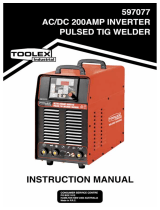DC INVERTER MMA WELDER
MMA-
100/120/140
160/180/200
User Manual
For Your Safety
Read and understand this manual
before use. Keep this manual for future
reference.
EN

We are still constantly improving this welder, therefore, some parts of this welder may be changed in order to
achieve the better quality, but the main functions and operations will not be alternated and changed.
Your understanding would be greatly appreciated.
MMA-140/160/180/200
MMA-100/120

Hyundai
01
MMA-100/120/140/160/180/200
Safety ............................................................................................................................................................
General Description .....................................................................................................................................
Main Parameters ..........................................................................................................................................
Electric Block Diagram ..............................................................................................................................
Operation Control and Description .............................................................................................................
Installation Debugging and Operation ........................................................................................................
Caution .........................................................................................................................................................
Maintenance .................................................................................................................................................
Troubleshooting ............................................................................................................................................
Exploded Drawing ........................................................................................................................................
2
3
4
5
6
7
8
9
10
11
Table of Contents

Hyundai
02
MMA-100/120/140/160/180/200
Welding is dangerous, and may cause damage to you and others, so take good protection when welding. For
details, please refer to the operator safety guidelines in conformity with the accident prevention requirements
of the manufacturer.
Professional training is needed before operating the machine.
●
Use labor protection welding supplies authorized by national security supervision department.
●
The operator must be qualified personnel with a valid “metal welding (OFC) operations” operation certificate.
●
Cut off power before maintenance or repair.
Electric shock—may lead to serious injury or even death.
●
Install earth device according to the application criteria.
●
Never touch the live parts when skin bore or wearing wet gloves/clothes.
●
Make sure that you are insulated from the ground and work piece.
●
Make sure that your working position is safe.
Smoke& gas—may be harmful to health.
●
Keep the head away from smoke and gas to avoid inhalation of exhaust gas from welding.
●
Keep the working environment in good ventilation with exhaust or ventilation equipment when welding.
Arc radiation—may damage eyes or burn skin.
●
Wear suitable welding masks and protective clothing to protect your eyes and body.
●
Use suitable masks or screens to protect spectators from harm.
Improper operation may cause fire or explosion.
●
Welding sparks may result in a fire, so please make sure no combustible materials nearby and pay attention
to fire hazard.
●
Have a fire extinguisher nearby, and have a trained person to use it.
●
Airtight container welding is forbidden
●
Must not use the machines for other purposes except welding, such as pipe thawing, battery charging,
heating.
1. Safety

Hyundai
03
MMA-100/120/140/160/180/200
Hot work piece may cause severe scalding.
●
Do not contact hot work piece with bare hands.
●
Cooling is needed during continuous use of the welding torch.
Magnetic fields affect cardiac pacemaker.
●
Pacemaker users should be away from the welding spot before medical consultation.
Moving parts may lead to personal injury.
●
Keep yourself away from moving parts such as fan.
●
All doors, panels, covers and other protective devices should be closed during operation.
Please seek professional help when encountering machine failure.
●
Consult the relevant contents of this manual if you encounter any difficulties in installation and operation.
●
Contact the service center of your supplier to seek professional help if you still cannot fully understand after
reading the manual or still cannot solve the problem according to the manual.
Advanced DC inverter technology
●
High inverter frequency greatly reduces the volume and weight of the welder.
●
Great reduction in magnetic and resistance loss obviously enhances the welding efficiency and energy
saving effect.
●
Switching frequency is beyond audio range, which almost eliminates noise pollution.
Leading control mode
●
Advanced control technology meets various welding applications and greatly improves the welding
performance.
●
It can be widely used in acid and basic electrode welding.
●
Easy arc starting, less spatter, stable current and good shaping.
Features of MMA series
●
Efficiency, energy saving, portable, stable arc, high no-load voltage, and with good compensation of arc
force, are able to meet various welding requirements in field work.
2. General Description

Hyundai
04
MMA-100/120/140/160/180/200
*
Note: The duty cycle is tested at 40°C has been determined by simulation.
3. Main Parameters
3.1 Technical parameters table:
Model MMA-100 MMA-120 MMA-140 MMA-160 MMA-180 MMA-200
Rated Input Voltage (V)
1P AC 230V, 50Hz
Rated Input Power (KVA)
3.8 4.7 5.6 6.6 7.7 9
Rated Input Current (A)
17 21 26 30 35 41
Rated Output Current & Voltage
100A/24.0V 120A/24.8V 140A/25.6V 160A/26.4V 180A/27.2V 200A/28.0V
Output Current (A)
10~100 10~120 10~140 10~160 10~180 10~200
No-load Voltage (V)
65 65 65 65 75 75
Rated Duty Cycle (%)
35 35 35 35 35 20
Efficiency (%)
85 85 85 85 85 85
Power Factor
0.7 0.7 0.7 0.7 0.7 0.7
Protection Class
IP21S IP21S IP21S IP21S IP21S IP21S
Insulation Class
F F F F F F
3.2 Output characteristic drawing:

Hyundai
05
MMA-100/120/140/160/180/200
4. Electric Block Diagram

Hyundai
06
MMA-100/120/140/160/180/200
Figure 1 Figure 2
5. Operation Control and Description
●
Front panel (see Figure 1)
(1) “+” output terminal: To connect the electrode holder.
(2) “-” output terminal: To connect the work clamp.
(3) Plastic cover: only available on plastic model. (optional)
(4) Power LED: To indicate the power. Power LED on indicates that the power switch of the machine is on.
(5) Overheating LED: To indicate overheating. Overheating LED on indicates that the temperature inside the
machine is too high and the machine is under overheating protection status.
(6) Output current adjustment knob: To adjust the output current.
●
Back panel (see Figure 2)
(7) Fan
(8) Power switch: Power ON/OFF switch.
(9) Power input: Power input cable.

Hyundai
07
MMA-100/120/140/160/180/200
Note : Please install the machine strictly according to the following steps. Turn off the power supply
switch before any electric connection operation. The protection class of this machine is IP21S, so
avoid using it in rain.
Installation method
1) A primary power supply cable is available for this welding machine. Connect the power supply cable to the
rated input power.
2) The primary cable should be tightly connected to the correct socket to avoid oxidization.
3) Check whether the voltage value varies in acceptable range with a multi-meter.
4) Insert the cable plug with electrode holder into the “+” socket on the front panel of the welding machine,
and tighten it clockwise.
5) Insert the cable plug with work clamp into the “-” socket on the front panel of the welding machine, and
tighten it clockwise.
6) Ground connection is needed for safety purpose.
The connection as mentioned above in 6.1(4) and 6.1(5) is DCEP connection. Operator can choose DCEN
connection according to work piece and electrode application requirement. Generally, DCEP connection is
recommended for basic electrode, while no special requirement for acid electrode.
Operation method
1) After being installed according to the above method, and the power switch being switched on, the
machine is started with the power LED on and the fan working.
2) Pay attention to the polarity when connecting. Phenomena such as unstable arc, spatter, and electrode
sticking could happen if improper mode is selected. Exchange the polarity if necessary.
3) Select cable with larger cross-section to reduce the voltage drop if the secondary cables (welding cable
and earth cable) are long.
4) Preset the welding current according to the type and size of the electrode, clip the electrode and then
welding can be carried out by short circuit arc starting. For welding parameters, please refer to the table in
next page.
6. Installation Debugging and Operation

Hyundai
08
MMA-100/120/140/160/180/200
Welding parameters table (for reference only)
Electrode dia. (mm) Recommended welding current (A) Recommended welding voltage (V)
1.0
20~60 20.8~22.4
1.6
40~84 21.76~23.36
2.0
60~80 22.4~24.0
2.5
80~120 23.2~24.8
3.2
108~148 23.32~24.92
4.0
140~180 24.6~27.2
5.0
180~220 27.2~28.8
6.0
220~260 28.8~30.4
Working Environment
1) Welding should be carried out in dry environment with its humidity of 90% or less.
2) The temperature of the working environment should be between -10°C to 40°C.
3) Avoid welding in the open air unless sheltered from sunlight and rain. Keep it dry anytime and do not place
it on wet ground or in puddles.
4) Avoid welding in dusty area or environment with corrosive chemical gas.
5) Gas shielded arc welding should be operated in environment without strong airflow.
Safety Tips
Over-current/over-voltage/over-heating protection circuit is installed in this machine. If the input voltage or the
output current is too high or machine inside temperature over heating inside, the machine will stop automati-
cally. However, excessive use (e.g. too high voltage) of machine may also damage machine, so please note:
1) Ventilation
High current passes when welding is carried out, thus natural ventilation can not satisfy the machine’s
cooling requirement. Maintain good ventilation through the louvers of the machine. The minimum distance
between the machine and any other objects in or near the working area should be 30cm. Good ventilation
is of critical importance for the normal performance and lifespan of the machine.
2) Welding operation is forbidden while the machine is overload.
Remember to observe the max load current at any moment (refer to the corresponding duty cycle). Make
sure that the welding current should not exceed the max load current. Overload could obviously shorten
the machine’s lifespan, or even damage the machine.
3) Over-voltage is forbidden.
Regarding the power supply voltage range of the machine, please refer to “Main Parameters” table. This
machine is of automatic voltage compensation, which enables the maintaining of the voltage range within
the given range. In case that the input voltage exceeds the stipulated value, it would possibly damage the
components of the machine.
4) A sudden halt may occur while the machine is of overload status. Under this circumstance, it is unneces-
sary to restart the machine. Remain the built-in fan working to lower the temperature inside the machine.
7. Caution

Hyundai
09
MMA-100/120/140/160/180/200
1) Check periodically whether inner circuit connection is in good condition (esp. plugs). Tighten the loose
connection. If there is oxidization, remove it with sandpaper and then reconnect.
2) Keep hands, hair and tools away from the moving parts such as the fan to avoid personal injury or machine
damage.
3) Clean the dust periodically with dry and clean compressed air. If welding environment with heavy smoke
and pollution, the machine should be cleaned daily. The pressure of compressed air should be at a proper
level in order to avoid the small parts inside the machine to be damaged.
4) Avoid rain, water and vapor in filter the machine. If there is, dry it and check the insulation with equipment
(including that between the connections and that between the connection and the enclosure). Only when
there are no abnormal phenomena anymore, then the machine can be used.
5) Check periodically whether the insulation covers of all cables is in good condition. If there is any dilapida-
tion, rewrap it or replace it.
6) Put the machine into the original packing in dry location if it is not to be used for a long time.
Correct Disposal of this product
This marking indicates that this product should not be disposed with other household wastes throughout the
EU. To prevent possible harm to the environment or human health from uncontrolled waste disposal, recycle
it responsibly to promote the sustainable reuse of material resources. To return your used device, please use
the return and collection systems or contact the retailer where the product was purchased. They can take this
product for environmental safe recycling.
8. Maintenance

Hyundai
10
MMA-100/120/140/160/180/200
Common Malfunction Analysis and Solution:
9. Troubleshooting
Malfunction Cause and Solution
Turn on the machine, the power LED is off,
the fan doesn’t work, and no welding output.
(1) Check if the power switch is closed.
(2) No input power.
Turn on the machine, the fan works, but the output current is
unstable and can’t be controlled by potentiometer when welding.
(1) The current potentiometer fails. Replace it.
(2) Check if any loose contact exists inside the machine. If any, reconnect.
Turn on the machine, the power LED is on,
the fan works, but no welding output.
(1) Check if any loose contact exists inside the machine.
(2) Open circuit or loose contact occurs at the joint of output terminal.
(3) The overheating LED is on.
a) The machine is under over-heating protection status. It can recover
automatically after the welding machine is cooled.
b) Check if the thermal switch is ok. Replace it if damaged.
The electrode holder becomes very hot.
The rated current of the electrode holder is smaller than its actual working
current. Replace it with a bigger rated current.
Excessive spatter in MMA welding.
The output polarity connection is incorrect. Exchange the polarity.

Hyundai
11
MMA-100/120/140/160/180/200
10. Exploded Drawing
1. Housing Case
2. Screws
3. Output current adjustment knob
4. Power LED & Overheating LED Indicator
5. Quick Connectors
6. Front Panel
7. PCB
8. Back Panel
9. Cable Fastener
10. Power Switch
11. Plastic Cover (Optional, only for Plastic Model *P)
12. Fan Net
13. Fan
14. Connector
15. Bottom Plate
MMA-100/120/140/160/180/200

DC Inverter MMA Welder
HYUNDAI
EC
Declaration of
Conformity
HYUNDAI Corporation
25, Yulgok-ro 2-gil, Jongno-gu, Seoul 03143 Korea
Declare that the product detailed below :
DC INVERTER MMA WELDER
MODEL : MMA-100/120/140/160/180/200
Satisfies the requirements of the Council Directives :
EC-Low voltage directive 2014/35/EU
EC Directive of Electromagnetic Compatibility 2014/30/EU
RoHS Directive 2011/65/EU
and conform with the norms :
EN 60974-1 : 2012
EN 60974-10 : 2014
IEC 62321 : 2008
2016
We :
Date : 2016.11.01
General Manager
Inseok Jeong
Project Manager
Donghoon Park


HYUNDAI Corporation
25, Yulgok-ro 2-gil, Jongno-gu,
Seoul 03143, Korea,
Post Code : 03143
82 2 390 1114
www.hyundaicorp.com
Copyright 2016 HYUNDAI Corporation All rights reserved.
Made in P.R.C
+
/