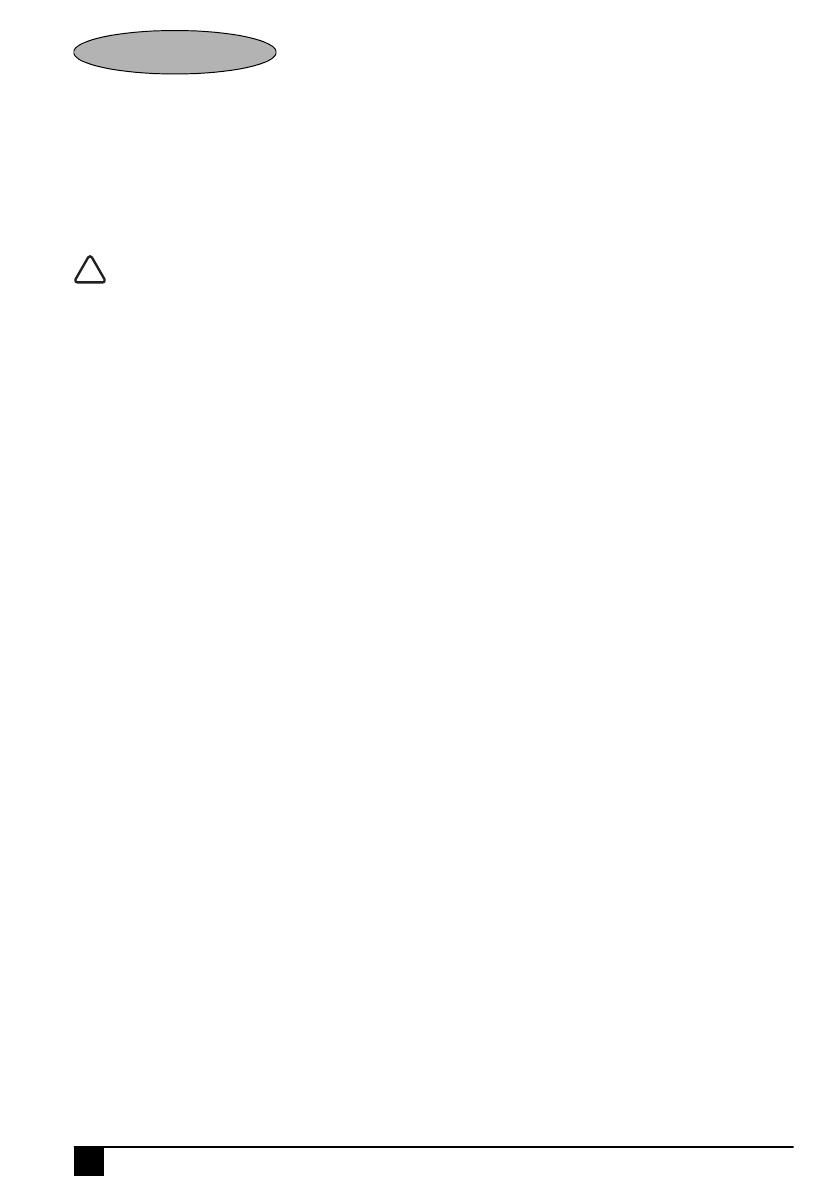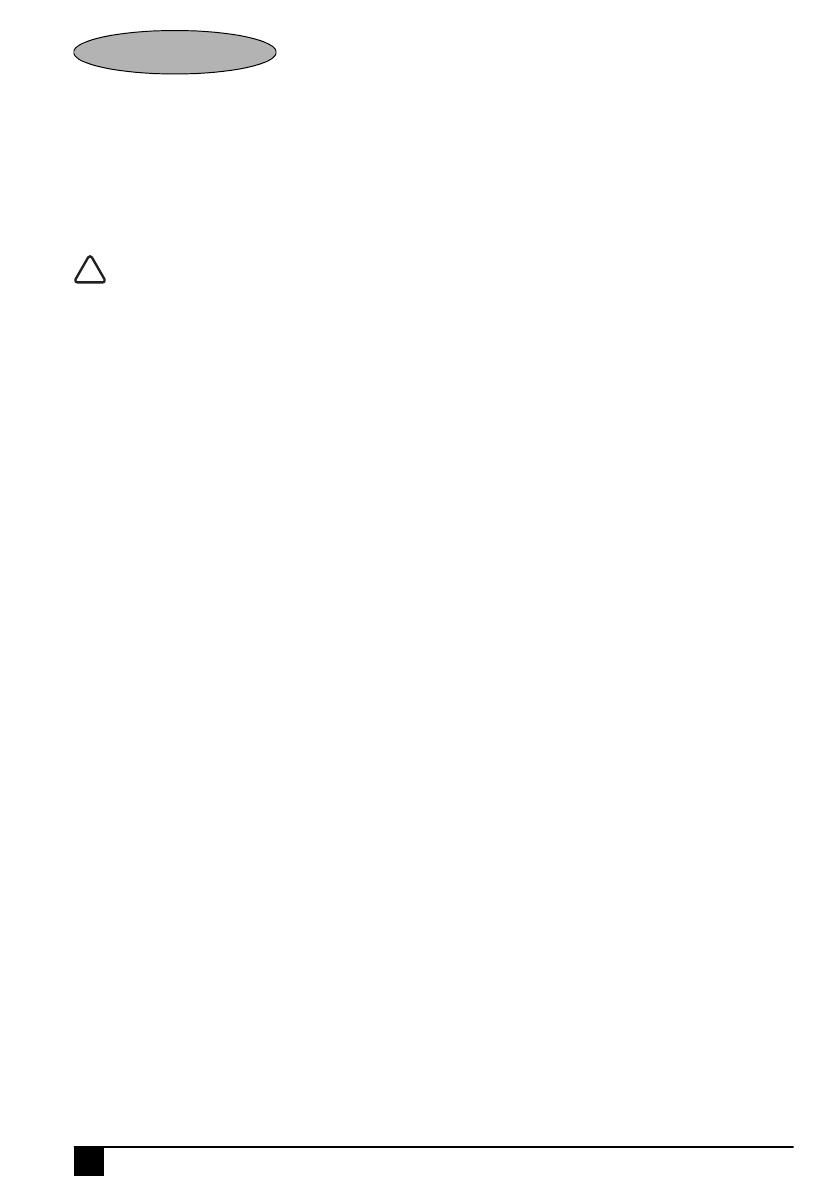
14
Deutsch
Bestimmungsgemäße Verwendung
Ihre Black & Decker Stichsäge wurde zum Sägen von Holz,
Kunststoff und Metallblechen entwickelt. Dieses Gerät ist
nicht für den gewerblichen Einsatz vorgesehen.
Sicherheitshinweise
Allgemeine Sicherheitswarnungen für das Gerät
Achtung! Sämtliche Sicherheitswarnungen und
Anweisungen sind zu lesen. Die Nichteinhaltung
der aufgeführten Anweisungen kann einen
elektrischen Schlag, Brand und/oder schwere
Verletzungen verursachen.
Bewahren Sie alle Sicherheitswarnungen und
Anweisungen gut auf.
Der nachfolgend verwendete Begriff „Gerät“ bezieht sich auf
netzbetriebene Geräte (mit Netzkabel) und auf
akkubetriebene Geräte (ohne Netzkabel).
1. Sicherheit im Arbeitsbereich
a. Halten Sie Ihren Arbeitsbereich sauber und gut
ausgeleuchtet. Unordnung und dunkle Arbeitsbereiche
können zu Unfällen führen.
b. Arbeiten Sie mit Geräten nicht in
explosionsgefährdeter Umgebung, in der sich
brennbare Flüssigkeiten, Gase oder Stäube
befinden. Geräte erzeugen Funken, die den Staub oder
die Dämpfe entzünden können.
c. Halten Sie Kinder und andere Personen während
der Benutzung eines Geräts fern. Bei Ablenkung
können Sie die Kontrolle verlieren.
2. Elektrische Sicherheit
a. Der Netzstecker des Geräts muss in die Steckdose
passen. Der Stecker darf in keiner Weise verändert
werden. Verwenden Sie für schutzgeerdete Geräte
keine Adapterstecker. Unveränderte Stecker und
passende Steckdosen verringern das Risiko eines
elektrischen Schlages.
b. Vermeiden Sie Körperkontakt mit geerdeten
Oberflächen von Rohren, Heizungen, Herden und
Kühlschränken. Es besteht ein erhöhtes Risiko eines
elektrischen Schlages, wenn Ihr Körper geerdet ist.
c. Halten Sie Geräte von Regen und Nässe fern. Das
Eindringen von Wasser in ein Gerät erhöht das Risiko
eines elektrischen Schlages.
d. Verwenden Sie das Kabel ordnungsgemäß.
Verwenden Sie es niemals zum Tragen. Trennen Sie
das Gerät nicht durch Ziehen am Kabel vom Netz.
Halten Sie das Kabel fern von Hitze, Öl, scharfen
Kanten oder sich bewegenden Teilen.
Beschädigte oder verwickelte Kabel erhöhen das Risiko
eines elektrischen Schlages.
e. Wenn Sie mit einem Gerät im Freien arbeiten,
verwenden Sie nur Verlängerungskabel, die auch
für den Außenbereich zugelassen sind. Die
Verwendung eines für den Außenbereich geeigneten
Verlängerungskabels verringert das Risiko eines
elektrischen Schlages.
f. Wenn das Gerät in einer feuchten Umgebung
verwendet werden muss, schließen Sie es
unbedingt an eine Steckdose mit
Fehlerstromschutzschalter (RCD) an. Die
Verwendung eines Fehlerstromschutzschalters
verringert das Risiko eines elektrischen Schlages.
3. Sicherheit von Personen
a. Seien Sie aufmerksam, achten Sie darauf, was Sie
tun, und gehen Sie vernünftig mit dem Gerät um.
Benutzen Sie das Gerät nicht, wenn Sie müde sind
oder unter dem Einfluss von Drogen, Alkohol oder
Medikamenten stehen. Ein Moment der
Unachtsamkeit beim Gebrauch von Geräten kann zu
ernsthaften Verletzungen führen.
b. Verwenden Sie eine geeignete Schutzausrüstung.
Tragen Sie stets eine Schutzbrille. Schutzausrüstung
wie Staubmaske, rutschfeste Sicherheitsschuhe,
Schutzhelm oder Gehörschutz, je nach Art und Einsatz
des Geräts, verringert das Risiko von Verletzungen.
c. Vermeiden Sie eine unbeabsichtigte
Inbetriebnahme. Vergewissern Sie sich, dass das
Gerät ausgeschaltet ist, bevor Sie es an eine
Steckdose oder einen Akku schließen, es
hochheben oder tragen. Durch das Tragen des Geräts
mit dem Finger am Schalter oder durch das
Anschließen eingeschalteter Geräte werden Unfälle
provoziert.
d. Entfernen Sie Einstell- oder Schraubenschlüssel,
bevor Sie das Gerät einschalten. Ein Schlüssel in
einem sich drehenden Teil kann zu Verletzungen
führen.
e. Strecken Sie sich nicht zu weit nach vorne. Achten
Sie auf einen sicheren Stand, um in jeder
Arbeitsposition das Gleichgewicht zu halten.
Dadurch können Sie das Gerät in unerwarteten
Situationen besser unter Kontrolle halten.
f. Tragen Sie geeignete Kleidung. Tragen Sie keine
weite Kleidung oder Schmuck. Halten Sie Haare,