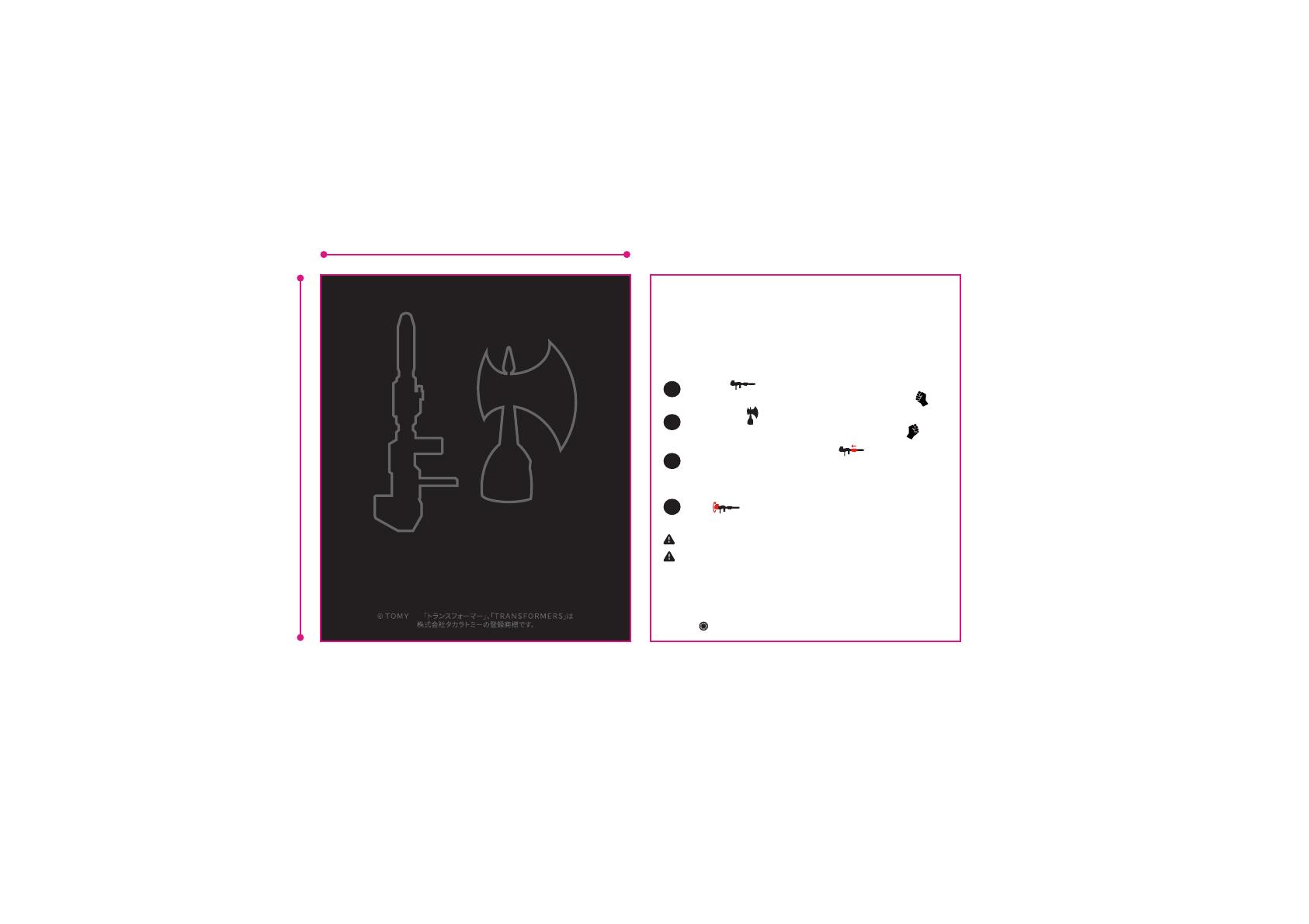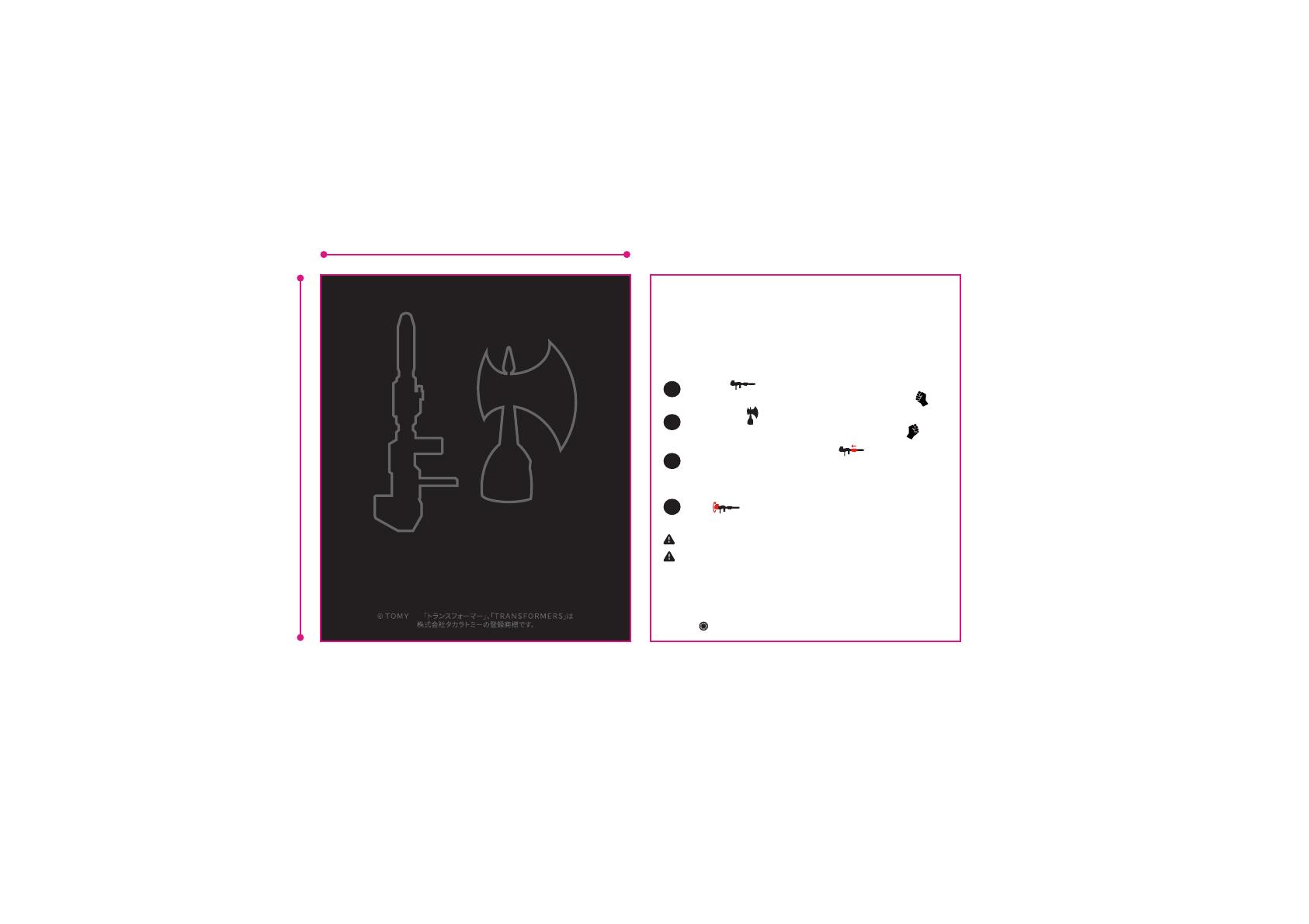
ACCESSOR I E S
QUICK START GUIDE
11cm
13cm
accessories.
R
L
Included are Optimus Prime’s battle ready
accessories to defend against the
Decepticons.
QUICK “HOW-TO USE” GUIDE
Blaster and its preset commands/actions,
are to be used in Optimus Prime’s right hand
Battle Axe and its preset commands/actions,
are to be used in Optimus Prime’s left hand
To turn on the Blaster’s light, simply click
the button on its side, and click again to switch
the light off
To change the Blaster’s battery, Twist off screw
and simply twist off the back of the blaster’s
back portion and replace the battery inside
IMPORTANT
Do not look directly into the Beam.
: DO NOT convert Optimus Prime or
command any actions that will cause a conversion from
a robot to a truck while the accessories are in hand. This
user error will cause potential damage to your robot and
2
3
4
1x Lithium Battery CR1220 3V (included)