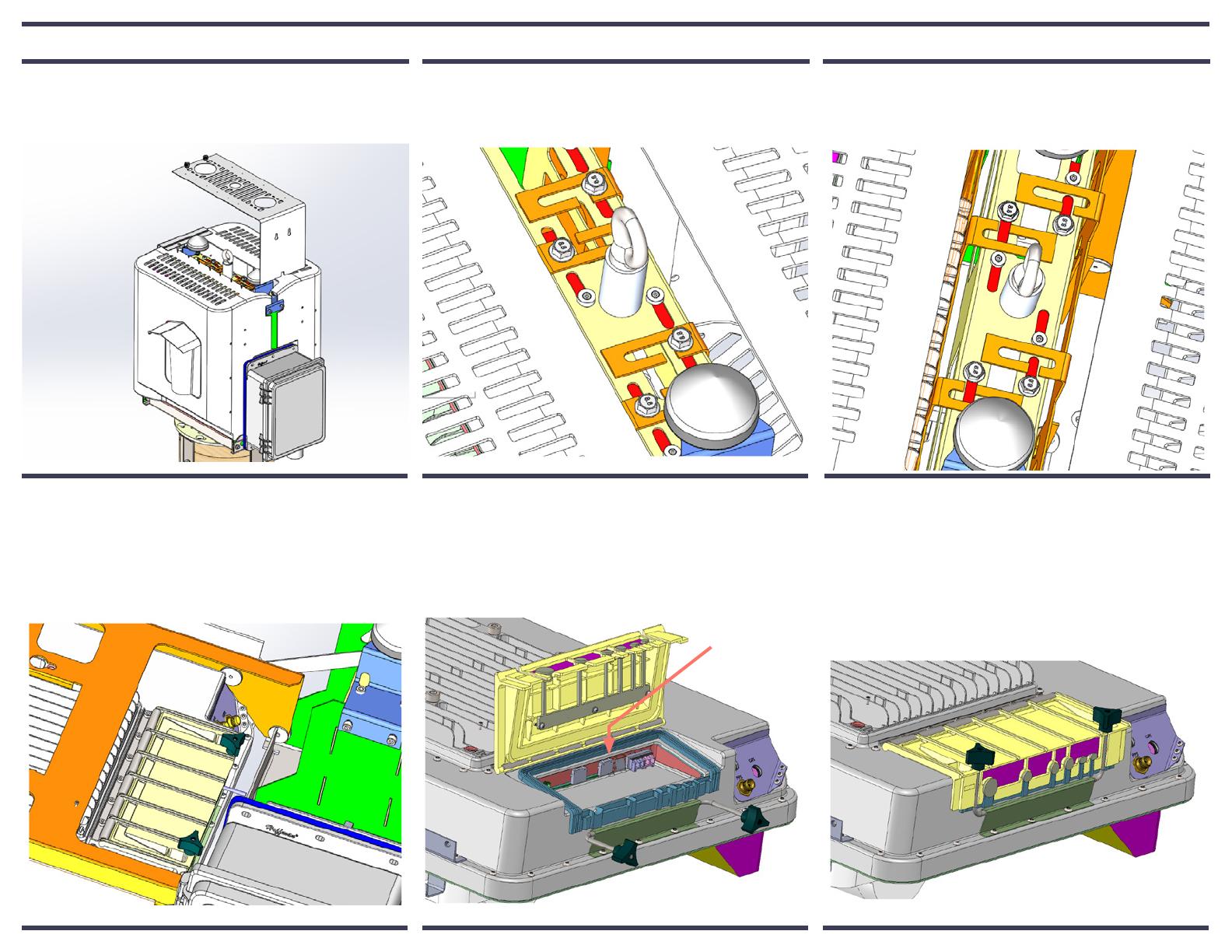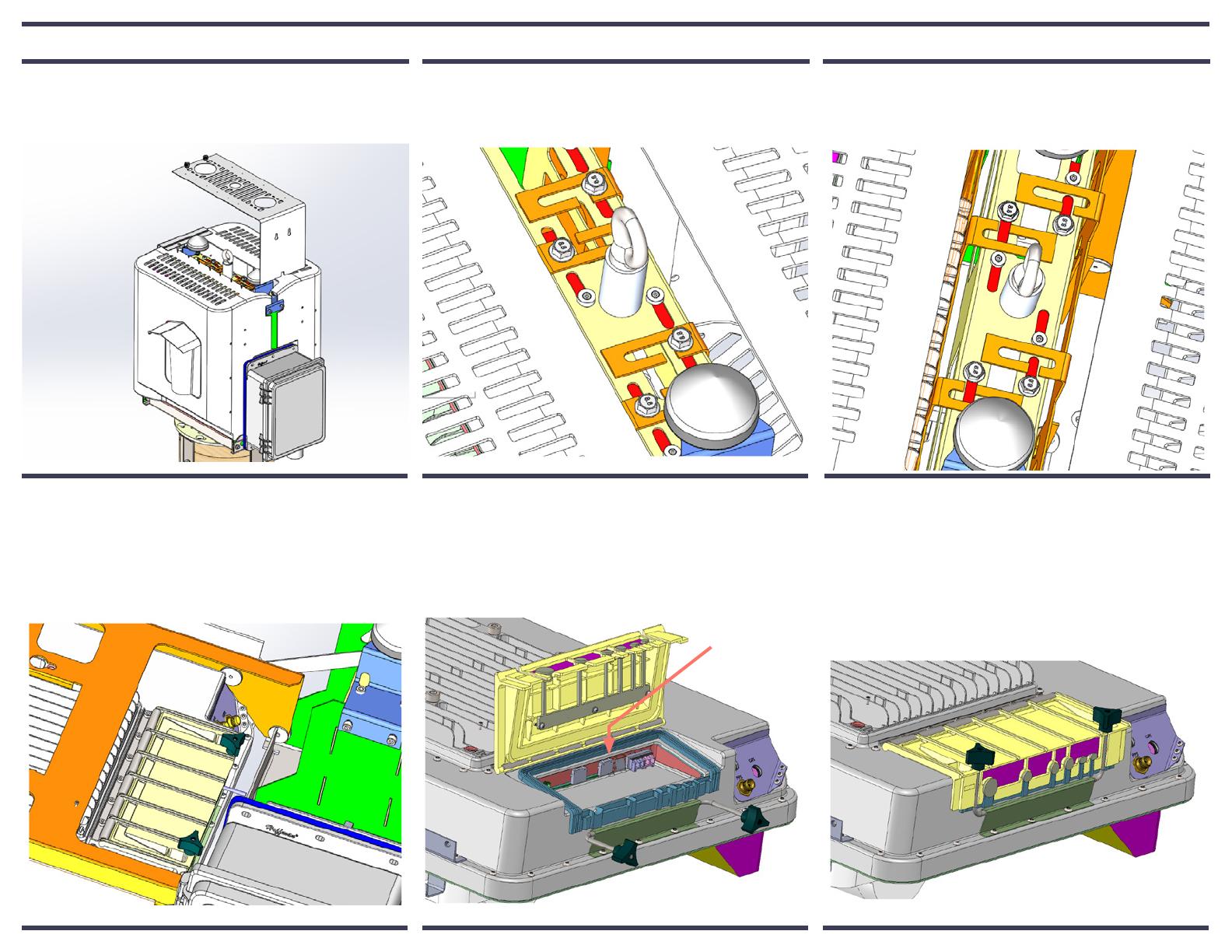
Starry Titan Poletop SFP Replacement
1. Loosen top cover side screws and captive
top screws. Slide up and o the unit.
4. Gently lower radio to horizontal. Cable
door is now accessible. Loosen lock knobs
and swing down.
2. Unlock the side needing replacement:
Loosen two bolts (13mm socket and exten-
sion)
5. Swing locks down. Open cable door.
Pull ber. Unlock and remove SFP.
Replace. Clean ber and replace in socket.
SFPs are here
3. Tilt radio out slightly. Slide bolt carrier
(red) out of engagement with radio frame
(orange)
6. Close door. Ensure all cables and bers
are correctly seated in door slots.(Cables
not shown)