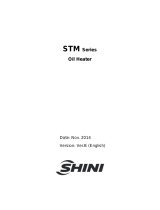Page is loading ...


Digital Mold Controller
Notice
This user guide is protected by copyright and we have all rights related to it.
Without prior authorization from HANYOUNG, this guide and any parts contained
therein cannot be reproduced,copied, or translated to another language.
The contents of this guide will be provided in this form and can be edited
or changed without prior notice.
This guide includes an implied guarantee or suitability for a certain purpose,
and does not oer any guarantee for those who do not limit this matter.
All titles, symbols, gures, service marks, etc. in this guide or the product
are legally registered company names, service marks, and trademarks.
HANYOUNG NUX

Before You Start Installation Screen &
Parameters
Handling and
Operating Specications
1
Check the contents
Safety notice
Sux code
External dimension and panel cutout
Terminal diagram
Names and functions of parts
Overall screen layout
Monitor screen layout
Control setting screen layout and structure
Output setting screen and layout structure
Sensor setting screen layout and structure
Operation screen layout and structure
Scheduling setting screen layout and structure
Option screen layout and structure
Error info screen layout and structure
Language setting screen layout and structure
Parameters reference table
Front panel layout
Power ON/OFF
Starting and nishing of control
Input settings
Output setting
Auto tuning
Set reservation
Auto medi ll
Suction
Forced cooling
Pre-heating
Control sensor conversion
Pressure test
Various functions
Trouble shooting
Rated specications
Power specications
Temperature input specications
Pressure input specications
Voltage PULSE output specication (Heating output)
Relay output specications
Contact input specications
Contact output specications
Communication specication
1.
2.
3.
1.
2.
3.
1.
2.
3.
4.
5.
6.
7.
8.
9.
10.
11.
1.
2.
3.
4.
5.
6.
7.
8.
9.
10.
11.
12.
13.
14.
15.
1.
2.
3.
4.
5.
6.
7.
8.
9.
2
4
6
7
8
12
17
18
20
21
22
23
24
25
26
26
27
30
31
31
32
32
33
34
35
36
36
37
37
37
38
40
41
42
42
42
42
43
43
43
43

2
Digital Mold Controller
Before You Start
• Thank you for purchasing MT 100 (Mold Temperature Controller).
This chapter describes the installation of this product and how to use the product.
The contents of this chapter are as follows.
1) Check the Contents
2) Safety Notice
1. Check the contents
• Once you receive the product, please check for external damage.
• Please check whether the product specication is the same as what you purchased.
(You can check the model specication code on the product's case and carton box)
• Please check to ensure that the following contents are included.
• If the product has external damage or some contents are missing,
please contact the place of purchase or our sales department.

3
▼ Before You Start Installation Screen &
Parameters
Handling and
Operating Specications
MT100 Display Unit
MT100 User Manual
MT100 Main Unit
Connection cable
Communication cable
2 pin terminal : 7 Pieces
3 pin terminal : 1 piece
6 pin terminal : 2 or 3 pieces
8 pin terminal: 2 pieces
※ 3 for HB option and 2 for non-HB option
※ For communication option
※ Display unit to main unit

4
Digital Mold Controller
2. Safety notice
• Please make this manual is delivered to the end user and is placed
where it can be easily found.
• Please install and operate this product after reading and fully understanding the manual.
• This manual contains detailed information about the product and any matter
not mentioned in this manual cannot be guaranteed.
• This manual is written carefully and believed to be accurate,
but please call us if you nd any errors, omissions, or have suggestions for improvements.
• The contents of this user manual can be edited with out prior notice for improvement
and modication of the product.
• For the safety and protection of the system that uses this product,
please read and follow the manual with care.
•
We are not liable for any damage and safety problems due to disregards of the manual or
lack of care in product operation.
• In case the system needs any extra safety circuitry or other safety materials for the
safety and protection of the system, please install them outside of the product.
Do not modify or add components inside of the product.
• Do not disassemble, repair or reconstruct the product.
It may result in electric shock, re, or malfunction.
• Do not impact the product. It could result in malfunction or damage.
• Unless it is included in the company's terms and conditions for warranty,
we are not responsible for any warranties or guarantees.
• We are not liable for any damages and indirect loss of the use or third
person due to unpredicted natural disasters.

5
▼ Before You Start Installation Screen &
Parameters
Handling and
Operating Specications
• The warranty for this product is valid for one year from purchase and
we will x any breakdown and faults from proper uses as
it is mentioned in this manual for free of charge.
• After the warranty period, there will be a charge for repair according to our policies
• Under the following conditions,
there will be a charge for repairs during the warranty period.
- Breakdowns due to user misuse.
- Breakdowns due to natural disaster.
- Breakdowns due to relocation of the product after installation.
- Breakdowns due to modication of the product.
- Breakdowns due to power interruption.
• Please call customer service for A/S.
- Tel : +82
-
1577
-
1047
• Please install the product panel on the panel before you operate it since
there is a possibility of electric shock if you do not.
• Please turn o the power of all the units and products before
connecting the cables to each other.
• Please do not touch the product with wet hands. It can cause electric shock.
• Never use any gas pipe, lighting rods, or electrical wires as a ground.
It can cause ignition and explosion.
• Please do not turn on electricity before installation of this product is completed.
It can cause breakdowns.
• It can cause electric shock and re when improper power source is used.
• Please do not install the product inclined.
• Please avoid installing the product in the following places where.
- People can touch terminal unintentionally.
- It is exposed to mechanical shock or vibration.
- Danger or corrosion or combustion of gas exit.
- Temperature changes frequently.
- Temperature is either too high (Over 50 C) or too low (Below 0 C).
(If you use our product below 10 C, please warm up for more than 30 minutes)
- It is exposed to direct sunlight.
- It is exposed to very high level of electromagnetic waves.
- Humidity is high (Over 85% humidity)
- It has many combustible objects.
- It has dust and salinity.
- It is exposed to heat radiation by other units.
- It is exposed to noise caused by other units.

6
Digital Mold Controller
3. Sux code
Model Number Description
MT100 □ □ □ Mold Temperature Controller
Communication
0 No communication
1 RS485 / 422
Pressure check 1 Pressure check by input of contact
HB Test
0 No HB
1 3 HB(s) ※ CT (CTL
-
6
-
S) is sold separately

7
Before You Start ▼ Installation Screen &
Parameters
Handling and
Operating Specications
Installation
[Unit : mm]
[Unit : mm]
1. External dimensions and panel cutout
155.0
130.0
8.8
114.0
23.3
25.3
140.0
23.3
2.0
141.0+0.5-0
115.0+0.5-0
171.0
145.0

8
Digital Mold Controller
2. Terminal diagram
※ Before connecting cables to the units, turn o the main power of all the units and
make sure the cables to be connected are not conducting,
then connect the cables to the units.
※ Do not touch the terminals when the power is being supplied to the unit because
there is a possibility of electric shock.
※ Make sure the main power has been turned o and connect cables to the units.
• Cause of Noise
- Relay and Contact
- Motor commutator
- Solenoid Coil, Solenoid Valve
- Phase angle SCR
- Power Line
- Remote Communication equipment
- Inductance Load
- Welding equipment
- Inverter
- High-pressure ignition equipment
• Countermeasure for Noise
- Please allow the input wires some distance from the power circuit and earth circuit.
- Please use the shield wires if there is noise caused by the electrostatic induction.
- Avoid having two grounds. If necessary, connect the shield wire to the earth terminal.
- Please twist input wires closely if there is noise caused by electromagnetic induction.

9
Before You Start ▼ Installation Screen &
Parameters
Handling and
Operating Specications
• Sensor Terminal
- 1,2,3 : Terminal for mold sensor
- 4,5,6 : Terminal for MEDI sensor
- 7,8,9 : Terminal for water withdrawal
- 10,11,12 : Terminal for water ENTER sensor
- 13,14 : unused
• DI TERMINAL (Contact Input Terminal)
- 1,2(W.Fill Low) : Input Terminal for checking start of (Lack) of MEDI relling
- 3,4(W.Fill High) : Input Terminal for checking end of MEDI relling
- 5,6(Pressure over) : Input Terminal for checking over pressure
- 7,8(Option) : Input Terminal for option input
- 9,10(Pump rev over) : Input Terminal for checking over reverse operation of pump
- 11,12(Pump dir over) : Input Terminal for checking over direct action of pump
- 13,14(Heat over) : Input Terminal for checking overheating
• CT Sensor terminal
- 1,2(CT1) : CT sensor terminal for checking current on R
- 3,4(CT2) : CT sensor terminal for checking current on S
- 5,6(CT3) : CT sensor terminal for checking current on T
(Use CTL
-
6
-
S for CT sensor)
• Display CN(Terminal for the connection cable to display)
- Please connect the cable that comes with MT 100
• DO TERMINAL(Relay Contact Output Terminal)
- 1,2(Option) : Output terminal for option
- 3,4(Alarm) : Output terminal for Alarm
- 5,6(Suction) : Output terminal for SUCTION
- 7,8(Pump dir) : Output terminal for Pump Direct
- 9,10(Pump rev) : Output terminal for Pump Reverse
- 11,12(Water ll) : Output terminal for Water Fill
• OUTPUT TERMINAL
- 1,2(Cool) : Output terminal for cooling control
- 3,4(SSR heat) : Output terminal for heating control (Voltage pulse output)
• PHASE CHECK TERMINAL(Phase Detection Terminal)
- 1 : R Connection terminal
- 2 : S Connection terminal
- 3 : T Connection terminal

10
Digital Mold Controller
※ Do not connect cables to TEST PIN.
unused
unused
RTD mV/V RTD mV/V RTD mV/V RTD mV/V
SENSOR
1
2
3
4
5
6
7
8
9
10
11
12
13
14
15
16
17
18
19
20
CT SENSOR
RELAY OUTPUT
Control
DI INPUT
Heat over
Pump dir over
pump rev over
Option
Pressure over
W. Fill hi
W. Fill low
Test pin
Display
connector
Phase
POWER
R
S
T
Power
FG
CT1
CT2
CT3
Option
Alarm
Suction
Pump dir
Pump rev
Water fill
Cool
SSR Heat
POWER
Ø3.20 mm
165.00 mm
92.00 mm

11
Before You Start ▼ Installation Screen &
Parameters
Handling and
Operating Specications
• DI TERMINAL(Contact Input Terminal)
- 1,2(R/S) : RUN/RESET Contact Input Terminal.
• COMM TERMINAL(Communication Terminal)
- 1,2,3,4 : RS422/485 Communication Terminal.
- 5 : Communication Signal Ground Terminal.
• Main CN(Terminal for connection with MAIN)
- Please connect the cable that comes with MT 100.
※ Do not connect cables to TEST PIN.
MAIN B
/
D CONNECTOR
TEST PIN
R /S
DI COMM
TXRXSGSG

12
Digital Mold Controller
※ Following gure illustrates cable connection supposing mold system built as
shown below.
⑬ Auto water ENTER valve
⑫ Cooling valve
① Heat exchanger
② Overheating detector
③ Heater
④ MEDI temperature sensor ⑤ Float switch
⑥ Pump
Enter cooling water
Return cooling water
Enter medium
Return medium
Mold
⑨ Mold temperature sensor
⑪ Pressure gauge ⑧ ENTER temperature sensor
⑦ Return temperature
sensor
⑩ Suction
3. Names and functions of parts

13
Before You Start ▼ Installation Screen &
Parameters
Handling and
Operating Specications
• Terminals to connect temperature and pressure sensors
Sensor terminal
Control sensor
1
2
3
+
-
+
-
+
-
+
-
+
-
13
14
Mold
Medium
Ret.W
ENT.W
Pressure
4
5
6
7
8
9
10
11
12
⑨ Terminal to connect temperature
sensor of mold part
•
When Mold Key is On, it reads and
controls temperature via the
temperature sensor.
⑪ unused
④ Terminal to connect temperature sensor
of medium (water)
•
When Mold Key is OFF, reads and
controls temperature via the
temperature sensor.
•
Either of mold or medium sensor
must open to control.
⑦ Terminal to connect temperature sensor
of water return part
•
It displays temperature on
'Temp Display' screen.
⑧ Terminal to connect temperature sensor
of water ENTER part
•
It displays temperature on
'Temp Display' screen
Monitoring sensor
③ Connect CT sensor to detect R phase Current.
1
2
CT1
③ Connect CT sensor to detect S phase Current.
3
4
CT2
③ Connect CT sensor to detect T phase Current.
5
6
CT3

14
Digital Mold Controller
• Input terminal for monitoring system
DI terminal
14
13
6
5
4
3
2
1
Heat
PP_D
PP-R
OPT
PRS
WT_H
WT_L
12
11
10
9
8
7
② Terminal to monitor overheating
•
Using by connecting temperature limit switch.
•
When contact is input in this part,
it stops control and alert the user.
⑪ Terminal to monitor pressure fault
•
Using by connecting the pressure limit switch.
•
When contact is input in this part,
it continues control but alerts the user.
⑥ Terminal to monitor directs operation of pump and
overload
•
When contact is input in this part,
it stops control and alerts the user.
⑥ Terminal to monitor reverse operation of pump and
overload
•
Using by connecting pressure limit switch
When contact is input in this part,
it stops control and alerts the user.
⑤ Terminal to monitor high water-level limit
•
Using by connecting float limit switch.
•
When contact is input in this part,
it stops water filling by turning off water filling relay.
⑤ Terminal to monitor low water-level limit
•
Using by connecting float limit switch.
•
When contact is input in this part,
it starts water filling by turning on water filling relay.

15
Before You Start ▼ Installation Screen &
Parameters
Handling and
Operating Specications
Not in use
Relay for alert
•
Relay is ON when an alert occurs.
⑩ Relay for suction
•
Turn on suction key to switch on relay .
⑥ Relay for reverse operation of pump
•
Relay is on when starting control and turn on pump to
reverse operation.
⑬ Relay for water filling
•
When DI of WT_L is on, relay is on and starts water filling.
When it is off, the relay off and so does the water filling.
⑥ Relay for direct operation of pump
•
Relay is on when starting control and
turn on pump to direct operation.
1 2
DO1
OPT
4 3
DO2
ALM
6 5
DO3
SUCT
8 7
DO4
PP_D
10 9
DO5
PP_R
12 11
DO6
WT_F
③ Connect with heating control SSR.
⑫ Connect with the cooling control Sol Valve.
•
Select 'Use' on 'Cooling Output' screen for cooling output.
4 3
Heat
SSR
2 1
Cool
RLY

Programmable Temperature & Humidity Controller
16
Digital Mold Controller
③ Connect to R phase for controlling 3 phase.
③ Connect to S phase for controlling 3 phase.
③ Connect to T phase for controlling 3 phase.
•
In case of inappropriate connections for R,S, and T, it
generates alarm and cannot start control operation.
•
To clear reverse phase alarm, connect R, S, and T in
proper way or turn on the power after selecting ‘Single
phase’ on ‘Heating output’ screen.
R
S
T
1
2
3
Phase check
1
2
DI R/S
1
2
3
4
5
TX+
TX
-
RX+
RX
-
SG
Comm
RS422/485
Terminal input for RUN/RESET
•
It operates same as RUN/RESEY Key.
•
When terminal input is ON, it starts control.
When it is off, control stops.
Communication terminal
•
RS422/485 communication terminal

17
Before You Start Installation ▼ Screen &
Parameters
Handling and
Operating Specications
Screen & Parameters
1. Overall screen layout
Monitor screen
PWR
MENU
MENU MENU
MENU MENU SET
1. CONTROL
① Ph,Ih,Dh,Th
② Pc,Ic,Dc,Tc
③ MODE
2. ALARM
① ODEh,Dh,Th
② ODEh,Dh,Th
③ ODEh,Dh,ThLM
④ MTEMP.LO ALM
⑤ EPRES.HO ALM
⑥ RPRES.LO ALM
⑦ CUR.HI ALM
⑧ CUR.LO ALM
① MOLD
② MEDIUM
③ RETURN WATER
④ ENTER WATER
3. SENSOR 4. DISPLAY
① ENTER WATERR
② ENTER WATERR
③ TEMP.RANGE
④ ACCURACY
⑤ TEMP.UNIT
⑥ MOLD BIAS
⑦ MEDIUM BIAS
⑧ R.WATER BIAS
⑨ E.WATER BIAS
⑩ PRE_HEAT SV
Contrast
adjustment screen
Model
Power ON
SV screen
Menu screen
MV screen
5. TIME
① LANGUAGE
② LANGUAGEECK
③ LANGUAGEE
④ WEEK TIME
⑤ WEEK TIMEEC
⑥ WEEK TIMEECK
6.OPTION
① WEEK TIM
② WEEK TIM
③ WEEK TI
④ WEEK
⑤ WEEK TIME
⑥ WE
① ERROR MASSAGE
② SERROR DELETE
7. ERROR CHECK 8. LANGUAGE
① Korean
② English
③ Japanese
④ Chinese
▲/▼
▶
◀
▶
◀◀
▶
◀
▶
◀
▶
◀
▶ ▶
◀
SV
SV
※ Japanese and Chinese versions are currently in development.

Programmable Temperature & Humidity Controller
18
Digital Mold Controller
2. Monitor screen layout
28.0
PV
℃
SV 28.0
10 / 01 SAT 12 : 00
00.00
PRS
Temperature
Unit
Input value
Temperature
Current timeCurrent dayCurrent date
Set value
28.0
PV
℃
SV
MV
28.0
AUTO Operating
00.00
PRS
Output mode
'Auto' and 'Manual'
Operation mode
' Operating' and 'Tuning'
28.0
PV
℃
SV
MV
28.0
Scheduled time 12 : 34
00.00
PRS
Operation starts 12 hours and
34 minutes later.
28.0
PV
℃
SV
MV
28.0
Start MON 12 : 00
00.00
PRS
Scheduled timeScheduled dayShows schedule for
stop or start.
28.0
PV
℃
SV 28.0
10 / 01 SAT 12 : 00
00.00
PRS
Temperature
Unit
Input value
Temperature
Current timeCurrent dayCurrent date
Set value
28.0
PV
℃
SV
MV
28.0
AUTO Operating
00.00
PRS
Output mode
'Auto' and 'Manual'
Operation mode
' Operating' and 'Tuning'
28.0
PV
℃
SV
MV
28.0
Scheduled time 12 : 34
00.00
PRS
Operation starts 12 hours and
34 minutes later.
28.0
PV
℃
SV
MV
28.0
Start MON 12 : 00
00.00
PRS
Scheduled timeScheduled dayShows schedule for
stop or start.
/