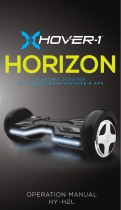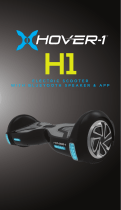i-100
Quick Start Guide
What’s In The Box?
Hover-1 i-100 • Wall Charger • Operation Manual/Quick Start Guide
Riding Your i-100
Charging Your i-100
Calibration
Stay relaxed and step on quickly, condently and evenly. Imagine climbing stairs, one
foot, then the other. Look up once your feet are even. The i-100 may vibrate or spin in
one direction, if weight and pressure are applied to only one foot mat. THIS IS NORMAL.
FULLY
CHARGED
NOT FULLY
CHARGED
Turn O Your
Hover-1 i-100
Plug the charger into
the charge port
(Located In The Back)
Power Button
(Located In The Back)
1. Place the i-100 on a at surface.
2. Press and hold the ON/OFF button for
a total of 15 seconds.
3. The i-100 will turn on, lighting the
battery indicator on the board.
4. After the light ashes 5 times, release
the ON/OFF button
5. Turn the board o and then back on.
The calibration will now be complete.
SPEAKER
1. Turn on your scooter, it will “ping” when it turns on to
indicate it is in pairing mode.
2. Enable Bluetooth® on your smart device and search for
“EU-H1-100”. If asked for a pin, enter “000000”.
3. Your scooter will say “Paired” when successfully paired.
4. Stream your music using your device. Volume, media &
track controls must be done through your device.
NOTE: The scooter is not equipped with a microphone
and is not suitable for phone calls.
5. Your scooter will say “Disconnected” when your smart
device is out of range or your scooter needs to be
charged.
Repeated steps 1-4 to reconnect your scooter.
APP
1. Download the “Hover-1” app on your smartphone.
Once you open the app, you can register and create
an account
2. Power on your scooter. Press “Connect” to open the
pairing menu & select your scooter. If asked for a pin,
enter “000000”.
TRIP 12.4 milesODO 9.3 miles
Connected
Hover-1
Scanning...
Hover-1
Select
Select
For IOS For Android
Bluetooth Speaker & App