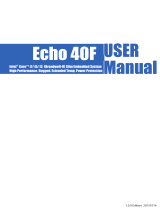Quick Start Guide
RAC-B501
Further Information
The document is valid with the following rmware version: 1.1.2 and above
The User’s manual of this appliance is available on www.lightware.com.
See the Downloads section on the dedicated product page.
Contact Us
+36 1 255 3800
+36 1 255 3810
Lightware Visual Engineering LLC.
Peterdy 15, Budapest H-1071, Hungary
Doc. ver.: 1.0
19200189
Important Safety Instructions
Please read the supplied safety instruction document before using the product and keep it
available for future reference.
Introduction
Room Automation Controller (RAC) is an integrated room control device for automation
of complex AV systems. RAC features a processor running Event Manager, the versatile,
proprietary AV system control application of Lightware.
RAC device can send commands to or set the volume on third-party devices as well. Real-
time clock with network time protocol and automatic daylight saving adjustment make possible
program scheduled or recurring actions in the Event Manager.
Compatible devices
RAC has standard RS-232, Ethernet, GPIO ports and they are compatible with other Lightware
products or third-party devices which handles the same signal levels.
Box Contents
RAC-B501 device Phoenix
®
Combicon 3-pole
connector
Phoenix
®
Combicon 4-pole
connector
Safety & Warranty Info;
Quick Start Guide
1
Power LED The LED gives immediate feedback about the current
power status of the device.
off The device is not powered.
blinking (green) The device is powered on.
2
User LED Congurable user LED for action feedback purpose.
3
Function button Special functions are available with the button (DHCP
settings, restore factory default settings, condition
launching in Event Manager).
4
GPIO port 4-pole Phoenix
®
connector for congurable general
purpose.
5
RS-232 port 3-pole Phoenix
®
connector for bi-directional serial
communication.
6
DC input The device can be powered by a local adaptor. For more
information see the Power Supply Options section.
7
Ethernet port with
PoE input support
RJ45 connector for Ethernet communication. The port is
PoE-compatible to receive power from a remote device.
8
Ethernet port with
PoE output support
RJ45 connector for Ethernet communication. The port is
PoE-compatible to send power to a remote device.
Safety and
Warranty
Info
Quick
Start
Guide
Front View
Rear View
Power Supply Options
RAC-B501 automation device is compatible with IEEE 802.3af standard - Power over Ethernet
(PoE) - and one Ethernet port can receive, and the other one can send power over the
Ethernet line.
The room automation device can be powered by any of the following ways:
1. Local adaptor and remote power (PoE OUT)
When it is locally supplied with 48V DC adaptor, the room automation device is able to send
remote power via POE OUT RJ45 connector to other PoE-compatible devices.
2. Remote power injector (PoE IN)
Remotely by a PoE-compatible power injector, like a PoE-compatible switch. Connect it to the
POE IN labeled RJ45 connector.
3. Standalone Matrix or Matrix board (PoE IN)
Powering by a matrix board* over the CATx (TPS) cable. Output board needs to be powered
by an external PSU. Connect it to the POE IN labeled RJ45 connector.
* TPS2 I/O board with PoE extension (-P)
Over the CATx cable, the Ethernet communication is transmitted.
1. Local adaptor and
remote power (PoE out)
2. Remote power injector
(PoE in)
3. Matrix board
(PoE in)
Connecting Steps
Optionally for RS-232 extension: connect a controller/controlled device
(e.g. Projector) to the RS-232 port.
Connect a controller/controlled device (e.g. relay box) to the GPIO port.
1. Connect the switcher to a LAN network in order to control the device.
2. Connect a PoE-compatible device for remote powering and control to the PoE
out LAN port.
Do not connect the PoE IN and PoE OUT connectors together. The device
can be powered remotely OR can power another device but the two functions
are not working at the same time.
Powering on the devices is recommended to do as the nal step during the
installation. Please check the Power Supply Options section for the details.
Rack Mounting Instructions
The enclosure allows rack mounting for half-rack, quarter-rack and pocket sized units.
1U high rack shelf provides mounting holes for fastening two half-rack or four quarter-rack
sized units. Pocket sized devices can also be fastened on the self.
¢
Always use M3x4 screws for fastening the device to the rack shelf. Using different
(e.g. longer) ones may cause damage to the device.
1 2 3
7
4 5 6
8
MX-TPS2-IB-P
DC IN
8 CH TPS INPUT BOARD WITH POE
48V 5A
- +
Ethernet
TPS IN 1 TPS IN 2 TPS IN 3 TPS IN 4
8CH INPUT BOARD FOR HDMI WITH 3D AND ANALOG AUDIO
MX-HDMI-3D-IB-A
IN 1 IN 2 IN 3
MX-TPS2-OB-S
48V 5A
DC IN
8 CH TPS OUTPUT BOARD WITH DIGITAL AUDIO
12V power on TPS connector. Only use with compatible devices!
12V power on TPS connector. Only use with compatible devices!
TPS OUT 1 TPS OUT 2 TPS OUT 3 TPS OUT 4
8CH OUTPUT BOARD FOR HDMI WITH 3D AND ANALOG AUDIO
MX-HDMI-3D-OB-A
OUT 1 OUT 2
CATx
(TPS)
External
power supply
Power send
Power
send
RAC-B501
PoE-compatible unit RAC-B501
Power send
48V DC
Power
adaptor
PoE-compatible
switch
GPIO
Power
RS-232
LAN
LAN
Lightware device
Ethernet switch
LAN
USER FUNCTION
POWER
USER FUNCTION
POWER
USER FUNCTION
POWER
Wiring Guide for RS-232 Data Transmission
RAC-B501 device is built with 3-pole Phoenix connector. See the below examples of connecting
to a DCE (Data Circuit-terminating Equipment) or a DTE (Data Terminal Equipment) type
device:
Lightware device and a DCE
D-SUB 9 - Phoenix
Lightware device and a DTE
D-SUB 9 - Phoenix
1
6
9
5
2: TX data
3: RX data
1
69
5
2: RX data
3: TX data
For more information about the cable wiring see the user’s manual of the device or
Cable Wiring Guide on our website www.lightware.com/support/guides-and-white-papers.