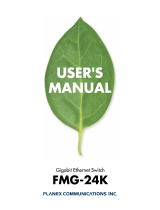Page is loading ...

Sun Microsystems, Inc.
4150 Network Circle
Santa Clara, CA 95054 U.S.A.
650-960-1300
Send comments about this document to: [email protected]
Sun Fire
TM
B1600 Blade System
Chassis Switch Administration
Guide
Part No. 817-2576-10
June 2003, Revision A

Copyright 2003 Sun Microsystems, Inc., 4150 Network Circle, Santa Clara, California 95054, U.S.A. All rights reserved.
Sun Microsystems, Inc. has intellectual property rights relating to technology embodied in the product that is described in this document. In
particular, and without limitation, these intellectual property rights may include one or more of the U.S. patents listed at
http://www.sun.com/patents and one or more additional patents or pending patent applications in the U.S. and in other countries.
This document and the product to which it pertains are distributed under licenses restricting their use, copying, distribution, and
decompilation. No part of the product or of this document may be reproduced in any form by any means without prior written authorization of
Sun and its licensors, if any.
Third-party software, including font technology, is copyrighted and licensed from Sun suppliers.
Parts of the product may be derived from Berkeley BSD systems, licensed from the University of California. UNIX is a registered trademark in
the U.S. and in other countries, exclusively licensed through X/Open Company, Ltd.
Sun, Sun Microsystems, the Sun logo, AnswerBook2, docs.sun.com, Sun Fire, and Solaris are trademarks or registered trademarks of Sun
Microsystems, Inc. in the U.S. and in other countries.
All SPARC trademarks are used under license and are trademarks or registered trademarks of SPARC International, Inc. in the U.S. and in other
countries. Products bearing SPARC trademarks are based upon an architecture developed by Sun Microsystems, Inc.
The OPEN LOOK and Sun™ Graphical User Interface was developed by Sun Microsystems, Inc. for its users and licensees. Sun acknowledges
the pioneering efforts of Xerox in researching and developing the concept of visual or graphical user interfaces for the computer industry. Sun
holds a non-exclusive license from Xerox to the Xerox Graphical User Interface, which license also covers Sun’s licensees who implement OPEN
LOOK GUIs and otherwise comply with Sun’s written license agreements.
Use, duplication, or disclosure by the U.S. Government is subject to restrictions set forth in the Sun Microsystems, Inc. license agreements and as
provided in DFARS 227.7202-1(a) and 227.7202-3(a) (1995), DFARS 252.227-7013(c)(1)(ii) (Oct. 1998), FAR 12.212(a) (1995), FAR 52.227-19, or FAR
52.227-14 (ALT III), as applicable.
DOCUMENTATION IS PROVIDED “AS IS” AND ALL EXPRESS OR IMPLIED CONDITIONS, REPRESENTATIONS AND WARRANTIES,
INCLUDING ANY IMPLIED WARRANTY OF MERCHANTABILITY, FITNESS FOR A PARTICULAR PURPOSE OR NON-INFRINGEMENT,
ARE DISCLAIMED, EXCEPT TO THE EXTENT THAT SUCH DISCLAIMERS ARE HELD TO BE LEGALLY INVALID.
Copyright 2003 Sun Microsystems, Inc., 4150 Network Circle, Santa Clara, California 95054, Etats-Unis. Tous droits réservés.
Sun Microsystems, Inc. a les droits de propriété intellectuels relatants à la technologie incorporée dans le produit qui est décrit dans ce
document. En particulier, et sans la limitation, ces droits de propriété intellectuels peuvent inclure un ou plus des brevets américains énumérés à
http://www.sun.com/patents et un ou les brevets plus supplémentaires ou les applications de brevet en attente dans les Etats-Unis et dans les
autres pays.
Ce produit ou document est protégé par un copyright et distribué avec des licences qui en restreignent l’utilisation, la copie, la distribution, et la
décompilation. Aucune partie de ce produit ou document ne peut être reproduite sous aucune forme, parquelque moyen que ce soit, sans
l’autorisation préalable et écrite de Sun et de ses bailleurs de licence, s’il y ena.
Le logiciel détenu par des tiers, et qui comprend la technologie relative aux polices de caractères, est protégé par un copyright et licencié par des
fournisseurs de Sun.
Des parties de ce produit pourront être dérivées des systèmes Berkeley BSD licenciés par l’Université de Californie. UNIX est une marque
déposée aux Etats-Unis et dans d’autres pays et licenciée exclusivement par X/Open Company, Ltd.
Sun, Sun Microsystems, le logo Sun, AnswerBook2, docs.sun.com, Sun Fire, et Solaris sont des marques de fabrique ou des marques déposées
de Sun Microsystems, Inc. aux Etats-Unis et dans d’autres pays.
Toutes les marques SPARC sont utilisées sous licence et sont des marques de fabrique ou des marques déposées de SPARC International, Inc.
aux Etats-Unis et dans d’autres pays. Les produits protant les marques SPARC sont basés sur une architecture développée par Sun
Microsystems, Inc.
L’interface d’utilisation graphique OPEN LOOK et Sun™ a été développée par Sun Microsystems, Inc. pour ses utilisateurs et licenciés. Sun
reconnaît les efforts de pionniers de Xerox pour la recherche et le développment du concept des interfaces d’utilisation visuelle ou graphique
pour l’industrie de l’informatique. Sun détient une license non exclusive do Xerox sur l’interface d’utilisation graphique Xerox, cette licence
couvrant également les licenciées de Sun qui mettent en place l’interface d ’utilisation graphique OPEN LOOK et qui en outre se conforment aux
licences écrites de Sun.
LA DOCUMENTATION EST FOURNIE “EN L’ÉTAT” ET TOUTES AUTRES CONDITIONS, DECLARATIONS ET GARANTIES EXPRESSES
OU TACITES SONT FORMELLEMENT EXCLUES, DANS LA MESURE AUTORISEE PAR LA LOI APPLICABLE, Y COMPRIS NOTAMMENT
TOUTE GARANTIE IMPLICITE RELATIVE A LA QUALITE MARCHANDE, A L’APTITUDE A UNE UTILISATION PARTICULIERE OU A
L’ABSENCE DE CONTREFAÇON.

Copyright (c) 2003 Sun Microsystems, Inc., 4150 Network Circle, Santa Clara, California 95054, U.S.A. All rights reserved. This product
protected by one or more U.S. Patents. Patents Pending.
This distribution may include materials developed by third parties.
Sun, Sun Microsystems, the Sun logo, Java, Solaris, Sun Fire and the 100% Pure Java logo are trademarks or registered trademarks of Sun
Microsystems, Inc. in the U.S. and other countries.
All SPARC trademarks are used under license and are trademarks or registered trademarks of SPARC International, Inc. in the U.S. and other
countries. Products bearing SPARC trademarks are based upon architecture developed by Sun Microsystems, Inc.
This product is covered and controlled by U.S. Export Control laws and may be subject to the export or import laws in other countries. Nuclear,
missile, chemical biological weapons or nuclear maritime end uses or end users, whether direct or indirect, are strictly prohibited. Export or
reexport to countries subject to U.S. embargo or to entities identified on U.S. export exclusion lists, including, but not limited to, the denied
persons and specially designated nationals lists is strictly prohibited.
Use of any spare or replacement CPUs is limited to repair or one-for-one replacement of CPUs in products exported in compliance with U.S.
export laws. Use of CPUs as product upgrades unless authorized by the U.S. Government is strictly prohibited.
Copyright (c) 2003 Sun Microsystems, Inc., 4150 Network Circle, Santa Clara, California 95054, Etats-Unis. Tous droits réservés.Ce produit est
protégé par les brevets U.S. Brevets en cours.
Cette distribution peut comprendre des composants développés pardes tierces parties.
Sun, Sun Microsystems, le logo Sun, Java, Solaris, Sun Fire et le logo 100% Pure Java sont des marques de fabrique ou des marques déposées
de Sun Microsystems, Inc. aux Etats-Unis et dans d’autres pays.
Toutes les marques SPARC sont utilisées sous licence et sont des marques de fabrique ou des marques déposées de SPARC International, Inc.
aux Etats-Unis et dans d’autres pays. Les produits protant les marques SPARC sont basés sur une architecture développée par Sun
Microsystems, Inc.
Les produits qui font l’objet de ce manuel d’entretien et les informations qu’il contient sont régis par la législation américaine en matière de
contrôle des exportations et peuvent être soumis au droit d’autres pays dans le domaine des exportations et importations. Les utilisations
finales, ou utilisateurs finaux, pour des armes nucléaires, des missiles, des armes biologiques et chimiques ou du nucléaire maritime,
directement ou indirectement, sont strictement interdites. Les exportations ou réexportations vers des pays sous embargo des États-Unis, ou
vers des entités figurant sur les listes d’exclusion d’exportation américaines, y compris, mais de manière non exclusive, la liste de personnes
qui font objet d’un ordre de ne pas participer, d’une façon directe ou indirecte, aux exportations des produits ou des services qui sont régi par
la législation américaine en matière de contrôle des exportations (“U.S. Commerce Department’s Table of Denial Orders”) et la liste de
ressortissants spécifiquement désignés (“U.S. Treasury Department of Specially Designated Nationals and Blocked Persons”).
L’utilisation de pièces détachées ou d’unités centrales de remplacement est limitée aux réparations ou à l’change standard d’unités centrales
pour les produits exportés, conformément à la législation américaine en matière d’exportation. Sauf autorisation par les autorités des États-
Unis, l’utilisation d’unités centrales pour procéder à des mises à jour de produits est rigoureusement interdite.


v
Contents
1. Introduction 1-1
1.1 Overview 1-2
1.1.1 Switch Architecture 1-2
1.1.2 Ways of Accessing the Switch Management Application 1-2
1.2 Description of Hardware 1-3
1.2.1 Ethernet Ports 1-3
1.2.1.1 Up-link Ports 1-3
1.2.1.2 Internal Ports 1-4
1.2.2 Status LEDs 1-5
1.3 Features of the Switch 1-6
1.4 Switch Default Settings 1-9
2. Initial Configuration 2-1
2.1 Connecting to the Switch Interface 2-2
2.1.1 Configuration Options 2-2
2.1.1.1 Configuring the Switch Through the Built-in Switch
Interfaces 2-2
2.2 Enabling SNMP Management Access 2-3
2.2.1 Community Strings 2-3
2.2.2 Trap Receivers 2-4

vi Sun Fire B1600 Blade System Chassis Switch Administration Guide • June 2003
3. General Management of the Switch 3-1
3.1 Using the Web Interface 3-2
3.1.1 Navigating the Web Browser Interface 3-3
3.1.1.1 Home Page 3-3
3.1.1.2 Configuration Options 3-4
3.1.2 Panel Display 3-4
3.1.3 Main Menu 3-5
3.2 Basic Configuration 3-8
3.2.1 Displaying System Information 3-8
3.2.1.1 Web Interface: Displaying and Specifying Identification
Details 3-8
3.2.1.2 Command-line Interface: Displaying and Specifying
Identification Details 3-10
3.2.1.3 MIB Variables: Identification Details 3-11
3.2.2 Setting the IP Address 3-12
3.2.2.1 Manual Configuration 3-13
3.2.2.2 Using DHCP/BOOTP 3-16
3.2.3 Displaying Switch Software Versions 3-18
3.2.3.1 Web Interface: Displaying Switch Software Version
Information 3-18
3.2.3.2 Comand-line Interface: Displaying Switch Software
Version Information 3-19
3.2.3.3 MIB Variables Associated With Software Version
Information 3-20
3.2.4 Managing Firmware 3-21
3.2.4.1 Downloading Switch Firmware From a Server 3-21
3.2.5 Saving or Restoring Configuration Settings 3-25
3.2.5.1 Downloading Configuration Settings From a Server
3-25
3.2.6 Configuring User Authentication 3-28
3.2.6.1 Web Interface: Configuring User Authentication 3-30

Contents vii
3.2.6.2 Command-line Interface: Configuring User
Authentication 3-32
3.2.6.3 MIB variables Associated With User Authentication
3-33
3.2.7 Configuring SNMP 3-33
3.2.7.1 Configuring SNMP Access 3-34
3.2.7.2 Specifying Trap Managers and Trap Types 3-36
3.3 Configuring Global Network Protocols 3-39
3.3.1 VLAN Configuration 3-39
3.3.1.1 Displaying Basic VLAN Information 3-41
3.3.1.2 Enabling or Disabling GVRP (Global Setting) 3-45
3.3.1.3 Configuring VLANs 3-46
3.3.1.4 Adding Static Members to VLANs 3-50
3.3.2 Multicast Configuration 3-54
3.3.2.1 Configuring IGMP Snooping Parameters 3-55
3.3.2.2 Specifying Interfaces Connected to Multicast Routers
3-59
3.3.2.3 Configuring Multicast Services 3-64
3.3.3 Broadcast Storm Control (Global Setting) 3-67
3.3.3.1 Web Interface: Using Broadcast Storm Control 3-67
3.3.3.2 Command-line Interface: Using Broadcast Storm
Control 3-68
3.3.4 Spanning Tree Algorithm Configuration 3-70
3.3.4.1 Configuring Basic STA Settings 3-70
3.3.4.2 Configuring Advanced STA Settings 3-76
3.3.5 Class of Service Configuration 3-78
3.3.5.1 Setting the Default Priority for Interfaces 3-78
3.3.5.2 Mapping COS Values to Egress Queues 3-80
3.3.5.3 Setting the Service Weight for Traffic Classes 3-84
3.3.5.4 Mapping Layer 3/4 Priorities to COS Values 3-85

viii Sun Fire B1600 Blade System Chassis Switch Administration Guide • June 2003
3.3.5.5 Mapping IP Precedence 3-87
3.3.5.6 Mapping DSCP Priority 3-90
3.3.6 Address Table Settings 3-92
3.3.6.1 Displaying the Address Table 3-92
3.3.6.2 Changing the Aging Time 3-94
3.4 Port Configuration 3-96
3.4.1 Displaying Connection Status 3-96
3.4.2 Configuring Interface Connections 3-102
3.4.2.1 Web Interface: Configuring Interface Connections
3-103
3.4.2.2 Command-line Interface: Configuring Interface
Connections 3-105
3.4.2.3 MIB Variables Inspecting or Configuring Interface
Connections 3-105
3.4.3 Configuring Aggregated Links 3-107
3.4.3.1 Dynamically Configuring an Aggregated Link with
LACP 3-108
3.4.3.2 Statically Configuring an Aggregated Link 3-111
3.4.4 Configuring VLAN Behavior for Interfaces 3-114
3.4.4.1 Web Interface: Configuring VLAN Behavior for
Interfaces 3-115
3.4.4.2 Command-line Interface: Configuring VLAN Behavior
for Interfaces 3-117
3.4.4.3 MIB Variables Associated With VLAN Behavior of
Interfaces 3-118
3.4.5 Configuring Static Addresses 3-121
3.4.5.1 Web Interface: Configuring Static Addresses 3-122
3.4.5.2 Command-line Interface: Configuring Static
Addresses 3-123
3.4.5.3 MIB Variables Associated With Static Addresses 3-123
3.4.6 Managing Interfaces for Spanning Tree Algorithm 3-125

Contents ix
3.4.6.1 Displaying the Current Interface Settings for STA
3-125
3.4.6.2 Configuring Interface Settings for STA 3-129
3.4.6.3 Checking the STA Protocol Status for Interfaces 3-132
3.4.7 Filtering Traffic From the Down Link Ports to the Management
Port 3-134
3.4.7.1 Web Interface: Filtering Traffic to the Management
Port 3-135
3.4.7.2 Command-line Interface: Filtering Traffic to the
Management Port 3-136
3.4.7.3 MIB Variables Associated With Filtering Traffic to the
Management Port 3-137
3.5 Monitoring Port and Management Traffic 3-139
3.5.1 Configuring Port Mirroring 3-139
3.5.1.1 Web Interface: Configuring Port Mirroring 3-139
3.5.1.2 Command-line Interface: Configuring Port Mirroring
3-140
3.5.1.3 MIB Variables Associated With Port Mirroring 3-141
3.5.2 Showing Port Statistics 3-141
3.5.2.1 Web Interface: Viewing Port Statistics 3-145
3.5.2.2 Command-line Interface: Viewing Port Statistics 3-147
3.5.2.3 MIB Variables Associated With Port Statistics 3-148
3.5.3 Showing SNMP Statistics 3-152
3.5.3.1 Web Interface: Viewing SNMP Statistics 3-153
3.5.3.2 Command-line Interface: Viewing SNMP Statistics
3-155
3.5.3.3 MIB Variables Associated With SNMP Statistics 3-156
3.5.4 Configuring Message Logs 3-156
3.5.4.1 Web Interface: Configuring Message Logs 3-157
3.5.4.2 Command-line Interface: Configuring Message Logs
3-158

x Sun Fire B1600 Blade System Chassis Switch Administration Guide • June 2003
3.5.4.3 MIB Variables Associated With Message Logs 3-159
4. Command-Line Reference 4-1
4.1 Using the Command-Line Interface 4-2
4.1.1 Accessing the CLI 4-2
4.1.1.1 Console Connection 4-2
4.1.1.2 Telnet Connection 4-3
4.1.2 Entering Commands 4-4
4.1.2.1 Keywords and Arguments 4-4
4.1.2.2 Minimum Abbreviation 4-5
4.1.2.3 Command Completion 4-5
4.1.2.4 Getting Help on Commands 4-5
4.1.2.5 Showing Commands 4-6
4.1.2.6 Partial Keyword Lookup 4-7
4.1.2.7 Negating the Effect of Commands 4-7
4.1.2.8 Using Command History 4-7
4.1.2.9 Understanding Command Modes 4-7
4.1.2.10 Exec Commands 4-8
4.1.2.11 Configuration Commands 4-9
4.1.2.12 Command-Line Processing 4-10
4.2 Command Groups 4-11
4.3 Detailed Command Description 4-13
4.3.1 General Commands 4-13
4.3.1.1 enable 4-13
4.3.1.2 disable 4-14
4.3.1.3 configure 4-15
4.3.1.4 show history 4-16
4.3.1.5 reload 4-17
4.3.1.6 end 4-18

Contents xi
4.3.1.7 exit 4-19
4.3.1.8 quit 4-19
4.3.2 Flash/File Commands 4-20
4.3.2.1 copy 4-20
4.3.2.2 delete 4-22
4.3.2.3 dir 4-23
4.3.2.4 whichboot 4-25
4.3.2.5 boot system 4-26
4.3.3 System Management Commands 4-27
4.3.3.1 hostname 4-28
4.3.3.2 username 4-29
4.3.3.3 enable password 4-30
4.3.3.4 ip http port 4-31
4.3.3.5 ip http server 4-32
4.3.3.6 jumbo frame 4-33
4.3.3.7 logging on 4-34
4.3.3.8 logging history 4-35
4.3.3.9 clear logging 4-36
4.3.3.10 show logging 4-37
4.3.3.11 show startup-config 4-38
4.3.3.12 show running-config 4-40
4.3.3.13 show system 4-42
4.3.3.14 show users 4-44
4.3.3.15 show version 4-44
4.3.4 Authentication Commands 4-45
4.3.4.1 authentication login 4-46
4.3.4.2 radius-server host 4-48
4.3.4.3 radius-server port 4-48

xii Sun Fire B1600 Blade System Chassis Switch Administration Guide • June 2003
4.3.4.4 radius-server key 4-49
4.3.4.5 radius-server retransmit 4-50
4.3.4.6 radius-server timeout 4-50
4.3.4.7 show radius-server 4-51
4.3.4.8 tacacs-server host 4-52
4.3.4.9 tacacs-server port 4-52
4.3.4.10 tacacs-server key 4-53
4.3.4.11 show tacacs-server 4-54
4.3.5 SNMP Commands 4-54
4.3.5.1 snmp-server community 4-55
4.3.5.2 snmp-server contact 4-56
4.3.5.3 snmp-server location 4-57
4.3.5.4 snmp-server host 4-57
4.3.5.5 snmp-server enable traps 4-59
4.3.5.6 show snmp 4-60
4.3.6 Line Commands 4-62
4.3.6.1 line 4-62
4.3.6.2 login 4-63
4.3.6.3 password 4-64
4.3.6.4 exec-timeout 4-66
4.3.6.5 password-thresh 4-66
4.3.6.6 silent-time 4-67
4.3.6.7 show line 4-68
4.3.7 IP Commands 4-69
4.3.7.1 ip address 4-70
4.3.7.2 ip dhcp restart 4-71
4.3.7.3 ip dhcp client-identifier 4-72
4.3.7.4 ip default-gateway 4-74

Contents xiii
4.3.7.5 show ip interface 4-75
4.3.7.6 show ip redirects 4-75
4.3.7.7 ping 4-76
4.3.7.8 ip filter 4-77
4.3.7.9 show ip filter 4-81
4.3.8 Interface Commands 4-83
4.3.8.1 interface 4-83
4.3.8.2 description 4-84
4.3.8.3 speed-duplex 4-85
4.3.8.4 negotiation 4-86
4.3.8.5 capabilities 4-87
4.3.8.6 flowcontrol 4-89
4.3.8.7 shutdown 4-91
4.3.8.8 switchport broadcast packet-rate 4-91
4.3.8.9 clear counters 4-93
4.3.8.10 show interfaces status 4-93
4.3.8.11 show interfaces counters 4-95
4.3.8.12 show interfaces switchport 4-96
4.3.9 Address Table Commands 4-98
4.3.9.1 mac-address-table static 4-99
4.3.9.2 clear mac-address-table dynamic 4-100
4.3.9.3 show mac-address-table 4-100
4.3.9.4 mac-address-table aging-time 4-101
4.3.9.5 show mac-address-table aging-time 4-102
4.3.10 Port Security Commands 4-103
4.3.10.1 port security 4-103
4.3.11 Spanning Tree Commands 4-105
4.3.11.1 spanning-tree 4-105

xiv Sun Fire B1600 Blade System Chassis Switch Administration Guide • June 2003
4.3.11.2 spanning-tree mode 4-106
4.3.11.3 spanning-tree forward-time 4-107
4.3.11.4 spanning-tree hello-time 4-108
4.3.11.5 spanning-tree max-age 4-109
4.3.11.6 spanning-tree priority 4-110
4.3.11.7 spanning-tree pathcost method 4-111
4.3.11.8 spanning-tree transmission-limit 4-112
4.3.11.9 spanning-tree cost 4-112
4.3.11.10 spanning-tree port-priority 4-114
4.3.11.11 spanning-tree edge-port 4-115
4.3.11.12 spanning-tree protocol-migration 4-116
4.3.11.13 spanning-tree link-type 4-117
4.3.11.14 show spanning-tree 4-118
4.3.12 VLAN Commands 4-120
4.3.12.1 vlan database 4-121
4.3.12.2 vlan 4-121
4.3.12.3 interface vlan 4-123
4.3.12.4 switchport mode 4-123
4.3.12.5 switchport acceptable-frame-types 4-124
4.3.12.6 switchport ingress-filtering 4-125
4.3.12.7 switchport native vlan 4-126
4.3.12.8 switchport allowed vlan 4-127
4.3.12.9 switchport forbidden vlan 4-129
4.3.12.10 show vlan 4-130
4.3.13 GVRP and Bridge Extension Commands 4-131
4.3.13.1 switchport gvrp 4-132
4.3.13.2 show gvrp configuration 4-132
4.3.13.3 garp timer 4-133

Contents xv
4.3.13.4 show garp timer 4-135
4.3.13.5 bridge-ext gvrp 4-135
4.3.13.6 show bridge-ext 4-136
4.3.14 IGMP Snooping Commands 4-138
4.3.14.1 ip igmp snooping 4-139
4.3.14.2 ip igmp snooping vlan static 4-140
4.3.14.3 ip igmp snooping version 4-141
4.3.14.4 show ip igmp snooping 4-142
4.3.14.5 show mac-address-table multicast 4-143
4.3.14.6 ip igmp snooping querier 4-144
4.3.14.7 ip igmp snooping query-count 4-144
4.3.14.8 ip igmp snooping query-interval 4-145
4.3.14.9 ip igmp snooping query-max-response-time 4-146
4.3.14.10 ip igmp snooping router-port-expire-time 4-147
4.3.14.11 ip igmp snooping vlan mrouter 4-148
4.3.14.12 show ip igmp snooping mrouter 4-149
4.3.15 Priority Commands 4-150
4.3.15.1 switchport priority default 4-151
4.3.15.2 queue bandwidth 4-152
4.3.15.3 queue cos-map 4-153
4.3.15.4 show queue bandwidth 4-155
4.3.15.5 show queue cos-map 4-156
4.3.15.6 map ip precedence (Global Configuration) 4-157
4.3.15.7 map ip precedence (Interface Configuration) 4-158
4.3.15.8 map ip dscp (Global Configuration) 4-159
4.3.15.9 map ip dscp (Interface Configuration) 4-160
4.3.15.10 show map ip precedence 4-161
4.3.15.11 show map ip dscp 4-162

xvi Sun Fire B1600 Blade System Chassis Switch Administration Guide • June 2003
4.3.16 Mirror Port Commands 4-164
4.3.16.1 port monitor 4-164
4.3.16.2 show port monitor 4-165
4.3.17 Link Aggregation Commands 4-166
4.3.17.1 channel-group 4-167
4.3.17.2 lacp 4-168
A. Management Information Base A-1
A.1 Supported MIBs A-2
A.2 Supported Traps A-3
B. Troubleshooting B-1
B.1 Diagnosing Switch Indicators B-2
B.2 Diagnosing Port Connections B-2
B.3 Accessing the Management Interface B-2
B.4 Using System Logs B-4
B.4.1 Log Messages B-4
B.5 Error Messages B-5
B.5.1 Command-Line Error Detection B-5
B.5.2 System Errors B-6
B.5.3 Command Line Errors B-6
B.5.4 Web Interface Errors B-9
C. Specifications C-1
C.1 Switch Architecture C-2
C.2 Management Features C-3
C.3 Physical C-3
C.4 Power C-4
C.5 Environmental C-4
C.6 Standards C-4

xviii Sun Fire B1600 Blade System Chassis Switch Administration Guide • June 2003

xix
Preface
This Sun Fire B1600 Blade System Chassis Switch Administration Guide provides
information that enables you to understand and use the switch inside the Switch and
System Controller (SSC) module in the system chassis. There are two interfaces to
the switch: a command-line interface and a web interface. This manual describes
both.
The manual is intended for network administrators who are responsible for
managing the system chassis. The manual assumes a working knowledge of local area
network operations and familiarity with networking protocols.
Before You Read This Book
Before you start configuring the switch:
Install your system chassis by following the instructions in the Sun Fire B1600 Blade
System Chassis Hardware Installation Guide and the Sun Fire B1600 Blade System Chassis
Software Setup Guide.
How This Book Is Organized
Chapter 1 provides an overview of the switch, including management options,
hardware features, switching features, and default settings.
Chapter 2 describes how to connect to the switch console and to the alternative web
interface.

xx Sun Fire B1600 Blade System Chassis Switch Administration Guide • June 2003
Chapter 3 describes all of the key switch features and shows you how to configure
these features through both the web interface and the console interface. It also
provides a list of comparable MIB variables used by SNMP management
applications.
Chapter 4 provides a detailed listing of all the console interface commands and
parameters.
Appendix A lists the Management Information Bases (MIB) and traps supported by
this switch.
Appendix B provides basic troubleshooting information, including how to interpret
the system and port LEDs, how to solve problems that might prevent you from
accessing the management interface, and how to use the system logs.
Appendix C provides detailed specifications of the switch’s features.
The Glossary is a list of words and phrases and their definitions.
The Index provides page references to all of the key topics discussed in this manual.
/