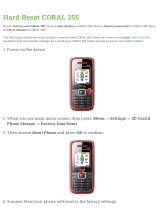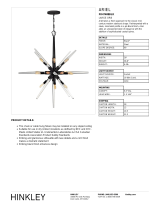Disney The Little Mermaid: Ariel's Undersea Adventure User manual
- Category
- Video games
- Type
- User manual
This manual is also suitable for

Buena Vista Games
|
The Little Mermaid
|
DS Manual
|
R06
|
08.14.06
Buena Vista Games
|
The Little Mermaid
|
DS Manual
|
R06
|
08.14.06
NTR-AN9E-USA
INSTRUCTION BOOKLET
© Disney N0283
Printed in the USA.Buena Vista Games, 500 S. Buena Vista St., Burbank, CA 91521

Buena Vista Games
|
The Little Mermaid
|
DS Manual
|
R06
|
08.14.06
Buena Vista Games
|
The Little Mermaid
|
DS Manual
|
R06
|
08.14.06
NINTENDO, NINTENDO DS AND THE OFFICIAL SEAL ARE TRADEMARKS OF NINTENDO.
© 2004 NINTENDO. ALL RIGHTS RESERVED.
THIS GAME CARD WILL WORK ONLY WITH
THE NINTENDO DS
™
VIDEO GAME SYSTEM.
LICENSED BY
THIS GAME ALLOWS WIRELESS MULTIPLAYER
GAMES WITH EACH DS SYSTEM CONTAINING
A SEPARATE GAME CARD.
1-5
Wireless DS
Multi-Card
Play
To avoid fatigue and discomfort when using the stylus, do not grip it tightly or press it hard against
the screen. Keep your fingers, hand, wrist and arm relaxed. Long, steady, gentle strokes work just
as well as many short, har
d strokes.
CAUTION - Stylus Use
What’s With the Weather? ........................... 4
Getting Started ...........................................
5
Welcome to the Reef ...................................
6
The Main Menu ..........................................
8
About That Weird Underwater Weather ......
9
Treasure .....................................................
14
Pausing the Game .....................................
16
Ariel’s Grotto .............................................
19
Multiplayer ...............................................
21
Warranty ...................................................
24
Customer Support .....................................
25

Buena Vista Games
|
The Little Mermaid
|
DS Manual
|
R06
|
08.14.06
Buena Vista Games
|
The Little Mermaid
|
DS Manual
|
R06
|
08.14.06
Something very odd is happening in the waters around Rainbow Reef.
Strange wave surges have disrupted life undersea and endangered ships sailing
the waters above. Freak currents and weird tides continue to sweep over rock
and reef, causing the Rainbow Reef’s denizens all kinds of trouble.
Ariel had been looking forward to spending some time with her pal
Flounder, searching old shipwrecks for sunken treasure, and
hanging out with her friends around the reef. This funny
weather is sure going to change her plans. In between rescuing
her friends, finding the scattered members of the Barnacle
Band, and figuring out what’s causing all the
weirdness, there won’t be any time for
treasure hunting.
Or… If she hurries, maybe
there will be a little time for
treasure hunting
in between.
1. Make sure the
POWER
switch is OFF.
2. Insert the Disney’s
The Little Mermaid: Ariel’s
Undersea Adventure Game
Card into the Nintendo DS
™
Game Card slot.
3. Turn the POWER
switch ON.
Note: Disney’s The Little Mermaid:
Ariel’s Undersea Adventure Game Card is
designed for the Nintendo DS
™
system.
4. Please read and accept the Health and
Safety screen by touching the bottom screen.
5. If the game does not automatically launch,
select the Disney’s The Little Mermaid game
icon from the DS launch screen.
54

Buena Vista Games
|
The Little Mermaid
|
DS Manual
|
R06
|
08.14.06
Buena Vista Games
|
The Little Mermaid
|
DS Manual
|
R06
|
08.14.06
Menu Controls
Getting around the menus is a lot easier
than getting around the reef – especially if
the Sea Slides are broken!
Touch Screen
Select with the stylus or your finger
Game Controls
+Control Pad Left/Right Swim Left & Right
+Control Pad Up/Down Swim Up & Down
A Button Close Dialog
B Button Return to Reef Gameplay (single player)
Return to Previous Menu (multiplayer)
X Button Open Adventure Screen
START Pause/Play with Flounder
SELECT Open Map (after Sea Slides repaired)
76
L BUTTON R BUTTON
SELECT
START
+CONTROL
PAD
X BUTTON
A BUTTON
B BUTTON
Y BUTTON

Buena Vista Games
|
The Little Mermaid
|
DS Manual
|
R06
|
08.14.06
Buena Vista Games
|
The Little Mermaid
|
DS Manual
|
R06
|
08.14.06
Use the stylus or your finger and the touch screen to select
New Game
, Continue Game, Multiplayer, or Options.
New Game Touch this bubble to begin a brand new game.
Caution: Saving a New Game will erase a previously saved game.
Continue Game If you have a previously saved game,
select this to start where you left off last time you played.
Multiplayer
This bubble opens the Multiplayer Menu
where you can join a multiplayer session running on a nearby
Nintendo DS or start one of your own for your
friends to join.
Options
Select Credits to find out who
created Disney’s The Little Mermaid,
or Language to change the game’s
language. Microphone is where
you set microphone sensitivity.
Tap a flower and blow into the
microphone to test
the new setting.
Main Game Screens
Most of the action takes place on the touch
screen. Use the stylus to tap objects in the
water to interact with them. If they are
collectible, such as pearls or sand dollars, tap
them with your stylus to snatch them up!
Keep an eye on the top screen for Counters
and sometimes even human treasure hidden
among the rocks and kelp above.
Tiger Shells
Look here to see how many Tiger Shells you’ve collected so far.
Collect Tiger Shells to unlock Flounder Tricks!
Counter
Whenever someone asks you to collect a bunch of things – like
sand dollars or pearls – look here to see how many you’ve collected
(on the left) and how many you have to collect in total (on the right).
98

Buena Vista Games
|
The Little Mermaid
|
DS Manual
|
R06
|
08.14.06
Buena Vista Games
|
The Little Mermaid
|
DS Manual
|
R06
|
08.14.06
Inventory
Tap the seaweed icon in the upper left to open Ariel’s inventory.
She can carry up to five objects here. To use something stored here,
touch it with your stylus and drag it on your touch screen where
you’d like it to go.
Sea Stones
Ariel collects Sea Stones throughout the game. Maybe they have
something to do with the weather?
touch screen Tricks
Use the +Control Pad to guide Ariel around the reef, and use
the stylus and the touch screen to activate or collect objects under
the sea. Usually a
tap with the stylus is
enough. Some objects require other touch
screen stylus tricks – tapping, rubbing,
swiping. Sometimes you’ll need to blow
into the microphone (to clear away some
sand, or to blow a bubble), and sometimes
you’ll even need to sing. Flounder and
Sebastian can usually explain what’s
going on and what you need to do. Pay
attention to their advice!
the Reef
The Reef is a fantastic and beautiful
undersea world and Ariel knows every
coral nook and sandy cranny of it, from
the Shipwreck to Sweet Water Flats and
all the places in between. This domain is where you’ll do most of
your swimming, but before you can get started finding treasure and
helping Ariel’s friends, you’ll need to re-open the Sea Slide that makes
getting from one end of the reef to the other a snap.
1110

Buena Vista Games
|
The Little Mermaid
|
DS Manual
|
R06
|
08.14.06
Buena Vista Games
|
The Little Mermaid
|
DS Manual
|
R06
|
08.14.06
map of the reef & Sea Slide
After Ariel repairs the Sea Slide, she’ll be able to scoot to any part of the
reef in no time at all. To use the Sea Slide, press
SELECT to open the
map or tap the map icon on the lower left
corner of the touch screen. The top screen
shows the entire Reef and the touch screen
shows three Slide stations. Ariel’s current
location is shown on the map, as are missions
that are not yet open. Press +Control Pad
Left/Right or use your stylus to scroll
through the destinations in the system. Tap
the highlighted destination with the stylus, or
press the A Button when it’s highlighted, to
send Ariel sliding through the chute. In a
few seconds she will arrive at the chosen
location. Keep your eye open for
Tiger Shells as you go! Tap
them with the stylus to add
them to your collection.
Adventure Screen
If you need a reminder about who Ariel
is helping now – or what she needs to do
to help – tap the X Button to open the
Adventure Screen and see a list of active
missions. If you need more information
about a mission, tap it with the stylus and
pay attention to what Sebastian has to say!
Dangerous Waters
Some of the waters undersea are dangerous
– too dangerous for Ariel to swim through
freely. In these regions Ariel flits from hideout
to hideout, hoping to get through unnoticed.
To cross these areas,
use the stylus to
select a hiding place. If you’ve chosen a
good spot, she’ll dash right over and stay
out of sight. Keep a lookout for sharks and
other, even more dangerous, sea creatures.
If Ariel spends too long out in the open,
she’s sure to be noticed.
You can still collect any treasures you may find
laying about by tapping them with your stylus.
1312

Buena Vista Games
|
The Little Mermaid
|
DS Manual
|
R06
|
08.14.06
Buena Vista Games
|
The Little Mermaid
|
DS Manual
|
R06
|
08.14.06
Even though she has a lot to do, Ariel still
makes time for her favorite pastime – hunting for
sunken treasure! Look for sparkly reflections in
the water; treasure may be buried nearby. Use your
stylus to dig it up. If you really have found some
treasure, Flounder will let you know, and you’ll have
a chance to clean up what you’ve found.
Polishing Treasure
After you’ve uncovered a
bit of treasure, you’ll need to clean it up
before you can add it to Ariel’s collection.
Clear away shells and coral and crabs
with the stylus, and blow away
sand by blowing into your
microphone. With the sand
cleared, tap away the barnacles
and polish it up!
Sea Chests and Other Valuables
Sea Chests
You’ll find these wonders hidden throughout the reef.
Often they hold the most valuable treasures of all,
human artifacts from dry land that allow Ariel to use
the Magic Pearl in her Grotto to see into the future.
Unlocking a Sea Chest can be tricky. When you
find one, tap it with your stylus
, then sing into the
microphone and hit the notes shown on screen.
Tiger Shells
These look a little like Flounder,
so it’s no wonder Tiger Shells allow you to teach
Flounder new acrobatic tricks. Collect a few,
then press START to open the Pause Menu to try
Flounder’s new trick.
Sea Stones
These are very rare,
precious and hard to
find, but find them Ariel
must. Somehow they
have something to do
with what’s causing all the strange weather.
1514

Buena Vista Games
|
The Little Mermaid
|
DS Manual
|
R06
|
08.14.06
Buena Vista Games
|
The Little Mermaid
|
DS Manual
|
R06
|
08.14.06
Mission Stars
These star formations aren’t really collectible,
but they are almost as valuable to Ariel as human
treasure. Whenever you find one of these,
tap it with
the stylus to find out who Ariel needs to help and
what she needs to do to help!
Pause Menu Choices
Continue Game
Choose this to close the Pause Menu and return to the
game. You can also press START to return to the game
at any time.
If you need a break, press START
to
open the Pause Menu. This is also
where you can try out new
Flounder moves.
Flounder’s Tricks
All those Tiger Shells Ariel has been
collecting add up to tricks Flounder can
perform for you. He starts out knowing
how to do three. To call him over to you,
tap the “Note” icon and sing the correct
note into the DS microphone.
If you blow into the microphone, Flounder
will demonstrate how well he can swim in
the strongest of currents.
Finally,
swipe the stylus across the touch
screen to ask him to do his “belly float” trick. Hurry up and collect
more shells and teach Flounder some new tricks!
1716

Buena Vista Games
|
The Little Mermaid
|
DS Manual
|
R06
|
08.14.06
Buena Vista Games
|
The Little Mermaid
|
DS Manual
|
R06
|
08.14.06
Options
Select Options on the Pause Menu to choose
from Back
, Save, and Quit.
Back: Tap the back arrow to return to the
previous Bubble Options.
Save: Select this to save your progress so far. You can access
your saved game from the Main Menu.
Quit: Tap this when it’s time to quit. You
will be given another chance to save before
quitting.
This is where Ariel goes when she wants to
take a break, or admire her collection of human
treasures, or play music with the Barnacle Band.
When Ariel swims close to the Grotto, tap the
B Button to enter.
Jammin’
with the
Barnacle Band
Sebastian is relaxing all the
way down at the bottom
of the Grotto. Tap him to
open up a jam session with the band. Choose an
instrument, then press START to begin the song.
To play along, follow the notes streaming by on
the top screen, and
tap or swipe the instrument
on the touch screen with your stylus when the
note passes over the bubble. And if you’re playing a saxophone, blow
into the microphone at the right time, instead!
To start (or restart) a song, press START
.
To end the song and return to the Grotto, tap the
EXIT BUBBLE.
NOTE: Ariel will only be able to play the drums made of clam shells and
the violin made of jellyfish strings until she finds more members of the band.
1918

Buena Vista Games
|
The Little Mermaid
|
DS Manual
|
R06
|
08.14.06
Buena Vista Games
|
The Little Mermaid
|
DS Manual
|
R06
|
08.14.06
2120
Looking into the Future
Some human treasures allow Ariel to glimpse the
future. To find out what lies ahead for her, use the
stylus to drag and drop one of these special treasures
onto Ariel’s Magic Pearl.
Interior Decorating
Sometimes it gets boring in the Grotto. You
can mix things up a little by rearranging the
furnishings! All of the treasures Ariel has collected
and stored on the coral shelves can be moved
around. And if she has found a paintbrush
during her treasure hunts, she can change the
“watercolors” on the walls.
You can use the wireless connection tools on your Nintendo DS to connect
to other Nintendo DS players. Make some music with your friends using
the Barnacle Band’s instruments or trade treasures you have discovered!
After selecting Multiplayer from the Main Menu, tap Barnacle Band to
play Barnacle Band, tap Treasure Trading to Trade Treasures, and press
the B Button to Cancel and return to the Main Menu. In order to play
in multiplayer mode, each player must own The Little Mermaid Ariel’s
Undersea Adventure Game Card.
Jammin’ with the Band, Part Two
Getting a jam session going with your friends is easy. From the Multiplayer
Menu, tap Barnacle Band to open the Barnacle Band setup screen.
Host
To host the session on your DS, tap Start Game. Invite your friends,
and once everybody has joined, press the A Button
again to open the
Instrument Selection screen. Here, everybody can choose an instrument
to play by tapping the instrument bubbles in their Touch Screens. Once
that’s done, press START to start the song!
Join
To join a session on another DS, tap Join Game
. Choose a game to join
from the list on the touch screen (be sure to choose the one your friends
are in!), and wait until everybody joins and the Instrument Selection
screen opens. Then, choose an instrument by tapping its bubble on
your touch screen. Up to 5 people can play Barnacle Band together.
To end your jam session, tap the X Button to return to the Multiplayer Menu.

Buena Vista Games
|
The Little Mermaid
|
DS Manual
|
R06
|
08.14.06
Buena Vista Games
|
The Little Mermaid
|
DS Manual
|
R06
|
08.14.06
2322
Trading Treasures
Got too many paintbrushes and no bugles? Then trade with your
friends to get the treasures you are missing. You can trade with one
partner at a time.
From the Multiplayer Menu, tap Treasure Trading to open the Session
Setup screen. Tap a “Trader” slot with your stylus. When another player
has joined, the Treasure Trading Screen opens (it looks just like Ariel’s
Grotto!). To trade an item, drag it from anywhere in the
Grotto (even from other rooms) and drop it on the crystal
ball. Once the other player has chosen something to trade,
tap the A Button to accept the trade.
To make another trade, drag another
treasure onto the crystal ball.
To reject a trade, tap the
B Button. To close the
trading sessions and return
to the Multiplayer Menu,
tap the X Button. Up to 2
people can trade treasure!
Important Legal Information
Copying of any video game for any Nintendo system is illegal and is strictly prohibited by
domestic and international intellectual property laws. “Back-up” or “archival” copies are not
authorized and are not necessary to protect your software. Violators will be prosecuted.
This video game is not designed for use with any unauthorized copying device or any
unlicensed accessory. Use of any such device will invalidate your Nintendo product warranty.
Nintendo (and/or any Nintendo licensee or distributor) is not responsible for any damage
or loss caused by the use of any such device. If use of such device causes
your game to stop operating, disconnect the device carefully to avoid
damage and resume normal game play. If your game ceases to
operate and you have no device attached to it, please contact
the game publisher’s “Technical Support” or “Customer
Service” department.
The contents of this notice do not interfere with your
statutory rights.
This booklet and other printed materials accompanying
this game are protected by domestic and international
intellectual property laws.
During wireless game play, if communication seems to
be affected by other electronic devices, move to another
location or turn off the interfering device. You may need to
reset the power on the Nintendo DS and start the game again.
Rev-D (L)
-
 1
1
-
 2
2
-
 3
3
-
 4
4
-
 5
5
-
 6
6
-
 7
7
-
 8
8
-
 9
9
-
 10
10
-
 11
11
-
 12
12
Disney The Little Mermaid: Ariel's Undersea Adventure User manual
- Category
- Video games
- Type
- User manual
- This manual is also suitable for
Ask a question and I''ll find the answer in the document
Finding information in a document is now easier with AI
Related papers
-
Disney Meteos: Disney Magic Owner's manual
-
Disney Meteos: Disney Magic User manual
-
Disney NTR-A3HE-USA Operating instructions
-
Disney Disney Princess: Royal Adventure User manual
-
Disney The Cheetah Girls: Pop Star Sensations Operating instructions
-
Disney Stitch Jam for Nintendo DS User manual
-
Disney High School Musical: Makin' the Cut! Operating instructions
-
Disney Friends for Nintendo DS User manual
-
Disney Pirates of the Caribbean: At World's End NTR-AW3E-USA User manual
-
Disney Sing It: High School Musical 3: Senior Year Sing It: High School Musical 3: Senior Year User manual
Other documents
-
ELICA PRF0007263 Datasheet
-
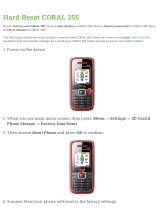 Coral 255 Hard reset manual
Coral 255 Hard reset manual
-
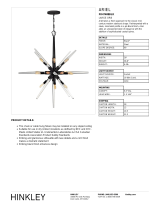 Hinkley FR47408BLK User manual
Hinkley FR47408BLK User manual
-
 MartinLogan GROTTO User manual
MartinLogan GROTTO User manual
-
 T'nB DCCBBPEL Datasheet
T'nB DCCBBPEL Datasheet
-
 Speaqua Barnacle Plus User manual
Speaqua Barnacle Plus User manual
-
Ariel D055S-VO-GRY User guide
-
NGS BUBBLE BLACK BAG Datasheet
-
ELICA 68117542 Datasheet
-
Hercules 3D Prophet 9700 Owner's manual