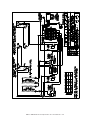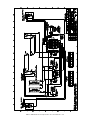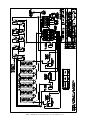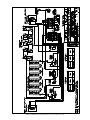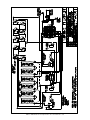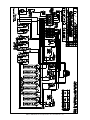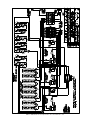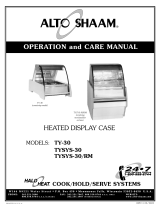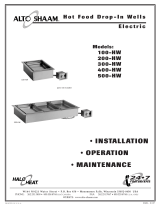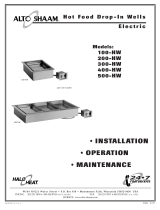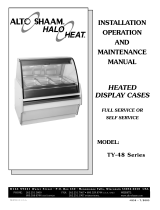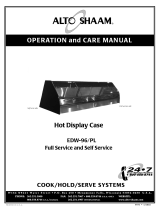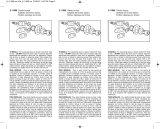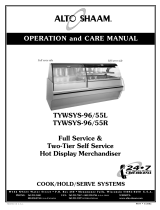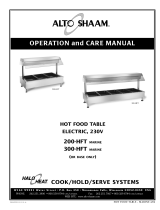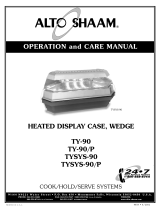Alto-Shaam Halo Heat HN2-96 User manual
- Category
- Lawnmowers
- Type
- User manual

W164 N9221 Water Street • P.O. Box 450 • Menomonee Falls, Wisconsin 53052-0450 USA
PHONE: 262.251.3800 • 800.558.8744
USA/CANADA FAX: 262.251.7067 • 800.329.8744 U.S.A. ONLY
www.alto-shaam.com
®
M N - 2 88 83 • 0 5 / 0 8
P R I N T E D I N U . S . A .
H e a t e d D i s p l a y C a s e s
F u l l S e r v i c e o r S e l f S e r v i c e
Models:
HN2-48; HN2SYS-48
HN2-48/P; HN2SYS-48/P
HN2-72; HN2SYS-72
HN2-72/P; HN2SYS-72/P
HN2-72/PL; HN2SYS-72/PL
HN2-72/PR; HN2SYS-72/PR
HN2-96; HN2SYS-96
HN2-96/PL; HN2SYS-96/PL
HN2-96/PR; HN2SYS-96/PR
• INSTALLATION
• OPERATION
• MAINTENANCE
HN2SYS-48
HN2SYS-72
HN2SYS-96
HN2-48
HN2-72
HN2-96

HN2 & HN2SYS Series Operat i on & C a re M anual • 1
D E L I V E R Y
This Alto-Shaam appliance has been
thoroughly tested and inspected to insure only the
highest quality unit is provided. Upon receipt,
check for any possible shipping damage and report
it at once to the delivering carrier. See
Transportation Damage and Claims section
located in this manual.
This appliance, complete with unattached
items and accessories, may have been delivered in
one or more packages. Check to ensure that all
standard items and options have been received
with each model as ordered.
Save all the information and instructions
packed with the appliance. Complete and return
the warranty card to the factory as soon as
possible to assure prompt service in the event of a
warranty parts and labor claim.
This manual must be read and understood by
all people using or installing the equipment
model. Contact the Alto-Shaam service
department if you have any questions concerning
installation, operation, or maintenance.
NOTE: All claims for warranty must include the
full model number and serial number of
the unit.
U N P A C K I N G
1. Carefully remove the
appliance from the
carton or crate.
NOTE: Do not discard the
carton and other
packaging material
until you have
inspected the unit
for hidden damage
and tested it for
proper operation.
2. Read all instructions in this manual carefully
before initiating the installation of this appliance.
DO NOT DISCARD THIS MANUAL.
This manual is considered to be part of the
appliance and is to be provided to the owner or
manager of the business or to the person
responsible for training operators. Additional
manuals are available from the Alto-Shaam
service department.
3. Remove all protective plastic film, packaging
materials, and accessories from the appliance
before connecting electrical power. Store any
accessories in a convenient place for future use.
®
®
®

HN2 & HN2SYS Series Operat i on & C a re M anual • 2
1. This appliance is intended to hold or process
foods for the purpose of human consumption.
No other use for this appliance is authorized
or recommended.
2. This appliance is intended for use in commercial
establishments where all operators are familiar
with the purpose, limitations, and associated
hazards of this appliance. Operating
instructions and warnings must be read and
understood by all operators and users.
3. Any troubleshooting guides, component views,
and parts lists included in this manual are for
general reference only and are intended for use
by qualified technical personnel.
4. This manual should be considered a permanent
part of this appliance. This manual and all
supplied instructions, diagrams, schematics,
parts lists, notices, and labels must remain with
the appliance if the item is sold or moved to
another location.
N O T E : Used to notify personnel of
installation, operation, or
maintenance information that is
important but not hazard related.
C A U T I O N
Used to indicate the presence of a hazard that can
or will cause minor personal injury, property
damage, or a potential unsafe practice if the
warning included with this symbol is ignored.
C A U T I O N
Used to indicate the presence of a
hazard that can or will cause minor or
moderate personal injury or property
damage if the warning included with
this symbol is ignored.
D A N G E R
Used to indicate the presence of a
hazard that WILL cause severe
personal injury, death, or substantial
property damage if the warning
included with this symbol is ignored.
W A R N I N G
Used to indicate the presence of a
hazard that CAN cause personal injury,
possible death, or major property
damage if the warning included with
this symbol is ignored.
SAFETY PROCEDURES
AND PRECAUTIONS
Knowledge of proper procedures is essential to the
safe operation of electrically and/or gas energized
equipment. In accordance with generally accepted
product safety labeling guidelines for potential
hazards, the following signal words and symbols
may be used throughout this manual.
N O T E
For equipment delivered for use
in any location regulated by the
following directive:
DO NOT DISPOSE OF ELECTRICAL
OR ELECTRONIC EQUIPMENT WITH
OTHER MUNICIPAL WASTE.

HN2 & HN2SYS Series Operat i on & C a re M anual • 3
I N S TA L L AT I O N
S I T E I N S TA L L AT I O N
In order to maintain
established National
Sanitation Foundation
standards, all
stationary floor models
must be sealed to the
floor with a R.T.V. or
silastic meeting N.S.F.
requirements or
have 6" (152mm)
unobstructed clearance
beneath the unit.
1. The appliance must
be installed on a
stable and level surface.
2. DO NOT install this appliance in any area where it
may be affected by any adverse conditions such as
steam, grease, dripping water, high temperatures, or
any other severely adverse conditions.
3. DO NOT install a heated display case near a cold air
source such as a freezer, air conditioning vents, or
in any area where outside air fluctuation can
affect performance.
4. This appliance must be kept free and clear of
any obstructions blocking access for maintenance
or service.
®
A number of adjustments are associated with
initial installation and start-up. It is important
that these adjustments be conducted by a
qualified service technician. Installation and
start-up adjustments are the responsibility of the
dealer or user. These adjustments include but are
not limited to thermostat calibration, door
adjustment, leveling, electrical hook-up and
installation of optional casters or legs.
LEVELING
Level the appliance
from side-to-side and front-to-back with the
use of a spirit level.
We recommend checking the level periodically to
make certain the floor has not shifted nor the
appliance moved.
NOTE: Failure to properly level this appliance
can cause improper function.
MINIMUM CLEARANCE REQUIREMENTS
Counter and table units must be mounted on legs
of a sufficient 4" (102mm) height to provide
minimum unobstructed space beneath the unit.
These legs are supplied with the unit. Warranty
will become null and void if these directions are
not followed.
C A U T I O N
METAL PARTS OF THIS EQUIPMENT
BECOME EXTREMELY HOT WHEN IN
OPERATION. TO AVOID BURNS,
A
LWAYS USE HAND PROTECTION
WHEN OPERATING THIS APPLIANCE.
D A N G E R
IMPROPER INSTALLATION,
ALTERATION, ADJUSTMENT,
S
ERVICE, OR MAINTENANCE COULD
RESULT IN SEVERE INJURY, DEATH
OR CAUSE PROPERTY DAMAGE.
READ THE INSTALLATION,
OPERATING AND MAINTENANCE
INSTRUCTIONS THOROUGHLY
BEFORE INSTALLING OR SERVICING
THIS EQUIPMENT.
C A U T I O N
TO PREVENT PERSONAL INJURY,
USE CAUTION WHEN MOVING OR
LEVELING THIS APPLIANCE.

HN2 & HN2SYS S e ries Operation & Care Manual • 4
I N S TA L L AT I O N
S I T E I N S TA L L AT I O N
H N 2 & H N 2 S Y S S E R I E S
41-15/16" (1065mm)
51-3/4" (1312mm)
13-1/2"
(344mm)
37-3/4" (958mm)
48" (1219mm)
37-3/4" (958mm)
14-15/16"
(378mm)
52-3/8" (1328mm)
3
" (76mm) ADJUSTABLE
P
EGS IN EACH CORNER
ELECTRICAL CORD
6
-13/16"
(172mm)
3
-1/8"
(77mm)
72" (1829mm)
3" (76mm) ADJUSTABLE
PEGS IN EACH CORNER
37-3/4" (958mm)
52-3/8" (1328mm)
14-15/16"
(378mm)
ELECTRICAL CORD
6-13/16"
(172mm)
3-1/8"
(77mm)
3" (76mm) ADJUSTABLE
PEGS IN EACH CORNER
96" (2438mm)
37-3/4" (958mm)
52-3/8" (1328mm)
14-15/16"
(378mm)
ELECTRICAL CORD
6-13/16"
(172mm)
3-1/8"
(77mm)
28-1/8" (713mm)
28-5/8" (726mm)
30-3/4" (781mm)
14-15/16"
(378mm)
51-3/4" (1312mm)
52-3/8" (1328mm)
41-15/16" (1065mm)
H
N2SYS-48
HN2SYS-72
HN2SYS PROFILE
HN2 PROFILE
HN2SYS-96

HN2 & HN2SYS S e ries Operation & Care Manual • 5
I N S TA L L AT I O N
The appliance must be installed by a qualified
service technician. The oven must be properly
grounded in accordance with the National
Electrical Code and applicable local codes.
Plug the unit into a properly grounded receptacle
ONLY, positioning the unit so that the plug is
easily accessible in case of an emergency. Arcing
will occur when connecting or disconnecting the
unit unless all controls are in the “OFF” position.
Proper receptacle or outlet configuration or
permanent wiring for this unit must be installed
by a licensed electrician in accordance with
applicable local electrical codes.
REGARDING INTERNATIONAL
STANDARD UNITS:
If the unit is not equipped with flexible cord
with plug, an all-pole country approved
disconnection device which has a contact
separation of at least 3mm in all poles must be
incorporated in the fixed wiring for disconnection.
When using a cord without a plug, the
green/yellow conductor shall be connected to the
terminal which is marked with the ground symbol.
If a plug is used, the socket outlet must be easily
accessible. If the power cord needs replacement,
use a similar one obtained from the distributor.
For 230V units: To prevent an electrical shock
hazard between the appliance and other
appliances or metal parts in close vicinity, an
equalization-bonding stud is provided. An
equalization bonding lead must be connected to
this stud and the other appliances / metal parts
to provide sufficient protection against potential
difference. The terminal is marked with the
following symbol.
E L E C T R I C A L C O N N E C T I O N
D A N G E R
ELECTRICAL CONNECTIONS MUST
BE MADE BY A QUALIFIED SERVICE
TECHNICIAN IN ACCORDANCE WITH
APPLICABLE ELECTRICAL CODES.
D A N G E R
To avoid electrical shock, this
appliance MUST be adequately
grounded in accordance with local
electrical codes or, in the absence of
local codes, with the current edition
of the National Electrical Code
ANSI/NFPA No. 70. In Canada, all
electrical connections are to be
made in according with CSA C22.1,
Canadian Electrical Code Part 1 or
local codes.
D A N G E R
ENSURE POWER SOURCE
MATCHES VOLTAGE STAMPED
ON APPLIANCE NAMEPLATE.
E L E C T R I C A L
VOLTAGE PHASE CYCLE/HZ AMPS KW
120/208-240 (AGE NCY) 1 50/60 13.8 3.3
AT 208 1 50/60 11.6 2.5
AT 240 1 50/60 13.0 3.1
230
(AGENC Y) 1 50/60 12.6 2.9
230 1 50/60 12.6 2.9
VOLTAGE PHASE CYCLE/HZ AMPS KW
120/208-240 (AGE NCY) 1 50/60 18.75 4.5
AT 208 1 50/60 19.0 4.6
AT 240 1 50/60 19.0 4.6
230
(AGENC Y) 1 50/60 18.3 4.2
230 1 50/60 18.4 4.2
VOLTAGE PHASE CYCLE/HZ AMPS KW
120/2 08-240 (AGE NCY) 1 50/60 24.0 5.2
AT 208 1 50/60 24.0 5.2
AT 240 1 50/60 24.0 5.2
230
(AGENC Y) 1 50/60 24.3 5.6
230 1 50/60 24.7 5.7
NEMA L14-20P
20A, 250V PLUG
NEMA L14-30P
30A, 250V PLUG
NEMA L
14-30P
30A, 250V PLUG
BARE END, NO PLUG
BARE END
, NO PLU G
BARE END
, NO PLU G

HN2 & HN2SYS S e ries Operation & Care Manual • 6
I N S TA L L AT I O N
HN2 & HN 2SYS SERIES — OP TIONS & AC CESSORIES
DESCRIPTION HN2-48 SERIES HN2-72 SERIES HN2-96 SERIES
BUTTING KIT
A
VAILABLE AVAILABLE AVAILABLE
GAUGE, INTERIOR AMBIENT TEMPERATURE
GU-33384 GU-33384 GU-33384
G
LASS
, T
EMPERED END PANE
, B
RONZE KIT
5008529 5008529 5008529
INDEPENDENT ELECTRICAL OUTLET
5001781 5001781 5001781
P
ANEL KIT
, C
OUNTER TOP
BRUSHED STAINLESS STEEL
CUSTOM COLOR
5004595 5004596 5004597
5004598 5004599 5004600
P
ANEL KIT
, S
YSTEM
BRUSHED STAINLESS STEEL
CUSTOM COLOR
5004601 5004602 5004603
5004604 5004605 5004606
PAN INSERT, SELF SERVICE 4" (102mm) DEEP
1001990 1001991 —
P
LATFORM SCALE
55265 55265 55265
S
HEET PAN DIVIDER BAR PACKAGE
HN-48, -48/P
HN2-72, -72/P
HN2-72/PL, -72/PR
HN2-96
HN2-96/PL, -96/PR
5002802 ——
— 5002803 —
— 5002804 —
——5002805
——5002806
TEMPERATURE PROBE
5004916 5004917 5004918
THERMOSTAT GUARD COVER PLATE
5007660 (2 REQ'D) 5007660 (2 REQ'D) 5007660 (3 REQ'D)
WORK SHELF WITH GRAVY LANE HN2-48, -48/P
HN2-72, -72/P, -72/PL, -72/PR
HN2-96, -96/P, -96/PL,-96/PR
5005638 ——
— 5005639 —
——5005640

O P E R AT I N G I N S T R U C T I O N S
HN2 & HN2SYS S e ries Operation & Care Manual • 7
U S E R S A F E T Y I N F O R M AT I O N
T
he Alto-Shaam heated display case is intended
for use in commercial establishments by qualified
operating personnel where all operators are
familiar with the purpose, limitations, and
associated hazards of this appliance. Operating
instructions and warnings must be read and
understood by all operators and users.
S TA R T- U P O P E R AT I O N
BEFORE INITIAL USE:
Interior display case surfaces must be heated to
remove surface oils and the accompanying odor
produced during the first use of the appliance.
Remove pans. Turn thermostats to the “ON”
position. Set thermostats to the 10 setting. Allow
the unit to heat for 30 minutes or until no odor
is detected.
PREHEATING :
The unit should be preheated at the 10 setting
for a minimum of 30-45 minutes before loading
the case with hot food. Follow the operating
instructions indicated on the next page of
this manual.
D A N G E R
AT NO TIME SHOULD THE INTERIOR
OR EXTERIOR BE STEAM CLEANED,
HOSED DOWN, OR FLOODED WITH
WATER OR LIQUID SOLUTION OF
ANY KIND. DO NOT USE WATER JET
TO CLEAN.
SEVERE DAMAGE OR
ELECTRICAL HAZARD
COULD RESULT.
WARRANTY BECOMES VOID IF
APPLIANCE IS FLOODED
D A N G E R
DISCONNECT UNIT FROM
POWER SOURCE BEFORE
CLEANING OR SERVICING.
W A R N I N G
Hood glass extended to the full,
upright portion is stabilized through
the use of gas struts designed for
the full, load-bearing weight. These
struts could weaken or fail due to
wear, environmental conditions or
aging. OPERATORS SHOULD BE
AWARE OF ANY DECREASE IN
EFFORT TO LIFT THE HOOD AND
INITIATE AN IMMEDIATE GAS STRUT
SAFETY CHECK. DO NOT LIFT THE
HOOD IN THIS CONDITION.
C A U T I O N
METAL PARTS OF THIS EQUIPMENT
BECOME EXTREMELY HOT WHEN IN
OPERATION. TO AVOID BURNS,
ALWAYS USE HAND PROTECTION
WHEN OPERATING THIS APPLIANCE.

O P E R AT I N G I N S T R U C T I O N S
HN2 & HN2SYS S e ries Operation & Care Manual • 8
1. DO NOT ADD WATER TO DISPLAY CASE
Halo Heat display cases maintain a constant but
gentle temperature and eliminate much of the
moisture loss associated with conventional display
cases. Because of this gentle heat, it is not necessary
to add water to the display case. As a matter of fact,
adding water is not recommended since water will
accelerate the deterioration of the product, and may
damage the unit voiding the warranty.
2. PLACE DIVIDERS AND SERVING
PANS IN CASE
Refer to the pan layout diagrams for different
types of pan accommodations. A complete pan
configuration layout is located in this manual. It
is VERY important to note, no matter what type
of pan configuration chosen, pan separator bars
or divider bars must be used to close all gaps
between pans, and all gaps between the pans
and the edges of the display case. If these gaps
are not closed, heat will escape from the bottom of
the case into the display area. As a consequence,
heat distribution will be uneven and uniform
temperature will be difficult to hold. If needed,
additional pan divider bars are available. The
supplied self-serve pan inserts with wire grids are
for use with pre-packaged foods in the self-serve
sections of the units.
3. TURN DISPLAY LIGHTS “ON” AND SET
THE THERMOSTAT(S) AT NUMBER “10”
TO PREHEAT
A indicator light will illuminate when the
thermostat(s) is (are) turned “ON.” The
indicator(s) will remain lit as long as the unit is
preheating or calling for heat. The unit should be
preheated at the 10 setting for a minimum of
30-45 minutes before loading the case with hot
food. When preheating is completed, or whenever
the unit reaches any temperature set by the
operator between 1 and 10, the indicator light(s)
will go “OUT”.
4. LOAD HOT FOODS INTO DISPLAY CASE
Be certain only hot food is transferred into the
display case. Before loading food into the case,
use a pocket-type meat thermometer to make
certain all products have reached an internal
temperature of 140° to 160° F (60° to 71°C). If any
food product is not at proper serving temperature,
use a Halo Heat cooking and holding oven, set at
250° to 275°F (121° to 135°C), or a Combitherm
oven to bring the product within the correct
temperature range.
Use hand protection when handling hot items.
Be certain only hot PREPACKAGED foods in
appropriate heat tested containers are used in
the self-service section of the display case.
Do not stack food containers.
5. RESET THERMOSTAT(S) AS NEEDED
After all products are loaded into the display case
and the doors are closed, it is necessary to reset
the thermostat(s). For fully enclosed sections, reset
the thermostat to the number “8” setting. Cases
with a self-service section should be maintained
between number “9” and number “10” for the
self-service section only. THESE SETTINGS WILL
NOT NECESSARILY BE FINAL. Since proper
temperature range depends on the type of
products and the quantities being held, it is
necessary to periodically use a pocket
thermometer to check each item to make certain
the correct temperatures are being maintained.
Proper temperature range is between a minimum
of 140° and 160°F (60° and 71°C). Normally, this
will require a thermostat setting of between
number “6” and “8” in fully enclosed cases. Self-
service cases or sections will always require a
higher thermostat setting.
6. PLACEMENT OF FOOD PROBE
If the unit is equipped with the probe accessory,
wipe each probe and probe tip with a disposable
alcohol pad to clean and sanitize before using. If
the probe is left in its bracket, the LED
temperature display will indicate the ambient air
temperature inside the case. To place a probe into
food kept in the case, remove the probe from the
bracket and push the probe tip halfway into the
product, positioning the tip at the center of the
food mass. If placing into solid foods such as
meat roast or poultry breasts, push the probe in
from a straight downward position or in from the
side to the center position. If placing into a
semi-liquid or liquid product, the probe cable will
probably need to be secured to keep the probe
positioned properly. Do not let the probe tip
touch the edges or sides. Tape the probe cable to
the lip or edge of the container. Wipe each probe
tip with a clean paper towel to remove food debris
after each use. Follow by wiping probes with a
disposable alcohol pad, and return each probe to
the proper bracket position.
7. SERVE FRESH HOT FOOD
Keep hot foods looking fresh. Occasionally stir
or rotate food as needed. Serve food products in
appropriate heat tested packages or containers.
Keep display case doors closed after serving.
Wipe spills immediately to assure maximum eye
appeal and to ease end of the day cleanup.
O P E R A T I N G P R O C E D U R E S

O P E R AT I N G I N S T R U C T I O N S
HN2 & HN2SYS S e ries Operation & Care Manual • 9
Thermostat
TT-3498
OPERATOR/CONT ROL SIDE WITH CUTTING BOARD
Cutting Board
Bracket
BT-2342
Thermostats
TT-3498
Indicator Lights
LI-3027 OR LI-3951
Light Switch
SW-33896
Cutting Board
HN2-48, HN2SYS-48 – 4016 (1)
HN2-72, HN2SYS-72 – 4017 (1)
HN2-96, HN2SYS-96 – 4016 (2)
Electrical Cord
CD-3291 OR CD-3557
Plug (NOT SHOWN)
HN2-48 – PG-3337
HN2-72, -96 – PG-3267
Light Switch
SW-33896
Cutting Board
Bracket
BT-2342
Thermostats
TT-3498

O P E R AT I N G I N S T R U C T I O N S
HN2 & HN2SYS S e ries Operation & Care Manual • 10
P A N C O N F I G U R A T I O N S • H E A T E D D I S P L A Y C A S E S
4 8 M O D E L S
3 PAN ZONES
7 2 M O D E L S
5 PAN ZONES
9 6 M O D E L S
7 PAN ZONES
FULL-SIZE
PAN
GN 1/1
ONE-HALF
SIZE PAN
GN 1/2
ONE-THIRD
SIZE PAN
GN 1/3
ONE-HALF
SIZE PAN
TWO-THIRDS
SIZE PAN
GN 2/3
ONE-THIRD
SIZE PAN
ONE-THIRD
SIZE PAN
ONE-THIRD
SIZE PAN
ONE-THIRD
SIZE PAN
ONE-THIRD
SIZE PAN
ONE-THIRD
SIZE PAN
ONE-THIRD
SIZE PAN
NOTE: ADDITIONAL PAN SEPARATOR
BARS MAY BE REQUIRED
TO ACCOMMODATE
MAXIMUM CAPACITIES.
STANDARD PAN DIVIDER AND SEPARATOR BARS
PART NO. DESCRIPTION DIMENSIONS (W X L) 48 72 96
1002584 FULL, HALF AND THIRD SIZE-LONG 2-1/2" x 28" (64mm x 711mm) 4 4 —
1002590 FULL, HALF AND THIRD SIZE-LONG 1-13/16" x 28" (46mm x 711mm) — — 6
1002621 FULL, HALF AND THIRD SIZE-SHORT 1-15/32" x 13-1/2" (37mm x 343mm) 3 5 7
11318 FULL, HALF AND THIRD SIZE-SHORT 1" x 13-1/2" (25mm x 343mm) 9 15 21
Four (4) ONE-THIRD SIZE PAN per pan zone.
— 48 MODELS: Up to 12 One-Third Size Pans per display case
— 72 MODELS: Up to 20 One-Third Size Pans per display case
— 96 MODELS: Up to 28 One-Third Size Pans per display case
One (1) TWO-THIRDS SIZE PAN and two (2) ONE-THIRD SIZE PANS per pan zone.
— 48 MODELS: Up to 3 Two-Thirds Size Pans with 6 One-Third Size Pans per display case
— 72 MODELS: Up to 5 Two-Thirds Size Pans with 10 One-Third Size Pans per display case
— 96 MODELS: Up to 7 Two-Thirds Size Pans with 14 One-Third Size Pans per display case
One (1) FULL-SIZE PAN and one (1) ONE-THIRD SIZE PAN per pan zone.
— 48 MODELS: Up to 6 One-Half Size Pans with 3 One-Third Size Pans per display case
— 72 MODELS: Up to 5 One-Half Size Pans with 5 One-Third Size Pans per display case
— 96 MODELS: Up to 7 One-Half Size Pans with 7 One-Third Size Pans per display case
One (1) FULL-SIZE PAN and one (1) ONE-THIRD SIZE PAN per pan zone.
— 48 MODELS: Up to 3 Full-Size Pans with 3 One-Third Size Pans per display case
— 72 MODELS: Up to 5 Full-Size Pans with 5 One-Third Size Pans per display case
— 96 MODELS: Up to 7 Full-Size Pans with 7 One-Third Size Pans per display case
STANDARD PAN SIZES
FULL-SIZE PAN* GN1/1
12" x 20" x 2-1/2"
(325mm x 530mm x 65mm)
ONE-HALF SIZE PAN* GN1/2
12" x 10" x 2-1/2"
(325mm x 265mm x 65mm)
TWO-THIRDS SIZE PAN* GN2/3
12" x 14" x 2-1/2"
(325mm x 352mm x 65mm)
ONE -THIRD SIZE PAN* GN1/3
12" x 6" x 2-1/2"
(325mm x 176mm x 65mm)
*Will also accept 4" (100mm) pans.

O P E R AT I N G I N S T R U C T I O N S
HN2 & HN2SYS S e ries Operation & Care Manual • 11
P A N C O N F I G U R A T I O N S • S E L F - S E R V E H E A T E D D I S P L A Y C A S E S
➔
➔
➔
➔
➔
7 2 M O D E L S
( 7 2 - / P L & 7 2 - / P R )
3 PAN ZONES
9 6 M O D E L S
( 9 6 - / P L & 9 6 - / P R )
5 PAN ZONES
FULL-SIZE
PAN
GN 1/1
ONE-HALF
SIZE PAN
GN 1/2
ONE-THIRD
SIZE PAN
GN 1/3
ONE-HALF
SIZE PAN
TWO-THIRDS
SIZE PAN
GN 2/3
ONE-THIRD
SIZE PAN
ONE-THIRD
SIZE PAN
ONE-THIRD
SIZE PAN
ONE-THIRD
SIZE PAN
ONE-THIRD
SIZE PAN
ONE-THIRD
SIZE PAN
ONE-THIRD
SIZE PAN
STANDARD PAN DIVIDER AND SEPARATOR BARS
PART NO. DESCRIPTION DIMENSIONS (W X L) 72 96
1002584 FULL, HALF AND THIRD SIZE-LONG 2-1/2" x 28" (64mm x 711mm) 4 —
1002590 FULL, HALF AND THIRD SIZE-LONG 1-13/16" x 28" (46mm x 711mm) — 6
1002621 FULL, HALF AND THIRD SIZE-SHORT 1-15/32" x 13-1/2" (37mm x 343mm) 5 7
11318 FULL, HALF AND THIRD SIZE-SHORT 1" x 13-1/2" (25mm x 343mm) 15 21
Four (4) ONE-THIRD SIZE PANS per pan zone.
— 72 MODELS: Up to 12 One-Third Size Pans
per display case
— 96 MODELS: Up to 20 One-Third Size Pans
per display case
One (1) TWO-THIRD SIZE PANS and
Two (2) ONE-THIRD SIZE PANS per pan zone
— 72 MODELS: Up to 3 Two-Thirds Size Pans with 6
One-Third Size Pans per display case
— 96 MODELS: Up to 5 Two-Thirds Size Pans with 10
One-Third Size Pans per display case
Two (2) ONE-HALF SIZE PANS and
One (1) ONE-THIRD SIZE PANS per pan zone
— 72 MODELS: Up to 6 One-Half Size Pans with 3
One-Third Size Pans per display case
— 96 MODELS: Up to 10 One-Half Size Pans with 5
One-Third Size Pans per display case
One (1) FULL-SIZE PANS and
One (1) ONE-THIRD SIZE PANS per pan zone
— 72 MODELS: Up to 3 Full-Size Pans with 3 One-
Third Size Pans per display case
— 96 MODELS: Up to 5 Full-Size Pans with 5 One-
Third Size Pans per display case
SELF-SERVE
PAN ZONE
PAN SIZE: ITEM #1000521
21-5/8" x 26-3/8 x 2"
(549mm x 670 mm x 51mm)
FULL-SIZE SHEET PANS: 18" x 26" x 1"
— 72 MODELS: 2 Sheets Pans per display case
— 96 MODELS: 3 Sheets Pans per display case
SHEET PANS
(NOT SHOWN)
STANDARD PAN SIZES
FULL-SIZE PAN* GN1/1
12" x 20" x 2-1/2"
(325mm x 530mm x 65mm)
ONE-HALF SIZE PAN* GN1/2
12" x 10" x 2-1/2"
(325mm x 265mm x 65mm)
TWO-THIRDS SIZE PAN* GN2/3
12" x 14" x 2-1/2"
(325mm x 352mm x 65mm)
ONE -THIRD SIZE PAN* GN1/3
12" x 6" x 2-1/2"
(325mm x 176mm x 65mm)
*Will also accept 4" (100mm) pans.

O P E R AT I N G I N S T R U C T I O N S
HN2 & HN2SYS S e ries Operation & Care Manual • 12
1002585
1002619
1000544
1002619 (1)
1002585 (4)
1000544 (5)
B A R S I N C L U D E D I N E A C H K I T
PA R T N O . D E S C R I P T I O N
D I M E N S I O N S (W X L)
4 8 7 2 9 6
1002585 GN 1/1, GN 1/2, GN 1/3 - Long 58 mm x 711 mm 4 4 —
1002591 GN 1/1, GN 1/2, GN 1/3 - Long 41 mm x 711 mm — — 6
1002619 GN 1/4 25 mm x 270 mm 6 10 14
1000544 GN 1/1, GN 1/2, GN 1/3 - Short 25 mm x 327 mm 9 15 21
M O D E L > 4 8 7 2 9 6
D E S C R I P T I O N PA R T N O . Q T Y PA RT N O . Q T Y PA R T N O . Q T Y
INTERNATIONAL PAN DIVIDER KIT 5009135 1 5009136 1 5009137 1

O P E R AT I N G I N S T R U C T I O N S
HN2 & HN2SYS S e ries Operation & Care Manual • 13
H O L D I N G T E M P E R A T U R E R A N G E
MEAT FAHRENHEIT CELSIUS
B
EEF ROAST — Rare
1
30°F
5
4°C
B
EEF ROAST — Med/Well Done
1
55°F
6
8°C
BEEF BRISKET 160° — 175°F 71° — 79°C
CORN BEEF 160° — 175°F 71° — 79°C
P
ASTRAMI
1
60° — 175°F
7
1° — 79°C
PRIME RIB — Rare 130°F 54°C
STEAKS — Broiled/Fried 140° — 160°F 60° — 71°C
RIBS — Beef or Pork 160°F 71°C
VEAL 160° — 175°F 71° — 79°C
HAM 160° — 175°F 71° — 79°C
PORK 160° — 175°F 71° — 79°C
LAMB 160° — 175°F 71° — 79°C
P
OULTRY
CHICKEN — Fried/Baked 160° — 175°F 71° — 79°C
DUCK 160° — 175°F 71° — 79°C
TURKEY 160° — 175°F 71° — 79°C
GENERAL 160° — 175°F 71° — 79°C
F
ISH/SEAFOOD
FISH — Baked/Fried 160° — 175°F 71° — 79°C
LOBSTER 160° — 175°F 71° — 79°C
SHRIMP — Fried 160° — 175°F 71° — 79°C
BAKED GOODS
BREADS/ROLLS 120° — 140°F 49° — 60°C
M
ISCELLANEOUS
CASSEROLES 160° — 175°F 71° — 79°C
DOUGH — Proofing 80° — 100°F 27° — 38°C
EGGS —Fried 150° — 160°F 66° — 71°C
FROZEN ENTREES 160° — 175°F 71° — 79°C
HORS D'OEUVRES 160° — 180°F 71° — 82°C
PASTA 160° — 180°F 71° — 82°C
PIZZA 160° — 180°F 71° — 82°C
POTATOES 180°F 82°C
PLATED MEALS 140° — 165°F 60°— 74°C
SAUCES 140° — 200°F 60° — 93°C
SOUP 140° — 200°F 60° — 93°C
VEGETABLES 160° — 175°F 71° — 79°C
THE HO L D I NG T E M PERATURE S L ISTED ARE SU G G E STED
GUIDEL I N E S O N LY. A L L FOOD H O L DING SHOULD B E BASED O N
INTERN A L PRODUC T T EMPERATUR E S . ALWAYS FOLLO W L OCAL
HEALTH (H YGIENE) REGU L ATIONS FOR A L L INTERN A L
TEMPERATURE R E QUIREMENTS.
GENERAL HOLDING GUIDELINES
Chefs, cooks and other specialized food service
personnel employ varied methods of cooking. Proper
holding temperatures for a specific food product must
be based on the moisture content of the product,
product density, volume, and proper serving
temperatures. Safe holding temperatures must also be
correlated with palatability in determining the length
of holding time for a specific product.
Halo Heat maintains the maximum amount of product
moisture content without the addition of water, water
vapor, or steam. Maintaining maximum natural
product moisture preserves the natural flavor of the
product and provides a more genuine taste. In
addition to product moisture retention, the gentle
properties of Halo Heat maintain a consistent
temperature throughout the cabinet without the
necessity of a heat distribution fan, thereby
preventing further moisture loss due to evaporation
or dehydration.
When product is removed from a high temperature
cooking environment for immediate transfer into
equipment with the lower temperature required for
hot food holding, condensation can form on the
outside of the product and on the inside of plastic
containers used in self-service applications. Allowing
the product to release the initial steam and heat
produced by high temperature cooking can alleviate
this condition. To preserve the safety and quality of
freshly cooked foods however, a maximum of 1 to 2
minutes must be the only time period allowed for the
initial heat to be released from the product.
The unit is equipped with a thermostat indicating a
range of between 1 and 10. Use a metal-stemmed
indicating thermometer to measure the internal
temperature of the product(s) being held. Adjust the
thermostat setting to achieve the best overall setting
based on internal product temperature.

C A R E A N D C L E A N I N G
HN2 & HN2SYS S e ries Operation & Care Manual • 14
PROTECTING STAINLESS STEEL SURFACES
It is important to guard against
corrosion in the care of
stainless steel surfaces.
Harsh, corrosive, or
inappropriate chemicals can
completely destroy the
protective surface layer of stainless steel.
Abrasive pads, steel wool, or metal implements
will abrade surfaces causing damage to this
protective coating and will eventually result in
areas of corrosion. Even water, particularly hard
water that contains high to moderate
concentrations of chloride, will cause oxidation
and pitting that result in rust and corrosion. In
addition, many acidic foods spilled and left to
remain on metal surfaces are contributing factors
that will corrode surfaces.
Proper cleaning agents, materials, and
methods are vital to maintaining the appearance
and life of this appliance. Spilled foods should be
removed and the area wiped as soon as possible
but at the very least, a minimum of once a day.
Always thoroughly rinse surfaces after using a
cleaning agent and wipe standing water as quickly
as possible after rinsing.
CLEANING AGENTS
Use non-abrasive cleaning products designed for
use on stainless steel surfaces. Cleaning agents
must be chloride-free compounds and must not
contain quaternary salts. Never use hydrochloric
acid (muriatic acid) on stainless steel surfaces.
Always use the proper cleaning agent at the
manufacturer's recommended strength.
Contact your local cleaning supplier for
product recommendations.
CLEANING MATERIALS
The cleaning function can usually be accomplished
with the proper cleaning agent and a soft, clean
cloth. When more aggressive methods must be
employed, use a non-abrasive scouring pad on
difficult areas and make certain to scrub with the
visible grain of surface metal to avoid surface
scratches. Never use wire brushes, metal scouring
pads, or scrapers to remove food residue.
C L E A N I N G A N D P R E V E N T I V E M A I N T E N A N C E
C A U T I O N
TO PROTECT STAINLESS STEEL
SURFACES, COMPLETELY AVOID
THE USE OF ABRASIVE CLEANING
COMPOUNDS, CHLORIDE BASED
CLEANERS, OR CLEANERS
CONTAINING QUATERNARY SALTS.
NEVER USE HYDROCHLORIC ACID
(MURIATIC ACID) ON STAINLESS
STEEL. NEVER USE WIRE
BRUSHES, METAL SCOURING
PADS OR SCRAPERS.
N
O
S
C
R
A
P
E
R
S
N
O
W
I
R
E
B
R
U
S
H
E
S
N
O
S
T
E
E
L
P
A
D
S

C A R E A N D C L E A N I N G
HN2 & HN2SYS S e ries Operation & Care Manual • 15
EQUIPMENT CARE
Under normal circumstances, this
a
ppliance should provide you with
long and trouble free service. There
is no preventative maintenance
required, however, the following
Equipment Care Guide will maximize the potential
life and trouble free operation of this appliance. The
cleanliness and appearance of this equipment will
contribute considerably to operating efficiency and
savory, appetizing food. Good equipment that is
kept clean works better and lasts longer.
CLEAN THE PROBES DAILY
If the display case is supplied with
probes, remove all food soil from
probes. Wipe entire probe and
cable assembly with warm detergent
solution and a clean cloth. Remove
detergent by wiping each probe and
cable with clean rinse water and a cloth.
Wipe probes with disposable alcohol pad
or sanitizing solution recommended for food contact
surfaces. Allow probe and cable to air dry in probe
holding bracket.
CLEAN DAILY
A. Turn lights and adjustable thermostat(s) to the
“OFF” position, and disconnect unit from
power source.
B. Remove, cover or wrap, and store unused
products under refrigeration.
C. Clean the interior metal surfaces of the cabinet
with a damp clean cloth and any good
commercial detergent or grease solvent at the
recommended strength. Use a plastic scouring
pad or oven cleaner for difficult areas. Rinse
well to remove all residue and wipe dry.
NOTE: Avoid the use of abrasive cleaning
compounds, chloride based cleaners, or
cleaners containing quaternary salts. Never
use hydrochloric acid (muriatic acid) on
stainless steel.
D. Clean the glass with a window cleaner. The
sliding glass doors are removable allowing for
easier cleaning.
E. To help maintain the protective film coating on
polished stainless steel, clean the exterior of
the unit with a cleaner recommended for
stainless steel surfaces. Spray the cleaning
agent on a clean cloth and wipe with the grain
of the stainless steel.
Always follow appropriate state or local health
(hygiene) regulations regarding all applicable
cleaning and sanitation requirements for equipment.
CHECK OVERALL CONDITION ONCE A MONTH
Check the case and related cabinets once a month for
p
hysical damage and loose screws. Correct any
problems before they begin to interfere with the
operation of the unit.
DO NOT USE APPLIANCE IF CONTROLS ARE
NOT PROPERLY FUNCTIONING
Refer to the Trouble Shooting Guide located in this
manual or call an authorized service technician.
D A N G E R
AT NO TIME SHOULD THE INTERIOR
OR EXTERIOR BE STEAM CLEANED,
HOSED DOWN, OR FLOODED WITH
WATER OR LIQUID SOLUTION OF
ANY KIND. DO NOT USE WATER JET
TO CLEAN.
SEVERE DAMAGE OR
ELECTRICAL HAZARD
COULD RESULT.
WARRANTY BECOMES VOID IF
APPLIANCE IS FLOODED
W A R N I N G
Hood glass extended to the full,
upright portion is stabilized through
the use of gas struts designed for
the full, load-bearing weight. These
struts could weaken or fail due to
wear, environmental conditions or
aging. OPERATORS SHOULD BE
AWARE OF ANY DECREASE IN
EFFORT TO LIFT THE HOOD AND
INITIATE AN IMMEDIATE GAS STRUT
SAFETY CHECK. DO NOT LIFT THE
HOOD IN THIS CONDITION.
C A U T I O N
The performance of this unit has been
optimized using the factory provided
bulbs. These bulbs should be
replaced with an exact replacement or
with a factory recommended
replacement. These bulbs have been
treated to resist breakage and must be
replaced with similarly treated bulbs in
order to maintain compliance with NSF
standards. DO NOT over-tighten bulbs
in their receptacles as this can cause
damage to the bulb filament.

S A N I T A T I O N
Food flavor and aroma are usually so closely
related that it is difficult, if not impossible, to
separate them. There is also an important,
i
nseparable relationship between cleanliness and
food flavor. Cleanliness, top operating efficiency,
and appearance of equipment contribute
considerably to savory, appetizing foods.
Good equipment that is kept clean, works
better and lasts longer.
Most food imparts its own particular aroma and
many foods also absorb existing odors.
Unfortunately, during this absorption, there is no
distinction between GOOD and BAD odors. The
majority of objectionable flavors and odors
troubling food service operations are caused by
bacteria growth. Sourness, rancidity, mustiness,
stale or other OFF flavors are usually the result of
germ activity.
The easiest way to insure full, natural food flavor is
through comprehensive cleanliness. This means
good control of both visible soil (dirt) and invisible
soil (germs). A thorough approach to sanitation
will provide essential cleanliness. It will assure an
attractive appearance of equipment, along with
maximum efficiency and utility. More importantly,
a good sanitation program provides one of the key
elements in the prevention of food-borne illnesses.
A controlled holding environment for prepared
foods is just one of the important factors involved
in the prevention of food-borne illnesses.
Temperature monitoring and control during
receiving, storage, preparation, and the service of
foods are of equal importance.
The most accurate method of measuring safe
temperatures of both hot and cold foods is by
internal product temperature. A quality
t
hermometer is an effective tool for this purpose,
and should be routinely used on all products that
require holding at a specific temperature.
A comprehensive sanitation program should focus
on the training of staff in basic sanitation
procedures. This includes personal hygiene,
proper handling of raw foods, cooking to a safe
internal product temperature, and the routine
monitoring of internal temperatures from receiving
through service.
Most food-borne illnesses can be prevented
through proper temperature control and a
comprehensive program of sanitation. Both these
factors are important to build quality service as the
foundation of customer satisfaction. Safe food
handling practices to prevent food-borne illness is
of critical importance to the health and safety of
your customers.
HACCP, an acronym for Hazard Analysis (at)
Critical Control Points, is a quality control program
of operating procedures to assure food integrity,
quality, and safety. Taking steps necessary to
augment food safety practices are both cost
effective and relatively simple. While HACCP
guidelines go far beyond the scope of this manual,
additional information is available by contacting:
CENTER FOR FOOD SAFETY AND APPLIED
NUTRITION FOOD AND DRUG ADMINISTRATION
1-888-SAFEFOOD
INTERNAL FOOD PRODUCT TEMPERATURES
HOT FOODS
DANGER ZONE 40° TO 140°F (4° TO 60°C)
CRITICAL ZONE 70° TO 120°F (21° TO 49°C)
SAFE ZONE 140° TO 165°F (60° TO 74°C)
COLD FOODS
DANGER ZONE ABOVE 40°F (ABOVE 4°C)
SAFE ZONE 36°F TO 40°F (2°C TO 4°C)
FROZEN FOODS
DANGER ZONE ABOVE 32°F (ABOVE 0°C)
CRITICAL ZONE 0° TO 32°F (-18° TO 0°C)
SAFE ZONE 0°F or below (-18°C or below)
S A N I TAT I O N
HN2 & HN2SYS S e ries Operation & Care Manual • 16

S E R V I C E
HN2 & HN2SYS S e ries Operation & Care Manual • 17
Control Panel Access
Cable Wrap:
ACCESS BY REMOVAL OF BOTTOM PANEL
4880 (HN2-48 SERIES)
4881 (HN2-72
SERIES)
14228 (HN2-96
SERIES)
Control panel for Model HN2-48
Fuses
FU-3775
Thermostat
TT-3498
Indicator Light
LI-3027 OR LI-3951
Cutting Board Bracket
BT-2342
Switch
SW-33896
Switch
SW-33896
Thermostat
TT-3498
Indicator Light
LI-3027 OR LI-3951
HN2 SERIES - SERVICE VIEWS
D A N G E R
DISCONNECT UNIT FROM
POWER SOURCE BEFORE
CLEANING OR SERVICING.

S E R V I C E
HN2 & HN2SYS S e ries Operation & Care Manual • 18
Manual Temperature Gauge (OPTION)
GU-33384
B
ulb Receptacles
RP-3955 (230V)
R
P-3952 (120/208-240V)
Glass Clamp
CM-26919
(HN2-48
SERIES)
CM-26920
(HN2-72
SERIES)
CM-26921
(HN2-96
SERIES)
Inside the top - lights
LP-33783 (230V)
LP-33592 (120/208-240V)
Gas Ram Bolt
REMOVE TO
SERVICE GAS RAM
.
HN2 SERIES - SERVICE VIEWS
C A U T I O N
The performance of this unit has been
optimized using the factory provided
bulbs. These bulbs should be
replaced with an exact replacement or
with a factory recommended
replacement. These bulbs have been
treated to resist breakage and must be
replaced with similarly treated bulbs in
order to maintain compliance with NSF
standards. DO NOT over-tighten bulbs
in their receptacles as this can cause
damage to the bulb filament.
Hinge Assembly Kit
HG-28545

S E R V I C E
HN2 & HN2SYS S e ries Operation & Care Manual • 19
HN2 SERIES - SERVICE VIEWS
U
pper Door Track
(NOT SHOWN)
TK-26752 (48)
T
K-26754 (72)
TK-26756 (96)
Lower Door track
T
K-26751 (48)
TK-26753 (72)
TK-26755 (96)
Door Assembly
RIGHT-HAND MIDDLE LEFT-HAND
DR-25424 DR-25423 DR-25422
Glass Clamp
CM-26919 (48)
CM-26920 (72)
CM-26921 (96)
End Glass
LEFT OR RIGHT
GL-26947
Front Glass,
Full Service
GL-26910 (48 - 1 REQ’D)
GL-26911 (72 - 1
REQ’D)
GL-26910 (96 - 2
REQ’D)
End Panel
1005367
Handle
HD-27795 (48)
HD-27796 (72)
HD-27797 (96)
Bumper Track
11088 (48)
11089 (72)
11090 (96)
Bumper
BM-24082
Page is loading ...
Page is loading ...
Page is loading ...
Page is loading ...
Page is loading ...
Page is loading ...
Page is loading ...
Page is loading ...
Page is loading ...
Page is loading ...
Page is loading ...
Page is loading ...
Page is loading ...
Page is loading ...
-
 1
1
-
 2
2
-
 3
3
-
 4
4
-
 5
5
-
 6
6
-
 7
7
-
 8
8
-
 9
9
-
 10
10
-
 11
11
-
 12
12
-
 13
13
-
 14
14
-
 15
15
-
 16
16
-
 17
17
-
 18
18
-
 19
19
-
 20
20
-
 21
21
-
 22
22
-
 23
23
-
 24
24
-
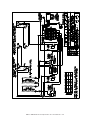 25
25
-
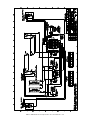 26
26
-
 27
27
-
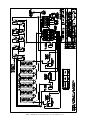 28
28
-
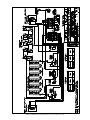 29
29
-
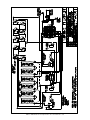 30
30
-
 31
31
-
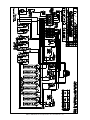 32
32
-
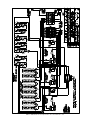 33
33
-
 34
34
Alto-Shaam Halo Heat HN2-96 User manual
- Category
- Lawnmowers
- Type
- User manual
Ask a question and I''ll find the answer in the document
Finding information in a document is now easier with AI
Related papers
-
 Alto-Shaam HN2SYS-72 User manual
Alto-Shaam HN2SYS-72 User manual
-
Alto-Shaam HN2-96/ PL Installation Operation & Maintenance
-
Alto-Shaam HN2-96/ PL Installation Operation & Maintenance
-
Alto-Shaam Halo Heat HN2SYS-48 User manual
-
Alto Shaam TY-96/PR Operating instructions
-
Alto Shaam SC-30 Operating instructions
-
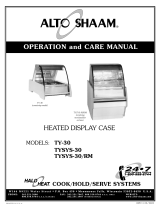 Alto Shaam TYSYS-30/RM Operating instructions
Alto Shaam TYSYS-30/RM Operating instructions
-
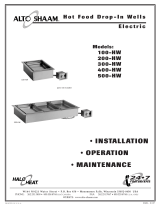 Alto Shaam Halo Heat 200-HW Operating instructions
Alto Shaam Halo Heat 200-HW Operating instructions
-
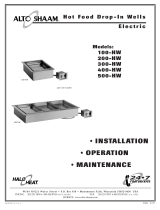 Alto-Shaam Halo Heat 200-HW Installation, Operation and Maintenance Manual
Alto-Shaam Halo Heat 200-HW Installation, Operation and Maintenance Manual
-
Alto Shaam ED2-48/2S Operating instructions
Other documents
-
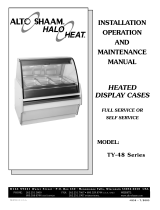 Alto Shaam TY-48 Operating instructions
Alto Shaam TY-48 Operating instructions
-
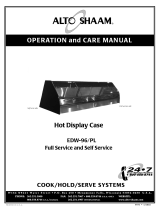 Alto Shaam EDW-96/PL Operating instructions
Alto Shaam EDW-96/PL Operating instructions
-
 OYPLA Home 3952 User manual
OYPLA Home 3952 User manual
-
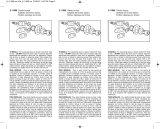 Prime-Line U 11088 Operating instructions
Prime-Line U 11088 Operating instructions
-
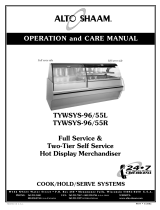 Alto Shaam TYWSYS-96/55L Operating instructions
Alto Shaam TYWSYS-96/55L Operating instructions
-
 Alto Shaam 1200-UP/HD Operating instructions
Alto Shaam 1200-UP/HD Operating instructions
-
Alto Shaam TY-96/PR Operating instructions
-
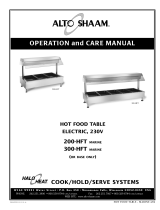 Alto Shaam 200-HFT Operating instructions
Alto Shaam 200-HFT Operating instructions
-
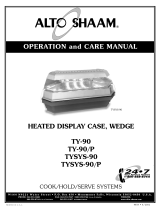 Alto Shaam TY-90 Operating instructions
Alto Shaam TY-90 Operating instructions
-
Whirlpool ASE 526 Installation guide