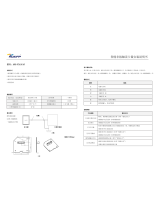Page is loading ...

PRT32 v1.0
RFID/PIN Access Reader
Firmware v74.7
Installation and Programming Guide

PRT32 v1.0 fv74.7 Rev. A EN 7/3/2009
_________________________________________________________________________________________
Page 2 of 29
1. Table of contents
1. Table of contents ................................................................................ 2
2. Important note – read this first .......................................................... 3
3. Glossary and terms ............................................................................. 3
4. General ............................................................................................... 4
4.1. Designed function ................................................................................... 4
4.2. Features ................................................................................................ 5
5. Operating modes ................................................................................ 5
5.1. Online mode (host-controlled operation) .................................................... 5
5.1.1. Wiegand format ............................................................................. 6
5.1.2. Magstripe format ........................................................................... 6
5.1.3. RACS format ................................................................................. 7
5.2. Offline Mode (Stand-alone Operation) ....................................................... 7
5.2.1. Full Stand-alone mode ................................................................... 7
5.2.2. Simple Stand-alone mode ............................................................... 8
6. Functional description for Offline mode .............................................. 8
6.1. Users .................................................................................................... 8
6.2. Managing the users ................................................................................. 9
6.3. User identification ................................................................................... 9
6.4. Armed and Disarmed Modes ................................................................... 10
6.5. Arming and disarming of a reader ........................................................... 10
6.5.1. Examples .................................................................................... 11
6.6. Unlocking a door................................................................................... 11
6.7. Operation with XM-2 I/O extension module .............................................. 12
6.8. Operation with the external PRT series reader .......................................... 12
6.9. Door Bell function ................................................................................. 13
6.10.Alarms ................................................................................................ 13
7. Programming .................................................................................... 14
7.1. Preparing the reader for Online mode ...................................................... 14
7.2. Preparing the reader for Offline mode ..................................................... 14
7.3. Setting the reader’s operation mode ....................................................... 14
7.4. Memory Reset - programming MASTER and INSTALLER users .................... 16
7.4.1. Factory default settings ................................................................ 16
7.5. Installer Programming mode .................................................................. 17
7.6. User Programming mode ....................................................................... 19
7.6.1. User programming commands ....................................................... 20
7.6.2. Programming examples ................................................................ 21
8. Acoustic and optical signals in Offline mode ..................................... 22
9. Installation guidelines ...................................................................... 23
10. Appendix ......................................................................................... 24

PRT32 v1.0 fv74.7 Rev. A EN 7/3/2009
_________________________________________________________________________________________
Page 3 of 29
2. Important note – read this first
The PRT32 can be configured for various operating modes. The factory shipped new
reader is pre-configured for RACS address ID=0. The selection of the required
operating mode can be carried out through adequate programming procedure (see
Setting reader operating mode later in this document).
If the reader is dedicated for Offline mode (standalone mode) installer must
program two special users (MASTER and INSTALLER) into a unit, those users will be
later required for programming of a unit.
If the unit is dedicated for Online mode (slave unit connected to the host controller)
programming of the MASTER and INSTALLER users is not necessary.
Both users (MASTER and INSTALLER) may have card and/or PIN. Any EM 125 kHz
proximity card or tag can be programmed for MASTER or INSTALLER. Whenever
required (e.g. when stolen or lost) installer may program new MASTER and
INSTALLER cards into a unit. The factory new PRT32 reader is shipped with MASTER
and INSTALLER users not programmed.
Note: If after power up of the reader the LED SYSTEM
is on it means that either
contents of reader’s memory is corrupted or MASTER/INSTALLER users are not
programmed into a unit. In this case reader must be completely re-programmed.
3. Glossary and terms
Clock & Data Interface
The electrical interface used by the reader for communication with various
equipment connected to it. Optionally, the PRT32 can operate with a second PRT
series reader and XM-2 I/O extension module. These devices can be connected to
the same Clock and Data lines and must have an individual addresses (ID
numbers).
Door Release or Door Lock
The electric device used to unlock a door. Typically it can be a door strike or
magnetic lock.
Identifier
The method or means which is used for identification of a user. It can be a
proximity card, a PIN code, a finger template etc. In some cases Identifier may
consist of two or more of items required for a single identification procedure. For
example when the option Card and PIN is active then Identifier=Card+PIN.
Identification Mode
The method used for identification of users. The PRT32 offers following
Identification Modes: Card or PIN and Card and PIN.
Memory Reset
The procedure which clears contents of device’s memory and restores default
(factory) values.
PRT Series Readers
The PRT reader’s family developed and manufactured by the Roger. Each member

PRT32 v1.0 fv74.7 Rev. A EN 7/3/2009
_________________________________________________________________________________________
Page 4 of 29
of PRT series readers can be connected to the external access controller (this is
called Online mode) or operate as stand-alone unit (this is called Offline mode).
Restart
The scenario when device goes through initialization procedure, the same as after
power up of a unit.
Roger Access Control System (RACS)
The access control system which consists of PR series access controllers developed
and manufactured by Roger.
Access Control Unit (ACU)
The logic device which provides access control, usually it is an access controller.
XM-2 I/O Extension Module
The remote I/O extension module for RACS system. The XM-2 provides two NO/NC
inputs and two relay type outputs.
Full Stand-alone mode
The operation mode in which reader independently controls a door passage. When
in Full Stand-alone mode PRT32 requires the remote XM-2 extension module,
optionally it may operate with additional PRT series reader (two-way passage).
Simple Stand-alone mode
The operation mode in which reader independently controls a door passage. When
in Simple Stand-alone mode PR32 uses its internal I/O lines as general purpose
I/Os and is not capable to operate with XM-2 I/O module nor additional PRT reader.
4. General
4.1. Designed function
The PRT32 reader has been designed for use in access control installations to
enable user identification via EM 125 kHz UNIQUE standard proximity cards and/or
PIN codes. Reader can be configured for Stand-alone mode (alternatively called
Offline mode) or for use with an external access control unit (ACU) supporting
compatible data interface formats (Online mode).
The PRT32 configured for Online mode works as a slave unit serving a sole purpose
of reading cards and/or entering a PIN codes then providing subsequent
transmission of such collected data to the host ACU for further processing.
The PRT32 terminal offers several data transmission formats available for use in
Online mode which includes the popular Wiegand and Magstripe (i.e. simulation of
an output of a magnetic card reader) data protocols.
When configured for Stand-alone operation (Offline mode), the PRT32 reader
independently (i.e. autonomously) controls the supervised door access point. For
this mode the reader offers two installation configurations — first of them uses the
reader’s built-in I/O signal lines as standard general purpose inputs and outputs,
the second one uses them for communication with an external XM-2 I/O module
and a secondary (optional) PRT series reader. An access control installation
containing two PRT series readers (one at the entry and other at the exit side of the

PRT32 v1.0 fv74.7 Rev. A EN 7/3/2009
_________________________________________________________________________________________
Page 5 of 29
supervised door) enables two-way passage control. The system setup utilizing an
XM-2 module provides higher level of security for door access control system by
separating its logical element (a reader unit) from the relay which controls a door
lock.
Note: When configured for Full Stand-alone mode, the PRT32 reader may operate
with the second PRT series reader. Both devices can create two way (entry/exit)
door control.
4.2. Features
Online mode (Slave unit connected to a host device):
• 26/34/42/66 bit Wiegand data transmission formats
• Magstripe data format (ABA Track II emulation)
• RACS data format (for connection to PR series ACUs from Roger)
• Various options for transmission of PIN codes
• LED/BUZZER control input
Offline mode (Stand-alone mode):
• System settings stored in nonvolatile memory
• Enrolment up to 120 users
• User identification by a card or PIN code
• User indexing (ID indexed user records)
• Support for Door Contact and Exit Button
• Door Alarm and Door Bell outputs
• Disarmed Mode output and Arming Disabled input for integration with the
alarm system
• Two way door control (requires second PRT reader to form a pair)
• Uses built-in I/Os or remote XM-2 I/O module
5. Operating modes
There are two main modes of operation available for a reader:
• Online mode
• Offline mode
5.1. Online mode (host-controlled operation)
When in this mode, PRT32 reads cards or PINs and then transmits the collected
data to the host unit for further processing. The PRT32 offers the following data
transmission formats:
• Wiegand 26bit
• Wiegand 34bit
• Wiegand 42bit
• Wiegand 66bit
• Magstripe (ABA Track II emulation, sometimes called Clock & Data)
• RACS (for PR controllers from Roger)

PRT32 v1.0 fv74.7 Rev. A EN 7/3/2009
_________________________________________________________________________________________
Page 6 of 29
5.1.1. Wiegand format
When employing Wiegand transmission format, the card/PIN is transferred to the
host using sequences of pulses sent over the CLK and DTA lines. Depending on the
selected version of the transmission format, the PRT32 uses 26, 34, 42 or 66 bits to
transmit a data to the host unit. Card code is always transmitted as a whole
number, PINs can be transmitted as a hole number too or alternatively, each
pressed key can be transmitted separately (for more details regarding PIN
transmission formats see section: Setting Reader Operating Mode).
Note: For card and PIN codes which require more bits than the number of bits
available in the selected data transmission format, the PRT32 reader omits the
most significant bits of the code/PIN. As a result transmission from a reader is not
equal to a full code of presented card code or entered PIN.
In Wiegand format, a dual color LED STATUS lights steady in red. The LED
SYSTEM
along with buzzer are activated for a while each time a card is read or
PIN is entered. The LED OPEN
is normally off, it becomes on when IN1 is
shorted with supply negative (GND), also when active, the LED OPEN
is
accompanied by continues sound.
5.1.2. Magstripe format
When employing Magstripe transmission format, the card/PIN is transferred to the
host using electric signal waves transmitted over the CLK and DTA lines. The LED
indicators and the buzzer are controlled in the same manner as described for
Wiegand formats (see section above).
In Magstripe format, the PRT32 reader transmits a sequence of data bits
representing either a code of the presented card or digits of entered PIN. When
operating with Magstripe format, the reader stores all pressed keys in a buffer and
does not transmit them until the [#] key is pressed — a press of the [#] key is
treated as the end of the PIN code.

PRT32 v1.0 fv74.7 Rev. A EN 7/3/2009
_________________________________________________________________________________________
Page 7 of 29
5.1.3. RACS format
When employing RACS transmission format, the PRT32 unit communicates with PR
access controller via CLK and DTA lines. Unlike in the Wiegand and Magstripe
formats, the PRT32 unit using RACS format requires an individual address
(ID=0…3) to be set during configuration of a reader. With RACS format,
communications between the PRT32 and ACU is bilateral, this allows controller to
monitor communication. The reader’s LEDs and the buzzer are controlled by the
host except situation when reader will lost communication with host. In this case
are LEDs are flashing which means that communication between reader and host is
discontinued.
When operating with RACS format, reader stores all pressed keys in a buffer and
does not transmit them, until the [#] key is pressed. Each entry of PIN code must
be followed by pressing the [#] key, which is treated as the end of a PIN code. In
RACS format when IN1 is triggered, the PRT32 will stop reading cards and PINs till
the moment when IN1 will be released.
5.2. Offline Mode (Stand-alone Operation)
The PRT32 reader offers two variants of Stand-alone operation:
• Full Stand-alone mode
• Simple Stand-alone mode
In both operation modes reader is capable of providing independent (i.e.
autonomic) control of a single door.
5.2.1. Full Stand-alone mode
In this mode the reader’s CLK and DTA lines are used for communication with a
remote XM-2 I/O extension module and optionally with second (optional) PRT series
reader (for two-way door control). The IN1 line operates as a programmable input
and can be configured to various options. The I/O lines on the XM-2 module can be
programmed to several predefined functions (see: settings for C5, C6, C7, C8 and
C9 parameters in section Installer Programming). The Full Stand-alone mode offers
improved security, because it allows for separation between the reader and the
relay which controls a door lock.

PRT32 v1.0 fv74.7 Rev. A EN 7/3/2009
_________________________________________________________________________________________
Page 8 of 29
The maximum length of the cable run between a PRT reader and an XM-2 module
and optional secondary PRT reader is limited to 150 m. For two-way door control
the primary PRT unit needs to be configured for Full Stand-alone mode while the
second (slave) reader needs to be configured for RACS Online mode with address
set to ID=0.
Note: For Full Stand-alone mode the XM-2 I/O extension module connected to the
PRT reader has to be configured for address ID=5.
5.2.2. Simple Stand-alone mode
In this mode the reader’s CLK and DTA lines are used as standard, general purpose,
inputs or outputs while the IN1 line operates always as a programmable input. Each
I/O line (CLK, DTA and IN1) can be configured fro several available functions.
Note: The CLK and DTA lines may operate either as an input or output. Installer has
to program each line for adequate function. The function assigned to CLK/DTA line
automatically determines whether the line will operate as output or input. If
configured to be an output, the CLK or DTA line operates as an open-collector line
capable to sink up to 20 mA. When necessary, both lines (CLK and DTA) can be
configured as Door lock output and connected together (shorted) for increased
output current (up to 40mA).
6. Functional description for Offline mode
6.1. Users
In the Offline (Stand-alone) mode, a PRT reader can register up to 120 users, each
with a card, PIN code (3-6 digits) and ID number (000–119). Every entry of a PIN
code must be followed by the [#] key which is required to mark an end of a PIN.
Users can be identified by their PINs or cards. When the Card and PIN Identification
Mode is set, users must present their card and subsequently enter its PIN (always

PRT32 v1.0 fv74.7 Rev. A EN 7/3/2009
_________________________________________________________________________________________
Page 9 of 29
first read card and then enter PIN). The Card and PIN option can be set separately
for primary and secondary reader.
The PR32 reader supports five types (classes) of users:
• INSTALLER
• MASTER
• NORMAL
• TOGGLE
• TOGGLE LTD
User types (user classes)
INSTALLER
This user is authorized for entry to the Installer Programming mode only. Enter
INSTALLER PIN or read INSTALLER Card and the reader will enter Installer
Programming mode.
MASTER
This user is authorized for entry to the User Programming mode only. Enter
MASTER PIN or read MASTER Card and the reader will enter User Programming
mode.
NORMAL
NORMAL users are solely authorized to unlock the controlled door, they may have
card and/or PIN.
TOGGLE
TOGGLE users are authorized to unlock the controlled door and to control the
Armed/Disarmed mode of the reader, they may have card and/or PIN.
TOGGLE LTD
TOGGL LTD (TOGGLE LIMITED) are solely authorized to control the
Armed/Disarmed mode of the reader, they may have card and/or PIN.
6.2. Managing the users
A new user can be registered in the device following either a simple or full
programming procedure.
• The simple programming procedure consists of programming of a PIN code or
card into the unit without specifying the ID number of a user to whom the
programmed PIN/card will be assigned — so the system simply stores the code
entered/card presented in first unoccupied ID number.
• The full programming procedure requires to specify the ID number for the new
user being programmed which has to be followed by entering his PIN code
and/or presenting his card.
Note: When you program a user using full programming procedure, you will be able
later to selectively delete him by entering his ID number. If you program card/PIN
using a simple programming procedure then to remove a given card/PIN from a
reader you must present card to a reader or enter PIN code to be deleted,
otherwise the only one method to remove it from the memory will be full Memory
Reset.
6.3. User identification
In PRT32 user can be identified by card, PIN or both (card and PIN). The method

PRT32 v1.0 fv74.7 Rev. A EN 7/3/2009
_________________________________________________________________________________________
Page 10 of 29
which reader uses for user’s identification depends on the actual Identification
Mode. The PRT32 enables following Identification Modes:
• Card or PIN, the reader requires card or PIN, only one of them is necessary for a
successful identification
• Card and PIN, the reader requires card and PIN, both are necessary for a
successful identification
Notes:
1. When Card and PIN mode is active, always first read a card and then enter a
PIN.
2. The Identification Mode can be set separately for primary and secondary
reader.
6.4. Armed and Disarmed Modes
In Stand-alone mode reader may be Armed or Disarmed. The actual mode of the
reader is indicated on the dual color LED STATUS
, which lights in red for Armed
and green for Disarmed. The actual mode in which reader is can be indicated on an
output line configured to option Disarmed Mode. Such a configuration allows the
output line to be used to control an arming mode of an alarm system to which
reader is connected to or to switch on/off some other auxiliary system or device
(e.g. heating, lights etc.). In general, the reader’s Armed/Disarmed states have no
effect on door unlocking, unless the Access disabled when reader armed option
will be enabled. With this option activated, access to the supervised room my be
granted only when reader operates in Disarmed mode.
Using the option mentioned above the TOGGLE and TOGGLE LTD users are capable
to enable or disable access to the supervised room, also it allows automatic access
locking upon a reader entering the Armed mode.
Note: Although the Armed and Disarmed modes of the reader were originally
designed for integration with the alarm system, they can be successfully used for
any other purpose which requires an on/off control method (light control, heating
control etc).
Note: Upon powering on, the PRT32 automatically returns to the arming mode
(Armed or Disarmed) it was in before powered off. Also, the reader returns to its
original Armed/Disarmed state after leaving the programming mode. After Memory
Reset controller always enters the Armed mode.
6.5. Arming and disarming of a reader
The action changing the reader from Armed to Disarmed and back (i.e. reverse
direction) is referred to hereinafter as “rearming”. The term “arming” should be
understood here as the action effecting a switch into the Armed mode, whereas the
term “disarming” a switch into the Disarmed mode.
Reader rearming operation can be done by TOGGLE or TOGGLE LTD users. The

PRT32 v1.0 fv74.7 Rev. A EN 7/3/2009
_________________________________________________________________________________________
Page 11 of 29
action needed by a TOGGLE user to rearm the reader is to read twice the TOGGLE
card or to enter twice the TOGGLE PIN code — however, when the reader operates
with the Card and PIN mode, user needs to do both things, read a card and enter a
PIN code. TOGGLE LTD users may arm/disarm a reader simply by a single use of
their identification tag (card, PIN or both when Card+PIN option is active).
Note: If the reader operates with an input line configured to option Arming
Disabled, then the arming of a reader can be carried out providing that the input
configured as Arming Disabled is not triggered, when these input is triggered
(active) every attempt to arm a reader will be rejected. The condition of Arming
Disabled input does not affects disarming of a reader.
6.5.1. Examples
Example 1: Rearm the reader by presenting a TOGGLE user card.
• Read your TOGGLE user card
• Once accepted the reader grants you access and its LED SYSTEM
starts
blinking
• With the LED SYSTEM
blinking, once more present your TOGGLE card
• The reader changes its arming state (the LED STATUS
will change color)
Note: If the option Access disabled when reader armed is enabled and the
reader is in Armed mode, then in order to unlock a door first you will have to switch
the reader to Disarmed state (e.g. by presenting twice the TOGGLE card). Once the
reader is in Disarmed mode you may use any valid identifier to unlock a door.
Example 2: Rearm the reader by entering a TOGGLE user PIN code.
• Key in the TOGGLE PIN code, use [#] key to mark an end of a PIN
• Once accepted the reader grants you access and its LED SYSTEM
starts
blinking
• With the LED SYSTEM
blinking, once again enter a TOGGLE PIN
• The reader changes its arming state from Armed to Disarmed or vice versa
(LED STATUS
will change color)
Example 3: Rearm the reader when the Card and PIN mode is enabled.
• Present your TOGGLE user card to the reader then key in the TOGGLE user PIN
• Once accepted, the reader grants you access and its LED SYSTEM
starts
blinking
• With the LED SYSTEM
blinking, once more present your TOGGLE card and
then enter a PIN
• The reader changes its arming state from Armed to Disarmed or vice versa (the
LED STATUS
will change color)
6.6. Unlocking a door
In order to unlock the door user is required to enter his identifier (card and/or PIN).
Whenever this happens, reader activates its LED SYSTEM
and generates short
confirmation beep. After successful identification reader unlocks a door for Door

PRT32 v1.0 fv74.7 Rev. A EN 7/3/2009
_________________________________________________________________________________________
Page 12 of 29
unlock time.
Note: The LED OPEN
is activated for the entire time when door remains
unlocked. When access to the room is denied, reader generates a long continues
beep.
The access to a room can be denied in following situations:
• When the identifier is not valid (unknown)
• When reader operates in Armed mode and the option Access disabled when
reader armed is active
• When the identifier is a TOGGLE LTD type
• When the identification doesn’t comply with the actual Identification Mode valid
on the reader (e.g. when Card and PIN mode was set on the unit but user
presented only card)
With option Access disabled when reader armed the TOGGLE or TOGGLE LTD
users may use their identifiers (card, PIN or both when Card and PIN mode is
active) to switch reader from Armed to Disarmed mode thus enabling NORMAL
users to unlock a door, alternatively they can switch reader from Disarmed to
Armed mode in order to disable unlocking of a door.
6.7. Operation with XM-2 I/O extension module
In Full stand-alone mode the PRT32 requires connection to an external XM-2 I/O
extension module. Each input and output of the XM-2 can be programmed on the
same basis as internal inputs and outputs of a reader. The XM-2 should be
connected to the reader’s CLK and DTA lines and should have address set to ID=5.
The maximum distance between a reader and the XM-2 extension module is limited
to 150 m.
6.8. Operation with the external PRT series reader
In Full stand-alone mode the PRT32 may optionally operate with the second PRT
series reader. In such a case the main reader is called primary reader while the
second one is called secondary reader. If used, the system with two readers
enables two-way door control. The secondary reader should be connected to the
primary reader through CLK and DTA lines and must be configured for RACS
operating mode with address ID=0. The maximum distance between primary and
secondary PRT reader is limited to 150 m.
Note: When the PRT32 reader operates with second access reader, the LED
indications on a secondary unit mimics (follows) the LEDs on primary reader.

PRT32 v1.0 fv74.7 Rev. A EN 7/3/2009
_________________________________________________________________________________________
Page 13 of 29
6.9. Door Bell function
Although the PRT32 is not equipped with any special functional key which would be
solely dedicated to operate as a door bell button it offers an alternative mechanism.
In order to trigger a Door Bell output user must press [#] key for more then 2s.
The indication of a door bell is accompanied by continuous sound generated by the
internal buzzer.
Note: In PRT32 the long press of [#] key is treated as Door Bell button while the
use of [#] key which follows digits of a PIN code is used to mark the end of a PIN
code.
6.10. Alarms
The PRT32 reader can detect and indicate following type of alarms:
• Forced Entry
• Prealarm
• Door Ajar
Forced Entry and Door Ajar alarms will occur only if the reader operates with a
Door Contact. The alarm indication is carried out over the Alarm Output line and
optionally accompanied by the internal buzzer (see option: Door alarm indication
on internal buzzer). For each type of alarm the PRT32 uses different signal
modulation of an output.
Alarm Indication Methods
Alarm
type
Priority
Output modulation method Alarm situation (event)
Forced
Entry
High
By cycles with the following sequence:
Active - 4 sec., Pause - 4 sec.
A door was opened without use of
a valid identifier.
Prealarm Medium
By cycles with the following sequence:
Active - 1 sec., Pause - 1 sec.
Detection of 3 consecutive
attempts of entering an
unregistered (unknown)
identifier.
Door Ajar Low
By cycles with the following sequence:
Active - 1 sec., Pause - 1 sec., Active - 1 sec.,
Pause - 5 sec.
After access has been granted
and door is left ajar for the period
longer then time defined by C3C4
configuration parameters.
Note: The modulation methods are used for both, the Door Alarm output and for internal buzzer (if
configured for alarm indication).

PRT32 v1.0 fv74.7 Rev. A EN 7/3/2009
_________________________________________________________________________________________
Page 14 of 29
Alarm duration is last app. 3 minutes, regardless of the alarm type. Each alarm can
be stopped by using any from of identifier registered in the reader. The Door Ajar
alarm is also immediately stopped, once the door is closed. If more than one alarm
is triggered, the reader indicates the alarm with the highest priority.
7. Programming
The programming steps which are required for PRT32 reader depends on the
operating mode to which it was configured for. The PRT32 can not be programmed
from PC, it can be only programmed manually from its keypad.
Note: The programming of a reader can be done on primary reader only.
7.1. Preparing the reader for Online mode
If the unit is dedicated for Online mode the only one programming step which is
required is setting the reader’s operating mode.
7.2. Preparing the reader for Offline mode
If the unit is dedicated for Offline mode the installer must perform four
programming steps:
• Setting the reader to required Offline mode (either Full or Simple stand-alone
mode)
• Programming the MASTER and INSTALLER users
• Configuring the reader for specific installation scenario (Installer Programming)
• Programming cards and/or PINs (User Programming)
7.3. Setting the reader’s operating mode
The settings of the reader operating mode is achieved on programming jumpers.
The factory new reader is pre-configured for RACS Online operation mode with
address ID=0.
Jumper
settings
Operating mode Description
Offline mode,
Simple Stand-alone mode
The reader operates in the Stand-alone mode, the CLK
and DTA lines serve as ordinary I/O lines.
Offline mode,
Full Stand-alone mode
The reader operates in the Stand-alone mode, the CLK
and DTA lines are used for communication with remote
XM-2 I/O and optional (secondary) PRT reader.
Online mode,
RACS communication interface,
address ID=0
The reader operates as a slave reader connected to a
host controller that requires RACS data transmission
format.
Online mode RACS
communication interface,
address ID=1

PRT32 v1.0 fv74.7 Rev. A EN 7/3/2009
_________________________________________________________________________________________
Page 15 of 29
Online mode,
RACS communication interface,
address ID=2
Online mode,
RACS communication interface,
address ID=3.
Online mode,
Magstripe communication
interface
The reader operates as a slave reader connected to a
host controller that requires Magstripe data transmission
format.
Online mode,
26 bit Wiegand communication
interface
The reader operates as a slave reader connected to a
host controller that requires 26/34/42/66 bit Wiegand
data transmission format.
Online mode
34 bit Wiegand communication
interface
Online mode,
42 bit Wiegand communication
interface
Online mode,
66 bit Wiegand communication
interface
Note 1: For Wiegand data interfaces the JP1 and JP2 jumpers are used to specify the method of PIN code
transmission (for coding details see table below). In RACS data formats the JP1 and JP2 jumpers are used to
specify reader’s address (ID number).
Note 2: For both, Simple and Full stand-alone modes, the JP1 jumper is used to enter the Memory Reset
procedure.
JP1 and JP2 Description Details
1-10 digits long PIN,
transmitted in BCD
format
Each key pressed is buffered in reader’s memory, with a press of a
[#] key reader transmits entire PIN code. The PIN code is transmitted
as a BCD coded number.
1-12 digits PIN,
transmitted in binary
format
Each key pressed is buffered in reader’s memory, with a press of a
[#] key reader transmits entire PIN code. The PIN code is transmitted
as a binary number.
Each key pressed is
transmitted separately
with two control bits
Each key pressed is immediately transmitted to the host controller as
a sequence of 6 bits (EXXXXP) where XXXX represents the code of
the pressed key supplemented by two control bits (E and P). The E
represents the even bit calculated from the first half of a transmitted
code where P represents the parity of a second half of the bit stream.
This format is compatible with HID 5355 series readers, option: With
Parity.

PRT32 v1.0 fv74.7 Rev. A EN 7/3/2009
_________________________________________________________________________________________
Page 16 of 29
Each key pressed is
transmitted separately,
no control bits added
Each key pressed is immediately transmitted to the host controller as
a sequence of 4 bits (XXXX) which represent the code of the pressed
key, no control bits added. This format is compatible with HID 5355
series readers, option: Without Parity.
Note: The PIN code transmission options described in this table apply to 26/34/42/66bit Wiegand data formats
only.
When the reader is set for Stand-alone mode (Offline), installer must program to a
reader two special cards; MASTER and INSTALLER and then enter the Installer
Programming mode in order to make final configuration settings. The programming
of the cards and PINs can be carried out in the User Programming mode.
Note: If you observe that after selection of a reader’s operation mode or after
power up of a unit, the LED SYSTEM is on and accompanied with acoustic signal
it means that the contents of reader’s memory is corrupted or the
MASTER/INSTALLER card are not programmed. In this case you must perform the
full Memory Reset and completely re-program a reader.
7.4. Memory Reset - programming MASTER and INSTALLER
users
The Memory Reset erases all cards and PINs including MASTER and INSTALLER
users. Also, it causes the reader restores the factory-shipped default settings. The
Memory Reset has practical sense for Offline modes only, it does not affect the unit
if it is configured for Online mode.
To perform Memory Reset follow these steps:
• Power down the unit
• Check the jumpers and assure that reader is configured to either Full stand-
alone or Simple stand-alone mode, if not select appropriate standalone mode
• Once configured to standalone mode place jumper on JP1 contacts
• Restart the reader (switch power off and on), reader will generate a continuous
beep
• Wait until the LED OPEN
starts flashing
• Remove jumper from JP1 contacts
• Enter new MASTER PIN (3-6 digits) or skip this step and go to next one
• Present any card to the reader — this card becomes a new MASTER card or
press [#] and go to the next step
• Enter new INSTALLER PIN (3-6 digits) or skip this step and go to next one
• Present another (second) card to the reader — this card becomes a new
INSTALLER card or press [#] and go to the next step
• Once the previous step has been completed reader automatically ends the
Memory Reset and enters the Armed mode
7.4.1. Factory default settings
Once the Memory Reset is competed the reader restores the following factory-
shipped default settings:
• Door unlock time: 4 sec.

PRT32 v1.0 fv74.7 Rev. A EN 7/3/2009
_________________________________________________________________________________________
Page 17 of 29
• Door open timeout: 12 sec.
• Line IN1 on the reader: Door Contact input
• Line IN1 on the XM-2 module: Exit Button input
• Line IN2 on the XM-2 module: Arming Disabled input
• CLK or REL1 line function: Door Lock output
• DTA or REL2 line function: Disarmed Mode output
• User identification mode on the primary reader: Card or PIN
• User identification mode on the secondary reader: Card or PIN
• Option: Door alarm indication on internal buzzer, option OFF
• Option: Access disabled when reader armed, option OFF
7.5. Installer Programming mode
Use this mode to configure various functionalities of the PRT32 reader. You can
enter it by presenting your INSTALLER card to the unit or entering the INSTALER
PIN code. Once in this mode the LED OPEN
is on and LED STATUS is green.
The reader placed in this mode waits for the installer to sequentially enter thirteen
parameters labeled C1 to C13. After entering the last one the reader saves all
entered data, then exits the programming mode and returns to the operating mode
it was in before entering Installer Programming.
Note: If you don’t press any key within 20 s time, reader will automatically leave
the programming mode.
Depending on the operation mode selected for the reader (either Simple Stand-
alone Mode or Full Stand-alone mode), the configuration digits C5 and C6 may have
different effects: for Simple Stand-alone mode they configure the reader’s CLK and
DTA internal lines, while for Full Stand-alone mode they program functions of the
REL1 and REL2 relay outputs located on XM-2 I/O extension module.
Note: The IN1 located on the reader always operates as an input. The reader’s CLK
and DTA lines can be used either as inputs or outputs. Still, the REL1 and REL 2
lines may function only as outputs. Also, the IN1 and IN2 on the XM-2 operate as
inputs only. If you try to program the REL1 and REL2 lines to some input function,
they will not work at all.
Configuration Parameters in the Installer Programming mode
Parameter Value Description
C1 and C2 00–99
The C1 and C2 digits define time for which the reader unlocks a controlled door.
The C1C2 digits are called Door unlock time, the C1C2 time is defined in
seconds. When C1C2=00, reader unlocks a door for unlimited time, till a moment
when reader grants access again (this scenario is also called: Latch operation).
Also the C1C2=00 setting disables the Door Ajar alarm.
C3 and C4 00–99
The C3 and C4 digits define Door open timeout in seconds. Once opened, door
should be closed within this timeout, if not the Door Ajar alarm will arise. The
Door open timeout starts with the moment when Door unlock time is elapsed.
If reader is not connected to door contact sensor then the Door open timeout is
ignored.

PRT32 v1.0 fv74.7 Rev. A EN 7/3/2009
_________________________________________________________________________________________
Page 18 of 29
C5 0 – 7
Function settings for the REL1 output on the XM-2 module (when in Full stand-
alone mode) or for the CLK line (when in Simple stand-alone mode):
[0] – Line off, line is disabled
[1] – Door Contact (input), line shorted to supply minus indicates that
corresponding door is closed
[2] – Exit Button (momentary input), shorting the line with supply minus unlocks
a door for time defined by Door unlock time
[3] – Arming Disabled (input), when line is shorted with supply minus reader will
reject any attempt to go into Armed mode
[4] – Door Lock (output), output controls the door releasing device (an electric
lock or electric strike).
[5] – Disarmed Mode (output), line is triggered for the entire time when reader is
Disarmed
[6] – Door Alarm (output), line is used to indicate alarm, output is modulated
according to a detected alarm type, when more then one alarm exist output
indicates alarm with a highest priority.
[7] – Door Bell (output), whenever the door bell event occurs this output goes on
for approx. 5 seconds.
C6 0 – 7
Function settings for the REL2 output on the XM-2 module or for the DTA line,
assignments as above.
C7 0 – 3
Function settings for the IN1 line on the reader:
[0] – Line off, line is disabled
[1] – Door Contact (input), line shorted to supply minus indicates that
corresponding door is closed
[2] – Exit button (momentary input), shorting the line with supply minus unlocks
a door for time defined by Door unlock time
[3] – Arming Disabled (input), when line is shorted with supply minus reader will
reject any attempt to go into Armed mode
C8 0 – 3
Function settings for the IN1 line on the XM-2 module – assignments as for C7.
C9 0 – 3
Function settings for the IN2 line on the XM-2 module – assignments as for C7.
C10 0 – 1
The Identification Mode for primary (main) reader:
[0] - Card or PIN
[1] - Card and PIN
C11 0 – 1
The Identification Mode for secondary (auxiliary) reader:
[0] - Card or PIN
[1] - Card and PIN
C12 0 – 1
Option: Door alarm indication on internal buzzer
[0] – Disabled
[1] – Enabled
C13 0 – 1
Option: Access disabled when reader armed
[0] – Disabled
[1] – Enabled

PRT32 v1.0 fv74.7 Rev. A EN 7/3/2009
_________________________________________________________________________________________
Page 19 of 29
Note: Depending of the selected reader operating mode (either Full stand-alone or
Simple stand-alone) the parameters C5 and C6 may refer to REL1 and REL2 output
lines on remote XM-2 I/O extension module or to CLK and DTA lines located on a
reader.
Example: Configuring the reader in the Installer Programming mode
Read your INSTALLER card once, the reader enters Installer Programming mode
(the LED OPEN
is on and the LED STATUS lights in green) then enter following
sequence of 13 digits: 0206451230001. Those digits configure the reader for
following options:
• Door unlock time: 02 sec.
• Door open timeout: 06 sec.
• CLK or REL1 line function: Door lock output
• DTA or REL2 line function: Disarmed Mode output
• Line IN1 on the reader: Door Contact input
• Line IN1 on the XM-2 module: Exit Button input
• Line IN2 on the XM-2 module: Arming Disabled input
• Identification Mode on primary reader: Card or PIN
• Identification Mode on secondary reader: Card or PIN
• Option Door alarm indication on internal buzzer disabled
• Option: Access disabled when reader armed disabled
Last step completes the programming and the reader automatically leaves Installer
Programming mode and returns to the operating mode (either Armed or Disarmed)
in which it was in before entering Installer Programming.
Note: Installer Programming can be accessed only if the reader was earlier
configured for either Full Stand-alone or Simple Stand-alone mode.
7.6. User Programming mode
The User Programming mode is dedicated to manage users registered in the reader
(add and delete cards and PINs). To enter this mode read the MASTER card or
enter MASTER PIN code. Once in User Programming mode, the LED OPEN
is on
and the LED STATUS
lights in red.
In the User Programming mode you have 12 programming commands to choose
from. Once you enter any programming function the LED SYSTEM
starts flashing
and it keeps flashing till command sequence has been successfully completed. If
the reader receives no valid entries for more than 20 sec. (between the successive
steps of the command sequence), it will automatically end the command sequence.
However, it will still remain in User Programming mode so that you may return to
any user programming command or you may press [#] to exit this programming
mode, alternatively you may wait ~150 sec. for the reader to leave User
Programming mode automatically.

PRT32 v1.0 fv74.7 Rev. A EN 7/3/2009
_________________________________________________________________________________________
Page 20 of 29
7.6.1. User programming commands
Note: Any attempt to program an already registered card or PIN will be indicated as
a programming error.
[1][PIN][#] – Add single NORMAL user with a PIN
The new NORMAL user is stored in a first unoccupied memory location with given
PIN, his ID number is unknown.
[2][Card 1][Card 2]...[Card N] – Add multiple NORMAL users with cards
The reader indicates each successful card reading with an acoustic prompt signal
for the next one to follow. This function will be ended automatically if no card is
presented within 20 sec. from the previous card presentation or you can end it
earlier by pressing the [#] mark. Note, that the new card users added with this
function are stored in unoccupied (free) location of the memory and their IDs are
unknown.
[3][ID][PIN][#][Card] – Add single NORMAL user with an ID, PIN and
card
The new NORMAL user is registered in the memory at the location indicated by his
ID number (ID=000–119). Both, the entered PIN code and presented proximity
card are assigned to him. When you want to program only PIN enter:
[3][ID][PIN][#][#], when you want to program only card enter: [3][ID][#][Card].
[4][PIN][#] – Add single TOGGLE user with a PIN only
The new TOGGLE user is stored in a first unoccupied memory location with entered
PIN, his ID number is unknown.
[*][4][PIN][#] – Add single TOGGLE LTD user with a PIN only
The new TOGGLE LTD user is stored in a first unoccupied memory location with
entered PIN, his ID number is unknown.
[5][Card 1][Card 2]...[Card N] – Add multiple TOGGLE users with cards
The reader indicates each successful reading of the presented card with an acoustic
prompt signal for the next one to follow. This function will be ended automatically if
no card is presented within 20 sec. from the previous card presentation or you can
end it manually by pressing [#]. Note, that the new card users added with this
function are stored in unoccupied (free) locations of the memory and their IDs are
unknown.
[*][5][Card 1][Card 2]...[Card N] – Add multiple TOGGLE LTD users with
cards
The reader indicates each successful reading of the presented card with an acoustic
prompt signal for the next one to follow. This function will be ended automatically if
no card is presented within 20 sec. from the previous card presentation or you can
end it manually by pressing [#]. Note, that the new users added with this function
are stored in unoccupied (free) locations of the memory and their IDs are unknown.
[6][ID][PIN][#][Card] – Add single TOGGLE user with an ID, PIN and card
The new TOGGLE user is registered in the memory at the location indicated by ID
number (ID = 000–119). Both, the entered PIN code and the presented proximity
card are assigned to him. When you want to program only PIN enter:
[6][ID][PIN][#][#], when you want to program only card enter: [6][ID][#][Card].
/