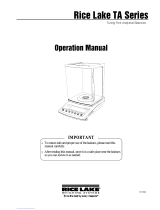1
CONTENT
PN3.01.6.6.14277,RevA,April2018
1 SAFETY INSTRUCTIONS AND WARNINGS ............................................................................ 3
2 STORAGE CONDITIONS ............................................................................................................... 3
2.1 OVERVIEW AND ACCESSORIES INSTALLATION .............................................................................. 4
2.2 INSTALLATION LOCATION ............................................................................................................. 6
2.3 START-UP ...................................................................................................................................... 6
3 SERIAL INTERFACE CONNECTIONS ...................................................................................... 8
3.1 TOUCH SCREEN DISPLAY OPERATION .......................................................................................... 9
3.1.1 Operating instructions of the numeric and alphanumeric keypads for entering data ......... 11
4 STANDBY, LOGOUT, SWITCHING OFF FUNCTIONS ........................................................ 13
5 SIMPLE WEIGHING ..................................................................................................................... 14
6 CUSTOMISED SETTINGS ........................................................................................................... 16
6.1 SELECTING THE LANGUAGE ........................................................................................................ 17
6.2 SETTING DATE AND TIME ............................................................................................................ 18
6.3 CREATING, CHANGING AND SELECTING THE USER PROFILE ........................................................ 19
6.3.1 Recovering and removing passwords .................................................................................... 24
6.4 PREFERENCES: LANGUAGE, DISPLAY APPEARANCE, BRIGHTNESS AND BEEPER .......................... 25
6.5 SETTING THE WEIGHING PARAMETERS........................................................................................ 26
6.6 SELECTING THE UNIT OF MEASUREMENT .................................................................................... 27
6.7 SELECTING THE CUSTOM MEASUREMENT UNITS ......................................................................... 28
6.8 CALIBRATING AND SETTING THE CALIBRATION MODE ............................................................... 29
6.9 SETTING THE PERIPHERALS ......................................................................................................... 32
6.10 INFO ABOUT THE SOFTWARE ....................................................................................................... 36
6.11 SERVICE ...................................................................................................................................... 36
6.11.1 System data backup and restore ........................................................................................ 36
6.11.2 Factory reset ...................................................................................................................... 38
6.11.3 Software update ................................................................................................................. 39
6.11.4 Balance technical service .................................................................................................. 39
7 FUNCTIONS MENU ....................................................................................................................... 40
7.1 USING THE DATABASE ................................................................................................................ 41
7.2 PARTS COUNTING FUNCTION ....................................................................................................... 42
7.2.1 Parts count screen with “Statistics” function. ...................................................................... 44
7.2.2 Parts count screen with “Check weighing” function. .......................................................... 45
7.3 “CHECK WEIGHING” FUNCTION. ................................................................................................. 46
7.3.1 “Check weight” screen function ........................................................................................... 47
7.4 “PERCENTAGE WEIGHT %” FUNCTION ....................................................................................... 48
7.4.1 Percentage Weight % with “Statistics” function. ................................................................. 50
7.4.2 Screen of Weight % with “Check weighing” function. ........................................................ 51
7.5 DENSITY FUNCTION .................................................................................................................... 52
7.5.1 “Density of a solid” calculation function screen. ................................................................ 54
7.5.2 “Density of a liquid” calculation function screen ................................................................ 54
7.5.3 “Density index” calculation function screen ........................................................................ 55
7.6 “STATISTICS” FUNCTION ............................................................................................................. 56
7.6.1 “Simple statistics” function screen ....................................................................................... 57