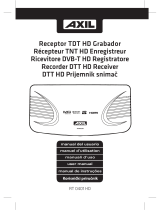9
ProgramEdit
Toedityourprogrampreferences(lock,skip,favourite,moveordelete),youwillneedtoentertheProgramEdit
Menu.ThisMenurequiresapasswordtoaccess.Enterthedefaultpassword'000000'.
SetFavouriteProgram/s
Youcancreateashortlistoffavouriteprogramsthatyoucanea silyaccess.SetFavouriteTVorRadioprogram:
1. SelectthepreferredprogramthenpresstheFAVOURITEbutton.Aheart‐shapedsymbolwillappearand
theprogramismarkedasafavourite.
2. Repeatthepreviousstepto
selectmoreFavouriteprograms.
3. ToconfirmandexittheMenu,presstheEXITkey.
DisableFavouriteTVorRadioProgram:
PresstheFAVbutonontheRemoteControlwiththeheart‐shapedsymbol.
ViewFavouritePrograms:
1. PresstheFavbuttonandtheFavouriteMenuwillappear.
2. PressUP/DOWN
toselectyourFavouritePrograms.
3. PressOKtoselectyourfavouriteprogram.
DeleteaTVorRadioProgram/s
1. SelecttheProgramandthenpresstheBLUEbutton.Amessagewillappear.PressOKtodeletetheprogram.
2. Repeattheprevioussteptoselectmoreprogramstodelete.
SkipTV
orRadioProgram/s
1. SelecttheprogramyouwouldliketoskipandpresstheGREENbutton.Askipsymbolisdisplayed.The
programismarkedasaskip.
2. Repeattheprevioussteptoselectmoreprograms.
3. Toconfirmandexitthemenu,pressEXITkey.
DisableaskipTV
orRadioProgram:
PresstheGREENbuttonontheskipprogramwiththeskipsymbol.
MoveaTVorRadioProgram/s
1. SelectthepreferredprogramthenpresstheREDbutton.Amovesymbolwillappear.
2. PressUP/DOWNtomovetheprogram.
3. PressOKtoconfirm.
4. Repeattheabove
stepstomovemorechannels.
LockProgram/s
Youcanlockselectedprogramsforrestrictedview.
LockaTVorRadioProgram:
1. SelectthepreferredprogramthenpresstheYELLOWbutton.Alock‐shapedsymbolisdisplayed.The
programisnowmarkedaslocked.
2. Repeatthepreviousstepto
selectmoreprograms.
3. Toconfirmandexitthemenu,presstheEXITbutton.
4. PresstheYELLOWbuttontodisablethelockedprogram.
5. Toviewthelockedprogram,youwillberequiretoentereitherthedefault,orthemodified
Password.(refertosystems ettings“SetPassword”)