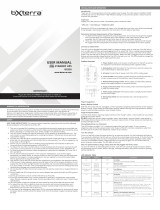Page is loading ...

1
Owner’s Manual
AVR Series UPS Systems
120V Models
(Series Numbers: AGBC5050, AGBC5053,
AGOM6807, AGOM7881)
Not suitable for mobile applications
Important Safety Instructions 2
Quick Installation 3
Basic Operation 3
Storage and Service 5
Product Registration and 6
Regulatory Compliance
Español 7
Français 14
PROTECT YOUR INVESTMENT!
Register your product for quicker service
and ultimate peace of mind.
You could also win an
ISOBAR6ULTRA surge protector—
a $100 value!
www.tripplite.com/warranty
1111 W. 35th Street, Chicago, IL 60609 USA • www.tripplite.com/support
Copyright © 2017 Tripp Lite. All rights reserved.
17-08-032-932974.indb 1 9/5/2017 10:17:37 AM

2
SAVE THESE INSTRUCTIONS
This manual contains instructions and warnings that should be followed during the installation,
operation and storage of all Tripp Lite UPS Systems. Failure to heed these warnings may affect your
warranty.
Important Safety Instructions
UPS Location Warnings
• Install your UPS indoors, away from excess moisture or heat, conductive contaminants, dust or
direct sunlight.
• For best performance, keep the indoor temperature between 32º F and 104º F (0º C and 40º C).
• Leave adequate space around all sides of the UPS for proper ventilation.
• Do not mount unit with its front or rear panel facing down (at any angle). Mounting in this manner
will seriously inhibit the unit’s internal cooling, eventually causing product damage not covered
under warranty.
• The UPS system must be returned to Tripp Lite for battery replacement.
Visit www.tripplite.com/support and click the product returns link to request a Returned Material
Authorization (RMA) number (an RMA number is required for service). Once the product request
information is completed, an assigned RMA number and shipping instructions will be sent to your
email account. See Storage and Service for more information.
UPS Connection Warnings
• CAUTION! To reduce the risk of fire, connect only to a circuit provided with branch circuit
overcurrent protection in accordance with the National Electrical Code, ANSI/NFPA 70 and the
Canadian Electrical Code, Part I, C22.1. Short circuit backup protection overcurrent protection
is provided by the building installation. Be sure to use the proper overcurrent protection for the
installation in accordance with the plug/equipment rating.
• Connect your UPS directly to a properly grounded AC power outlet. Do not plug the UPS into itself;
this will damage the UPS.
• Do not modify the UPS’s plug, and do not use an adapter that would eliminate the UPS’s ground
connection.
• Do not use extension cords to connect the UPS to an AC outlet.
• If the UPS receives power from a motor-powered AC generator, the generator must provide clean,
filtered, computer-grade output.
Equipment Connection Warnings
• Use of this equipment in life support applications where failure of this equipment can reasonably
be expected to cause the failure of the life support equipment or to significantly affect its safety or
effectiveness is not recommended.
• Do not connect surge protectors or extension cords to the output of your UPS. This might damage
the UPS and may affect the surge protector and UPS warranties.
Battery Warnings
• Your UPS does not require routine maintenance. Do not open your UPS for any reason. There are
no user-serviceable parts inside.
• Batteries can present a risk of electrical shock and burn from high short-circuit current. Observe
proper precautions. Do not dispose of the batteries in a fire. Do not open the UPS or batteries.
Do not short or bridge the battery terminals with any object. There are no user-serviceable parts
inside the UPS. At the end of the UPS system’s life, follow best practice by discharging the battery
prior to disposal. Refer to local codes for disposal requirements. Do not connect or disconnect
battery packs when the UPS system is operating on battery power.
17-08-032-932974.indb 2 9/5/2017 10:17:37 AM

3
1
Plug the UPS into an outlet: After plugging the UPS into a wall outlet, push the ON/OFF/TEST
button for three seconds to turn the UPS on (see Basic Operation section). Please Note! The UPS
will not turn on automatically in the presence of live utility power.
2
Plug your equipment into the UPS: Select outlets (see diagram) will provide battery backup
and surge protection; plug your computer, monitor and other critical devices here.* Select outlets
(see diagram) will provide surge protection only; plug your printer and other non-essential devices
here.
* Your UPS is designed to support electronic equipment only. You will overload the UPS if the total VA ratings
for all the equipment you connect to the Battery Backup Protected/Surge Protected outlets exceeds the UPS’s
Output Capacity. To find your equipment’s VA ratings, look on their nameplates. If the equipment is listed in
amps, multiply the number of amps by 120 to determine VA. (Example: 1 amp × 120 = 120 VA). If you are
unsure if you have overloaded the Battery Backup Protected/Surge Protected outlets, run a self-test (see “ON/
OFF/TEST” Button description).
Note: UPS system will function properly upon initial startup; however, maximum runtime for the unit’s battery
will only be accessible after it has been charged for 24 hours.
“ON/OFF/TEST” Button
• To turn the UPS on: Press and hold the ON/OFF/TEST button for 3 seconds
to turn on the UPS system. Release the button as soon as the ON/OFF LED
illuminates.* If utility power is absent, pressing the Button will “cold-start” the
UPS, i.e. turn it on and supply power from its batteries.**
• To turn the UPS off: Press and hold the ON/OFF/TEST Button for three
seconds.* The UPS will be turned completely off (deactivated).
• To run a Self-Test: With your UPS plugged in and turned ON, press and hold the
ON/OFF/TEST button for four seconds.
CAUTION! To perform a self-test, you must hold the ON/OFF/TEST button
continuously for four seconds; if you release the button too early, you will
turn the UPS system OFF and cut power to connected equipment loads.
The test will last approximately 10 seconds as the UPS switches to battery to
test its load capacity and charge. All LEDs will be lit (for models with an activated
alarm, the UPS alarm will also sound). See LED descriptions below to determine
the results of the Self-Test.
Note: You can leave connected equipment on during a self-test.
CAUTION! Do not unplug your UPS to test its batteries. This will remove
safe electrical grounding and may introduce a damaging surge into your
network connections.
*For models with an activated alarm, this will be followed by a beep. **If fully charged.
Important Safety Instructions
Quick Installation
Basic Operation
UPS and Battery Recycling
Please recycle Tripp Lite Products. The batteries used in Tripp Lite products are sealed
Lead-Acid batteries. These batteries are highly recyclable. Please refer to your local
codes for disposal requirements.
You can call Tripp Lite for recycling info at 773.869.1234.
You can go the Tripp Lite Website for up-to-date information on recycling the
batteries or any Tripp Lite product. Please follow this link:
http://www.tripplite.com/en/support/recycling-program.cfm
• Do not attempt to add external batteries to the UPS.
17-08-032-932974.indb 3 9/5/2017 10:17:37 AM

4
Basic Operation
“ON/OFF” LED: this green LED lights continuously to indicate that the UPS is ON
and supplying your equipment with AC power either from a utility source or from the
UPS’s internal batteries. If the UPS’s alarm is sounding (4 short beeps followed by a
pause), the UPS is operating from its internal batteries.
“OVERLOAD/CHECK BATTERY” LED: this red LED lights continuously after
a self-test to indicate the capacity of the battery-supported outlets has been
exceeded. To clear the overload, unplug some of your equipment from the battery-
supported outlets; then use the ON/OFF/TEST button to run a Self-Test. If the UPS
continues to detect an overload, remove more equipment and repeat the self test
until successful. CAUTION! Any overload that is not corrected by the user
immediately following a self-test may cause the UPS to shut down and
cease supplying output power in the event of a blackout or brownout. The
LED flashes to indicate the battery needs to be recharged or replaced. If the LED
flashes (and a continuous alarm sounds, for models with an activated alarm) during
a prolonged blackout or brownout, the UPS’s batteries are nearly out of power; you
should save files and shut down your equipment immediately. If the LED flashes
following a UPS self-test (after the UPS is turned ON), it may indicate that the
battery needs to be replaced. Allow the UPS to recharge continuously for 12 hours;
then use the ON/OFF/TEST button to run a Self Test. If the LED continues to flash,
contact Tripp Lite for service. Should your UPS require battery replacement, visit
Tripp Lite on the web at www.tripplite.com/support/battery/index.cfm to locate the
specific replacement battery for your UPS.
Battery Backup Protected/Surge Protected Outlets: Provide both battery
backup and surge protection. Plug your computer, monitor and other critical
equipment into these outlets. NOTE: DO NOT PLUG LASER PRINTERS INTO THESE
OUTLETS.
Surge-Only Protected Outlets: Provide surge and line noise protection, not
battery backup. Plug equipment (such as a printer, scanner or fax machine) that
does not require battery backup during a utility power failure into these outlets.
USB or DB9 Communication Port (select models only): These ports can connect
your UPS to any computer for automatic file saves and unattended shutdown in the
event of a power failure. Use with Tripp Lite’s PowerAlert Software and appropriate
USB or DB9 cable. A PowerAlert CD and USB or DB9 cable may be included with
your UPS; if so, insert the CD into the CD tray of your computer and follow the
installation instructions. If PowerAlert Software and the appropriate cable did not
come with your UPS, you can obtain the software FREE via the Web at
www.tripplite.com. Any user-supplied DB9 pass-through or USB cable may then be
used to connect your UPS to your computer.
Note: This connection is optional. The UPS will work properly without this connection.
Tel/DSL Protection Jacks (select models only): stop surges on the phone or
fax line. Connecting your equipment to these jacks is optional. Your UPS will work
properly without this connection.
Ground Connection: Use this to connect any equipment that requires a chassis
ground.
17-08-032-932974.indb 4 9/5/2017 10:17:38 AM

5
Basic Operation
Battery Replacement Door (bottom panel, not shown; select models only):
Under normal conditions, the original battery in your UPS will last several years.
Battery replacement should be performed only by qualified service personnel.
Refer to “Battery Warnings” in the Safety Section. Should your UPS require battery
replacement, visit Tripp Lite on the web at www.tripplite.com/support/battery/index.cfm
to locate the specific replacement battery for your UPS.
Automatic Voltage Regulation (internal, not shown; select models only):
Automatically adjusts fluctuations to incoming voltage (under/over voltages) to supply
connected equipment with 120V computer-grade output power. Automatic voltage
regulation functions separately from battery power (will not drain battery).
Storage and Service
Storage
To avoid battery drain, all connected equipment should be turned off and disconnected from the
UPS. Press and hold the ON/OFF/TEST switch for three seconds. Your UPS will be completely turned
off (deactivated), and will be ready for storage. If you plan on storing your UPS for an extended
period, fully recharge the UPS batteries every three months. Plug the UPS into a live AC outlet, turn
it on by pressing and holding the ON/OFF/TEST switch for three seconds, and allow the batteries to
recharge for 4 to 6 hours. If you leave your UPS batteries discharged for a long period of time, they
will suffer a permanent loss of capacity.
Service
A variety of Extended Warranty and On-Site Service Programs are also available from Tripp Lite.
For more information on service, visit www.tripplite.com/support. Before returning your product for
service, follow these steps:
1. Review the installation and operation procedures in this manual to insure that the service
problem does not originate from a misreading of the instructions.
2. If the problem continues, do not contact or return the product to the dealer. Instead, visit
www.tripplite.com/support.
3. If the problem requires service, visit www.tripplite.com/support and click the Request Return
(RMA) link. From here you can request a Returned Material Authorization (RMA) number,
which is required for service. This simple on-line form will ask for your unit’s model and serial
numbers, along with other general purchaser information. The RMA number, along with shipping
instructions will be emailed to you. Any damages (direct, indirect, special or consequential) to
the product incurred during shipment to Tripp Lite or an authorized Tripp Lite service center is
not covered under warranty. Products shipped to Tripp Lite or an authorized Tripp Lite service
center must have transportation charges prepaid. Mark the RMA number on the outside of the
package. If the product is within its warranty period, enclose a copy of your sales receipt. Return
the product for service using an insured carrier to the address given to you when you request the
RMA.
17-08-032-932974.indb 5 9/5/2017 10:17:38 AM

6
Visit www.tripplite.com/warranty today to register your new Tripp Lite product. You’ll be automatically
entered into a drawing for a chance to win a FREE Tripp Lite product! *
* No purchase necessary. Void where prohibited. Some restrictions apply. See website for details.
FCC Part 68 Notice (United States Only)
If your Modem/Fax Protection causes harm to the telephone network, the telephone company may temporarily discontinue your service.
If possible, they will notify you in advance. If advance notice isn't practical, you will be notified as soon as possible. You will be advised of
your right to file a complaint with the FCC. Your telephone company may make changes in its facilities, equipment, operations or
procedures that could affect the proper operation of your equipment. If it does, you will be given advance notice to give you an
opportunity to maintain uninterrupted service. If you experience trouble with this equipment's Modem/Fax Protection, please call Tripp
Lite Technical Support at (773) 869-1234 for repair/warranty information. The telephone company may ask you to disconnect this
equipment from the network until the problem has been corrected or you are sure the equipment is not malfunctioning. There are no
repairs that can be made by the customer to the Modem/Fax Protection. This equipment may not be used on coin service provided by
the telephone company. Connection to party lines is subject to state tariffs. (Contact your state public utility commission or corporation
commission for information.)
FCC Notice, Class A
This device complies with part 15 of the FCC Rules. Operation is subject to the following two conditions: (1) This device may not cause
harmful interference, and (2) this device must accept any interference received, including interference that may cause undesired
operation.
Note: This equipment has been tested and found to comply with the limits for a Class A digital device, pursuant to part 15 of the FCC
Rules. These limits are designed to provide reasonable protection against harmful interference when the equipment is operated in a
commercial environment. This equipment generates, uses, and can radiate radio frequency energy and, if not installed and used in
accordance with the instruction manual, may cause harmful interference to radio communications. Operation of this equipment in a
residential area is likely to cause harmful interference in which case the user will be required to correct the interference at his own
expense. The user must use shielded cables and connectors with this equipment. Any changes or modifications to this equipment not
expressly approved by Tripp Lite could void the user’s authority to operate this equipment.
Equipment Attachment Limitations (models with the Industry Canada label in Canada only)
NOTICE: The Industry Canada label identifies certified equipment. This certification means that the equipment meets the
telecommunications network protective, operational and safety requirements as prescribed in the appropriate Terminal Equipment
Technical Requirements Document(s). The Department does not guarantee the equipment will operate to the user’s satisfaction.
Before installing this equipment, users should ensure that it is permissible to be connected to the facilities of the local
telecommunications company. The equipment must also be installed using an acceptable method of connection. The customer should
be aware that the compliance with the above conditions might not prevent degradation of service in some situations.
Repairs to certified equipment should be coordinated by a representative designated by the supplier. Any repairs or alterations made by
the user to this equipment, or equipment malfunctions, may give the telecommunications company cause to request the user to
disconnect the equipment.
Users should ensure for their own protection that the electrical ground connections of the power utility, telephone lines and internal
metallic water pipe system, if present, are connected together. This precaution may be particularly important in rural areas. Caution:
Users should not attempt to make connections themselves, but should contact the appropriate electric inspection authority, or
electrician, as appropriate.
Note on Labeling
Two symbols are used on the label.
V~ : AC Voltage
V
: DC Voltage
Regulatory Compliance Identification Numbers
For the purpose of regulatory compliance certifications and identification, your Tripp Lite product has been assigned a unique series
number. The series number can be found on the product nameplate label, along with all required approval markings and information.
When requesting compliance information for this product, always refer to the series number. The series number should not be confused
with the marking name or model number of the product.
Tripp Lite has a policy of continuous improvement. Product specifications are subject to change without notice.
Product Registration and Regulatory Compliance
1111 W. 35th Street, Chicago, IL 60609 USA • www.tripplite.com/support
17-08-032-932974.indb 6 9/5/2017 10:17:38 AM

7
Manual de operación
Serie AVR Sistemas UPS
120V Modelos
(Números de Serie: AGBC5050, AGBC5053,
AGOM6807, AGOM7881)
No conveniente para los usos móviles
1111 W. 35th Street, Chicago, IL 60609 USA • www.tripplite.com/support
© 2017 Tripp Lite. Todos los derechos reservados.
Instrucciones de seguridad importantes 8
Instalación rápida 9
Operación básica 10
Almacenamiento y Servicio 12
Cumplimiento de las normas 13
English 1
Français 14
17-08-032-932974.indb 7 9/5/2017 10:17:38 AM
/