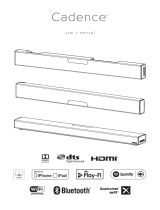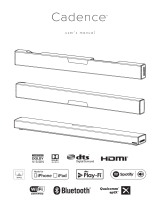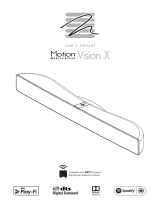Page is loading ...

KLIPSCH ICON
™
SB 1
Owner's Manual

IMPORTANT SAFETY INSTRUCTIONS!
1. READ these instructions.
2. KEEP these instructions.
3. HEED all warnings.
4. FOLLOW all instructions.
5. DO NOT use this apparatus near water.
6. CLEAN ONLY with dry cloth.
7. DO NOT block any ventilation openings. Install in accordance with the manufacturer’s
instructions.
8. DO NOT install near any heat sources such as radiators, heat registers, stoves, or other
apparatus (including amplifiers) that produce heat.
9. DO NOT defeat the safety purpose of the polarized or grounding type plug. A polarized plug has
two blades with one wider than the other. A grounding type plug has two blades and a third
grounding prong. The wider blade or the third prong are provided for your safety. If the provided
plug does not fit into your outlet, consult an electrician for replacement of the obsolete outlet.
10. PROTECT the power cord from being walked on or pinched, particularly at plugs, convenience
receptacles, and the point where they exit from the apparatus.
11. ONLY USE attachments/accessories specified by the manufacturer.
12. USE ONLY with a cart, stand, tripod, bracket, or table specified by the manufacturer,
or sold with the apparatus. When a cart is used, use caution when moving the cart/
apparatus combination to avoid injury from tip-over.
13. UNPLUG this apparatus during lightning storms or when unused for long periods of time.
14. REFER all servicing to qualified service personnel. Servicing is required when the apparatus
has been damaged in any way, such as power-supply cord or plug is damaged, liquid has been
spilled or objects have fallen into the apparatus, the apparatus has been exposed to rain or
moisture, does not operate normally, or has been dropped.
15. DO NOT expose this apparatus to dripping or splashing and ensure that no objects filled with
liquids, such as vases, are placed on the apparatus.
16. To completely disconnect this apparatus from the AC Mains, disconnect the power supply cord
plug from the AC receptacle.
17. The mains plug of the power supply cord shall remain readily operable.
The exclamation point, within an equilateral triangle, is intended to alert the user to
the presence of important operating and maintenance (servicing) instructions in the
literature accompanying the product.
The lightning flash with arrowhead symbol within an equilateral triangle, is intended to
alert the user to the presence of uninsulated “dangerous voltage” within the product’s
enclosure that may be of sufficient magnitude to constitute a risk of electrical shock
to persons.
WARNING: To reduce the risk of fire or electrical shock, do not expose this apparatus to rain or
moisture.
WARNING: No naked flame sources – such as candles – should be placed on the product.
BATTERY INFORMATION:
WARNING: Batteries (battery pack or batteries installed) shall not be exposed to excessive heat
such as sunshine, fire or the like.
WARNING: Risk of leakage. Only use the specified type of batteries. Never mix new and used
batteries.
Observe correct polarity. Remove batteries from products that are not in use for a long period of
time. Store batteries in a dry place.
WARNING: Danger of explosion if battery is incorrectly replaced. Replace only with the same or
equivalent type.
WARNING: Do not place batteries in mouth or ingest. Keep out of reach of children and pets.
WARNING: Do not recharge non-rechargeable batteries.
Please dispose of any used batteries properly, following any local regulations. Do not incinerate.
Place the equipment near a main power supply outlet and make sure that you can easily access the
power breaker switch.
WARNING: This product is intended to be operated ONLY from the AC Voltages listed on the back
panel or included power supply of the product. Operation from other voltages other than those
indicated may cause irreversible damage to the product and void the products warranty. The use of
AC Plug Adapters is cautioned because it can allow the product to be plugged into voltages in which
the product was not designed to operate. If the product is equipped with a detachable power cord,
use only the type provided with your product or by your local distributor and/or retailer. If you are
unsure of the correct operational voltage, please contact your local distributor and/or retailer.
FCC AND CANADA EMC COMPLIANCE INFORMATION:
This device complies with part 15 of the FCC Rules. Operation is subject to the following
two conditions:
(1) This device may not cause harmful interference, and (2) this device must accept any
interference received, including interference that may cause undesired operation.
NOTE: This equipment has been tested and found to comply with the limits for a Class B
digital device, pursuant to part 15 of the FCC Rules. These limits are designed to provide
reasonable protection against harmful interference in a residential installation. This
equipment generates, uses and can radiate radio frequency energy and, if not installed
and used in accordance with the instructions, may cause harmful interference to radio
communications. However, there is no guarantee that interference will not occur in a
particular installation. If this equipment does cause harmful interference to radio or tele-
vision reception, which can be determined by turning the equipment off and on, the user
is encouraged to try to correct the interference by one or more of the following measures:
Reorient or relocate the receiving antenna.
Increase the separation between the equipment and receiver.
Connect the equipment into an outlet on a circuit different from that to which the receiver
is connected.
Consult the dealer or an experienced radio/TV technician for help.
Approved under the verification provision of FCC Part 15 as a Class B Digital Device.
Caution: Changes or modifications not expressly approved by the manufacturer could void
the user’s authority to operate this device.
Caution: To comply with the limits of the Class B digital device, pursuant to Part 15
of the FCC Rules, this device is to comply with Class B limits. All peripherals must be
shielded and grounded. Operation with non-certified peripherals or non-shielded cables
my result in interference to radio or reception.
This Class B digital apparatus complies with Canadian ICES-003.
Cet appareil numérique de la classe B est conforme à la norme NMB-003 du Canada.
EU COMPLIANCE INFORMATION
Eligible to bear the CE mark; Conforms to European Union Low Voltage Directive 2006/95/
EC; Conforms to European Union EMC Directive 2004/108/EC, Conforms to Eco-Design
Directive 2009/125/EC, Conforms to European Union Radio and Telecommunications
Terminal Equipment (R&TTE) Directive 1999/5/EC.
This product contains batteries that are covered under the 2006/66/EC European Direc-
tive, which cannot be disposed of with normal household waste. Please follow local
regulations.
WEEE NOTICE
Note: This mark applies only to countries within the European Union (EU) and Norway.
This appliance is labeled in accordance with European Directive 2002/96/
EC concerning waste electrical and electronic equipment (WEEE). This label
indicates that this product should not be disposed of with household waste. It
should be deposited at an appropriate facility to enable recovery and recycling.
WIRELESS TRANSMITTER COMPLIANCE INFORMATION
The term “IC:” before the radio certification number only signifies that Industry Canada
technical specifications were met.
Le terme «IC:» avant le numéro de certification radio signifie seulement que les spécifi-
cations techniques d’Industrie Canada ont été respectées.
CAUTION
RISK OF ELECTRIC SHOCK.
DO NOT OPEN.
WARNING: Do Not Open! Risk of Electrical Shock. Voltages in this
equipment are hazardous to life. No user-serviceable parts inside.
Refer all servicing to qualified service personnel.

This device complies with part 15 of the FCC Rules and the applicable Industry Canada
license-exempt RSS standard(s). Operation is subject to the following two conditions:
(1) this device may not cause harmful interference, and (2) this device must accept any
interference, including interference that may cause undesired operation of the device.
Le présent appareil est conforme aux CNR d’Industrie Canada applicables aux appareils
radio exempts de licence. L’exploitation est autorisée aux deux conditions suivantes :
(1) l’appareil ne doit pas produire de brouillage, et (2) l’utilisateur de l’appareil doit
accepter tout brouillage radioélectrique subi, même si le brouillage est susceptible d’en
compromettre le fonctionnement.
This equipment complies with FCC and IC radiation exposure limits set forth for an
uncontrolled environment. This equipment should be installed and operated with mini-
mum distance 20cm between the radiator and your body. This transmitter must not be
co-located or operating in conjunction with any other antenna or transmitter.
Cet appareil est conforme à FCC et IC l’exposition aux rayonnements limites fixées pour
un environnement non contrôlé. Cet appareil doit être installé et utilisé avec une distance
minimale de 20 cm entre le radiateur et votre corps. Cet transmetteur ne doit pas être
co-situé ou opérant en liaison avec toute autre antenne ou transmetteur.
NatioNal REstRictioNs
This device is intended for home and office use in all EU countries (and other
countries following the EU directive 1999/5/EC) without any limitation except for
the countries mentioned below:
Country Restriction Reason/remark
Bulgaria None
General authorization required for outdoor use and
public service
France
Outdoor use limited
to 10 mW e.i.r.p
within the band
2454-2483.5 MHz
Military Radiolocation use. Refarming of the
2.4 GHz band has been ongoing in recent
years to allow current relaxed regulation. Full
implementation planned 2012
Italy None
If used outside of own premises, general
authorization is required
Luxembourg None
General authorization required for network and
service supply (not for spectrum)
Norway Implemented
This subsection does not apply for the
geographical area within a radius of 20 km from
the centre of Ny-Álesund
Russian Federation None Only for indoor applications
Note: Please don’t use the product outdoors in France
Manufactured under license from Dolby
Laboratories. Dolby and the double-D symbol are
registered trademarks of Dolby Laboratories.
PACKING LIST
1. SOUNDBAR
2. WIRELESS SUBWOOFER
3. SOUNDBAR POWER SUPPLY/POWER CORD
4. SUBWOOFER POWER CORD
5. ONE REMOTE CONTROL
6. QUICK SETUP GUIDE
7. SOUNDBAR WALL-MOUNT TEMPLATE
8. THIS OWNER’S MANUAL
SOUNDBAR FRONT
SOUNDBAR REAR
SUBWOOFER REAR
SUBWOOFER STATUS LIGHT
BLUE (Solid): Receiving wireless signal from soundbar
RED (Solid): Searching for soundbar wireless signal
POWER
OFFON
SUBWOOFER
VOLUME
MAXMIN
AC~100-240V
50/60Hz
90W
24V – 2.5A
65W
L
R
DC IN
POWER
ONOFF
1 2SOURCE
Volume Control
Status Light
Main Power ON/OFF
Power Cord Input
SOUNDBAR STATUS LIGHT
RED: In STANDBY (“Sleep”) Mode
GREEN: On Digital Optical Cable Input
ORANGE: On Analog RCA L/R Input
GREEN (Flashing): Digital Input muted
ORANGE (Flashing): RCA Input muted
RED (Flashing): Failure to learn a remote
control command
GREEN OR ORANGE FLASHES: A remote
control signal has been received
WHITE (Right Status Light):
In 3D Surround Mode
RED and GREEN (Alternating):
Remote programming mode activated
POWER
OFFON
SUBWOOFER
VOLUME
MAXMIN
AC~100-240V
50/60Hz
90W
24V – 2.5A
65W
L
R
DC IN
POWER
ONOFF
1 2SOURCE
Main Power
Power Supply InputAnalog RCA Inputs
Digital Optical
Cable Input
STATUS LIGHTS
SOURCE
MUTE
VOLUME UP
VOLUME DOWN

PLACEMENT/INSTALLATION
1. Placing/wall-mounting the soundbar: The soundbar is designed to be placed
on a flat surface directly in front of your TV on its two supplied feet, on a shelf
directly above or below your TV in a piece of furniture with feet or wall-mounted
(via keyholes on the rear of the soundbar) under a TV that is also wall-mounted. If
wall-mounting, connect cable to TV first, then use supplied wall-mount template
to mount soundbar. If the two mounting holes drill into wall studs, screw two wood
screws in those holes to hang the soundbar on. If there are no wall studs where the
holes are drilled, use wall anchors that support at least 7 pounds (3.18kg) to hang
the soundbar on. Connect cable from TV (see Connection section) to soundbar and
hang soundbar on wall.
2. Placing the subwoofer: The subwoofer is designed to be placed on the floor in the
same room within 50 feet (15.24m) of the soundbar near an electrical outlet. For
maximum bass output, place the subwoofer in a corner on the same wall as the TV
and soundbar. Once the soundbar has been connected to the TV and plugged into a
wall outlet, plug the subwoofer into a wall outlet.
CONNECTION
1. Connecting the soundbar to your TV: The soundbar part of your Kipsch Icon
™
SB 1
system is what needs to be connected to your TV, Cable Box or Satellite Receiver. If
you have other devices connected to your TV, such as a DVD /BluRay player, gaming
system, etc., connect the soundbar to the TV so that you can listen to all those and
your TV through the soundbar. If there are no other devices connected to your TV
other than a cable or satellite box and you receive all of your television programs from
that box, you can connect the soundbar to either that box or your TV. There are three
different ways to connect the soundbar to your TV, Satellite or Cable box.
A. Digital Optical Cable
Most High Definition TV’s, Satellite and Cable boxes have an DIGITAL OPTICAL AUDIO
OUTPUT. Simply connect one end of an optical cable (cable not supplied) into the corre-
sponding output of your TV, Satellite or Cable box and connect the other end of the cable
into the DIGITAL OPTICAL INPUT on the back panel of the soundbar.
B. RCA Cable
If you do not have an optical digital output, you can use analog left and right audio
outputs on your device and connect them to the analog left and right inputs on the
soundbar with the a male RCA to male RCA cable (cable not supplied).
C. 3.5mm Output (Headphone Jack)
A third choice would be to connect from a headphone output on your device to the
analog left and right inputs on the soundbar (cable not supplied).
Once you have made any of the above audio cable connections, connect the
supplied soundbar power supply into the “DC Input” on the back of the soundbar,
plug the power supply into an active electrical socket and turn the Main Power
Switch on the back of the soundbar on.
2. Connecting the subwoofer to the soundbar: Once you have placed the subwoofer
in the room, take the supplied subwoofer power cord, plug one end into the sub-
woofer where it is labeled “AC In” and plug the other end into an active electrical
socket. Turn the Main Power Switch on the back of the subwoofer on. On the sound-
bar, make sure the left status light is either solid green or orange (press SOURCE
button once if light is steady red). The red light on the back of the subwoofer will
stay solid until it finds the wireless signal coming from the soundbar. Once it finds
that signal (approximately 15 seconds), the solid red light will change to solid blue,
indicating the subwoofer is now connected to the soundbar.
POWER
OFFON
SUBWOOFER
VOLUME
MAXMIN
AC~100-240V
50/60Hz
90W
24V – 2.5A
65W
L
R
DC IN
POWER
ONOFF
1 2SOURCE
Subwoofer Rear Connection Panel
Status Light
AC Power Cord
24V – 2.5A
65W
L
R
DC IN
POWER
ONOFF
1 2SOURCE
Male RCA to Male
RCA Cable
(Not Supplied)
Soundbar Connection Panel
TV Connection Panel
3.5mm to Male RCA
Cable
(Not Supplied)
24V – 2.5A
65W
L
R
DC IN
POWER
ONOFF
1 2SOURCE
24V – 2.7A
65W
R
L
DC IN
POWER
ONOFF
1 2SOURCE
OFF ON
24V – 2.7A
65W
R
L
DC IN
POWER
ONOFF
1 2SOURCE
Digital Optical Cable
(Not Supplied)
TV Connection Panel
Soundbar Connection Panel
POWER
OFFON
SUBWOOFER
VOLUME
MAXMIN
AC~100-240V
50/60Hz
90W
24V – 2.5A
65W
L
R
DC IN
POWER
ONOFF
1 2SOURCE
Power Supply
and AC Cord
Soundbar Connection Panel
TV
TV

PROGRAMMING YOUR TV REMOTE TO OPERATE THE SOUNDBAR
The following 3 steps should be used to program each function of your TV or cable box
remote control buttons (MUTE, VOLUME UP, & VOLUME DOWN). IF THE SOUNDBAR IS IN
STANDBY MODE (solid red status light), push the <SOURCE> button on the soundbar
until the status light is solid GREEN.
1. Place the unit in learning mode: With the status light showing solid GREEN, press and
hold down both the <SOURCE> and <MUTE> buttons on the front of the soundbar at
the same time (approximately 3 seconds) until the status light flashes RED and GREEN.
2. Select the function to learn: Press the <MUTE> button once on the soundbar (the
status light changes to solid ORANGE). (Substitute the SOURCE, VOLUME UP &
VOLUME DOWN in place of <MUTE> when programming the other buttons during
this step)
3. Learn the function: Hold your remote control within one foot and pointed at the
front of the soundbar. Slowly press the <MUTE> button on your remote control four
times. On the first three presses, the status indicator light will flicker ORANGE with
each press. If the unit has successfully learned the function, on the fourth press of
the button, the light will flash GREEN several times and then turn to solid GREEN.
(Remember to use the VOLUME UP & VOLUME DOWN in place of <MUTE> when
programming the other buttons during this step)
To program the remaining functions, simply repeat all steps, substituting <MUTE> with
the new function and button presses (VOLUME UP, and VOLUME DOWN) on steps TWO and
THREE.
IMPORTANT NOTE: There is not a power on/off button on the front of the soundbar
(there is a “Main Power” switch on the soundbar’s rear panel). You DO NOT need to turn
off the soundbar (or subwoofer) when finished watching TV. When finished, turn off your
TV (or Satellite or Cable box if the soundbar is connected to that). The soundbar (and the
subwoofer) will automatically go into a Standby or “sleep” mode if they do not receive an
audio signal from your TV, Satellite or Cable Box for approximately 10 minutes. Standby
“On” mode is indicated by a solid red left status light on the soundbar front and on the
subwoofer rear panel. When your TV, Satellite or Cable box is turned back on and a signal
is again received the soundbar (and subwoofer) will automatically come out of Standby
mode and turn on.
OPERATING THE KLIPSCH ICON
™
SB 1
Once your soundbar is connected and operating, you will want to complete a few basic steps
to get the most enjoyment out of your system. First, you will want to turn off the speakers
on your TV and let your soundbar be your new sound source. Some TV’s will automatically
turn off their speakers when you connect the soundbar, while others you must manually
turn their speakers off. Refer to your TV’s owner’s manual for instructions to turn off the
TV speakers. If you cannot turn your TV speakers off, the soundbar will still give you an
excellent enhancement to the sound coming from your TV, and you can easily adjust your TV
sound to blend with the soundbar’s sound. To make this adjustment, first program your TV
remote to operate the soundbar, then manually turn your TV volume down all the way down
from the controls on the TV itself. Next, press the VOLUME UP (+) control on the front of the
soundbar until you have a comfortable TV listening volume level coming from the soundbar.
Finally, to make sure the KLIPSCH ICON
™
SB 1 subwoofer has a balanced sound with the
soundbar, set the subwoofer volume on the subwoofer rear to approximately the halfway
point, and then adjust up or down.
3D SURROUND
The KLIPSCH ICON
™
SB 1 features a 3D Surround Mode which adds spaciousness to the
sound, simulating the effect of having multiple speakers surrounding you such as in a
movie theater. This feature requires no distinct speaker placement, special room require-
ments or specific program material to work properly. To turn on, simply push the “3D” but-
ton on the KLIPSCH ICON
™
SB 1 remote and the soundbar will show a white light indicating
the feature is on. To turn off, push the 3D button again and the white light will turn off,
along with the feature. This effect will work at multiple listening positions in your room.
The four control buttons can be programmed into other remote controls using the built-in
Learning Remote feature, but the 3D Surround mode On/Off button cannot be learned by any
other remote and must be controlled with the included remote.
TROUBLESHOOTING
Soundbar does not power on
• Is the power supply plugged into a “live” outlet?
• Is the soundbar “Main Power” rear switch on?
No sound from soundbar
• Is it plugged into a “live” outlet and is the “Main Power” rear switch on?
• Are all connections from TV/Cable or Satellite box pushed in tightly?
• Is TV/Cable or satellite box turned on and the volume turned up?
• Is the soundbar volume turned up?
• Is the soundbar “STANDBY” off? (LED green or orange solid)
• Is the soundbar on the correct source input?
No sound from subwoofer
• Is it plugged into a “live” outlet and “Main Power” rear switch turned on?
• Is the rear subwoofer volume control turned up?
• Has the subwoofer “paired” with the soundbar?
Subwoofer will not wirelessly “pair” with the soundbar
(subwoofer green status lights continue flashing)
• Move subwoofer closer to soundbar
• If other wireless devices nearby (i.e. baby monitors. cordless phones, Wi-Fi, etc.)
have multiple channel selection, switch their channel
• Turn both the soundbar and subwoofer off, then turn on again to initiate a new
pairing sequence
• Using the end of a paper clip (or similar small device) lightly press in button inside
of unmarked hole on the left side of input panel to the left of the “L” (red) source
input for 5 seconds then, within 10 seconds, lightly press in button, with same
device, on back of subwoofer on the top right labeled “Factory Use Only”
STATUS LIGHTS
SOURCE
MUTE
VOLUME UP
VOLUME DOWN
Soundbar Front
Control Panel
VOLUME UP
STANDBY
VOLUME DOWN
MUTE
SOURCE
3D SURROUND
ON OFF

TV/Cable Box/Satellite Box Remote Will Not Program
• Carefully follow all programming instructions
• Program your original TV remote to the soundbar, then try using your universal
remote without programming it
• You may need to repeat the programming of a function in some cases
• There may be some cases where the soundbar will not be able to learn all remote
control codes
For Questions, contact Klipsch Customer Service: In the United States: 1-800-KLIPSCH
CARE AND CLEANING
Occasional dusting or wiping of the cabinets with a soft cloth is all that is required. Never
use water, abrasive or solvent type cleaners or detergents. Never spray polishes or cleaners
on the drive units (woofer, midrange or tweeter) or on any controls or connection points. A
vacuum cleaner with a soft brush attachment may be used to clean the grill fabric. Take
grills off before using a vacuum and do not vacuum on the drivers.
Klipsch is a registered trademark of Klipsch Group Inc.

3502 Woodview Trace
Indianapolis, IN 46268
A wholly-owned subsidiary of VOXX International Corporation
1-800-KLIPSCH • klipsch.com
© 2012 Klipsch Speakers
/