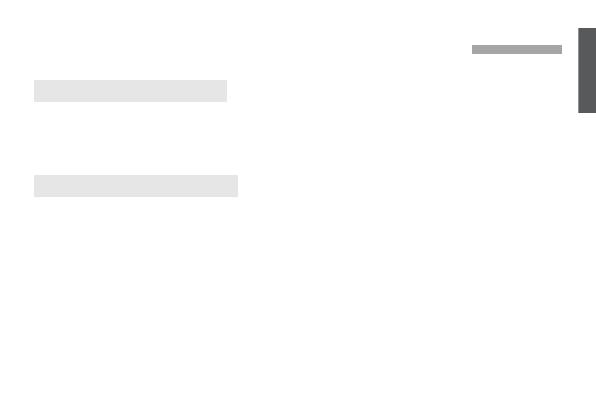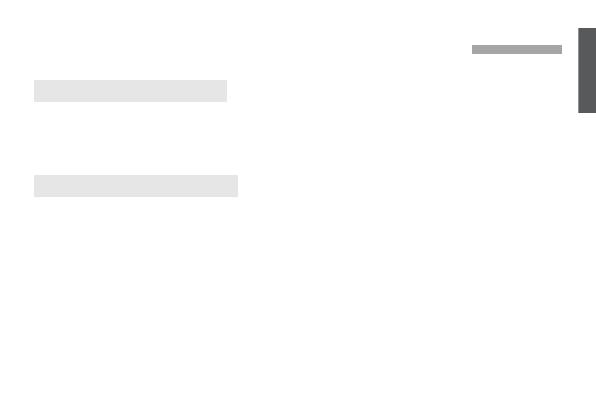
9
In this mode, the camera will automatically adjust the flash output level to achieve standard
exposure for the automatically set aperture.
• If the aperture display blinks, it means that the background exposure will be underexposed
or overexposed. Adjust the shutter speed until the aperture display stops blinking.
In this mode, the camera will automatically adjust the flash output level to achieve standard
exposure for the set aperture.
If the background is dark, like a night scene, a slow sync speed will be used to obtain a
standard exposure of both the main subject and background. Standard exposure of the main
subject is obtained with the flash, while a standard exposure of the background is obtained
with a slow shutter speed.
• Since a slow shutter speed will be used for low-light scenes, using a tripod is
recommended.
• If the shutter speed display blinks, it means that the background exposure will be
underexposed or overexposed. Adjust the aperture until the shutter speed display stops
blinking.
Flash Shooting in Each Camera Mode
X: Shutter Priority AE
W: Aperture Priority AE