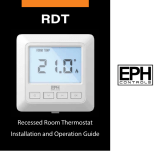14 CRT2
Menu Function
This menu allows the user to adjust additional functions.
To access the menu, press and hold and together for 5 seconds.
This menu allows the installer to change the switching dierential of the
thermostat when the temperature is rising and falling.
If ‘HYS ON’ is set at 0.4˚C and the setpoint is 20˚C, then the thermostat will
switch on when the temperature drops below 19.6˚C.
If ‘HYS OFF’ is set at 0.2˚C and the setpoint is 20˚C, then the thermostat
will switch o when the temperature reaches 20.2˚C.
To access this setting press and hold and together for 5 seconds.
‘HYS’ will appear on the screen. Press to select.
‘HOn’ will appear on the screen.
Press and temperature will begin to ash.
Use and to select the ‘HOn’ temperature, press to conrm.
HYS – Hysteresis HOn and HOf HOn 0.4°C HO 0°C