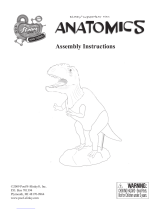The product is a Virtual Electronic
Anatomy Table for education only.
©2022 Taiwan Main Orthopaedic Biotechnology Co., Ltd.
All Rights Reserved
Radiology
Histopathology Atlas
CTRender
Anatomy

Asclepius has proved itself to be the best
teaching aid a student can have. With a
fully annotated human anatomy and the
ability to read CT/MRI data and create
3D models with the data. The Asclepius
is becoming a popular tool in medical
education. The ability to perform any
kind of dissection on the Asclepius
enables the student to easily understand
and visualize the complex structures of
the human body. The Asclepius is also a
great tool for professors in medical
universities. Since the Asclepius can be
used as a video output to teach a large
group of students at once. Every student
will get to see and understand the
human anatomy through the Asclepius.
Perfect Teaching Aid Breakthrough in Teaching
Asclepius offers a similar experience like that
of a cadaver lab, but without the harmful
chemicals and the stinky environment. There
is no concern about exposure to radiation or
other chemicals that can harm students
physically.
Environmentally Friendly
Asclepius assist medical institutions in reduc-
ing yearly expense on real human cadavers.
The re-usable content of the Asclepius
makes it a lot simpler and sustainable for
students and professors to perform virtual
dissections of the virtual human cadaver as
many times as they want, unlike a real human
cadaver.
Digitalize Your Anatomy Education
Digitalize Your
Anatomy Education

TBK-43 LT
TBK-65 4K
TBK-84
TBK 84/99 is the center of attraction because
of its life sized human cadaver view. TBK
84/99 can be placed into a virtual anatomy
lab where it can be used by wither the profes-
sors or students to perform virtual dissection
of the virtual human cadaver as many times
as they want.
The TBK-65 4K has the ability to be tilted from
horizontal to wallboard mode. It is suitable in
assisting professors and lecturers with
demonstrating human anatomy to a bigger
class.
TBK 43 LT is a smaller size, making it more
portable. For easy use in classrooms for
students to get hands-on experience with
virtual anatomy.
Usage Scenario
TBK-65 4K
TBK-99TBK-84 TBK-99 EATBK-84 EA
TBK-84 EA
TBK-99 TBK-99 EA
Harmful Chemicals
Facility Requirements
Regulations
Cost
Asclepius
No
No special requirement
None required
One time
Traditional anatomy lab
Yes
Specially Designed Lab
Requires special permissions
Regularly need to buy human cadavers
Comparison with Traditional anatomy lab
TBK-43 LT

Utilization
Asclepius is replacing real anatomy labs with the virtual anatomy labs enhancing the abilities
of the students and professors. With detailed realistic human anatomy and information
about several body systems the Asclepius is more than just a virtual cadaver. The RADIOLO-
GY software also helps the students and professors rehearse pre-surgical planning before
going in to the real-life surgical situations.
Asclepius intended use is in assisting professors in demonstrating simple to advanced medi-
cal concepts in medical institutions and colleges. Using the Asclepius professors can connect
it to monitors or projectors to perform a lecture to a small or large group of students. The
pre-loaded data in the Asclepius assists professors in instructing class. It also provides a
unique way for students to memorize and visualize human organs, both externally and inter-
nally. The professors can also prepare their own teaching material to teach the students.
Fully Tech Lab
Lecture

The Asclepius series is equipped with tools to access the table remotely from any location.
Providing flexibility to professors and instructors to use the Asclepius virtually from home as
well.
The software package of the Asclepius helps the surgeons, professors, and students to train
themselves with pre-surgical planning by reading CT, MRI, or DICOM data files and convert-
ing it into a 3D model in less than 30 seconds.
Remote access
RADIOLOGY

Asclepius is equipped with a life-sized male and female
human cadaver with full annotations throughout the entire
body of the virtual cadaver. The table is equipped with the
different planes of view, i.e., coronal, sagittal and transverse,
providing the details from all angles of the human body.
Asclepius content is divided into 13 sections. Professors can go around
each section and teach students each section in detail. For example,
working on the reproductive system, respiratory system, and other
systems. These segments make it easier for the students to remember
the pictorial presentation of each section of the human anatomy.
Fully Annotated Human Anatomy
Systematic anatomy
Anatomy Features

The virtual dissection tool of Asclepius is one of the most user-friendly features available among the virtual dissection
tables. One touch dissection of the virtual human cadaver with full annotation is available with the Asclepius. Virtual
dissection is gradually replacing the traditional anatomy labs in the universities as it is a re-usable virtual cadaver that
can be used as many times as one would want.
Virtual Interactive Dissection
Free hand cut gives the option to perform the dissection of the virtual human cadaver in form. Professors or students
can draw any form to perform the dissection in that respective form.
Free Hand Cut

Asclepius is equipped with tools for teachers to
mark notes or enter texts as notes while teaching. It
can also take screenshots and save it into an exter-
nal USB to be used during other lectures
Note
A selected body part can be changed to a specific color to make it more distinct. If the instructor wants
to teach a specific body part it will be easier to highlight the body part. For example, if a lecturer wants
to teach External Oblique, the lecturer can select all three regions of the external oblique and change it
to a different color.
Change Color
Anatomy Features

Along with a full human anatomy, Asclepius also
comes with the regional anatomy of the body,
providing even more detail to understanding the
human body. The regional anatomy of the body is
divided into chest, ankle, elbow, thighs and more.
Asclepius is equipped to show the animations of the heart with full annotations describing each part of the heart. With
the ability to view the sagittal, coronal, and transverse view of the heart, the users can gain a deeper understanding of
how the heart functions.
Organ animation
Regional Anatomy

Asclepius comes pre-loaded with more than 12,000 quizzes
covering the whole medical curriculum.
Multiple choice exam
Asclepius comes with a pre-installed quiz for professors to check their student’s understanding of the content. Asclepius
also provides a cloud-based system where professor’s can design their own questionnaire and use it to evaluate the
students.
Quiz
Endoscope teaching mode gives the professors, students, and instructors the advantage of traveling through the
hollow organs of the human body. This feature comes with the ability to zoom in, zoom out, illuminate, adjust the aper-
ture, and the change the movement rate.
Virtual Scope Teaching Mode
Anatomy Features

Asclepius allows professors to save their current
teaching session on the screen they can pick up
where they left off when teaching the next lesson.
Save the current state
Two of software will be displayed at the same time, allowing users to watch two software screens at the same time. The
function of splitting the screen is selected according to the user's needs, providing a rich variety of software.
SPLIT SCREEN FUNCTION
The possibility of viewing the sagittal, coronal, and transverse views comes in handy with the Asclepius. With the control
bar, it provides professors and instructors full control over the point of view of the human anatomy.
3 Axis Display Mode
2021/10/29 13:58
Save
Save the current state.
2021/10/29 13:58
Open
Open the current state.

Radiology is an educational application software system for audio-visual imaging. It
provides image applications in DICOM medical image format. It can read 3D image
models with CT, MRI and do 2D to 3D image conversion operations. Radiology
provides visual analysis of DICOM data and 2D/3D image conversion for biomedical
engineering education, digital medical image viewing, and image model simulation
analysis.
Radiological Viewer Provide
Hard tissue examples and soft tissue examples, including CT and MR DICOM image.
Radiology
Abc
Palm
Shoulder Femur
Spine Pelvis Tibia
Skull Foot
Teeth
Radiology Features

Image Tool
Radiology provides basic operation and multi-
ple image features. Such as, image processing,
image rendering, image measurement, drawing
tools, duplication, including 3D image area split,
and cutting and applying objects and images in
the simulator suitable for general use of medi-
cal imaging operation.
Radiology is dedicated as a software system
for orthopedic medical imaging and educa-
tional applications. It has developed a
number of digital image simulation opera-
tions and visual image operations. Radiolo-
gy’s core function is to simulate pre-surgical
planning of digital images to educate the
future doctors and surgeons.
Measuring Tools
Simulation of pre-surgical planning for education

ReadingSimulation
CT
MRI
X-Ray
C-Arm
Spinal puncture path planning simulation
General/customized bone plate planning simulation
Screw locking / SI locking screw / screw implant planning simulation
Manual reset / automatic symmetrical reset planning simulation
Reduction of fracture
Spinal puncture Bone plate Dental Screw
Radiology Features

Histopathology Atlas provides an application
tool for images and videos. That you can load for
operation. Image reading formats support *.jpg,
*.png, *.tif, *.bmp and other image format files.
Video reading formats support *.mkv, *.mp4,
*.avi, *.mov and other video format files. The
Histopathology Atlas system operation interface
includes the selection of Pathology and Histolo-
gy menu interfaces. The main image operation
interface is the display interface of 2D the image.
Histopathology Atlas provides a selection of
tools to use, including, image list, basic tools,
brush tools, image adjustment tools, and note
storage functions.
Histopathology Atlas Features

Standard description of the Pathological
Case is pre-loaded with the image of the
Patholoigcal Case
Annotation
Squamous cell carcinoma About 95% of penile
cancers start in flat skin cells called squamous
cells. Squamous cell carcinoma (also known as
squamous cell cancer) can start anywhere on the
penis. Most of these cancers start on the foreskin
(in men who have not been circumcised) or on
the glans.
Helps you amplify and enlarge the
targeted area to make it more clear and
understandable.
Amplification
Histopathology Atlas Features

The image tool provides the
flexibility to adjust the quality of the
image on the screen by adjusting the
brightness, contrast or sharpness of
the image.
A marker that assists professors and
instructors in putting foot notes on the
images and take screenshots for the next
classes.
Image tool
Pen tool
255
255
255
255
255

DICOM READ RENDER INTERFACE
UX / UI
CT Render proide the data visualization technique which creates a 3D representa-
tion of DICOM data. CT and MRI data are frequently visualied with volume render-
ing in addition to other reconstaructions and slices.
Histopathology Atlas
Histopathology Atlas
CTRender Features
dcm
mhd
Abc
Texture
The user interface of the medical image renderer is
simple and easy to understand. The interface mode can
be switched according to the needs of the user. The CT
image or the 3D rendering model can be displayed inde-
pendently, and the CT image and the 3D rendering model
can be displayed simultaneously. And provide a three-ax-
is anatomical plane for observation.
Interface
dcm
mhd
Abc
Texture
Display
CT REN
CT REN
CT REN

The medical image renderer allows users to separate or overlap CT images and 3D rendered models. Allows users to
better observe the relative position of the two.
Combining CT images with 3D rendering models
The renderer has a variety of preset rendering modes with rich colors and fine textures. Muscles, fats, bones, blood
vessels, etc. are represented by different colors, which can highlight each body system and facilitate observation. Users
can also adjust the parameters of the renderer by themselves to achieve the desired visual effect.
Renderer
Immediately after importing DICOM data, the 3D render-
ing model will be presented. The smaller the DICOM slice
spacing, the higher the detail of the 3D rendering model.
It can help doctors, teachers and students to better
observe the required parts, which is conducive to simula-
tion learning. And the softness in the 3D rendered model,
the rendering effect of hard tissue has high fidelity, and it
brings easy readability to users.
Instant rendering
dcm
mhd
Abc
Texture
CT Image 3D Model

Intel i5
16 GB
1 TB
240 GB
43 inch
1920 X 1080
0~ 45
CPU
RAM
HDD
SSD
Screen size
Resolution
Angle
* Taiwan Main Orthopaedic Biotechnology Co., Ltd.
will upgrade the system for better performance at
our own discretion.
TBK-43 LT
28.9 inch
39.6 inch
34.1 inch DVD port
USB port
49.9 inch
AC port
HDMI port
USB port
Internet port
24.4 inch
Hardware Description
Page is loading ...
Page is loading ...
Page is loading ...
Page is loading ...
Page is loading ...
Page is loading ...
Page is loading ...
-
 1
1
-
 2
2
-
 3
3
-
 4
4
-
 5
5
-
 6
6
-
 7
7
-
 8
8
-
 9
9
-
 10
10
-
 11
11
-
 12
12
-
 13
13
-
 14
14
-
 15
15
-
 16
16
-
 17
17
-
 18
18
-
 19
19
-
 20
20
-
 21
21
-
 22
22
-
 23
23
-
 24
24
-
 25
25
-
 26
26
-
 27
27
3B SCIENTIFIC 1023473 Owner's manual
- Type
- Owner's manual
Ask a question and I''ll find the answer in the document
Finding information in a document is now easier with AI
Related papers
Other documents
-
 TBK vision TBK-MD5641EIR User manual
TBK vision TBK-MD5641EIR User manual
-
 PolyScience Histology Freeze Plate User manual
PolyScience Histology Freeze Plate User manual
-
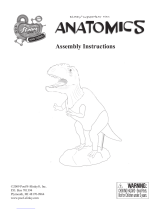 Slinky Anatomics T-Rex Assembly Instructions Manual
Slinky Anatomics T-Rex Assembly Instructions Manual
-
Calix Provision 1 User guide
-
National Geographic 9130100 Owner's manual
-
laerdal AHA eCards User guide
-
Christopher Ward C9 Pulsometer User manual
-
GE Revolution CT User manual
-
Motorola RFS6000 - Wireless RF Switch Quick start guide
-
ICOM Clinical Clerkship Owner's manual