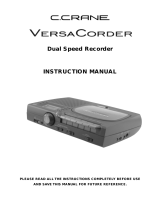Page is loading ...

LIMITED WARRANTY
For aperiod of 90 days from the date of delivery, Radio Shack war-
rants to the original purchaser that the computer hardware described
herein shall be free from defects in material and workmanship under
normal use and service. This warranty is only applicable to purchases
from Radio Shack company-owned retail outlets and through duly
authorized franchisees and dealers. The warranty shall be void if this
unit's case or cabinet is opened or if the unit is altered or modified.
During this period, if adefect should occur, the product must be re-
turned to aRadio Shack store or dealer for repair, and proof of pur-
chase must be presented. Purchaser's sofe and exclusive remedy in the
event of defect is expressly limited to the correction of the defect by
adjustment, repair or replacement at Radio Shack's election ar\ti sole
expense, except there shall be no obligation to replace or repair items
which by their nature are expendable. No representation or other affir-
mation of fact, including, but not limited to, statements regarding
capacity, suitability for use, or performance of the equipment, shall
be or be deemed to be awarranty or representation by Radio Shack,
for any purpose, nor give rise to any liability or obligation of Radio
Shack whatsoever.
EXCEPT AS SPECIFICALLY PROVIDED IN THIS AGREEMENT,
THERE ARE NO OTHER WARRANTIES, EXPRESS OR IMPLIED,
INCLUDING, BUT NOT LIMITED TO, ANY IMPLIED WARRAN
TIES OF MERCHANTABILITY OR FITNESS FOR APARTICULAR
PURPOSE AND IN NO EVENT SHALL* RADIO SHACK BE LIABLE
FOR LOSS OF PROFITS OR BENEFITS, INDIRECT, SPECIAL,
CONSEQUENTIAL OR OTHER SIMILAR DAMAGES ARISING OUT
OF ANY BREACH OF THIS WARRANTY OR OTHERWISE.
:
RADIO SHACK aADIVISION OF TANDY CORPORATION
U.S.A.: FORT WORTH, TEXAS 76102
CANADA: BARBIE, ONTARIO L4M 4W5
TANDY CORPORATION
AUSTRALIA BELGIUM U. K.
280-316 VICTORIA ROAD
RYUALMERE, N.S.W. 2116
PARC INDUSTRIEL DE NANINNE
5140 NANINNE
BILSTON ROAD WEDNESBURY
WEST MIDLANDS WS10 7JN
T2A0 PRINTED IN HONG KONG
606 -920 --09
CTR-80A
Computer
Cassette
Recorder
r
Radio /haek
TRS-80™
MICRO
COMPUTER
SYSTEM
L
Catalog Number 26-1206
CUSTOM MANUFACTURED FOR RADfO SHACKWa DIVISION OF TANDY CORPORATION
'.::

The CTR-80A is specially designed for storing your TRS-80 programs and
data. It can also be used as ahigh-quality portable recorder.
Special features include:
•Simple connection to TRS-80 cassette jack (cable supplied)
•Allows TRS-80 to control tape motion while loading or saving programs
and data.
•Fast-forward and rewind functions are independent of the TRS-80 —to let
you quickly position tape to desired sections.
•LED indicator lights up during input/output operations (also) during
fast-forward and rewind.
•Adjustable playback volume to suit the input requirements of your TRS-80
computer.
•Built-in Automatic Level Control (ALC) assures correct record level —you
don't have to adjust during output to cassette.
Additional features you'll appreciate if you use the unit for sound, voice
or music recordings:
•Battery operation for convenient portable use.
•Automatic shut-off at end of tape during play or record —saves wear on
recorder, batteries, and tape.
•During battery operation, LED indicator shows battery condition.
WARNING: TO PREVENT FIRE OR SHOCK
HAZARD, DO NOT EXPOSE THIS APPLIANCE
TO RAIN OR MOISTURE
CONTROLS AND CONNECTIONS
®@
Figure 1. Cassette Unit and Computer Cable.
1. AC Power. Connect AC cord here.
2. DC 6V power. For use with auto etc. Allows connection to 6V DC power
supply (not recommended for computer use).
3. EARphone. Output from tape to computer. Connect black mini plug (18)
on computer cable.
4. Auxiliary input. Input from computer to tape. Connect gray mini plug
(19) on computer cable.
5. REMote control and Microphone. Allows computer to control tape
motion during tape input/output (record/play). Connect gray sub mini
plug (20) to REM jack. Other jack is for non-computer use with aremote
microphone. Leave empty for computer use.
6. VOLUME. Controls level of output from tape to computer. Use the level
recommended in your Computer Owner's Manual.
7. Cassette compartment.
8. Built-in condenser microphone. For sound/voice/music recordings.
Microphone is disabled when the unit is connected to the TRS-80.
9. RECORD. Press together with PLAY before starting to save program or
data. Tape motion will be computer-controlled.
10. REWIND. Press down for rapid rewind (not controlled by computer).
11. PLAY. Press down before starting to load program or input data into
computer. Tape motion will be computer-controlled.
FAST-Forward. Press down for rapid tape advance (not controlled by
computer).
13. STOP. Press down after completion of tape operation.
14. EJECT. Press down to eject cassette. Always press STOP first.
15. RECORD/BATTERY. Lights up during tape operations.
16. Tape counter. Helps you position tape to desired program or data file.
Press button to reset the counter.
17. Computer cassette plug. Connect to TAPE output on computer.
18. Tape output plug. Connect to EARjack on cassette unit.
19. Tape input plug. Connect to AUX jack on cassette unit.
20. Tape control plug. Connect to REM jack on cassette unit.

PREPARATION FOR
USE WITH THE TRS-80
Using the computer cable supplied, connect the cassette unit to your
computer's TAPE jack. The five-pin DIN plug (17) goes to the computer; the
remaining three plugs (18) (19) (20) go to the cassette unit, as explained in
Figure 1on page 3.
The unit should be STOPped -press STOP to be sure it is.
Connect one end of the AC power cord to the AC IN of the recorder, plug
other end into aconvenient 120V outlet (220/240V AC 50 Hz outlet where the
sets are so marked on the bottom for European and Australian models). Con-
necting the cord to the set automatically disconnects the internal battery
circuit. Never leave the cord plugged into an AC outlet when it is not con-
nected to the recorder.
FOR NON-COMPUTER USE
For AC operation, connect the AC power
Do not use the computer cable,
cord as described previously.
USE WITH BATTERIES
(not recommended for computer use)
INSTALLING BATTERIES: Your recorder requires four (4) X" size 1-1/i
volt batteries. To load batteries, turn the recorder over and open the batte.
compartment cover. Insert batteries as indicated within compartment, then
close the cover.
BATTERY CONDITION: The BATTERY/RECORD LED indicates the
condition of the batteries. When you press the PLAY button, if the LED lights
brightly, the batteries are OK; if it does not light (or lights only dimly), it is time
for new batteries. We recommend Radio Shack Catalog Number 23-581 or
23-551.
DC 6V JACK: You can conserve battery power by using an external source
of 6volts DC connected to this jack.
OPERATION WITH THE TRS-80
For saving your own programs and data, we recommend you use Radio
Shack C-20 Certified Cassettes (26-301). These cassettes are leaderless (the
entire tape can store information) and individually tested for reliability.
For recording your own programs and data, it's important to start with ablank
tape. Unless the tape is new, you should erase the tape before saving new
information on it. Radio Shack sells abulk eraser (Catalog Number 44-210)
that does the job quickly and effectively.
INSERTING THE CASSETTE
Press the STOP key, then press EJECT to open the cassette compartment.
Hold the cassette with the side to be played or recorded up and the open tape
side toward you. Close the lid. Press REWIND and let the cassette rewind all
the way to the beginning. When the tape has stopped, press STOP again to
turn off the drive motor.
remove the cassette, press STOP, then EJECT. To play or record on the
other side, turn the cassette over so the other label side is up and the tape
opening is still toward you. Re-insert the cassette and close the lid.
LOADING APROGRAM OR DATA FILE FROM TAPE
1. Set the volume to the correct level for your computer (see the computer
owner's manual for details). If you have trouble loading programs or
inputting data, try adjusting the volume.
2. Be sure the tape is positioned to just before the start of the recorded
program or data. Usually, this means the tape should be rewound all the
way (or positioned using the counter, as explained in the Note later on).
3. Before the computer is ready to load the program or input the data, press
PLAY on the recorder. The computer will control the tape motion. While
the computer is actually receiving data from the recorder, the LED will be
lit.
4. When the computer has completed the tape operation, press STOP.
SAVING APROGRAM OR DATA FILE ON TAPE
1.Insert ablank (new or bulk-erased) tape, and rewind it to the beginning of
the tape (if using tape with aleader, be sure to advance it past the leader to
the beginning of the recording tape).

2. Before the computer is ready to save the program or data, press
RECORD and PLAY together. Both keys should remain "down".
You do not need to adjust the volume setting; the cassette unit does that
automatically during record operations.
3. You can now save the program or data in tape. The computer will turn the
tape on and off as necessary to complete the operation.
4. When the operation is complete, press STOP on the recorder.
Note: It is possible to record two or more programs or data files on one side
of atape. However, this takes alittle extra care and attention on your part.
First rewind the tape and reset the tape counter. Then keep awritten account
of the counter reading where each program or data file starts.
When you are ready to load in aparticular program or data file, rewind the
tape, reset the counter, then use fast-forward or rewind to position the tape to
just ahead (one digit) of the desired tape section.
OTHER USES FOR THE RECORDER
The CTR-80A will also serve as an excellent general-purpose recorder.
Operation is quite similar to that described above, only the unit is not con-
nected to the TRS-80, and is totally under manual control.
TO PLAYBACK
1. Rewind the tape by pressing the REWIND key.
2. Press the STOP key when you reach that section of the tape you wish to
play.
3. Press the PLAY key and adjust the VOLUME control for the desire
sound level from the speaker.
4. To stop playback, press the STOP key. If you want, let the tape play to
the end and the unit will automatically shut off the power.
5. When playing back arecorded tape, make sure the RECORD key is not
pressed; otherwise the recorded tape will be erased.
6. For private listening, connect the earphone to the EARphone jack on the
side of the recorder.
TO RECORD
RECORDING WITH BUILT-IN CONDENSER MICROPHONE:
1. Press the RECORD and PLAY keys simultaneously and recording will
start.
2. During recording, abuilt-in Automatic Level control (ALC) circuit
automatically sets the proper recording level.
3. The built-in condenser microphone is highly sensitive and will pick up
sound from practically any distance in anormal size room.
4. At the completion of the recording press the STOP key. If the end of the
tape is reached while recording, the unit will shut off automatically.
5. As you record, the BATTERY/RECORD LED will flash with peaks of
sound. This will remind you that you are recording.
RECORDING WITH EXTERNAL MICROPHONE:
Connect an optional microphone to the REMote/MICrophone Jacks, this
automatically disconnects the built-in microphone. Recording procedures
are the same as for recording with the built-in microphone. Use the remote
switch on the microphone to temporarily stop recording.
RECORDING FROM RADIO OR PHONOGRAPH:
1
.
Connect signal from the external source into the AUX jack (use asuitable
patch cord with proper plug).
2. Set the Volume control of the external sound source to anormal listening
level.
3. Follow the instructions noted above.
NOTE: When both MIC and AUX jacks are connected, only MIC jack is
functional.
REWIND AND FAST-FORWARD KEYS
1. To rewind tape, press the REWIND key.
2. To move tape rapidly in aforward direction, press the FAST-Forward key.
3. IN either case, to stop tape travel, press the STOP key.
TO ERASE TAPE
To change recordings, merely record over the old recording. The old
recording will automatically be erased and the new one put on the tape. If you
do want to erase acassette, or just aportion of arecording, insert the special
Dummy Plug (provided) into the MIC jack. Then, operate the CTR 80A just as
+hough you were recording. As the tape moves, it will be erased clean (no
ound pick up from Mic when using this Dummy Plug).
or cm
Dummy Plug

ACCIDENTAL ERASURE PREVENTION
Cassettes have abuilt-in device to automatically prevent erasure of aprevious
recording. It is asmall plastic tab at the back of the cassette. To activate the
erase-protect feature, break off the plastic tab with ascrewdriver.
There is atab for each side; be sure you break off the correct tab. If you do
want to record again on that cassette, put apiece of tape over the hole where
you broke off the tab.
CAUTION: If you have acassette with the tabs broken off, don't try to force
the RECORD key down. You can damage apart of the mechanism.
For SIDE 2
Plastic Tab
MAINTENANCE
To keep your recorder perfoming up to its capabilities as adata storage
device, it is very important that you clean the head and capstan regularly. The
actual time interval between maintenance depends on how much you use the
unit. If you begin having trouble loading data or programs, it's probably time
to give the unit athorough cleaning. As ageneral rule, clean the unit every 10-
20 hours of operation.
CLEANING PROCEDURE
With batteries and cassette removed, and with cassette fid up, press down the
PLAY key, exposing the erase and record heads and the rubber drive wheel,
Clean these points, using acotton swab moistened with denatured alcohol
(not rubbing alcohol) or with aspecial head cleaning fluid. Your Radio Shack
store has these items. After cleaning, be sure to press the STOP key, so that
these parts may return to their normal operating position for cassette loading.
For easy cleaning, we recommend our Cassette Head Cleaning Cartridge,
Catalog Number 44-1160.
^
Demagnetizing the Heads
vou should also demagnetize the heads periodically. Again, how often
epends on how much you use the unit. We suggest that you demagnetize
the head after every 10-20 hours of operation.
For this operation, you'll need the Radio Shack Tape Head Demagnetizer,
Catalog Number 44-211.

2
<
EC
<
D
S
111
I
U
0)
I
ca za l
sa J»a
A]-
Jfi< 1
Oe
a.ro
l
I-^QOOO 00 ,1
s
10
/