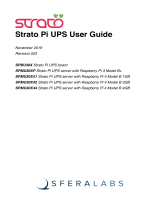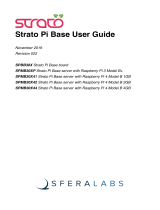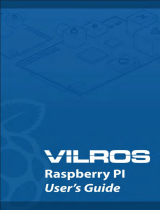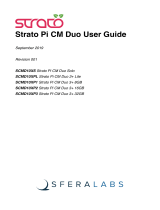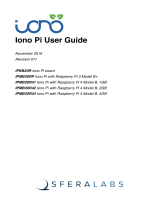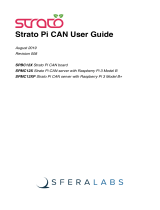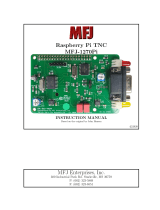ICE Tower Cooling Fan For Raspberry Pi
Product features
⚫ Support Raspberry Pi 4B/ 3B+/3B
⚫ Colorful LED fan with automatic color change
⚫ Single-Stack Tower-style heatsink
⚫ DC 5V Power in
⚫ 5mm Copper tube
⚫ Super Heat dissipation
⚫ Rated Power 0.4W @5V, 0.08A
⚫ Easy to Setup
⚫ Acrylic Protection Holder

Package list
⚫ 1 x ICE Tower Cooler
⚫ 8 x M2.5x6+6 Copper Stick
⚫ 4 x M2.5 Nuts
⚫ 6 x M2.5x6 Screws
⚫ 3 x Thermal Tape
⚫ 1 x Screwdriver
⚫ 1 x Mounting brackets pack
⚫ 1 x Acrylic protection panel
⚫ 1 x Instructions

Installation instructions
1. Fixed mounting brackets with two M2.5 screws to ICE Tower Cooler. Please pay
attention to the direction of mounting brackets.
2. Add copper sticks and nuts to mounting brackets.

3. Paste thermal tape to Raspberry Pi’s CPU SOC.
4. Fixed mounting brackets to Raspberry Pi with copper sticks.

5. Fixed Acrylic protection holder to Raspberry Pi with M2.5 screws.
6. Connect the red wire to 5V and black wire to GND on Raspberry Pi’s GPIO.

7. While the Ice Tower’s fan is massively loud, it can get a little irritating. There’s a
quick solution: moving the red power cable from a 5V pin on the Raspberry Pi’s GPIO
header to the 3V3 pin instead. This can reduce both the fan speed, noise, and the
brightness of the LED light, at the cost of it pushing less air through the heatsink stack.
Size and Packaging

-
 1
1
-
 2
2
-
 3
3
-
 4
4
-
 5
5
-
 6
6
-
 7
7
Ask a question and I''ll find the answer in the document
Finding information in a document is now easier with AI
Related papers
Other documents
-
Uctronics U6195 Installation guide
-
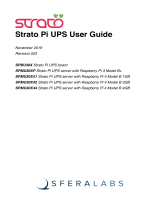 Strato Sfera Labs Strato Pi UPS Pi4B 4GB - DIN-Rail Case, UPS, RS-232/RS-485, Real Time Clock, Hardware Watchdog, Buzzer, Secure Element Chip, CE/FCC/IC/RoHS Compliant User guide
Strato Sfera Labs Strato Pi UPS Pi4B 4GB - DIN-Rail Case, UPS, RS-232/RS-485, Real Time Clock, Hardware Watchdog, Buzzer, Secure Element Chip, CE/FCC/IC/RoHS Compliant User guide
-
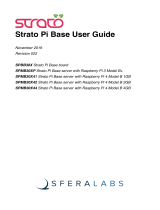 Strato Sfera Labs Strato Pi Base PI4B 4GB - DIN-Rail Case, RS-232/RS-485, Real Time Clock, Hardware Watchdog, Buzzer, Secure Element Chip, CE/FCC/IC/RoHS Compliant User guide
Strato Sfera Labs Strato Pi Base PI4B 4GB - DIN-Rail Case, RS-232/RS-485, Real Time Clock, Hardware Watchdog, Buzzer, Secure Element Chip, CE/FCC/IC/RoHS Compliant User guide
-
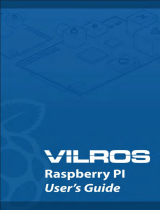 Vilros 8541611972 User guide
Vilros 8541611972 User guide
-
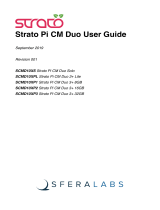 Strato Sfera Labs Strato Pi cm Duo User guide
Strato Sfera Labs Strato Pi cm Duo User guide
-
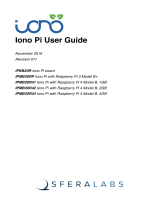 Iono Sfera Labs Iono Pi Pi4B 2GB - Raspberry Pi I/O Module - DIN-Rail Case, 4 relays, Analog/Digital Inputs, OC Outputs, TTL I/O, Wiegand, 1-Wire, Real Time Clock (RTC), Secure Element Chip User guide
Iono Sfera Labs Iono Pi Pi4B 2GB - Raspberry Pi I/O Module - DIN-Rail Case, 4 relays, Analog/Digital Inputs, OC Outputs, TTL I/O, Wiegand, 1-Wire, Real Time Clock (RTC), Secure Element Chip User guide
-
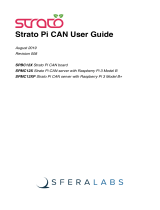 Strato Sfera Labs Strato Pi CAN Pi4B 2GB - DIN-Rail Case, 1 Relay, RS-485, CAN, Real Time Clock, Hardware Watchdog, Buzzer, Secure Element Chip, CE/FCC/IC/RoHS Compliant User guide
Strato Sfera Labs Strato Pi CAN Pi4B 2GB - DIN-Rail Case, 1 Relay, RS-485, CAN, Real Time Clock, Hardware Watchdog, Buzzer, Secure Element Chip, CE/FCC/IC/RoHS Compliant User guide
-
Uctronics U6260 User guide
-
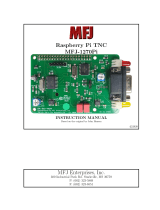 MFJ 1270PI User manual
MFJ 1270PI User manual
-
 Pololu A-Star 32U4 Series User manual
Pololu A-Star 32U4 Series User manual