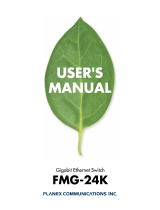Accton Technology VS4512DC User manual
- Category
- Network switches
- Type
- User manual
This manual is also suitable for

VDSL Switch-VS4512
VDSL Switch-VS4512DC
Management Guide


Management Guide
VDSL Switch-V4512
VDSL Switch (with AC power connector) supporting 12 VDSL lines, with
2 Slots for Optional 1000BASE-SX, 1000BASE-LX, 1000BASE-T or
1000BASE-X GBIC uplink modules
VDSL Switch-VS4512DC
VDSL Switch (with DC power connector) supporting 12 VDSL lines, with
2 Slots for Optional 1000BASE-SX, 1000BASE-LX, 1000BASE-T or
1000BASE-X GBIC uplink modules

Accton is a trademark of Accton Technology Corporation. Other trademarks or brand names mentioned
herein are trademarks or registered trademarks of their respective companies.
International Headquarters
No. 1 Creation Road III,
Science-based Industrial Park
Hsinchu 300, Taiwan
Phone: 886-3-5770-270
Fax: 886-3-5770-267
Internet: [email protected].tw
Asia Pacific Headquarters
1 Claymore Drive
#08-05/06 Orchard Towers (Rear Block)
Singapore 229594
Phone: +65 238 6556
Fax: +65 238 6466
Internet: www.acctontech.com
Europe Headquarters
Edificio Conata II,
Calle Fructuós Gelabert 6-8, 2
o
, 4
a
,
08970 - Sant Joan Despí,
Barcelona, Spain.
Phone: +34-93-477-4920
Fax: +34-93-477-3774
Copyright © 2003 by Accton Technology Corporation. All rights reserved.
No part of this document may be copied or reproduced in any form or by any means without the prior written
consent of Accton Technology Corporation.
Accton makes no warranties with respect to this documentation and disclaims any implied warranties of
merchantability, quality, or fitness for any particular purpose. The information in this document is subject to
change without notice. Accton reserves the right to make revisions to this publication without obligation to
notify any person or entity of any such changes.
VS4512
VS4512DC
F1.0.4.0 E122003-R02
150000041800A

i
Contents
Chapter 1: Introduction 1-1
Key Features 1-1
Description of Software Features 1-2
System Defaults 1-5
Chapter 2: Initial Configuration 2-1
Connecting to the Switch 2-1
Configuration Options 2-1
Required Connections 2-2
Remote Connections 2-3
Basic Configuration 2-3
Console Connection 2-3
Setting Passwords 2-4
Setting an IP Address 2-4
Manual Configuration 2-4
Dynamic Configuration 2-5
Enabling SNMP Management Access 2-6
Community Strings 2-6
Trap Receivers 2-7
Saving Configuration Settings 2-7
Managing System Files 2-8
Chapter 3: Configuring the Switch 3-1
Using the Web Interface 3-1
Navigating the Web Browser Interface 3-2
Home Page 3-2
Configuration Options 3-2
Panel Display 3-3
Main Menu 3-3
Basic Configuration 3-7
Displaying System Information 3-7
Displaying Switch Hardware/Software Versions 3-9
Displaying Bridge Extension Capabilities 3-10
Setting the Switch’s IP Address 3-11
Manual Configuration 3-12
Using DHCP/BOOTP 3-13
Fan Status 3-14
Managing Firmware 3-14
Downloading System Software from a Server 3-15

Contents
ii
Saving or Restoring Configuration Settings 3-16
Downloading Configuration Settings from a Server 3-16
Setting the Startup Configuration File 3-17
Copying the Running Configuration to a File 3-17
Resetting the System 3-18
Setting the System Clock 3-18
Configuring SNTP 3-18
Setting the Time Zone 3-19
Simple Network Management Protocol 3-20
Setting Community Access Strings 3-21
Specifying Trap Managers and Trap Types 3-22
Filtering Addresses for SNMP Client Access 3-23
User Authentication. 3-24
Configuring the Logon Password 3-24
Configuring Local/Remote Logon Authentication 3-25
Telnet Settings 3-28
Configuring HTTPS 3-28
Replacing the Default Secure-site Certificate 3-29
Configuring the Secure Shell 3-30
Configuring Port Security 3-31
Configuring 802.1x Port Authentication 3-33
Displaying 802.1x Global Settings 3-34
Configuring 802.1x Global Settings 3-36
Configuring Port Authorization Mode 3-37
Displaying 802.1x Statistics 3-38
Port Configuration 3-39
Displaying Connection Status 3-39
Configuring Interface Connections 3-42
Creating Trunk Groups 3-44
Statically Configuring a Trunk 3-45
Enabling LACP on Selected Ports 3-46
Setting Broadcast Storm Thresholds 3-48
Configuring Port Mirroring 3-49
Configuring Rate Limits 3-50
Showing Port Statistics 3-51
VDSL Configuration 3-56
VDSL Global Configuration 3-56
VDSL Port Configuration 3-58
VDSL Port Link Status 3-61
Displaying VDSL Port Ethernet Statistics 3-64
VDSL Line Configuration 3-65
Displaying VDSL Interface Information 3-66
VDSL Performance Monitor Information 3-69
Monitoring VDSL Performance History 3-72

Contents
iii
Address Table Settings 3-73
Setting Static Addresses 3-73
Displaying the Address Table 3-74
Changing the Aging Time 3-75
Spanning Tree Algorithm Configuration 3-76
Displaying Global Settings 3-77
Configuring Global Settings 3-79
Displaying Interface Settings 3-81
Configuring Interface Settings 3-84
VLAN Configuration 3-86
Overview 3-86
Assigning Ports to VLANs 3-87
Forwarding Tagged/Untagged Frames 3-88
Displaying Basic VLAN Information 3-88
Displaying Current VLANs 3-89
Creating VLANs 3-91
Adding Static Members to VLANs (VLAN Index) 3-92
Adding Static Members to VLANs (Port Index) 3-93
Configuring VLAN Behavior for Interfaces 3-94
Configuring Private VLANs 3-96
Enabling Private VLANs 3-97
Configuring Uplink and Downlink Ports 3-97
Class of Service Configuration 3-98
Setting the Default Priority for Interfaces 3-98
Mapping CoS Values to Egress Queues 3-100
Selecting the Queue Mode 3-101
Setting the Service Weight for Traffic Classes 3-102
Mapping Layer 3/4 Priorities to CoS Values 3-103
Selecting IP Precedence/DSCP Priority 3-103
Mapping IP Precedence 3-104
Mapping DSCP Priority 3-105
Mapping IP Port Priority 3-107
Copy Priority Settings 3-108
Multicast Filtering 3-109
Layer 2 IGMP (Snooping and Query) 3-109
Configuring IGMP Snooping and Query Parameters 3-110
Displaying Interfaces Attached to a Multicast Router 3-111
Specifying Static Interfaces for a Multicast Router 3-112
Displaying Port Members of Multicast Services 3-113
Assigning Ports to Multicast Services 3-114

Contents
iv
Chapter 4: Command Line Interface 4-1
Using the Command Line Interface 4-1
Accessing the CLI 4-1
Console Connection 4-1
Telnet Connection 4-1
Entering Commands 4-3
Keywords and Arguments 4-3
Minimum Abbreviation 4-3
Command Completion 4-3
Getting Help on Commands 4-3
Showing Commands 4-4
Partial Keyword Lookup 4-4
Negating the Effect of Commands 4-5
Using Command History 4-5
Understanding Command Modes 4-5
Exec Commands 4-5
Configuration Commands 4-6
Command Line Processing 4-7
Command Groups 4-8
Line Commands 4-9
line 4-9
login 4-10
password 4-11
exec-timeout 4-12
password-thresh 4-12
silent-time 4-13
databits 4-14
parity 4-14
speed 4-15
stopbits 4-16
disconnect 4-16
show line 4-17
General Commands 4-17
enable 4-18
disable 4-18
configure 4-19
show history 4-19
reload 4-20
end 4-21
exit 4-21
quit 4-21
System Management Commands 4-22
Device Designation Commands 4-22
prompt 4-23
hostname 4-23

Contents
v
User Access Commands 4-24
username 4-24
enable password 4-25
IP Filter Commands 4-26
management 4-26
show management 4-27
Web Server Commands 4-28
ip http port 4-28
ip http server 4-28
ip http secure-server 4-29
ip http secure-port 4-30
ip telnet server 4-30
Secure Shell Commands 4-31
ip ssh server 4-31
ip ssh timeout 4-32
ip ssh authentication-retries 4-33
disconnect ssh 4-33
show ip ssh 4-34
show ssh 4-34
Event Logging Commands 4-35
logging on 4-35
logging history 4-36
logging host 4-37
logging facility 4-37
logging trap 4-38
clear logging 4-38
show logging 4-39
SMTP Alert Commands 4-40
logging sendmail host 4-41
logging sendmail level 4-41
logging sendmail source-email 4-42
logging sendmail destination-email 4-42
logging sendmail 4-43
show logging sendmail 4-43
Time Commands 4-44
sntp client 4-44
sntp server 4-45
sntp poll 4-46
sntp broadcast client 4-47
show sntp 4-47
clock timezone 4-48
calendar set 4-48
show calendar 4-49

Contents
vi
System Status Commands 4-49
show startup-config 4-49
show running-config 4-51
show system 4-53
show users 4-53
show version 4-54
Flash/File Commands 4-55
copy 4-55
delete 4-57
dir 4-58
whichboot 4-59
boot system 4-59
Authentication Commands 4-60
Authentication Sequence 4-60
authentication login 4-60
RADIUS Client 4-61
radius-server host 4-61
radius-server port 4-62
radius-server key 4-62
radius-server retransmit 4-63
radius-server timeout 4-63
show radius-server 4-64
TACACS+ Client 4-64
tacacs-server host 4-64
tacacs-server port 4-65
tacacs-server key 4-65
show tacacs-server 4-66
Port Security Commands 4-66
port security 4-67
802.1x Port Authentication 4-68
authentication dot1x default 4-68
dot1x default 4-69
dot1x max-req 4-69
dot1x port-control 4-70
dot1x operation-mode 4-70
dot1x re-authenticate 4-71
dot1x re-authentication 4-71
dot1x timeout quiet-period 4-71
dot1x timeout re-authperiod 4-72
dot1x timeout tx-period 4-72
show dot1x 4-73

Contents
vii
SNMP Commands 4-76
snmp-server community 4-76
snmp-server contact 4-77
snmp-server location 4-77
snmp-server host 4-78
snmp-server enable traps 4-79
snmp ip filter 4-80
show snmp 4-81
DHCP Commands 4-82
DHCP Client 4-82
ip dhcp client-identifier 4-82
ip dhcp restart client 4-83
Interface Commands 4-84
interface 4-84
description 4-85
speed-duplex 4-85
negotiation 4-86
capabilities 4-87
flowcontrol 4-88
shutdown 4-89
switchport broadcast packet-rate 4-89
clear counters 4-90
show interfaces status 4-91
show interfaces counters 4-92
show interfaces switchport 4-93
Mirror Port Commands 4-95
port monitor 4-95
show port monitor 4-96
Rate Limit Commands 4-97
rate-limit 4-97
Link Aggregation Commands 4-98
channel-group 4-99
lacp 4-99
VDSL Commands 4-101
efm profile global 4-102
efm profile 4-103
efm reset 4-104
efm shutdown 4-104
efm rdl 4-105
efm interleave 4-106
efm noise-margin 4-107
efm rate-adapt 4-108
efm pbo 4-109
show controllers ethernet-controller 4-109
show controllers efm actual 4-111

Contents
viii
show controllers efm admin 4-112
show controllers efm profile 4-112
show controllers efm status 4-114
show controllers efm remote ethernet mode 4-115
show controllers efm-noise-margin 4-116
show controllers efm channel-performance 4-117
show controllers efm line-table 4-117
show controllers efm phy-table 4-118
show controllers efm channel-table 4-119
show controllers efm current-performance 4-120
Address Table Commands 4-122
mac-address-table static 4-122
clear mac-address-table dynamic 4-123
show mac-address-table 4-123
mac-address-table aging-time 4-124
show mac-address-table aging-time 4-125
Spanning Tree Commands 4-125
spanning-tree 4-126
spanning-tree mode 4-126
spanning-tree forward-time 4-127
spanning-tree hello-time 4-128
spanning-tree max-age 4-128
spanning-tree priority 4-129
spanning-tree pathcost method 4-130
spanning-tree transmission-limit 4-130
spanning-tree cost 4-131
spanning-tree port-priority 4-132
spanning-tree edge-port 4-132
spanning-tree portfast 4-133
spanning-tree link-type 4-134
spanning-tree protocol-migration 4-135
show spanning-tree 4-135
VLAN Commands 4-137
Editing VLAN Groups 4-137
vlan database 4-137
vlan 4-138
Configuring VLAN Interfaces 4-139
interface vlan 4-139
switchport mode 4-140
switchport acceptable-frame-types 4-140
switchport ingress-filtering 4-141
switchport native vlan 4-142
switchport allowed vlan 4-142
Displaying VLAN Information 4-143
show vlan 4-143

Contents
ix
Configuring Private VLANs 4-144
pvlan 4-144
show pvlan 4-145
Bridge Extension Commands 4-146
show bridge-ext 4-146
Priority Commands 4-147
Priority Commands (Layer 2) 4-147
switchport priority default 4-147
queue mode 4-148
queue bandwidth 4-149
queue cos-map 4-150
show queue mode 4-151
show queue bandwidth 4-151
show queue cos-map 4-151
Priority Commands (Layer 3 and 4) 4-152
map ip precedence (Global Configuration) 4-152
map ip precedence (Interface Configuration) 4-153
map ip dscp (Global Configuration) 4-153
map ip dscp (Interface Configuration) 4-154
map ip port (Global Configuration) 4-155
map ip port (Interface Configuration) 4-155
show map ip precedence 4-156
show map ip dscp 4-156
show map ip port 4-157
Multicast Filtering Commands 4-158
IGMP Snooping Commands 4-158
ip igmp snooping 4-158
ip igmp snooping vlan static 4-159
ip igmp snooping version 4-159
show ip igmp snooping 4-160
show mac-address-table multicast 4-161
IGMP Query Commands (Layer 2) 4-161
ip igmp snooping querier 4-162
ip igmp snooping query-count 4-162
ip igmp snooping query-interval 4-163
ip igmp snooping query-max-response-time 4-163
ip igmp snooping router-port-expire-time 4-164
Static Multicast Routing Commands 4-165
ip igmp snooping vlan mrouter 4-165
show ip igmp snooping mrouter 4-166

Contents
x
IP Interface Commands 4-166
Basic IP Configuration 4-166
ip address 4-167
ip default-gateway 4-168
show ip interface 4-168
show ip redirects 4-169
ping 4-169
Appendix A: Software Specifications A-1
Software Features A-1
Management Features A-2
Standards A-2
Management Information Bases A-3
Appendix B: Troubleshooting C-1
Glossary
Index

1-1
Chapter 1: Introduction
The switch provides a broad range of features for Layer 2 switching. It includes a
management agent that allows you to configure the features listed in this manual.
The default configuration can be used for most of the features provided by this
switch. However, there are many options that you should configure to maximize the
switch’s performance for your particular network environment.
The switch uses four frequency bands (two downstream and two upstream) for
VDSL lines. These frequency bands conform to ANSI Plan 998. Details of the
frequency bands are given in the table below.
Key Features
Feature Description
4-Band VDSL Total Bandwidth: 11.1 MHz
Bandwidth Allocation: Downstream 1 (0.9-3.75 MHz),
Downstream 2 (5.2-8.5 MHz), Upstream 1 (3.75-5.2 MHz),
Upstream 2 (8.5-12 MHz)
Configuration Backup
and Restore
Backup to TFTP server
Authentication Console, Telnet, web – User name / password, RADIUS,
TACACS+
Web – HTTPS; Telnet – SSH
SNMP – Community strings, IP address filtering
Port – IEEE 802.1x, MAC address filtering
DHCP Client Supported
Port Configuration Speed, duplex mode and flow control
Rate Limiting Input and output rate limiting per port
Port Mirroring One or more ports mirrored to single analysis port
Port Trunking Supports 1 Gigabit trunk using either static or dynamic trunking
(LACP)
Broadcast Storm
Control
Supported
Static Address Up to 8K MAC addresses in the forwarding table
IEEE 802.1D Bridge Supports dynamic data switching and addresses learning
Store-and-Forward
Switching
Supported to ensure wire-speed switching while eliminating bad
frames
Spanning Tree
Protocol
Supports standard STP and Rapid Spanning Tree Protocol
(RSTP)

Introduction
1-2
Description of Software Features
The switch provides a wide range of advanced performance enhancing features.
Flow control eliminates the loss of packets due to bottlenecks caused by port
saturation. Broadcast storm suppression prevents broadcast traffic storms from
engulfing the network. Port-based VLANs provide traffic security and efficient use of
network bandwidth. CoS priority queueing ensures the minimum delay for moving
real-time multimedia data across the network. While multicast filtering provides
support for real-time network applications. Some of the management features are
briefly described below.
Configuration Backup and Restore – You can save the current configuration
settings to a file on a TFTP server, and later download this file to restore the switch
configuration settings.
Authentication – This switch authenticates management access via the console
port, Telnet or web browser. User names and passwords can be configured locally or
can be verified via a remote authentication server (i.e., RADIUS or TACACS+).
Port-based authentication is also supported via the IEEE 802.1x protocol. This
protocol uses the Extensible Authentication Protocol over LANs (EAPOL) to request
user credentials from the 802.1x client, and then verifies the client’s right to access
the network via an authentication server.
Other authentication options include HTTPS for secure management access via the
web, SSH for secure management access over a Telnet-equivalent connection,
IP address filtering for SNMP/web/Telnet management access, and MAC address
filtering for port access.
Port Configuration – You can manually configure the speed, duplex mode, and
flow control used on specific ports, or use auto-negotiation to detect the connection
settings used by the attached device. Use the full-duplex mode on ports whenever
possible to double the throughput of switch connections. Flow control should also be
enabled to control network traffic during periods of congestion and prevent the loss
of packets when port buffer thresholds are exceeded. The switch supports flow
control based on the IEEE 802.3x standard.
Rate Limiting – This feature controls the maximum rate for traffic transmitted or
received on an interface. Rate limiting is configured on interfaces at the edge of a
network to limit traffic into or out of the network. Traffic that falls within the rate limit is
transmitted, while packets that exceed the acceptable amount of traffic are dropped.
Virtual LANs Up to 255 using IEEE 802.1Q, port-based, or private VLANs
Traffic Prioritization Default port priority, traffic class map, queue scheduling,
IP Precedence, or Differentiated Services Code Point (DSCP)
Multicast Filtering Supports IGMP snooping and query
Feature Description

Description of Software Features
1-3
Port Mirroring – The switch can unobtrusively mirror traffic from any port to a
monitor port. You can then attach a protocol analyzer or RMON probe to this port to
perform traffic analysis and verify connection integrity.
Port Trunking – Ports can be combined into an aggregate connection. Trunks can
be manually set up or dynamically configured using IEEE 802.3ad Link Aggregation
Control Protocol (LACP). The additional ports dramatically increase the throughput
across any connection, and provide redundancy by taking over the load if a port in
the trunk should fail. The switch supports one trunk with two Gigabit optional module
ports.
Broadcast Storm Control – Broadcast suppression prevents broadcast traffic from
overwhelming the network. When enabled on a port, the level of broadcast traffic
passing through the port is restricted. If broadcast traffic rises above a pre-defined
threshold, it will be throttled until the level falls back beneath the threshold.
Static Addresses – A static address can be assigned to a specific interface on this
switch. Static addresses are bound to the assigned interface and will not be moved.
When a static address is seen on another interface, the address will be ignored and
will not be written to the address table. Static addresses can be used to provide
network security by restricting access for a known host to a specific port.
IEEE 802.1D Bridge – The switch supports IEEE 802.1D transparent bridging. The
address table facilitates data switching by learning addresses, and then filtering or
forwarding traffic based on this information. The address table supports up to 8K
addresses.
Store-and-Forward Switching – The switch copies each frame into its memory
before forwarding them to another port. This ensures that all frames are a standard
Ethernet size and have been verified for accuracy with the cyclic redundancy check
(CRC). This prevents bad frames from entering the network and wasting bandwidth.
To avoid dropping frames on congested ports, the switch provides 8 MB for frame
buffering. This buffer can queue packets awaiting transmission on congested
networks.
Spanning Tree Protocol – The switch supports these spanning tree protocols:
Spanning Tree Protocol (STP, IEEE 802.1D) – This protocol adds a level of fault
tolerance by allowing two or more redundant connections to be created between a
pair of LAN segments. When there are multiple physical paths between segments,
this protocol will choose a single path and disable all others to ensure that only one
route exists between any two stations on the network. This prevents the creation of
network loops. However, if the chosen path should fail for any reason, an alternate
path will be activated to maintain the connection.
Rapid Spanning Tree Protocol (RSTP, IEEE 802.1w) – This protocol reduces the
convergence time for network topology changes to about 10% of that required by the
older IEEE 802.1D STP standard. It is intended as a complete replacement for STP,
but can still interoperate with switches running the older standard by automatically
reconfiguring ports to STP-compliant mode if they detect STP protocol messages
from attached devices.

Introduction
1-4
Virtual LANs – The switch supports up to 255 VLANs. A Virtual LAN is a collection
of network nodes that share the same collision domain regardless of their physical
location or connection point in the network. The switch supports tagged VLANs
based on the IEEE 802.1Q standard. Members of VLAN groups can be manually
assigned to a specific set of VLANs. This allows the switch to restrict traffic to the
VLAN groups to which a user has been assigned. By segmenting your network into
VLANs, you can:
• Eliminate broadcast storms which severely degrade performance in a flat network.
• Simplify network management for node changes/moves by remotely configuring
VLAN membership for any port, rather than having to manually change the network
connection.
• Provide data security by restricting all traffic to the originating VLAN.
• Use private VLANs to restrict traffic to pass only between data ports and the uplink
ports, thereby isolating adjacent ports within the same VLAN, and allowing you to
limit the total number of VLANs that need to be configured.
Traffic Prioritization – This switch prioritizes each packet based on the required
level of service, using four priority queues with strict or Weighted Round Robin
Queuing. It uses IEEE 802.1p and 802.1Q tags to prioritize incoming traffic based on
input from the end-station application. These functions can
be used to provide
independent priorities for delay-sensitive data and best-effort data.
This switch also supports several common methods of prioritizing layer 3/4 traffic to
meet application requirements. Traffic can be prioritized based on the priority bits in
the IP frame’s Type of Service (ToS) octet. When these services are enabled, the
priorities are mapped to a Class of Service value by the switch, and the traffic then
sent to the corresponding output queue.
Multicast Filtering – Specific multicast traffic can be assigned to its own VLAN to
ensure that it does not interfere with normal network traffic and to guarantee
real-time delivery by setting the required priority level for the designated VLAN. The
switch uses IGMP Snooping and Query to manage multicast group registration.

System Defaults
1-5
System Defaults
The switch’s system defaults are provided in the configuration file
“Factory_Default_Config.cfg.” To reset the switch defaults, this file should be set as
the startup configuration file (page 3-17).
The following table lists some of the basic system defaults.
Function Parameter Default
IP Settings Management VLAN 1
DHCP Enabled
BOOTP Disabled
User Specified Disabled
IP Address 0.0.0.0
Subnet Mask 255.0.0.0
Default Gateway 0.0.0.0
Console Port
Connection
Baud Rate 9600
Data bits 8
Stop bits 1
Parity none
Local Console Timeout 0 (disabled)
Authentication Privileged Exec Level Username “admin”
Password “admin”
Normal Exec Level Username “guest”
Password “guest”
Enable Privileged Exec from
Normal Exec Level
Password “super”
RADIUS Authentication Disabled
TACACS Authentication Disabled
802.1x Port Authentication Disabled
SSL Enabled
HTTPS Enabled
SSH version 2.0 Enabled
Port Security Disabled

Introduction
1-6
Web Management HTTP Server Enabled
HTTP Port Number 80
HTTP Secure Server Enabled
HTTP Secure Port Number 443
SNMP Community Strings “public” (read only)
“private” (read/write)
Traps Authentication traps: enabled
Link-up-down events: enabled
IP Filtering Disabled
Port Configuration Admin Status Enabled
Auto-negotiation Enabled
Flow Control Disabled
Port Capability 100BASE-TX –
10 Mbps half duplex
10 Mbps full duplex
100 Mbps half duplex
100 Mbps full duplex
Full-duplex flow control disabled
Symmetric flow control disabled
Module Port Capability 1000BASE-T/SX/LX/LH –
1000 Mbps full duplex
Full-duplex flow control disabled
Symmetric flow control disabled
Rate Limiting Input and output limits Disabled
Port Trunking Static Trunks None
LACP (all ports) Disabled
Broadcast Storm
Protection
Status Enabled (all ports)
Broadcast Limit Rate 500 packets per second
Spanning Tree
Protocol
Status Enabled
(Defaults: All values based on
IEEE 802.1w)
Fast Forwarding (Edge Port) Disabled
Address Table Aging Time 300 seconds
Virtual LANs Default VLAN 1
PVID 1
Function Parameter Default
Page is loading ...
Page is loading ...
Page is loading ...
Page is loading ...
Page is loading ...
Page is loading ...
Page is loading ...
Page is loading ...
Page is loading ...
Page is loading ...
Page is loading ...
Page is loading ...
Page is loading ...
Page is loading ...
Page is loading ...
Page is loading ...
Page is loading ...
Page is loading ...
Page is loading ...
Page is loading ...
Page is loading ...
Page is loading ...
Page is loading ...
Page is loading ...
Page is loading ...
Page is loading ...
Page is loading ...
Page is loading ...
Page is loading ...
Page is loading ...
Page is loading ...
Page is loading ...
Page is loading ...
Page is loading ...
Page is loading ...
Page is loading ...
Page is loading ...
Page is loading ...
Page is loading ...
Page is loading ...
Page is loading ...
Page is loading ...
Page is loading ...
Page is loading ...
Page is loading ...
Page is loading ...
Page is loading ...
Page is loading ...
Page is loading ...
Page is loading ...
Page is loading ...
Page is loading ...
Page is loading ...
Page is loading ...
Page is loading ...
Page is loading ...
Page is loading ...
Page is loading ...
Page is loading ...
Page is loading ...
Page is loading ...
Page is loading ...
Page is loading ...
Page is loading ...
Page is loading ...
Page is loading ...
Page is loading ...
Page is loading ...
Page is loading ...
Page is loading ...
Page is loading ...
Page is loading ...
Page is loading ...
Page is loading ...
Page is loading ...
Page is loading ...
Page is loading ...
Page is loading ...
Page is loading ...
Page is loading ...
Page is loading ...
Page is loading ...
Page is loading ...
Page is loading ...
Page is loading ...
Page is loading ...
Page is loading ...
Page is loading ...
Page is loading ...
Page is loading ...
Page is loading ...
Page is loading ...
Page is loading ...
Page is loading ...
Page is loading ...
Page is loading ...
Page is loading ...
Page is loading ...
Page is loading ...
Page is loading ...
Page is loading ...
Page is loading ...
Page is loading ...
Page is loading ...
Page is loading ...
Page is loading ...
Page is loading ...
Page is loading ...
Page is loading ...
Page is loading ...
Page is loading ...
Page is loading ...
Page is loading ...
Page is loading ...
Page is loading ...
Page is loading ...
Page is loading ...
Page is loading ...
Page is loading ...
Page is loading ...
Page is loading ...
Page is loading ...
Page is loading ...
Page is loading ...
Page is loading ...
Page is loading ...
Page is loading ...
Page is loading ...
Page is loading ...
Page is loading ...
Page is loading ...
Page is loading ...
Page is loading ...
Page is loading ...
Page is loading ...
Page is loading ...
Page is loading ...
Page is loading ...
Page is loading ...
Page is loading ...
Page is loading ...
Page is loading ...
Page is loading ...
Page is loading ...
Page is loading ...
Page is loading ...
Page is loading ...
Page is loading ...
Page is loading ...
Page is loading ...
Page is loading ...
Page is loading ...
Page is loading ...
Page is loading ...
Page is loading ...
Page is loading ...
Page is loading ...
Page is loading ...
Page is loading ...
Page is loading ...
Page is loading ...
Page is loading ...
Page is loading ...
Page is loading ...
Page is loading ...
Page is loading ...
Page is loading ...
Page is loading ...
Page is loading ...
Page is loading ...
Page is loading ...
Page is loading ...
Page is loading ...
Page is loading ...
Page is loading ...
Page is loading ...
Page is loading ...
Page is loading ...
Page is loading ...
Page is loading ...
Page is loading ...
Page is loading ...
Page is loading ...
Page is loading ...
Page is loading ...
Page is loading ...
Page is loading ...
Page is loading ...
Page is loading ...
Page is loading ...
Page is loading ...
Page is loading ...
Page is loading ...
Page is loading ...
Page is loading ...
Page is loading ...
Page is loading ...
Page is loading ...
Page is loading ...
Page is loading ...
Page is loading ...
Page is loading ...
Page is loading ...
Page is loading ...
Page is loading ...
Page is loading ...
Page is loading ...
Page is loading ...
Page is loading ...
Page is loading ...
Page is loading ...
Page is loading ...
Page is loading ...
Page is loading ...
Page is loading ...
Page is loading ...
Page is loading ...
Page is loading ...
Page is loading ...
Page is loading ...
Page is loading ...
Page is loading ...
Page is loading ...
Page is loading ...
Page is loading ...
Page is loading ...
Page is loading ...
Page is loading ...
Page is loading ...
Page is loading ...
Page is loading ...
Page is loading ...
Page is loading ...
Page is loading ...
Page is loading ...
Page is loading ...
Page is loading ...
Page is loading ...
Page is loading ...
Page is loading ...
Page is loading ...
Page is loading ...
Page is loading ...
Page is loading ...
Page is loading ...
Page is loading ...
Page is loading ...
Page is loading ...
Page is loading ...
Page is loading ...
Page is loading ...
Page is loading ...
Page is loading ...
Page is loading ...
Page is loading ...
Page is loading ...
Page is loading ...
Page is loading ...
Page is loading ...
Page is loading ...
Page is loading ...
Page is loading ...
Page is loading ...
Page is loading ...
Page is loading ...
Page is loading ...
Page is loading ...
Page is loading ...
Page is loading ...
Page is loading ...
Page is loading ...
Page is loading ...
Page is loading ...
Page is loading ...
Page is loading ...
Page is loading ...
Page is loading ...
Page is loading ...
Page is loading ...
Page is loading ...
Page is loading ...
Page is loading ...
Page is loading ...
Page is loading ...
Page is loading ...
Page is loading ...
Page is loading ...
Page is loading ...
Page is loading ...
Page is loading ...
Page is loading ...
Page is loading ...
Page is loading ...
Page is loading ...
Page is loading ...
Page is loading ...
Page is loading ...
Page is loading ...
Page is loading ...
Page is loading ...
Page is loading ...
Page is loading ...
Page is loading ...
Page is loading ...
Page is loading ...
Page is loading ...
Page is loading ...
Page is loading ...
Page is loading ...
Page is loading ...
Page is loading ...
Page is loading ...
Page is loading ...
Page is loading ...
-
 1
1
-
 2
2
-
 3
3
-
 4
4
-
 5
5
-
 6
6
-
 7
7
-
 8
8
-
 9
9
-
 10
10
-
 11
11
-
 12
12
-
 13
13
-
 14
14
-
 15
15
-
 16
16
-
 17
17
-
 18
18
-
 19
19
-
 20
20
-
 21
21
-
 22
22
-
 23
23
-
 24
24
-
 25
25
-
 26
26
-
 27
27
-
 28
28
-
 29
29
-
 30
30
-
 31
31
-
 32
32
-
 33
33
-
 34
34
-
 35
35
-
 36
36
-
 37
37
-
 38
38
-
 39
39
-
 40
40
-
 41
41
-
 42
42
-
 43
43
-
 44
44
-
 45
45
-
 46
46
-
 47
47
-
 48
48
-
 49
49
-
 50
50
-
 51
51
-
 52
52
-
 53
53
-
 54
54
-
 55
55
-
 56
56
-
 57
57
-
 58
58
-
 59
59
-
 60
60
-
 61
61
-
 62
62
-
 63
63
-
 64
64
-
 65
65
-
 66
66
-
 67
67
-
 68
68
-
 69
69
-
 70
70
-
 71
71
-
 72
72
-
 73
73
-
 74
74
-
 75
75
-
 76
76
-
 77
77
-
 78
78
-
 79
79
-
 80
80
-
 81
81
-
 82
82
-
 83
83
-
 84
84
-
 85
85
-
 86
86
-
 87
87
-
 88
88
-
 89
89
-
 90
90
-
 91
91
-
 92
92
-
 93
93
-
 94
94
-
 95
95
-
 96
96
-
 97
97
-
 98
98
-
 99
99
-
 100
100
-
 101
101
-
 102
102
-
 103
103
-
 104
104
-
 105
105
-
 106
106
-
 107
107
-
 108
108
-
 109
109
-
 110
110
-
 111
111
-
 112
112
-
 113
113
-
 114
114
-
 115
115
-
 116
116
-
 117
117
-
 118
118
-
 119
119
-
 120
120
-
 121
121
-
 122
122
-
 123
123
-
 124
124
-
 125
125
-
 126
126
-
 127
127
-
 128
128
-
 129
129
-
 130
130
-
 131
131
-
 132
132
-
 133
133
-
 134
134
-
 135
135
-
 136
136
-
 137
137
-
 138
138
-
 139
139
-
 140
140
-
 141
141
-
 142
142
-
 143
143
-
 144
144
-
 145
145
-
 146
146
-
 147
147
-
 148
148
-
 149
149
-
 150
150
-
 151
151
-
 152
152
-
 153
153
-
 154
154
-
 155
155
-
 156
156
-
 157
157
-
 158
158
-
 159
159
-
 160
160
-
 161
161
-
 162
162
-
 163
163
-
 164
164
-
 165
165
-
 166
166
-
 167
167
-
 168
168
-
 169
169
-
 170
170
-
 171
171
-
 172
172
-
 173
173
-
 174
174
-
 175
175
-
 176
176
-
 177
177
-
 178
178
-
 179
179
-
 180
180
-
 181
181
-
 182
182
-
 183
183
-
 184
184
-
 185
185
-
 186
186
-
 187
187
-
 188
188
-
 189
189
-
 190
190
-
 191
191
-
 192
192
-
 193
193
-
 194
194
-
 195
195
-
 196
196
-
 197
197
-
 198
198
-
 199
199
-
 200
200
-
 201
201
-
 202
202
-
 203
203
-
 204
204
-
 205
205
-
 206
206
-
 207
207
-
 208
208
-
 209
209
-
 210
210
-
 211
211
-
 212
212
-
 213
213
-
 214
214
-
 215
215
-
 216
216
-
 217
217
-
 218
218
-
 219
219
-
 220
220
-
 221
221
-
 222
222
-
 223
223
-
 224
224
-
 225
225
-
 226
226
-
 227
227
-
 228
228
-
 229
229
-
 230
230
-
 231
231
-
 232
232
-
 233
233
-
 234
234
-
 235
235
-
 236
236
-
 237
237
-
 238
238
-
 239
239
-
 240
240
-
 241
241
-
 242
242
-
 243
243
-
 244
244
-
 245
245
-
 246
246
-
 247
247
-
 248
248
-
 249
249
-
 250
250
-
 251
251
-
 252
252
-
 253
253
-
 254
254
-
 255
255
-
 256
256
-
 257
257
-
 258
258
-
 259
259
-
 260
260
-
 261
261
-
 262
262
-
 263
263
-
 264
264
-
 265
265
-
 266
266
-
 267
267
-
 268
268
-
 269
269
-
 270
270
-
 271
271
-
 272
272
-
 273
273
-
 274
274
-
 275
275
-
 276
276
-
 277
277
-
 278
278
-
 279
279
-
 280
280
-
 281
281
-
 282
282
-
 283
283
-
 284
284
-
 285
285
-
 286
286
-
 287
287
-
 288
288
-
 289
289
-
 290
290
-
 291
291
-
 292
292
-
 293
293
-
 294
294
-
 295
295
-
 296
296
-
 297
297
-
 298
298
-
 299
299
-
 300
300
-
 301
301
-
 302
302
-
 303
303
-
 304
304
-
 305
305
-
 306
306
-
 307
307
-
 308
308
-
 309
309
-
 310
310
-
 311
311
-
 312
312
-
 313
313
-
 314
314
-
 315
315
-
 316
316
-
 317
317
-
 318
318
-
 319
319
-
 320
320
-
 321
321
-
 322
322
-
 323
323
-
 324
324
-
 325
325
-
 326
326
-
 327
327
-
 328
328
-
 329
329
-
 330
330
-
 331
331
-
 332
332
-
 333
333
-
 334
334
Accton Technology VS4512DC User manual
- Category
- Network switches
- Type
- User manual
- This manual is also suitable for
Ask a question and I''ll find the answer in the document
Finding information in a document is now easier with AI
Related papers
-
Accton Technology ES4512C User manual
-
Accton Technology 24/48 10/100 Ports + 2GE User manual
-
Accton Technology ES3528M-SFP User manual
-
Accton Technology ES4524D User manual
-
Accton Technology MG ES5508 User manual
-
Accton Technology CheetahSwitch Workgroup-3514F Management Manual
-
Accton Technology VDSL Splitter-VM2524 User manual
-
Accton Technology CheetahSwitch Workgroup User manual
-
Accton Technology SwitcHub-2s Installation guide
-
Accton Technology AC-IG2004W User manual
Other documents
-
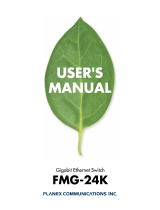 Planex FMG-24K User manual
Planex FMG-24K User manual
-
LevelOne GSW-2692 User manual
-
LevelOne GEP-2650 User manual
-
Sixnet EL Series Management User manual
-
Edge-Core ECS4510-28T User manual
-
Edge-Core ECS5520-18X User manual
-
Edge-Core ECS4100-26TX User manual
-
SMC Networks TigerAccess SMC7816VSW User manual
-
SMC Networks 7500A/VCP - annexe 1 User manual
-
Digisol DG-FS4528E User manual