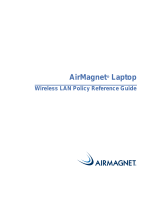Page is loading ...

Chapter 1: Fundamentals
of Security
Exam Objectives
✓ Types of attacks
✓ Physical security
✓ Authentication and authorization
✓ Data protection
O
ne of the most important skills to have if you are going to support net-
worked systems or systems connected to the Internet is the capability
of securing systems and networks. And even if you are not working in a net-
worked environment, you can apply these same skills to your customers
with home Internet machines. The bottom line is that you need a solid
understanding of network security.
I remember when a close friend of mine had his Web site totally replaced
by a hacker. My friend’s Web site files were replaced with inappropriate
content, and he wondered how on Earth someone had hacked his server. It
seems amazing now, but back then (circa 1994), a lot of companies did not
use firewalls because they were not aware of the risks involved in having a
computer connected directly to the Internet. Back then, people thought, “I
have a password on the administrator account, so I am secure.”
In this chapter, I introduce you to the basic concepts and terminology
used to help secure an environment. Be sure to read this chapter carefully
and make sure you understand the topics as you will be tested on security
topics on the A+ exams. Have fun with this topic area — it is very exciting!
Identifying Types of Attacks
To me, a hacker is someone with the technical expertise to bypass the secu-
rity of a network or an OS. A hacker knows how to use features of a piece
of software or hardware to gain access to restricted areas of a network and
then how to use those features against you and your system. For example,
most Web sites connect to a database behind the scenes so that you can
get a list of products when you visit their site. A hacker knows how to input
49_487389-bk09ch01.indd 103949_487389-bk09ch01.indd 1039 9/10/09 11:03 PM9/10/09 11:03 PM
COPYRIGHTED MATERIAL

1040
Identifying Types of Attacks
data into the site to manipulate your database server into executing the
code that the hacker wants to execute — and this happens because the
hacker understands the technologies being used.
The two types of hackers are
✦ White-hat hackers, who try to “hack” or break software or hardware so
as to understand how to protect the environment from black-hat hack-
ers. These are the good guys.
✦ Black-hat hackers break into a system or network for malicious reasons
or for personal gain. The reasons could be for financial gain, bragging
rights, or revenge.
Hackers use a number of different types of attacks to hack into a network or
an OS. Sometimes an attack lays the groundwork for a future or different
type of attack: that is, the initial attack does not seem all that dangerous,
but it is used in the future to gain unauthorized access.
This section outlines some of the most popular types of attacks that can
happen in networking environments today.
Social engineering attacks
A social engineering attack occurs when a hacker tries to obtain information
or gain access to a system through social contact with a user. Typically, the
hacker poses as someone else and tries to trick a user into divulging per-
sonal or corporate information that allows the hacker access to a system or
network.
For example, a hacker calls your company’s phone number, listed in the
phone book, and poses as a technical support person for your company.
He tells the user who answers the phone that a new application has been
deployed on the network, and for the application to work, the user’s pass-
word must be reset. After the password is reset to what the hacker wants,
he might “verify” with the user the credential that the user uses. A user who
is not educated on social engineering might divulge important information
without thinking.
A social engineering attack is an attack where a hacker tries to trick a user
or administrator into divulging sensitive information through social contact.
After the sensitive information is obtained, the hacker can then use that
information to compromise the system or network.
This example might sound unrealistic, but it happens all the time. If you
work for a small company, you might not experience a social engineering
attack. In a large corporate environment, though, it is extremely possible
49_487389-bk09ch01.indd 104049_487389-bk09ch01.indd 1040 9/10/09 11:03 PM9/10/09 11:03 PM

Book IX
Chapter 1
Fundamentals
of Security
1041
Identifying Types of Attacks
that a social engineering attack would be successful if the company does not
educate its users. A large company usually has the IT staff or management
located at the head office, but most branch locations have never talked to IT
management, so those branch employees would not recognize the voices of
the IT folks. A hacker could impersonate someone from the head office, and
the user at the branch office would never know the difference.
There are a number of popular social engineering attacks scenarios — and
network administrators are just as likely to be social engineering victims
as “regular” employees, so they need to be aware. Here are some popular
social engineering scenarios:
✦ Hacker impersonates IT administrator. The hacker calls or e-mails an
employee and pretends to be the network administrator. The hacker
tricks the employee into divulging a password or even resetting the
password.
✦ Hacker impersonates user. The hacker calls or e-mails the network
administrator and pretends to be a user who forgot her password,
asking the administrator to reset her password for her.
✦ Hacker e-mails program. The hacker typically e-mails all the users on
a network, telling them about a security bug in the OS and that they
need to run the update.exe file attached to the e-mail. In this example,
the update.exe is the attack — it opens the computer up so that the
hacker can access the computer.
Educate your users never to run a program that has been e-mailed to
them. Most software vendors, such as Microsoft, state that they will
never e-mail a program to a person: Instead, they will e-mail the URL to
an update, but it is up to the person to go to the URL and download it. A
great book to learn more on the process a hacker takes to compromise
a system is Kevin Beaver’s Hacking For Dummies, 2nd Edition (Wiley).
Network-based attacks
A network-based attack uses networking technologies or protocols to per-
form the attack. Here are the most popular types.
Ensure that you are familiar with the different types of network-based
attacks for the A+ exams.
Password attacks
There are a number of different types of password attacks. For example,
a hacker could perform a dictionary attack against the most popular user
accounts found on networks. With a dictionary attack, hackers use a pro-
gram that typically uses two text files:
49_487389-bk09ch01.indd 104149_487389-bk09ch01.indd 1041 9/10/09 11:03 PM9/10/09 11:03 PM

1042
Identifying Types of Attacks
✦ One text file contains the most popular user accounts found on net-
works, such as administrator, admin, and root.
✦ The second text file contains a list of all the words in the English dic-
tionary, and then some. You can also get dictionary files for different
languages.
The program then tries every user account in the user account file with
every word in the dictionary file, attempting to determine the password for
the user account.
To protect against a dictionary attack, be sure employees use strong pass-
words that mix letters and numbers. This way, their passwords are not
found in the dictionary. Also, passwords are normally case sensitive, so
educate users on the importance of using both lowercase and uppercase
characters. That way, a hacker not only has to guess the password but also
the combination of uppercase and lowercase characters.
Also remind users that words found in any dictionary are unsafe for pass-
words. This means avoiding not only English words, but also French,
German, Hebrew . . . even Klingon!
Hackers can also perform a brute force attack. With a brute force attack,
instead of trying to use words from a dictionary, the hacker uses a program
that tries to figure out your password by trying different combinations of
characters. Figure 1-1 shows a popular password-cracking tool known as
LC4. Tools like this are great for network administrators to audit how strong
their users’ passwords are.
Figure 1-1:
Cracking
passwords
with LC4.
49_487389-bk09ch01.indd 104249_487389-bk09ch01.indd 1042 9/10/09 11:03 PM9/10/09 11:03 PM

Book IX
Chapter 1
Fundamentals
of Security
1043
Identifying Types of Attacks
To protect against password attacks, users should use strong passwords,
which is a password comprising of letters, numbers, and symbols with a
mix of uppercase and lowercase characters and a minimum length of eight
characters.
Denial of service
Another popular network attack is a denial of service (DoS) attack, which
can come in many forms and is designed to cause a system to be so busy
that it cannot service a real request from a client, essentially overloading
the system and shutting it down.
For example, say you have an e-mail server, and a hacker attacks the e-mail
server by flooding the server with e-mail messages, causing it to be so busy
that it cannot send anymore e-mails. You have been denied the service that
the system was created for.
There are a number of different types of DoS attacks: for example, the ping
of death. The hacker continuously pings your system, and your system is so
busy sending replies that it cannot do its normal function.
To protect against denial of service attacks you should have a firewall
installed and also keep your system patched.
Spoofing
Spoofing is a type of attack in which a hacker modifies the source address
of a network packet, which is a piece of information that is sent out on the
network. This packet includes the data being sent but also has a header sec-
tion that contains the source address (where the data is coming from) and
the destination address (where the data is headed). If the hacker wants to
change “who” the packet looks like it is coming from, the hacker modifies
the source address of the packet.
There are three major types of spoofing — MAC spoofing, IP spoofing, and
e-mail spoofing. MAC spoofing is when the hacker alters the source MAC
address of the packet, IP spoofing is when the hacker alters the source
IP address in a packet, and e-mail spoofing is when the hacker alters the
source e-mail address to make the e-mail look like it came from someone
other than the hacker.
An example of a spoof attack is the smurf attack, which is a combination of a
denial of service and spoofing. Here is how it works:
1. The hacker pings a large number of systems but modifies the source
address of the packet so that the ping request looks like it is coming
from a different system.
49_487389-bk09ch01.indd 104349_487389-bk09ch01.indd 1043 9/10/09 11:03 PM9/10/09 11:03 PM

1044
Identifying Types of Attacks
2. All systems that were pinged reply to the modified source address — an
unsuspecting victim.
3. The victim’s system (most likely a server) receives so many replies to
the ping request that it is overwhelmed with traffic, causing it to be
unable to answer any other request from the network.
To protect against spoof attacks you can implement encryption and authen-
tication services on the network.
Eavesdropping attack
An eavesdropping attack occurs when a hacker uses some sort of packet
sniffer program to see all the traffic on the network. Hackers use packet sniff-
ers to find out login passwords or to monitor activities. Figure 1-2 shows
Microsoft Network Monitor, a program that monitors network traffic by dis-
playing the contents of the packets.
Figure 1-2:
Using
Network
Monitor to
analyze FTP
logon traffic.
Notice in Figure 1-2 that the highlighted packet (frame 8) shows someone
logging on with a username of administrator; in frame 11, you can see
that this user has typed the password P@ssw0rd. In this example, the
hacker now has the username and password of a network account by eaves-
dropping on the conversation!
To protect against eavesdrop attacks you should encrypt network traffic.
49_487389-bk09ch01.indd 104449_487389-bk09ch01.indd 1044 9/10/09 11:03 PM9/10/09 11:03 PM

Book IX
Chapter 1
Fundamentals
of Security
1045
Identifying Types of Attacks
Man-in-the-middle
A man-in-the-middle attack involves the hacker monitoring network traf-
fic but also intercepting the data, potentially modifying the data, and then
sending out the modified result. The person the packet is destined for never
knows that the data was intercepted and altered in transit.
To protect against man-in-the-middle attacks you should restrict access to
the network and implement encryption and authentication services on the
network.
Session hijacking
A session hijack is similar to a man-in-the-middle attack, but instead of the
hacker intercepting the data, altering it, and sending it to whomever it was
destined for, the hacker simply hijacks the conversation — a session — and
then impersonates one of the parties. The other party has no idea that he is
communicating with someone other than the original partner.
To protect against session hijacking attacks you should restrict access to
the network and implement encryption and authentication services on the
network.
Buffer overflow
A very popular type of attack today is a buffer overflow attack, which
involves the hacker sending more data to a piece of software than what
it is expecting. The information sent to an application is typically stored
in an area of memory (a buffer). When more data than expected is sent to
the application, the information is stored in memory beyond the allocated
buffer. If the hacker can go beyond the allocated buffer, he can run their
own code. This code executes in the context of the user account associated
with the software that was hacked — normally an administrative account!
To protect against buffer overflow attacks you should keep the system
patched and its applications.
Wireless attacks
There are a number of different attacks against wireless networks that you
should be familiar with. Hackers can crack your wireless encryption if you
are using a weak encryption protocol such as WEP. Hackers can also spoof
the MAC address of their system and try to bypass your MAC address fil-
ters. Also, there are wireless scanners such as Kismet that can be used to
discover wireless networks even though SSID broadcasting is disabled.
49_487389-bk09ch01.indd 104549_487389-bk09ch01.indd 1045 9/10/09 11:03 PM9/10/09 11:03 PM

1046
Identifying Types of Attacks
To protect against wireless attacks you should implement encryption proto-
cols such as WPA2 and use an authentication server such as a RADIUS
server for network access For more information on wireless check out Book
VIII, Chapter 2.
Software-based attacks
Just as there are a number of different types of network attacks, there are
a number of software attacks as well. As you can likely guess, a software
attack comes through software that a user runs. The most popular software
attacks are mentioned in the sections that follow, and you should be familiar
with them for the A+ exams.
SQL injection
A SQL injection attack occurs when the hacker sends Transact SQL state-
ments (statements that manipulate a database) into an application so that
the application will send those statements to the database to be executed.
If the application developer does not validate data inputted in the application,
the hacker can modify the data or even delete it. The hacker can potentially
manipulate the OS through the application that sends the input to the database.
Trojan horse
A Trojan horse is software that a user is typically tricked into running on the
system; and when the software runs, it does something totally different than
what the user expected it to do. For example, NetBus (an older attack) is
an example of a Trojan horse program sent as a file called patch.exe. The
user receiving the file, typically through an e-mail, believes that the file will
fix a security issue. The problem is that patch.exe is a Trojan horse, and
when that horse starts running, it opens the computer up to allow a hacker
to connect to the system.
The hacker then uses a client program, like the one shown in Figure 1-3, to
connect to the system and start messing with the computer. The hacker can
do things like launch other programs, flip your screen upside-down, eject
your CD-ROM tray, watch your activity, and modify or delete files!
Virus
A virus is a program that causes harm to your system. Typically, viruses
are spread through e-mails and are included in attachments, such as word
processing documents and spreadsheets. The virus can do any of a number
of things: delete files from your system, modify the system configuration, or
e-mail all your contacts in your e-mail software. To prevent viruses, install
antivirus software and do not open any file attachments that arrive in your
e-mail that you are not expecting.
49_487389-bk09ch01.indd 104649_487389-bk09ch01.indd 1046 9/10/09 11:03 PM9/10/09 11:03 PM

Book IX
Chapter 1
Fundamentals
of Security
1047
Understanding Physical Security
Figure 1-3:
Using
NetBus
to control
a user’s
computer.
Worm
A worm is a virus that does not need to be activated by someone open-
ing the file. The worm is self-replicating, meaning that it spreads itself from
system to system, infecting each computer. To protect against a worm, you
should install a firewall. A firewall is a piece of software or hardware that
prevents someone from entering your system.
Logic bomb
A logic bomb is malicious software that could run every day, but the soft-
ware was designed to wreak havoc on your system on a certain date and
time. The scary thing about logic bombs is that they seem like useful soft-
ware until the day the programmer decides it will become malicious!
To protect against malicious software such as a virus, Trojan horse, worm,
and a logic bomb you should use a firewall and keep your virus definitions
up-to-date.
Understanding Physical Security
You should implement security in many places, and one of the most over-
looked areas is physical security. Physical security has nothing to do with
software; rather, it covers how you protect your environment and systems
by making sure that a person cannot physically access the system. For
example, many companies use a numeric keypad to secure entrance to a
facility. To get into the facility, users must enter a valid combination to open
the door.
Another example of physical security is the server room. Most server room
doors are locked with a numeric padlock or a key. Higher-security server
rooms sometimes even require fingerprint or retinal scans from anyone
trying to enter the room. The benefit of locking your servers in the server
49_487389-bk09ch01.indd 104749_487389-bk09ch01.indd 1047 9/10/09 11:03 PM9/10/09 11:03 PM

1048
Understanding Physical Security
room is a hacker cannot boot off a bootable CD-ROM, which could bypass
the OS entirely. After a hacker bypasses the OS, he typically can bypass a
lot of the security by booting to a totally different OS.
You can apply enterprise security best practices to your home systems. For
example, to help secure your home system, you might want to prevent boot-
ing from a CD-ROM so that an unauthorized person cannot try to bypass
your Windows security.
BIOS settings
You can set a number of settings in your system BIOS to help control the
security of the system. Be sure to investigate the BIOS settings on your
system to see what security settings you can enable on the system. Here are
some popular BIOS/CMOS settings to aid in physical security:
✦ Drive lock: Drive lock (a popular feature with laptops) is a hard disk
specification used to protect access to the drive. To protect access to
the drive, there are two drive lock passwords: a user password and
a master password. The user password is used by the user wanting
to access the system; the master password is used to reset the user
password if the user forgets the password. Do not confuse drive lock pass-
words that prevent booting from the drive with the general CMOS
passwords for the system. If the user password and master password
are forgotten or lost, the drive is useless.
✦ Passwords: You can set a power-on password in CMOS to limit who can
use the system. If the power-on password is forgotten, it can typically
be erased via a jumper on the motherboard or by taking the battery off
the motherboard and putting it back in.
✦ Intrusion detection: Most systems have intrusion detection features
that can be enabled through the BIOS that will notify you if the cover is
taken off the system. This is designed to alert you if someone opens the
cover and takes internal components.
✦ TPM: The Trusted Platform Module (TPM) is a chip on computer hard-
ware used to store cryptography keys that are typically used to encrypt
data. A TPM chip can also be used to authenticate a device because it
contains a unique key that identifies the chip, or hardware device. Most
computers today have a TPM chip, and a number of software solutions
(such as Windows Vista Bit Locker) can use the TPM chip to encrypt
the contents of the drive.
Best practices
To protect your systems, follow these physical security best practices:
49_487389-bk09ch01.indd 104849_487389-bk09ch01.indd 1048 9/10/09 11:03 PM9/10/09 11:03 PM

Book IX
Chapter 1
Fundamentals
of Security
1049
Understanding Physical Security
✦ Secure server placement. Lock your servers in a room for which only a
select few individuals have the key.
✦ Lock the workstation. When you leave your system, get in the habit of
locking your workstation. A locked workstation can only be unlocked
by yourself or the network administrator. This will prevent other users
from accessing the system while you are away.
✦ Disable boot devices. Dsable the ability to boot from a floppy disk or
CD-ROM in the CMOS setup on the systems.
✦ Set CMOS password. Because most hackers know how to go to CMOS
and enable booting from CD-ROM, make sure that you set a password
on CMOS so that a hacker cannot modify your CMOS settings. Figure 1-4
shows a CMOS password being enabled.
Check out Book II, Chapter 4, to get the lowdown on reconfiguring your
CMOS settings.
Figure 1-4:
Enabling
the CMOS
password.
✦ Disable network ports. To prevent a hacker from entering your office,
plugging into the network, and performing a number of network attacks,
ensure that network ports in lobbies and front entrances are disabled
unless an administrator enables them.
✦ Use a lockdown cable. Use a lockdown cable to tether laptops, projec-
tors, and other types of office equipment to a table or desk. Figure 1-5
shows a lockdown cable being used to secure a laptop. A lockdown
cable usually connects to a special hole in the side of the computer
equipment (look for a picture of a lock next to it).
49_487389-bk09ch01.indd 104949_487389-bk09ch01.indd 1049 9/10/09 11:03 PM9/10/09 11:03 PM

1050
Understanding Authentication and Authorization
Figure 1-5:
A lockdown
cable is
used to
secure
computer
equipment
to a desk.
Remembering ways to physically secure your systems will help you with the
security portion of the A+ exam. Be sure to place critical systems in locked
rooms and lock down equipment that is accessible by the public.
Understanding Authentication and Authorization
After you physically secure your environment, focus on the people who
access your systems and network. The next step after implementing physical
security is to ensure that persons who enter your server room or have a con-
nection to a network port are authorized to log on to the network. Logging
onto the network is authentication.
Authentication
Authentication is the process of proving one’s identity to the network envi-
ronment. Typically, authentication involves typing a username and pass-
word on a system before you are granted access, but you could also use
biometrics to be authenticated. Biometrics is using one’s unique physical
characteristics, such as a fingerprint or the blood vessels in one’s retina, to
prove one’s identity. Figure 1-6 shows a fingerprint reader used to scan your
fingerprint when logging on.
Here is a quick look at what happens when you log on to your system with a
username and password. When you type a username and password to log on
to a system, that username and password are verified against a database —
49_487389-bk09ch01.indd 105049_487389-bk09ch01.indd 1050 9/10/09 11:03 PM9/10/09 11:03 PM

Book IX
Chapter 1
Fundamentals
of Security
1051
Understanding Authentication and Authorization
the user account database — which has a list of the usernames and passwords
allowed to access the system. If the username and password you type are in the
user account database, you are allowed to access the system. Otherwise, you
get an error message and are not allowed access.
Figure 1-6:
A fingerprint
reader is an
example of
biometrics
used for
authenti-
cation.
The name of the account database that stores the usernames and pass-
words is different, depending on the environment. In a Microsoft network,
the account database is the Active Directory Database and resides on a
server known as a domain controller (shown in Figure 1-7).
Generating the access token
When you log on to a Microsoft network environment, the username and
password you type are placed in a logon request message that is sent to the
domain controller to be verified against the Active Directory Database. If
the username and password that you typed are correct, an access token is
generated for you. An access token is a piece of information that identifies
you and is associated with everything you do on the computer and network.
The access token contains your user account information and any groups
of which you are a member. When you try to access a resource on the
network, the user account and group membership in the access token are
compared against the permission list of a resource. If the user account in
49_487389-bk09ch01.indd 105149_487389-bk09ch01.indd 1051 9/10/09 11:03 PM9/10/09 11:03 PM

1052
Understanding Authentication and Authorization
the access token or one of the groups contained in the access token are also
contained in the permission list, you are granted access to the resource. If
not, you get an access-denied message.
Figure 1-7:
Logging on
to Active
Directory in
a Microsoft
network
environment.
Logon Request Send to Domain Controller
Verified Against Active Directory
Logon Success or Failure Returned to Client
Windows Client
Windows Server
(Domain Controller)
Active Directory
Database
If you do not have a server-based network environment and you are simply
running Windows 2000 Professional or Windows XP, when you log on,
the logon request is sent to the local computer — to an account database
known as the Security Accounts Manager (SAM) database. When you log on
to the SAM database, an access token is generated as well, and that helps
the system determine what files you can access.
Smart card
Another type of logon supported by network environments today is the
use of a smart card. A smart card is a small, ATM card–like device that
contains your account information. You insert the smart card into a smart
49_487389-bk09ch01.indd 105249_487389-bk09ch01.indd 1052 9/10/09 11:03 PM9/10/09 11:03 PM

Book IX
Chapter 1
Fundamentals
of Security
1053
Understanding Authentication and Authorization
card reader that is connected to a computer, and then you enter the PIN
(personal identification number) associated with the smart card. This is an
example of securing an environment by forcing someone to not only have
the card but also know the PIN.
Strong passwords
It is really hard to talk about authentication without talking about ensuring
that users create strong passwords. A strong password is a password that
is very difficult for hackers to guess or crack because it contains a mix of
uppercase and lowercase characters, contains a mix of numbers and letters,
and is a minimum of eight characters long.
Authorization
After a user logs on and an access token is created, the user may start trying
to access resources such as files and printers. To access a file, folder, or
printer on the network, the user must be authorized to access the resource.
Authorization is the process of giving a user permission to access a resource
or the right to perform an OS task. Do not confuse authentication and autho-
rization: You must be first authenticated to the network; then, after authen-
tication, you can access the resources you have been authorized for.
Permissions
To authorize access to a resource, you set permissions on the resource. For
example, if you want to allow Jill to access the accounting folder, you need
to give Jill permission to the accounting folder, as shown in Figure 1-8.
A number of years ago, I had a co-worker who
was always trying to get me to guess his pass-
words. He thought I had some magical trick or
program that was cracking them, but all I was
doing was guessing his passwords. I remember
one time he changed it, and I could not guess it
until one night when we were at a social func-
tion for work and all he talked about were the
Flyers hockey team. I remember sitting there
thinking, “I bet that is his password.” Sure
enough, the next day at work, I tried flyers
as his password, and it worked. Now the lesson
here is that he should have at least mixed the
case of the word flyers to make something like
flYeRs, or even better, thrown a symbol in
there by replacing the “s” with a “$.” I would
have had a much harder time trying to guess
his password if he had used flYeR$ instead.
This is an example of a strong password.
Using strong passwords
49_487389-bk09ch01.indd 105349_487389-bk09ch01.indd 1053 9/10/09 11:03 PM9/10/09 11:03 PM

1054
Methods of Securing Transmissions
Figure 1-8:
Using
permissions
to authorize
which
users are
allowed to
access the
resource.
In Figure 1-8, you can see that the Administrators and Jill have access to
the resource. No one else is authorized to access the resource. You find
out how to set permissions in the next chapter, but for now, make sure you
understand the difference between authentication and authorization.
Rights
In the Windows world, there is a difference between permissions and rights.
As you can read in earlier sections, permission is your level of access to a
resource. Comparatively, a right is your privilege to perform an OS task. For
example, you can be assigned the right to change the time on the computer.
Other examples of rights are the right to do backups or the right to log on to
the system.
To learn more about how to set permissions and rights, check out Book IX,
Chapter 2.
Methods of Securing Transmissions
After you authenticate users and authorize them to access certain parts of
the network, you should then consider methods of securing information
while it travels along the network cable.
Most network communication is sent along the network wire in cleartext,
meaning that anyone connected to your network can read the information.
But if the information is traveling across the Internet, anyone can view that
information if it is passed in cleartext.
49_487389-bk09ch01.indd 105449_487389-bk09ch01.indd 1054 9/10/09 11:03 PM9/10/09 11:03 PM

Book IX
Chapter 1
Fundamentals
of Security
1055
Methods of Securing Transmissions
Most Internet protocols, such as HTTP, send information in cleartext, and it
is up to the people who set up the servers that use these Internet protocols
to encrypt the information before it is released to the Internet. Encrypting
the information means that the information is run through a mathematical
calculation that generates an altered version of the information: a result. For
example, the words Glen Clarke could be encrypted to look like 7y3i
s3fk4r. If anyone intercepts such encrypted information and views it while
it is traveling across the wire, the information would mean nothing.
Here is a real-world example. You type your credit card number on a Web
site, but you certainly do not want that credit card number to be viewed
while you send it from your client computer to the server. You want to be
sure that the Web site where you enter the credit card number encrypts the
traffic. You can tell by the lock icon that appears in the Web browser, as
shown in Figure 1-9.
Figure 1-9:
Identifying a
secure site
by locating
the lock in
Internet
Explorer.
It is important for the A+ exam that you understand popular methods of
encrypting traffic. You can use a number of technologies, such as
✦ Secure Sockets Layer (SSL): This protocol is used to encrypt different
types of Internet traffic. For example, you could use SSL to encrypt HTTP
traffic by applying a digital certificate to the Web site. The digital certifi-
cate contains the key that is used to encrypt and decrypt the traffic.
✦ Internet Protocol Security (IPSec): This protocol can encrypt all TCP/
IP traffic between systems. As a network administrator, you configure
IPSec on the server and the clients with the same key, which is used to
49_487389-bk09ch01.indd 105549_487389-bk09ch01.indd 1055 9/10/09 11:03 PM9/10/09 11:03 PM

1056
Do Not Forget about Data Protection
encrypt and decrypt network traffic. Because of the configuration, it is
an unlikely solution for a Web site but is a great way to encrypt traffic
on your network.
✦ Virtual Private Network (VPN): A VPN allows a user to connect across
the Internet to a remote network, typically her office network, and send
information between her system and the office network securely. The
information is secured because the VPN technology used creates an
encrypted tunnel between the user and the office network — any data
that travels through the tunnel is encrypted.
The preceding sections touch on a number of places that require security.
Here is a quick overview of the security steps that I have discussed so far:
✦ Secure your office environment first from physical access by unauthor-
ized persons.
✦ Set up a system for authentication, which is the idea that users must log
on to the network.
✦ After users log on to the network, they must be authorized to access
resources.
✦ When you allow someone to access resources, make sure that you
encrypt the traffic while it is in transit, especially if the information is
transmitted outside your own network.
Do Not Forget about Data Protection
In this section, you find out about how to secure your data environment
from a hacker or malicious user. When securing your systems, you want to
protect the systems from a person who damages information or systems
with or without intent. You want to be sure to secure your environment
from hackers, but at the same time, you want to protect your systems from
users on the network who may cause damage without meaning to. Accidents
can happen, so be sure to prevent accidents from happening by following
the best practices in the following sections.
Destroying data
Most office environments have strict policies in place to help secure con-
fidential information. Shredding paper documents with personal or confi-
dential information is a no-brainer, and computerized data should be no
different. A company needs strict guidelines on how to destroy data that
resides on computer hard drives.
49_487389-bk09ch01.indd 105649_487389-bk09ch01.indd 1056 9/10/09 11:03 PM9/10/09 11:03 PM

Book IX
Chapter 1
Fundamentals
of Security
1057
Do Not Forget about Data Protection
Hard drive destruction
Destroying data that resides on a computer hard disk typically involves
shredding the computer hard drive with a huge shredding machine, or
destroying the drive another way, such as sanding the platters down to
nothing.
I have talked to some customers who used to destroy drives by driving
spikes through them, but what they found was that the data around the
hole that the spike put in the drive could still be read! These customers now
disintegrate the drive in a huge shredder. Other customers sand the drives
right down to nothing. Either way, if securing the data is a concern, make
sure to physically destroy the disk that contains the data.
Data wiping
Instead of destroying the drives with a traditional shredded, some com-
panies use a shredder application, which writes a bunch of 1s to the drive,
thereby overwriting the previous data. These applications typically over-
write the drive a number of times because hackers can retrieve the data
from disk even after it has been overwritten a few times. When purchasing
shredding software, be sure to investigate how many overwrite operations
the software performs. I recommend using software that overwrites at least
seven times.
Hard drive recycling
What do you do with your hard drive when you get an upgrade or replace-
ment drive? Well, you could pass the hard drive on to someone else who
needs the drive, or you could have the drive recycled. After all, a number of
useful parts are on the drive, such as the hard drive platters and the magnets.
However, be aware of the risk of passing your drive over to someone!
Companies concerned with corporate security and data privacy will likely
opt to destroy the drive instead of recycling because of the risk of having
private data lifted off the drive.
Backing up data
A big part of securing the data environment is not only setting the permis-
sions but also ensuring that you create a good backup and restore strategy.
Identify which files are critical to the operation of the business and should
be backed up. You also want to be familiar with all types of information
used by your company. For example, you might depend on e-mail, so make
sure that you back up your e-mail server along with any files in shared fold-
ers. If your company stores important data in databases, make sure that you
back up those databases as well.
49_487389-bk09ch01.indd 105749_487389-bk09ch01.indd 1057 9/10/09 11:03 PM9/10/09 11:03 PM

1058
Do Not Forget about Data Protection
Backup review
You can find out more about backups in Book VII, Chapter 3, but for the
exam, here are some of the key points you need to remember.
When you perform a backup, the OS keeps track of which files have been
changed since the last backup by setting the archive bit. The archive bit
is an attribute of the file that tells the system that the file has changed. To
view the archive bit within Windows XP or Vista, right-click the file and
choose Properties. In the Properties dialog box, click the Advanced button.
The first option in the Advanced Attributes dialog box that appears — File Is
Ready for Archiving — is the archive bit. (See Figure 1-10.) When this check
box is selected, it means that the file needs to be backed up because it has
changed.
Figure 1-10:
Viewing the
archive bit
in Windows.
Before you perform a backup, decide what type of backup to perform. Each
backup type deals with the archive bit a little differently. Here are the three
major types of backup:
✦ Full backup: Copies any files that you select, whether the archive bit
is set or not, and clears the archive bit on any file that is backed up —
essentially recording the fact that the file has been backed up.
✦ Differential backup: Copies any files that have changed, but it does not
clear the archive bit; thus, there is no record that the files have been
backed up. The benefit is that the next time you do the backup, the files
will be backed up again because the archive bit has not been cleared. As
far as the OS is concerned, the file has not been backed up since it was
changed.
✦ Incremental: Copies any file that has changed and then clears the
archive bit on any files that are backed up. Thus, if a file is copied
49_487389-bk09ch01.indd 105849_487389-bk09ch01.indd 1058 9/10/09 11:03 PM9/10/09 11:03 PM
/