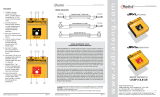Page is loading ...

USER GUIDE
SWITCHBONE • V2
Radial Engineering Ltd.
1588 Kebet Way, Port Coquitlam BC V3C 5M5
Tel: 604-942-1001 Fax: 604-942-1010
email: [email protected]

WARNING
Only connect electrical equipment that is properly grounded with a 3-prong AC plug.
Older amps with 2-prong plugs should be serviced before using them with any amp
switcher. An improperly grounded amp can be a very dangerous thing and never
should be used in multi-amp setups.
Radial Engineering takes no responsibility for how the Switchbone V2 is connected or
used. It is the user’s full responsibility to ensure that proper electrical connections are
maintained on all equipment connected to the Switchbone V2 and that proper building
electrical codes have been followed wherever the Switchbone V2 is used.
Note that damage to the Switchbone V2 or other connected equipment caused by
improper wiring or improperly grounded equipment is not covered under the warranty.

Switchbone V2
Radial Engineering Ltd.
Table of Contents Page
Introduction ............................................................................. 1
Features and Functions .......................................................2-3
Overview .............................................................................4-5
Making Connections ............................................................... 6
Standard ABY Setup............................................................7-8
Adding a Tuner or Third Amp...............................................8-9
Baseline Buffer ..................................................................... 10
Power Booster ................................................................. 10-11
Slingshot Remote ................................................................. 12
Slingshot Internal Jumpers ................................................... 13
Block Diagram .................................................................14-15
Safety Information ................................................................ 16
Specications ....................................................................... 17
Warranty .................................................................Back Cover
Thank you for purchasing the Tonebone Switchbone V2™. We
are condent that once you get to know the extended feature
set, you will come to appreciate the power and control that
is now underfoot! This being said, the Switchbone V2 is both
easy to use, yet featured-packed. So before you start plugging
in, please take the time to read through this manual. Not only
will it help you get the most out of it, it will save you time later
when trying to gure out new setups.
After your reading session, if you nd yourself wondering about
features that are not well explained or simply have a question,
log onto the Tonebone web site and visit the FAQ page. This
is where we post questions from users and updates. You can
also post a question and we will do our best to reply in short
order. Now get ready to enjoy what is likely the most powerful,
exible and cleanest sounding switcher you have ever tried.
RADIAL SWITCHBONE • V2
USER GUIDE
1

Switchbone V2
Radial Engineering Ltd.
2
FEATURES
9
1
2 3 4 5 6 7 8
10 11 12 13
1. 15VDC: Connection for the power supply.
2. SLINGSHOT: Contact closure output used to activate external
devices.
3. TUNER/OUT-C: Isolated ¼” output used to feed a tuner or a 3rd
guitar amplier.
4. 180º: Polarity reverse switch, used to phase-align OUT-B and C.
5. OUT-B: Isolated ¼” output used to feed the signal to your second
guitar amplier.
6. LIFT: Ground lift switch used to eliminate hum and buzz.
7. OUT-A: Direct ¼” output used to feed your primary amplier.
8. INPUT: Standard ¼” input used to connect your guitar to the
Switchbone V2.
9. BOTH / OUT-C: Recessed switch sets the footswitch function to
either activate both A and B amps, or turn on amp C.
10. BOTH: Footswitch used to activate both A and B amps, or turn on
amp C.
11. TOGGLE: Footswitch used to select between amps A or B.
12. BOOST: Footswitch used to activate the power booster.
13. TOGGLE / BOOST: Recessed switch to select which footswitch is
used to activate external devices via the SLINGSHOT.

Switchbone V2
Radial Engineering Ltd.
3
15
14
16 17 18 19 20 21
14. SLINGSHOT CIRCUIT: Lets you send a on-off type command to
external devices via a ¼” cable. The Slingshot may be activated
using the BOOST or the TOGGLE footswitches.
15. CIRCUIT: Sets the Slingshot to latching or pulse modes.
16. CONTACT: Sets the Slingshot contact closure to normally open or
normally closed.
17. GAIN: Sets the boost output level from 0dB to +18dB.
18. SELECT: Assigns the BOOST footswitch to MUTE, GAIN only or
GAIN + MID boost.
19. MID: Variable control, delivers up to 12dB of mid boost for soloing.
20. ADJUST / PRESET: Selects buffer between the unity gain setting
or the user-adjustable level.
21. DRAG: Variable control is used to set the load that is applied on
the pickup from 22K to 1 Meg.

Switchbone V2
Radial Engineering Ltd.
4
OVERVIEW
The Switchbone V2 is a multi-purpose buffer, switcher, power booster
and performance enhancer all in one. The best way to approach it is to
break each section down into modules and then bring them together in
your mind to suit your setup.
Input buffer and Drag control
In order to minimize switching
noise and signal loss, the
Switchbone V2 is active. In other
words, it employs a buffer to
amplify and manage the signal
before the switching occurs. To
minimize artefact and harshness, a 100% discrete class-A buffer is
employed. This is augmented with Drag™ control load correction to
allow the guitarist to precisely adjust the load on the pickup for the most
natural tone. A Baseline™ level control lets you increase the buffer drive
circuit to hit your amp harder or compensate for extra long cables. This
is particularly effective when using older ampliers that do not have input
and master level controls.
WARNING
Only connect electrical equipment that is properly grounded with a 3-prong AC plug.
Older amps with 2-prong plugs should be serviced before using them with any amp
switcher. An improperly grounded amp can be a very dangerous thing and never
should be used in multi-amp setups.
Radial Engineering takes no responsibility for how the Switchbone V2 is connected or
used. It is the user’s full responsibility to ensure that proper electrical connections are
maintained on all equipment connected to the Switchbone V2 and that proper building
electrical codes have been followed wherever the Switchbone V2 is used.
Note that damage to the Switchbone V2 or other connected equipment caused by
improper wiring or improperly grounded equipment is not covered under the warranty.
GUITAR
BUFFER GAIN BOOST
OUT-A
OUT-B
OUT-C
(TUNER)
REMOTE
MID BOOST

Switchbone V2
Radial Engineering Ltd.
Power booster
Most guitarists use a
combination of pedals including
various distortion or overdrive
pedals for rhythm and lead. As
the Switchbone V2 will likely
be the last pedal in the chain,
the addition of a power booster
enables the player to solo using
any combination of pedals. A mid boost may also be engaged to add,
sustain or fatten up the sound of a single coil pickup. Should the power
booster not be required, the footswitch can be repurposed to mute the
signal for quiet on-stage tuning via the separate tuner output.
Output section
The Switchbone V2 may be used as a typical
ABY switcher or congured to drive three
amps simultaneously by re-purposing the
tuner out to feed a third amp. In ABY mode,
the center footswitch is used to select the
active amp, while the left footswitch is used
to turn them both on. Depressing a set &
forget switch reassigns the BOTH footswitch
to activate the Tuner/OUT-C. Outputs B and C are transformer isolated
to eliminate hum and buzz caused by ground loops.
Slingshot remote control
Just imagine… being able to switch amps
while activating a rackmount digital delay or
in-amp spring reverb. Slingshot™ is a contact
closure system that works with all kinds of
devices to let you perform various tasks using
a single foot-stomp. Add devices such as the
Headbone™ head switcher or Cabbone™
cabinet switcher to change channels, heads
or cabinets on the y. With the Twinline™, you can even share pedals
between your two amp’s effects loops and have your pedalboard ‘move’
when you switch amps. The Switchbone V2 is designed to give you more
control than ever before.
5

BOTH/OUT-C
In the OUT
position
TOGGLE/BOOST
In the OUT
position
180° and LIFT
In the OUT position
for both outputs
Switchbone V2
Radial Engineering Ltd.
6
MAKING CONNECTIONS
Before making connections, always ensure the volume levels on
your amps are turned off as this will avoid power-on and plug-in
transients that could reduce the lifespan of your speakers and other
sensitive components. Connect the included 15VDC power supply
to the Switchbone V2. There is no power switch, as soon as power is
connected, you will see one of the LED’s illuminate and it will spring
to life. The Switchbone V2 is equipped with a cable lock to secure the
power supply into place. Simply loosen the hex screw and pass the
power cable through the clamp in a compact loop.
Set all of the controls and switches to the start position:
IMPORTANT
OUT-A is your primary output and should always be used. It should be connected
to an amp that is properly grounded with a three prong U-ground for safety. Never
remove the safety ground on your amp as this is both illegal and there to protect
you from an electrical shock. Please consult your local electrical authority or
qualied electronic technician for more details.

Switchbone V2
Radial Engineering Ltd.
7
STANDARD ABY SETUP
To test the signal path, connect your guitar to the INPUT and OUT-A to
your main amp. Check to make sure the OUT-A LED is illuminated. Turn
up your guitar and then turn up your amp slowly to ensure the signal is
passing. You can now connect your second amp and test by toggling
between the two amps using the middle AB footswitch. For fun, combine
both amps using the BOTH footswitch.
Example:
When amp 1 is on, the channel A LED next
to the TOGGLE switch will be lit.
Depress the BOTH switch and the 2nd
channel is now activated. The new channel
LED will ash.
Hit the TOGGLE footswitch and the ashing
LED will toggle between the two channels.
To go back to single channel operation,
depress the BOTH switch again and the
ashing channel will go off.
You will note that when you hit the BOTH footswitch, one of the LEDs will
begin to ash. This TOGGLE mode function is designed to let you know
in advance what will happen when you hit the BOTH footswitch again
whereby the ashing LED will be the one that goes off. You can toggle
the ashing LED by depressing the AB selector footswitch so that when
you return to single amp playing, you can ensure the amp that you want
on will be the one that is active.

OUT-A
Amp 1
OUT-B
Amp 2
Press 'IN' the 180º
to reverse the phase
of OUT-B to bring the
two amps in phase.
Switchbone V2
Radial Engineering Ltd.
8
When both amps are on, there are two things to watch for… the rst
is noise, the second is phase. If you hear noise, try depressing the
ground lift switch on OUT-B. This works in conjunction with the isolation
transformers to eliminate hum and buzz caused by ground loops. This
lifts the audio ground, not the electrical safety ground.
When using two different ampliers, these will often be out of phase
whereby one amp will be pushing the speaker forward while the other
will be pushing it backwards. This causes phase cancellation that is
most noticeable in the low end and can make the amps sound distant.
To test, face your two amps together (speaker to speaker) and listen.
Try depressing the 180º polarity reverse switch on OUT-B to hear the
difference.
ADDING A TUNER OR THIRD AMP
You can add a tuner to your setup using the dedicated TUNER out. This
output is both buffered and transformer isolated to ensure clocking noise
from the tuner is not audible in the guitar signal path. This also permits
the tuner out to be reassigned as a third amp when required.

Switchbone V2
Radial Engineering Ltd.
9
DRAG CONTROL LOAD CORRECTION
Drag is used to set the load that is being applied on the
pickup. We noticed early on that pickups sound quite
different depending on the type of amp or buffering circuit
to which they are connected. Drag lets you set the load to
match your personal setup and deliver a tone to your amp
that sounds as if you are connected directly. Set the DRAG
control to 12 o’clock and then rotate the control using a guitar pick as a
screwdriver. Turning the control clockwise will brighten the tone while
turning it counter-clockwise will darken it. Adjust to suit.
It is important to note that Drag will only work when used with regular
magnetic pickups and true-bypass pedals. In other words, the load that
is applied to your pickup will be established by the rst buffer in line.
Once the signal is buffered, other buffers down the line will have little
or no effect. The Bigshot EFX™ dual effects loop router provides a
great cost effective solution if you would like to bypass pedals that don't
feature true bypass themselves.
When the BOTH/OUT-C set & forget switch is in the OUT position, the
Switchbone V2 is congured like a typical ABY switcher. In this mode,
the tuner output is always on. When the BOTH/OUT-C switch is pushed
inwards, it changes the BOTH function to add OUT-C so that no signal
will be present on TUNER/OUT-C unless the footswitch is depressed.
When used for a third amp, you should check for noise and phase
following the steps detailed above. Always use Amp-A as the reference
for phase.

Switchbone V2
Radial Engineering Ltd.
BASELINE BUFFER
The Baseline™ buffers the signal, lowering
noise by lowering the impedance. High
impedance circuits are much more
susceptible to picking up stray magnetic
elds and radio frequencies. Once the
signal is buffered, you can essentially drive
the cable a much longer distance when
using a quality coaxial cable.
The Baseline buffer circuit inside the Switchbone V2 is the very same
one used in our top-of-the-line Radial JD7 Injector™. This is not made
using integrated circuits with thousands of transistors and huge amounts
of negative feedback to compensate. Instead, individual (discrete)
transistors are carefully deployed in a Class-A conguration to deliver
a precise gain stage while eliminating as much negative feedback in
the circuit as possible. The resulting tone is pure, clean and natural
sounding.
A selector switch allows the Switchbone V2 buffer to be set to unity gain
when in the bottom PRE-SET position or it may be adjusted to suit when
pushed up to the VARIABLE position. This Baseline setting can be used
to drive the front end of your amp harder for extra kick. This is particularly
effective when using older vintage amps that often do not have sensitivity
and drive controls.
Start by listening to the pre-set Baseline level. This is set to unity gain
to deliver the same output level as whatever guitar signal is sent in.
Move the slider switch to ADJUST and start by setting the Baseline fully
counter-clockwise. Try increasing the level by slowly turning using a
guitar pick as a screwdriver. You will notice your amp will break up a little
sooner. The Baseline is able to drive your amp with an extra +12db of
gain… so be careful… too much of a good thing may lead to unwanted
distortion!
POWER BOOSTER
Having a power booster at the end of your
signal chain lets you turn any setting on
your pedalboard into solo mode. You could
be playing rhythm with slight crunch, a
chorus and a delay and then, with a single
foot stomp, elevate the output for a lead
passage.
10

Switchbone V2
Radial Engineering Ltd.
11
+ MID: Mid boost and gain boost. This is the
most often used setting. This allows both gain
and mid to be boosted as needed. Simply adjust
the boost level and away you go.
MUTE: Disengages the boost function and turns
this into a mute switch. This allows you to moni-
tor the tuner output without having any sound
pass through to the output of the Switchbone
V2. Be careful! This is usually the rst place to
look if you are not getting any sound out of your
Switchbone V2!
GAIN: This bypasses the MID function and
directs the signal through a GAIN boost. The
gain boost is used to increase sustain for soloing.
The Switchbone V2 power booster is activated by depressing the right
BOOST footswitch. This works in conjunction with a 3-position footswitch
SELECT switch, a variable clean boost control and a mid boost control.
To use the clean boost, set the 3-position switch in the bottom to GAIN
and adjust the boost level to suit. This is able to deliver up to +18dB of
pure, Class-A clean gain. Setting the select to the top +MID position lets
you then add more mid-range to your solos. This is particularly effective
at increasing sustain or fattening up single coil pickups.
When the SELECT switch is moved to the middle MUTE position, the two
boost circuits are disabled and boost footswitch will mute the amplier
outputs for quiet on-stage tuning. It should be noted that the tuner output
is always on. This allows quick checks in between songs.
-10
+12.5
-7.5
-5
-2.5
+0
+2.5
+5
+7.5
+10
20 20k 50 100 200 500 1k 2k 5k 10k
Hz
dB
MID Boost Frequency Response

Ch1Ch2Reverb ON/OFF
Example: When the Slingshot is set to activate on the TOGGLE it will allow you to turn on the
reverb on the amp when you switch between channels.
Switchbone V2
Radial Engineering Ltd.
SLINGSHOT REMOTE
The idea behind the Slingshot™ remote
system was to cause something extra to
happen simultaneously when making a setup
change. For example, to switch from amp-A to
amp-B with a single foot action, maybe change
an effects processor. Another example could
be switching from one channel to another on a
vintage Twin Reverb®, and having the reverb go on or off automatically.
Slingshot is basically a contact closure whereby when a connection is
made using a standard ¼” guitar cable, a remote action can be triggered.
With Slingshot™ equipped devices like the Headbone™ or Cabbone™,
you can remotely toggle heads, cabinets or even move pedalboards
around using the Twinline™.
Connecting is as simple as plugging in a guitar. There are two selector
switches that let you congure the circuit. The CONTACT lets you
determine if the circuit is normally open or normally closed. This would
for instance turn the remote device on or off depending on where it is
set. The CIRCUIT switch lets you set the Slingshot in a LATCH mode
for old school amps or PULSE mode for newer amps. Simply discuss
the setup options with your dealer or the manufacturer to nd out what
setting would work best with your intended setup.
The Slingshot remote output may be activated using either the BOOST
footswitch or the AB toggle footswitch. This is determined using a
recessed set & forget switch adjacent to the boost footswitch. When set
in the outwards position to BOOST, depressing the BOOST footswitch
will cause the Slingshot to trigger. When set inwards to TOGGLE, when
you toggle between amps A and B, it will re. Hitting the BOOST or the
TOGGLE footswitch again will cause the Slingshot to return to normal
or off.
12

Switchbone V2
Radial Engineering Ltd.
SLINGSHOT INTERNAL JUMPERS
The Switchbone V2 has internal jumpers as an added feature to give
further control of what footswitch sends the signal to another device. To
access the internal jumpers remove the top shell to expose the board.
You will see the jumper in the default position on the far right labeled
OUT-B. This will allow the Slingshot to be activated either on the
TOGGLE or BOOST depending on the position of the recessed switch.
When using in ABY conguration
When using the Switchbone V2 as an ABY switcher, where the BOTH
footswitch activates amps A and B simultaneously, you can set the
Slingshot output to send a signal when the BOTH footswitch is activated.
To do so, move the internal jumper to the left position labeled BOTH.
When using in AB/C conguration
When you have three amps connected to the Switchbone V2, and the
BOTH footswitch activates amp C, you can set the Slingshot output to
send a signal when you activate the third amp with the BOTH footswitch.
To congure the Switchbone V2 in this way, move the internal jumper to
the middle position labeled OUT-C. Note that if you change back to an
ABY setup with only two amps, you will need to change this jumper again
for the Slingshot output to work.
OUT-B jumper in the default position
BOTH (LEFT) OUT-C (RIGHT)
13

Switchbone V2
Radial Engineering Ltd.
Switchbone ABC Block Diagram
14

Switchbone V2
Radial Engineering Ltd.
Switchbone ABY Block Diagram
15

Switchbone V2
Radial Engineering Ltd.
16
IMPORTANT
OUT-A is your primary output and should always be used. It should be connected
to an amp that is properly grounded with a three prong U-ground for safety. Never
remove the safety ground on your amp as this is both illegal and there to protect
you from an electrical shock. Please consult your local electrical authority or
qualied electronic technician for more details.
WARNING
Only connect electrical equipment that is properly grounded with a 3-prong AC plug.
Older amps with 2-prong plugs should be serviced before using them with any amp
switcher. An improperly grounded amp can be a very dangerous thing and never
should be used in multi-amp setups.
Radial Engineering takes no responsibility for how the Switchbone V2 is connected or
used. It is the user’s full responsibility to ensure that proper electrical connections are
maintained on all equipment connected to the Switchbone V2 and that proper building
electrical codes have been followed wherever the Switchbone V2 is used.
Note that damage to the Switchbone V2 or other connected equipment caused by
improper wiring or improperly grounded equipment is not covered under the warranty.

Switchbone V2
Radial Engineering Ltd.
SPECIFICATIONS
Circuit Type: ............................................................................................ Discrete Class-A
Input Impedance: ...................................................................... Variable with drag control
Load Correction: ..................................................................... Drag control variable load
Output Impedance: .............................................................................................10k Ohm
Noise Floor: ........................................................................................................... -111dB
Output-1: ......................................................................................Class-A buffered, direct
Output-2: ...............................................................Class-A buffered, transformer isolated
Tuner/Output-3: ....................................................Class-A buffered, transformer isolated
Slingshot Remote Output: ......................................................Latch or pulse (selectable)
Baseline Gain: .......................................................................................... Unity to +12dB
Boost Level: .......................................................................................... Variable to +19dB
Mid-Boost: ........................................................................................0 to +13dB @650Hz
Switching: ...........................................................Opto-coupler assisted, 5msec rise time
LED Indicators: ............................................................ Large 3mm OD ultra-bright LED’s
Ground Lift: ........................................................................Output-B and Tuner/Output-C
Polarity Reverse: ........................ 180° (phase) reverse at Output-B and Tuner/Output-C
Construction: ...........................................................14 gauge steel, baked enamel nish
Size: ..................................................................6.75 x 4.625 x 1.75” (171 x 117 x 44mm)
Weight: ..................................................................................................... 2.35lb (1.06kg)
Warranty: ................................................................................Radial 3-year, transferable
17

All trademarks belong to their respective owners. All references to these are for example only
and are not associated with Radial Engineering Ltd.
Radial Switchbone V2 User Guide - Part #: R870 1030 10 / 07-2016
Appearance and specications subject to change without notice.
Copyright © 2016 Radial Engineering Ltd. All rights reserved.
www.radialeng.com
THREE YEAR TRANSFERABLE LIMITED WARRANTY
RADIAL ENGINEERING LTD. (“Radial”) warrants this product to be free from defects in mate-
rial and workmanship and will remedy any such defects free of charge according to the terms
of this warranty. Radial will repair or replace (at its option) any defective component(s) of this
product (excluding nish and wear and tear on components under normal use) for a period of
three (3) years from the original date of purchase. In the event that a particular product is no
longer available, Radial reserves the right to replace the product with a similar product of equal
or greater value. In the unlikely event that a defect is uncovered, please call 1-800-939-1001
or email [email protected] to obtain a RA number (Return Authorization number) before
the 3 year warranty period expires. The product must be returned prepaid in the original ship-
ping container (or equivalent) to Radial or to an authorized Radial repair center and you must
assume the risk of loss or damage. A copy of the original invoice showing date of purchase
and the dealer name must accompany any request for work to be performed under this limited
and transferable warranty. This warranty shall not apply if the product has been damaged due
to abuse, misuse, misapplication, accident or as a result of service or modication by any other
than an authorized Radial repair center.
THERE ARE NO EXPRESSED WARRANTIES OTHER THAN THOSE ON THE FACE
HEREOF AND DESCRIBED ABOVE. NO WARRANTIES WHETHER EXPRESSED OR
IMPLIED, INCLUDING BUT NOT LIMITED TO, ANY IMPLIED WARRANTIES OF MER-
CHANTABILITY OR FITNESS FOR A PARTICULAR PURPOSE SHALL EXTEND BEYOND
THE RESPECTIVE WARRANTY PERIOD DESCRIBED ABOVE OF THREE YEARS. RA-
DIAL SHALL NOT BE RESPONSIBLE OR LIABLE FOR ANY SPECIAL, INCIDENTAL OR
CONSEQUENTIAL DAMAGES OR LOSS ARISING FROM THE USE OF THIS PRODUCT.
THIS WARRANTY GIVES YOU SPECIFIC LEGAL RIGHTS, AND YOU MAY ALSO HAVE
OTHER RIGHTS, WHICH MAY VARY DEPENDING ON WHERE YOU LIVE AND WHERE
THE PRODUCT WAS PURCHASED.
Radial Engineering Ltd.
1588 Kebet Way, Port Coquitlam BC V3C 5M5
tel: 604-942-1001 • fax: 604-942-1010
[email protected] • www.radialeng.com
To meet the requirements of California Proposition 65, it is our responsibility to inform you of the following:
WARNING: This product contains chemicals known to the State of California to cause
cancer, birth defects or other reproductive harm.
Please take proper care when handling and consult local government regulations before discarding.
/