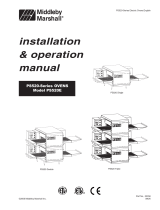Page is loading ...

1
ENGLISH
page 1
FRANÇAIS
page 5
ESPAÑOL
página 9
Middleby Cooking Systems Group 1400 Toastmaster Drive Elgin, IL 60120 (847)741-3300 FAX (847)741-4406
© 2001 Toastmaster, A Middleby Company.
is a registered trademark of Toastmaster, A Middleby Company. All rights reserved.
HFS09/HFS72
Domestic & Std. Export
ENGLISH/French/Spanish
P/N 39848
Rev. C V1 5/01
WARNING: IN CASE OF FIRE
Disconnect the hot food server from its power source
IMMEDIATELY. This allows the unit to cool, making
it easier to put out the fire.
WARNING
FOR YOUR SAFETY DO NOT STORE OR USE
GASOLINE OR OTHER FLAMMABLE VAPORS OR
LIQUIDS IN THE VICINITY OF THIS OR ANY OTHER
APPLIANCE
WARNING
IMPROPER INSTALLATION, ADJUSTMENT, AL-
TERATION, SERVICE OR MAINTENANCE CAN
CAUSE PROPERTY DAMAGE, INJURY OR DEATH.
READ THE INSTALLATION AND OPERATING IN-
STRUCTIONS THOROUGHLY BEFORE INSTALL-
ING OR SERVICING THIS EQUIPMENT.
WARNING
DISCONNECT THE UNIT FROM ITS ELECTRICAL
POWER SUPPLY BEFORE CLEANING OR SERVIC-
ING.
I. DESCRIPTION AND SPECIFICATIONS
A. Component Location
The major components of the hot food server are shown in Fig-
ure 1 below.
1. Temperature
adjustment knob
2. Power On/Off
(I/O) Switch
3. Thermometer
5. Moisture
control slider
4. Removable
food pan
6. Heating element
(on floor of cabinet)
B. Component Function (see Figure 1)
1. Temperature adjustment knob - see Section III, Operation.
2. Power On/Off (I/O) Switch - see Section III, Operation.
3. Thermometer - see Section III, Operation.
4. Removable food pan - holds the food product. The pan
can be removed for cleaning.
5. Moisture control slider - Opens and closes the moisture
vents in the front panel of the drawer.
6. Heating element - Provides heat to maintain the proper
temperature of the food product.
C. Operating and Electrical Specifications
Pre-Heat Time: 20 minutes
Temperature range: 100-200°F (38-93°C)
Electrical Specifications/HFS09:
120V, 50/60Hz, 1 Ph, 0.5kW, 4.2A
Plug type: NEMA 5-15P
Electrical Specifications/HFS72:
208V, 50/60Hz, 1 Ph, 0.4kW, 1.9A, OR
240V, 50/60Hz, 1 Ph, 0.55kW, 2.3A
Plug type: NEMA 6-15P
NOTE
An electrical wiring diagram is provided on the back cover of this
Manual.
Figure 1
Hot Food Server
Models HFS09, HFS72
OWNER'S OPERATING AND
INSTALLATION MANUAL
CAUTION
Using any parts other than genuine Toastmaster factory parts re-
lieves the manufacturer of all liability.
IMPORTANT
Contact your authorized service agent to perform maintenance and
repairs. A service agency directory is supplied with your hot food
server.
IMPORTANT
Toastmaster (manufacturer) reserves the right to change specifica-
tions and product design without notice. Such revisions do not entitle
the buyer to corresponding changes, improvements, additions or
replacements for previously purchased equipment.
RETAIN THIS MANUAL FOR FUTURE REFERENCE
This manual provides detailed information for the installation and
operation of your hot food server. It also contains information to assist
the operator in diagnosing problems in the event of a malfunction.
This manual is an important tool for the operator and should be kept
readily available.

ENGLISH
2
Control panel
mounting screws
II. INSTALLATION
IMPORTANT
IT IS THE
CUSTOMERS RESPONSIBILITY TO REPORT ANY
CONCEALED OR NON-CONCEALED DAMAGE TO THE FREIGHT
COMPANY.
A. Installation Options and Kit Availability
Your hot food server is shipped from the factory with 4 NSF-listed
plastic legs, which may be used on single-unit or two-stack installa-
tions. The following kits are available from Toastmaster for additional
installation options:
P/N ACCHFSC Casters kit (for 1-4 units)
P/N ACCHFS6 6 legs kit (for 1-4 units)
P/N ACCHFS9 9 legs kit (for 1-4 units)
All hot food server installations REQUIRE the unit(s) to be mounted
on legs or casters prior to operation. The allowed installation configu-
rations are:
Supplied Casters 6 legs 9 legs
4 legs kit kit kit
Single unit YES YES YES YES
Two-stack YES YES YES YES
Three-stack NO YES YES YES
Four-stack NO YES YES YES
CAUTION
STACKING MORE THAN FOUR SERVERS IS NOT PERMITTED.
B. Legs/Casters Assembly
1. To install the supplied 4/102mm legs (1-2 units only), thread the
legs into the four holes on the bottom of the hot food server. An
illustration of the server with the supplied legs installed is shown
on the cover of this Manual. For a Two-Stack installation, attach
the legs to the bottom server only.
2. To install an optional Legs Kit or Casters Kit, refer to the instruc-
tions provided with the Kit.
C. Stacking the Hot Food Servers (2-4 units only)
CAUTION
If you have installed the optional Casters Kit,
check that the casters
are locked before stacking the hot food servers.
Perform the following steps, starting with the server that has legs/
casters installed:
1. Remove the two screws that hold the control panel in place. Be
sure to retain the screws. See Figure 2.
2. Gently pull the control panel out from the front of the unit and
allow it to hang by the wiring. DO NOT stretch or disconnect the
wiring! See Figure 2.
3. Remove the cap plug from the top panel of the unit. To remove
the plug, bend the tines on the underside of the plug in towards
the center using a pair of pliers. Then, lift the cap free and dis-
card it. See Figure 3.
4. Place a hot food server atop the unit. Check that all four sides of
the units are aligned.
5. Attach the two units together by inserting the supplied 3/8 bolt
from inside the control panel opening of the lower server, as shown
in Figure 4. The bolt passes through the hole in the top panel
and into the threaded leg hole in the floor of the upper unit. Tighten
the bolt to a LOOSE fit to allow the position of the units to be
adjusted.
6. At the rear of the upper server, remove the screws from BOTH
bottom rear corners, as shown in Figure 4. Then, loosen (do not
remove) the two screws on the lower server that hold the stack-
ing clips in place.
7. Reposition the stacking clips as shown in Figure 4, and replace
the two screws that you removed in Step 6. Tighten all four
screws.
8. Tighten the 3/8 bolt (that you installed in Step 5) to secure the
units together.
9. Replace the control panel, and fasten it in place with its screws.
10. Repeat Steps 1-9 until all units are stacked. Note that the cap
plug will remain in place on the top server in the stack.
D. Electrical Connection
IMPORTANT
THE ELECTRICAL CONNECTION TO THE HOT FOOD SERVER
REQUIRES A CIRCUIT BREAKER/FUSED DISCONNECT. ELEC-
TRICAL SPECIFICATIONS ARE LISTED ON THE SERIAL PLATE
(SHOWN IN FIGURE 4), AND IN SECTION I OF THIS MANUAL.
CONSULT ALL APPLICABLE NATIONAL AND LOCAL CODES FOR
FURTHER ELECTRICAL CONNECTION REQUIREMENTS.
1. Before proceeding with the electrical connection, check the fol-
lowing for each hot food server:
a. Check that the electrical supply matches the hot food
servers requirements. Refer to the serial plate (Figure 4)
and to the electrical specifications shown in Section 1 of
this Manual.
b. Check that the appropriate receptacle is available for the
power cord plug.
WARNING
ENSURE THAT
BOTH THE CIRCUIT BREAKER/FUSED DIS-
CONNECT
AND THE POWER ON/OFF (I/O) SWITCH ARE
IN THE OFF (O) POSITION BEFORE PROCEEDING.
WARNING
ENSURE THAT ANY PACKING MATERIAL HAS BEEN RE-
MOVED FROM INSIDE THE CABINET AND FOOD TRAY.
3. Insert (each) power cord plug into its receptacle.
Figure 2
Figure 3
2. To remove,
bend tines in
towards
center of plug
1. Cap plug
shown
in place
3. After stacking,
insert bolt
through cap hole
Figure 4 (left side shown - reposition brackets on BOTH sides)
Underside
of server
Control
panel
opened
Data plate
1. Remove
2. Loosen
3. Reposition
4. Replace
5. Tighten

ENGLISH
3
III. OPERATION
A. Location and Function of Controls
This section provides a basic description of the hot food server controls,
their location, and the functions they perform. The operator MUST be
familiar with the controls. See Figure 5.
1. Power On/Off (I/O) Switch
Switches the heating element ON (I) and OFF (O).
2. Temperature adjustment knob
Adjusts the temperature setting of the heating element. This
controls the temperature of the cabinet and pan.
1 is the minimum setting (100°F/38°C after preheating).
9 is the maximum setting (200°F/93°C after preheating).
3. Thermometer
Displays the temperature of the cabinet and pan. A green zone
of 150-175°F (66-79°C) shows the optimum temperature range
for most food products.
4. Moisture control slider
Opens and closes the moisture vents in the front panel of the
drawer.
Moving the slider to the CRISP (left) position opens the
vents, allowing moisture to escape and causing a crisper
food product.
Moving the slider to the MOIST (right) position closes the
vents, trapping moisture inside the cabinet and food product.
B. Operation Procedure
1. Restore electrical power to the hot food server at the circuit
breaker/fused disconnect. Switch the Power On/Off (I/O) switch
to the ON (I) position.
2. Turn the temperature adjustment knob (if necessary) to the
desired setting for the food product.
3. Allow the hot food server to preheat for 20 minutes.
CAUTION - HOT SURFACE
USE CAUTION WHEN LOADING FOOD INTO, AND
REMOVING FOOD FROM, THE PAN. THE SURFACES OF
THE PAN ARE HOT.
4. Open the drawer. Load the food product into the pan, and close
the drawer. Check that the drawer is fully closed to prevent heat
loss into the environment.
5. Move the moisture control slider (if necessary) to open or close
the moisture vents, as required by the food product.
6. The food product will be kept at the temperature shown on the
thermometer. When unloading the product, use caution to avoid
touching the hot surfaces of the pan.
IMPORTANT
It may be necessary to clean the pan after removing some food
products. Refer to Section IV, Daily Cleaning, in this Manual.
C. Shutdown Procedure
1. Switch the Power On/Off (I/O) switch to the OFF (O) position.
Disconnect electrical power to the hot food server at the circuit
breaker/fused disconnect.
2.
Temperature
adjustment
knob
1. Power
On/Off (I/O)
Switch
3. Thermometer
4. Moisture
control slider
Figure 5
IV. DAILY CLEANING
WARNING
WHEN CLEANING THE HOT FOOD SERVER, NEVER
APPLY ENOUGH LIQUID TO STAND IN PLACE ON THE
UNIT. DO NOT SPRAY, RINSE, OR SUBMERGE THE HOT
FOOD SERVER. EXCESSIVE MOISTURE IN THE UNIT
WILL CAUSE A SEVERE ELECTRICAL HAZARD AND MAY
OTHERWISE DAMAGE THE HOT FOOD SERVER.
CAUTION
DO NOT clean your hot food server using abrasive cleaners or pads.
Both will scratch and dull the finish.
1. Switch the Power On/Off (I/O) Switch to the OFF (O) position.
2. Disconnect electrical power to the hot food server at the circuit
breaker/fused disconnect.
3. Allow the hot food server to cool.
CAUTION - HOT SURFACE
DO NOT TOUCH HOT SURFACES ON THE HOT FOOD
SERVER, OR ATTEMPT TO REMOVE THE PAN, UNTIL THE
UNIT HAS COOLED THOROUGHLY.
5. Cleaning the Cabinet Interior and Drawer
a. Remove the drawer from the cabinet as follows:
Open the drawer AND REMOVE THE PAN.
Lift both side rails of the drawer until the rollers are
free, as shown in Figure 6.
Pull the drawer forward, up, and out of the hot food
server.
b. Use a stiff nylon brush to loosen food particles and crumbs
from the following areas:
drawer rails
drawer rollers
cabinet interior
c. Wipe or vacuum the food residue from the interior of the
cabinet.
d. Rinse the drawer rails, drawer rollers, and cabinet interior
with a sponge or cloth soaked in warm detergent water.
e. Wipe the components with a clean, damp cloth, and allow
them to air dry.
5. Cleaning the Pan
a. Empty the contents of the pan.
b. Wash the pan in hot soapy water, and rinse it. Allow the
pan to air dry.
NOTE: If desired, the pan can be pre-rinsed, run through a
dishwater, and then air-dried.
6. Cleaning the Exterior of the Hot Food Server
a. Wipe the exterior of the cabinet with a sponge or cloth
soaked in warm detergent water.
b. Wipe with a clean, damp cloth to remove the excess
detergent, and then wipe again to dry the hot food server.
NOTE: If desired, the exterior surfaces of the cabinet can be
cleaned using a stainless steel cleaner/polish. Be sure to wipe
the polish in the direction of the grain to avoid scratching the
finish.
7. Replace all components into the hot food server.
Figure 6

4
ENGLISH
page 1
FRANÇAIS
page 5
ESPAÑOL
página 9
A Middleby Company
Toastmaster 1400 Toastmaster Drive Elgin, IL 60120 USA (847)741-3300 FAX (847)741-4406
Middleby Corp 24-Hour Service Hotline 1-800-238-8444
www.middleby.com
Wiring Diagram
BLACK
L1
Electrical Schematic
WHITE
NEUTRAL
GND
LAMP
POWER ON/OFF
(I/O) SWITCH
THERMOSTAT
THERMOSTAT BULB
HEATING
ELEMENT
HFS09:
120V/500W
HFS72:
230V/500W
BLACK
L1
WHITE
NEUTRAL
GND
LAMP
THERMOSTAT
HEATING
ELEMENT
HFS09: 120V/500W
HFS72: 230V/500W
POWER ON/OFF
(I/O) SWITCH
/