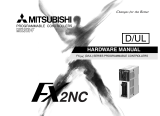Page is loading ...

http://www.delta.com.tw/industrialautomation/
5011658300-MNE0
2007-01-23
Digital I/O Extension Unit
(Pin Headed)
Instruction Sheet
Warning
3 Please read this instruction sheet carefully before use.
3
DVP-Slim is an OPEN-TYPE device and therefore should be installed in an enclosure free of airborne dust, humidity,
electri shock and vibration. The enclosure should prevent non-maintenance staff from operating the device (e.g. key or
specific tools are required to open the enclosure) in case danger and damage on the device may occur.
3 DO NOT connect input AC power supply to any of the I/O terminals; otherwise serious damage may occur. Check all the
wiring again before switching on the power. DO NOT touch any terminal when the power is switched on.
X Introduction
1.1 Model Explanation & Peripherals
Thank you for choosing Delta DVP-Slim series programmable logic controller. DVP-Slim series pin-headed digital I/O
extension unit offers 32 points. For DVP-SS/SA/SX/SC series MPU, the maximum digital I/O extension points (including
the MPU) can reach 128 points. For SV series MPU, the maximum digial I/O extension points (including the MPU) can
reach 256 points. In addition, maximum 8 additional special modules (AD/DA/PT/TC/XA/PU) can be extended to
DVP-Slim series extension unit.
Nameplate Explanation
VX.XXAX
24Vdc 1W
0.1A(24VDC)POINT
MADE IN XXXXX
32SN11TNT7020001
Delta PLC model name
Power input spec.
Output point module spec.
Barcode & serial No.
Version
Model Name
Serial No.
Input point extension unit
Output point extension unit
M:
N:
DVP series
Points (32 for output)
Module type
TN:
N:
NPN transistor
No output module
DC power input
Production No.
Model name
Production week
Production year (2007)
Production plant
1.2 Product Profile
Unit: mm
c
POWER, L.V (low voltage) indicator
h
Extension unit positioning hole
d
Model name
i
Nameplate
e
Extension unit fixing clip
j
Extension unit fixing clip
f
I/O terminals
k
DIN rail (35mm)
g
DIN rail clip
l
Connection port for extension unit
1.3 Model Information
Input Output
Model name
Power
supply
Points
Type Points
Type
Dimension
(mm)
Outline
DVP32SM11N
32
DC Type
Sink/Source
0 N/A
DVP32SN11TN
24V DC
0 N/A 32
(NPN)
Transistor
25.2
90
60
Y Specifications
2.1 Electrical Specifications
Model
Item
DVP32SM11N DVP32SN11TN
Power supply voltage 24V DC (-15% ~ 20%) (with DC input polarity reverse protection)
Motion specification Within 5ms of the momentary power loss, the device will keep on operating.
Power consumption 1W 1.5W
Insulation resistance >5 MΩ (all I/O point-to-ground: 500V DC)
Noise immunity
ESD (IEC 61131-2, IEC 61000-4-2): 8KV Air Discharge
EFT (IEC 61131-2, IEC 61000-4-4): Power Line: 2KV, Digital I/O: 1KV,
Analog & Communication I/O: 1KV
Damped-Oscillatory Wave: Power Line: 1KV, Digital I/O: 1KV
RS (IEC 61131-2, IEC 61000-4-3): 26MHz ~ 1GHz, 10V/m
Earth
The diameter of grounding wire shall not be less than that of L, N terminal of the
power. (When many PLCs are in use at the same time, please make sure every PLC
is properly grounded.)
Operation/storage
environment
Operation: 0ºC ~ 55ºC (temperature); 50 ~ 95% (humidity); pollution degree 2
Storage: -40ºC ~ 70ºC (temperature); 5 ~ 95% (humidity)
Shock/vibration
immunity
International standards: IEC1131-2, IEC 68-2-6 (TEST Fc)/IEC1131-2 & IEC 68-2-27
(TEST Ea)
Weight (g) 70g 70g
2.2 I/O Point Specifications
Input Point
Input type DC (SINK or SOURCE)
Input current 24VDC, 5mA
Active level
Off Æ On more than 16V DC
On Æ Off less than 14.4V DC
Response time Approx. 10ms, 0 ~ 15ms adjustable from D1020, D1021
Circuit isolation /
operation instruction
By photocoupler / LED On
Output Point
Output type Transistor – T (NPN)
Current specification 0.1A/point
Voltage specification 5 ~ 24 VDC
Maximum load 55ºC/1A (COM), 25ºC/2.4A (COM)
Response time
Off Æ On less than 0.1ms
On Æ Off less than 0.3ms
Z Installation & Wiring
3.1 Terminals of Digital I/O Extension Unit
DVP32SM11N DVP32SN11TN
21 22
23
24
25
26
27
28
29
30
31
32
33
34
35
36
37
38
39
40
1
2
3
4
5
6
7
8
9
10
11
12
13
14
15
16
17
18
19
20
X21
X23
X25
X27
X31
X33
X35
X37
S/S
NC
X1
X3
X5
X7
X11
X13
X15
X17
S/S
NC
X20
X22
X24
X26
X30
X32
X34
X36
S/S
NC
X0
X2
X4
X6
X10
X12
X14
X16
S/S
NC
DVP32SM
21 22
23
24
25
26
27
28
29
30
31
32
33
34
35
36
37
38
39
40
1
2
3
4
5
6
7
8
9
10
11
12
13
14
15
16
17
18
19
20
Y21
Y23
Y25
Y27
Y31
Y33
Y35
Y37
GND
+24V
Y1
Y3
Y5
Y7
Y11
Y13
Y15
Y17
GND
+24V
Y20
Y22
Y24
Y26
Y30
Y32
Y34
Y36
GND
+24V
Y0
Y2
Y4
Y6
Y10
Y12
Y14
Y16
GND
+24V
DVP32SN
DVP32SN currently only offers TN (NPN) transistor output.
Please be aware of the following PIN wiring methods for DVP32SN to prevent burn-down of the extension unit.
1. PIN19, PIN20, PIN39 and PIN40 can only connected to +24V DC. The 4 points have already been designed as
short-circuit within the extension unit; therefore only 1 of the points needs to be wired.
2. PIN17, PIN18, PIN37 and PIN38 can only connected to GND. The 4 points have already been designed as
short-circuit within the extension unit; therefore only 1 of the points needs to be wired.
3.2 Connection
Step 1: Screw open t
he side cover of the extension
unit and you will see the connection port.
Step 2: Lift the fixing clip by the screwdriver.
Step 3: Adjust the positioning hole of the MPU and
the extension unit and meet the connection port on
the MPU with the extension unit to tightly connect
the two.
Step 4: Fasten the fixing clip on the extension unit
to complete the connection.
3.3 Installation & Wiring
Install the PLC in an enclosure with sufficient space around it to allow heat dissipation as shown in the figure below.
DVP
MPU
D
D
DD
D > 50mm

How to Install DIN Rail
DVP-PLC can be secured to a cabinet by using the DIN rail of 35mm in height and 7.5mm in depth. When
mounting PLC to DIN rail, be sure to use the end bracket to stop any side-to-side movement of PLC and reduce the
chance of wires being loosen. A small retaining clip is at the bottom of PLC. To secure PLC to DIN rail, place the
clip onto the rail and gently push it up. To remove it, pull the retaining clip down and gently remove PLC from DIN
rail.
Wiring
22-16AWG
< 1.5mm
1. Use 22-16AWG (1.5mm) single or multiple core wire on I/O wiring
terminals. The specification of the terminal is shown in the figure on
the left. The PLC terminal screws shall be tightened to 1.95 kg-cm
(1.7 in-lbs).
2. DO NOT place the I/O signal wires and power supply wire in the
same wiring duct.
3. Use 60/75ºC copper wires only.
DO NOT install PLC in an environment with:
h
Dust, smoke, metallic debris, corrosive or flammable gas
h
High temperature, humidity
h
Direct shock and vibration
3.4 Notes
During the Engineering
1. DO NOT drop tiny metallic conductor into the PLC when screwing and wiring.
2. There should be a margin of more than 50mm between the PLC and other control device and the PLC should
be placed away from high voltage wire and power equipments.
Arrangement of I/O Points
No matter the MPU with how many points you are using, the input point No. of the first connected extension unit
has to start from X20 and output point No. from Y20. The connection of MPU and extension units is demonstrated
in the figure below.
PLC Model Input points Output points Input point No.
Output point No.
MPU SS/SA/SX/SC 8 4/6 X0 ~ X7 Y0 ~ Y5
EXT1 32SM11N 32 0 X20 ~ X57 -
EXT2 32SN11TN 0 32 - Y20 ~ Y57
EXT3 32SN11TN 0 32 -
Y60 ~ Y77
Y100 ~ Y117
EXT4 32SM11N 32 0
X60 ~ X77
X100 ~ X117
-
Input Point Wiring and Specification
The input signal is DC. There are 2 types of DC inputs, SINK and SOURCE. The wirings are as follows.
SINK
X1
X3
X5
X7
X11
X13
X15
X17
S/S
X0
X2
X4
X6
X10
X12
X14
X16
S/S
.
.
X21
X23
X25
X27
X31
X33
X35
X37
S/S
X20
X22
X24
X26
X30
X32
X34
X36
S/S
.
.
DVP32SM
DC24V
SOURCE
X1
X3
X5
X7
X11
X13
X15
X17
S/S
X0
X2
X4
X6
X10
X12
X14
X16
S/S
.
.
X21
X23
X25
X27
X31
X33
X35
X37
S/S
X20
X22
X24
X26
X30
X32
X34
X36
S/S
.
.
DVP32SM
DC24V
Transistor Output Circuit Wiring
NPN transistor output
Y1
Y3
Y5
Y7
Y11
Y13
Y15
Y17
GND
Y0
Y2
Y4
Y6
Y10
Y12
Y14
Y16
GND
Y21
Y23
Y25
Y27
Y31
Y33
Y35
Y37
GND
Y20
Y22
Y24
Y26
Y30
Y32
Y34
Y36
GND
+24V
DVP32SN
+24V
+24V
+24V
MC2
MC1
MC2
MC1
2
1
3
4
5
6
7
8
2
5
c
Emergency stop
g
Incandescent light (resistive load)
d
Fuse
h
Reverse current protection diode (*2)
e
Manual exclusive output (*1)
i
Inductive load
f
DC power supply
j
Resistive load
*1: Manual exclusice output uses external circuit and forms an interlock, together with the PLC internal program, to ensure
safety protection in case of any unexpected errors.
*2: Zener diode (39V) inside PLC protects the transistor output. When activating an inductive load, we suggest you
parallely connect a reverse current protection diode.
[ Trail Operation
POWER Indicator
The “POWER” LED indicator on the front panel of PLC MPU or extension unit will be on (in green) when the
MPU is powered. That the MPU is powered but the indicator is not on indicates that the DC power supply of the
PLC is abnormal. Please check if the terminal wirings of +24V and 0V are correct. That the “ERROR” LED
indicator flashes continuously indicates that the +24V power supply for the PLC is insufficient. That the “L.V”
indicator on the extension unit is on indicates that the input voltage for the power of the extension unit is
insufficient and all outputs from the extension unit will be disabled.
Preparation
Before powering, make sure that you have checked if the I/O wiring is correct. You may damage the PLC if
AC110V or AC220V is directly supplied to input terminals or the output wiring is short-circuited. When the
peripheral devices are used to write program into PLC and if the ERROR indicator does not flash, the program
you are using is legal and PLC is waiting for RUN instruction from you. You can use HPP to test “force On/Off” of
output contacts.
Operation & Test
If the ERROR indicator does not flash, you can give RUN instruction to the peripheral device and the RUN
indicator should be continuously on at this time. When PLC is in operation, use HPP to monitor the set value or
temporarily saved value in the timer (T), counter (C), and register (D) and force On/Off of output contacts. That
the ERROR indicator is on (not flashes) indicates that part of the program exceeds the preset time-out. In this case,
you have to check the program and set On/Off of the power again (PLC automatically returns to STOP status at this
time).
\
How to identify abnormality of PLC
5.1 PLC Abnormality
To identify abnormality from the indicators on the panel, please check:
“POWER” Indicator
When PLC is powered, the POWER LED indicator on the front panel will be on (in green). If the indicator is not
on, check if the power supply is normal. If the problem still exists, your PLC is malfunctioned. Please change a
new one or send your PLC back to your distributor for repair.
“L.V” Indicator
That the “L.V” indicator on the extension unit is on indicates that the input voltage for the power of the extension
unit is insufficient and all outputs from the extension unit will be disabled.
Input Indicator
On/Off of input point is indicated by input indicator or by the monitoring function of the device. When the action
criteria of the input point are true, this indicator will be on. If abnormality is identified, check if the indicator and
input circuit are normal by HPP/WPLSoft. Use of electronic switch with too much electricity leakage often results
in unexpected actions of the input point.
Output Indicator
On/Off of output point is indicated by output indicator. When the output indicator (On/Off) does not correspond to
the action of its load, please be aware of the follows:
1. The output contact may be melted or blocked out of overloading or short-circuited load, which will result in poor
contact.
2. If you are suspicious that the output point may execute undesired action, check the output wiring circuit and
whether the screw is properly tightened.
5.2 Regular Check
DVP series PLC does not utilize any disposable components; therefore, you do not need to replace most of the
components with new ones. However, if the output relay is used for activating big current load, the life of output
contact will be shortened. In this case, you will need to check whether the contact is in permanently “open circuit” or
“short circuit” and note that::
1. DO NOT place the PLC under direct sunlight and avoid placing it close to an over-heated object in
case the high temperature will affect the functions of the PLC.
2. Clean the airborne dust or metallic particles in the panel on a regular basis.
3. Check regularly that if the wiring and terminals are tightened properly.
5.3 Suggestions for Operation
DVP series pin-headed digital extension unit is relatively more sensitive to the temperature in the operation
environment; therefore, when using the unit, please note that:
1. The lift of I/O points will be shortened if the voltage and the temperature are too high in the external
environment.
2. When the external voltage is larger than 24VDC, it is suggested that the output load current be reduced to
below 0.1A.
3. To sum up, operate the unit in 55ºC/1A (COM), 25ºC/2.4A (COM); otherwise, the life of I/O points will be
shortened.
The content of this instruction sheet may be revised without prior notice. Please consult our distributors or
download the most updated version at http://www.delta.com.tw/industrialautomation
/