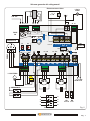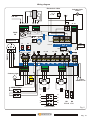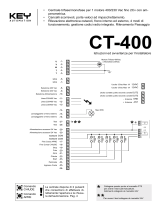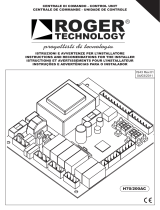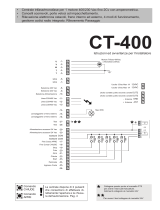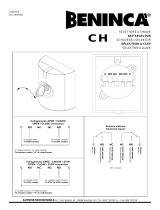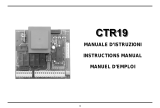Erone SEP230M2E Owner's manual
- Category
- Gate Opener
- Type
- Owner's manual
This manual is also suitable for

Manuale d’installazione ed uso. . . . . . . . . . . . . . . . . . . . . . . Italiano
Use and installation Manual.........................English
Manuel d’installation et utilisation . . . . . . . . . . . . . . . . . . . Français
PROGRAMMATORE ELETTRONICO MONOFASE
SINGLE PHASE ELECTRONIC PROGRAMMER
PROGRAMMATEUR ELECTRONIQUE MONOPHASE
Pag . 1
SEP230M2X
THE SMART LIVING
THE SMART LIVING
Page is loading ...
Page is loading ...
Page is loading ...
Page is loading ...

285.4
195.4
Ø 6mm
Fig. 1
Fig. 3 - Mod. SEP230M2 - M2E
Fig. 4 - Mod. SEP230M2EP
Pag . 6
Fig. 2
2 x
2 x
52 mm
67 mm
F
N
PE
P1 P2
654321
ON
10
987
4321
ON
1 2 3 4 5 6 7 8 9 10
32 33 34 35
36 37 38
46 47
48 49
11 12 13 161514 17 18 19 20 21 22 23 24 25 26 27 28 29 30 31
39 40 41 42 43
44 45
P1
P2
FC-M1
FC-M2
FTC-S
FC - M1 FC - M2
FTC-S
FTC
FTC-S
OUTPUTS
CD
CA
INV
FM
MODE
2RC
T-FTC
PWR
MAX
MIN
WAITING
TIME
0
~12
FTC
DC
12
AC
12
AC
24
0
OPEN
CLOSE
DIP-B
DIP-A
FUSE
5A
STOP
46
IR-TST
OFF
N
N
P1 P2
654321
ON
10
987
4321
ON
1 2 3 4 5 6 7 8 9 10
32 33 34 35
36 37 38
46 47
48 49
11 12 13 161514 17 18 19 20 21 22 23 24 25 26 27 28 29 30 31
39 40 41 42 43
44 45
P1
P2
FC-M1
FC-M2
FTC-S
FC - M1 FC - M2
FTC-S
FTC
FTC-S
OUTPUTS
CD
CA
INV
FM
MODE
2RC
T-FTC
PWR
MAX
MIN
WAITING
TIME
0
~12
FTC
DC
12
AC
12
AC
24
0
OPEN
CLOSE
DIP-B
DIP-A
FUSE
5A
STOP
46
IR-TST
OFF
F
N PE
THE SMART LIVING

Pag . 7
P1 P2
654321
ON
10
987
4321
ON
1 2 3 4 5 6 7 8 9 10
32 33 34 35
36 37 38
47 48
49 50
11 12 13 161514 17 18 19 20 21 22 23 24 25 26 27 28 29 30 31
39 40 41 42 43
44 45
P1
P2
FC-M1
FC-M2
FTC-S
FC - M1 FC - M2
FTC-S
FTC
FTC-S
OUTPUTS
CD
CA
INV
FM
MODE
2RC
T-FTC
PWR
MAX
MIN
WAITING
TIME
0
~12
FTC
DC
12
AC
12
AC
24
0
OPEN
CLOSE
DIP-B
DIP-A
FUSE
5A
STOP
46
IR-TST
OFF
M1
230 Vac
FUSE
5A
STOP
FCA-M1
FCC-M1
FCA-M2
FCC-M2
18
20
22
24
19
21
23
25
M2
RX
FTC-S
RX
FTC
LP
DIP-SWITCH A
DIP
SWITCH B
Fig. 5
0 12 Vac
ALIM. FTC
L.Spia
12Vdc
Elettroserratura 12Vac
Schema generale dei collegamenti
Finecorsa
CHIUDE
APRE
L.CORTESIA
PEDONALE
THE SMART LIVING
Page is loading ...
Page is loading ...
Page is loading ...
Page is loading ...
Page is loading ...
Page is loading ...
Page is loading ...
Page is loading ...

ENGLISH
REMARKS
ENGLISH
Pag . 16
A.1 INSTALLATION
! WARNING! Before installing this product, read this manual carefully and keep it for future
reference. It is aimed at professionally qualified “installers of electrical equipment”, and installers
must respect the local, national and european regulations in force. Incorrect installation or
incorrect use of the product could cause serious damage or harm to people.
! This product was designed and built strictly for the use indicated in this documentation. Any other
use, not expressly indicated here, could compromise the good condition/operation of the product
and/or be a source of danger.
! The manufacturer is not responsible for failure to observe Good Working Practice in the
installation of this product, or for any deformation that may occur during use.
! Do not install the product in explosive atmosphere or in the presence of strong electromagnetic
fields. Presence of gas of inflammable fumes constitutes a serious danger for safety.
! The installation has to follow the Regulations EN 12453 and EN 12445.
! Before attempting any work on the system, disconnect the mains electrical power.
! The mains power supply of the automated system must be fitted with an all-pole switch with
contact opening distance of 3mm or greater. Use of a 10A thermal breaker with all-pole circuit
break is recommended.
! Make sure that a differential switch with threshold of 0.03 A is fitted upstream of the system.
! Make sure that the earthing system is perfectly constructed, and connect any metal parts of the
enclosure to it.
! The safety devices (EN 12978 standard) protect any danger areas against mechanical movement,
such as crushing, dragging, and shearing.
! Use of at least one indicator-light is recommended for every system, as well as a warning sign
adequately secured to the frame structure, in addition to the devices mentioned at previous point.
! The installer has to provide all the information about the manual operating of the system in case of
emergency, and give this manual to the end user.
A.2 MAINTENANCE
! To guarantee the efficiency of the product it is essential that a periodic maintenance is performed
by qualified professionals. Installation, maintenance, repair and cleaning operations must be
documented. The user must store all such documentation and make it available to competent
personnel.
A.3 USE
! The product must be used for its intended purpose only. Any other use is improper and therefore
dangerous.
! Do not in any way modify the components of the automated system.
! Do not allow children or adults near the product while it is operating.
! Keep remote controls or other pulse generators away from children, to prevent the automated
system from being activated involuntarily.
A.4 WARRANTY
Warranty period : 24 months from the production date placed inside. In this period if the appliance has
any malfuction due to defective component, it will be repaired or replaced by the manufacturer. The
warranty doesn't cover the plastic box All repairs will be effected at the manufacturers site.
THE SMART LIVING

Remarks ......................................................pag. 16
Introduction....................................................pag. 17
Technical specifications...........................................pag. 18
Versions.......................................................pag. 19
Installing procedure..............................................pag. 19
Wiring diagram .................................................pag. 21
Terminal boards.................................................pag. 22
Set-up........................................................pag. 22
Dip-switch settings ..............................................pag. 23
Operating modes................................................pag. 24
Preliminary operations ...........................................pag. 24
Self-learning procedure...........................................pag. 25
Inputs details ..................................................pag. 26
Outputs details .................................................pag. 27
Operating details................................................pag. 28
Declaration of conformity..........................................pag. 29
SUMMARY
The electronic programmer SEP230M2X is a microprocessor based programmer which can
drive 1 or 2, 230V/450W single phase asynchronous gear motors, with or without limit
switches ( according to the type ).
The motors soft start-stop system, with current sense, is very innovative and the set-up
procedure is very easy.
The design follows all the constraints of the European Directives and the Product Regulations.
It’s produced in 3 versions: See Tab. 3 to identify which best fits your requirements.
SEP230M2: Version for irreversible gear-motors;
SEP230M2E: Version with electrolock output for reversible gear-motors;
SEP230M2EP: Full version with thermal cut-out switch
The appliance is equipped with intrinsical safety, that self-adjusts the torque according to the
absorbed current. If it detects an obstacle during travel, it moves the gate back to release the
obstacle and waits for a command, or reverses the motion.
Any movement is adjusted with soft start and stop, near the travel limits.
The waiting time is adjustable with a trimmer ( up to 200 sec.).
Introduction
Pag . 17
THE SMART LIVING

Power supply.............................................230 Vac ±10%
Frequency ......................................................50 Hz
N° of gear motors ....................................................2
Gear motor supply voltage........................................230 Vac
Gear motor power.............................................2 x 450 W
Rated current......................................................4 A
Operating temperature ........................................-20 / +85°C
Enclosure protection grade ..........................................IP55
Fireproofing grade (UL94).............................................V0
Overall dimensions (mm)...................................319 x 223 x 100
Weight: ........................................................2,4 Kg
Warning light supply.....................................230 Vac 40 Wmax
Courtesy light supply...................................230 Vac 150 Wmax
Auxiliary devices supply ( electrolock / indicator light ) . . . . . . . . . . . 12 Vac/dc -15 VA
........................................................24 Vac - 30 VA
Photocells supply voltage..................................12 Vac - 100 mA
Waiting time................................................ 3 - 200 sec.
Technical specifications
4 operating modes are available:
direct control mode,
semi-automatic,
automatic with travel direction reverse at each command;
automatic with stop at each command.
The appliance is housed in an ABS shockproof enclosure with IP55 protection grade and
fireproofing grade UL94-V0.
Inside the cabinet is a DIN-rail support, a thermal braker and space to fit a mains socket.
The electronic circuit is divided into 2 parts ‘ high voltage and low voltage.
These are connected by a 25 pole Cannon connector
Main power board with relays and terminals blocks at 230 Vac
Logic CPU board with low voltage terminals blocks and setting commands.
The logic card guarantees the safety protection for the main board.
The version S can be ordered with the safety devices already wired. EP230M2EP
Pag . 18
THE SMART LIVING

Functionalities SEP230M2 SEP230M2E SEP230M2EP
1 – 2 motors 230Vac 450W
Ö Ö Ö
Soft start-stop + Current sense
Ö Ö Ö
Travel limits
-
Ö Ö
Electrolock + gate opening jolt
-
Ö Ö
Status light
Ö Ö Ö
warning light 230V with internal blinking
Ö Ö Ö
Courtesy light 230V
Ö Ö Ö
Radio receiver Opz. Opz. Opz.
Self-learning
Ö Ö Ö
Indipendent photocells supply
Ö Ö Ö
Photocells test
Ö Ö Ö
Cable holders kit Opz. Opz.
Ö
PE terminal block
Ö Ö Ö
2 phase thermal cut-out switch
- -
Ö
multistandard mains source
- -
Ö
Versions
Installing procedure
Tab. 1
1) Depending on the type of the gates, locate the best position for the appliance, close to the
gate, safe from shocks and tampering, high enough from the ground, safe from water and
easily accessible for maintenance operations.
2) Unscrew the 4 screws of the cover and verify the electronic card integrity. (Fig. 2).
3) Trace the 4 fixing points using the container as template mark or making reference to the
distances shown on Fig. 1
4) Drill 4 holes Ø6 mm for the plugs and fasten the box with 4 x M4 screws.
5) Insert the cable holders ( if provided ) throught the pre-cuted holes and pass the cables,
keeping the mains cables and low voltage cables seperated .
6) If not provided with the appliance, connect
7) Make the connections with reference to Fig. 5 and to Tab. 2.
an all-pole 10A thermal breaker switch with
contact opening distance of 3mm or greater.
Make sure that a differential switch with threshold of 0.03 A is fitted upstream of the system.
Pag . 19
THE SMART LIVING

285.4
195.4
Ø 6mm
Fig. 1
Fig. 3 - Types SEP230M2 - M2E
Fig. 4 - Type SEP230M2EP
Pag . 20
Fig. 2
2 x
2 x
52 mm
67 mm
F
N
PE
P1 P2
654321
ON
10
987
4321
ON
1 2 3 4 5 6 7 8 9 10
32 33 34 35
36 37 38
46 47
48 49
11 12 13 161514 17 18 19 20 21 22 23 24 25 26 27 28 29 30 31
39 40 41 42 43
44 45
P1
P2
FC-M1
FC-M2
FTC-S
FC - M1 FC - M2
FTC-S
FTC
FTC-S
OUTPUTS
CD
CA
INV
FM
MODE
2RC
T-FTC
PWR
MAX
MIN
WAITING
TIME
0
~12
FTC
DC
12
AC
12
AC
24
0
OPEN
CLOSE
DIP-B
DIP-A
FUSE
5A
STOP
46
IR-TST
OFF
N
N
P1 P2
654321
ON
10
987
4321
ON
1 2 3 4 5 6 7 8 9 10
32 33 34 35
36 37 38
46 47
48 49
11 12 13 161514 17 18 19 20 21 22 23 24 25 26 27 28 29 30 31
39 40 41 42 43
44 45
P1
P2
FC-M1
FC-M2
FTC-S
FC - M1 FC - M2
FTC-S
FTC
FTC-S
OUTPUTS
CD
CA
INV
FM
MODE
2RC
T-FTC
PWR
MAX
MIN
WAITING
TIME
0
~12
FTC
DC
12
AC
12
AC
24
0
OPEN
CLOSE
DIP-B
DIP-A
FUSE
5A
STOP
46
IR-TST
OFF
F
N PE
THE SMART LIVING

Pag . 21
P1 P2
654321
ON
10
987
4321
ON
1 2 3 4 5 6 7 8 9 10
32 33 34 35
36 37 38
46 47
49 50
11 12 13 161514 17 18 19 20 21 22 23 24 25 26 27 28 29 30 31
39 40 41 42 43
44 45
P1
P2
FC-M1
FC-M2
FTC-S
FC - M1 FC - M2
FTC-S
FTC
FTC-S
OUTPUTS
CD
CA
INV
FM
MODE
2RC
T-FTC
PWR
MAX
MIN
WAITING
TIME
0
~12
FTC
DC
12
AC
12
AC
24
0
OPEN
CLOSE
DIP-B
DIP-A
FUSE
5A
STOP
46
IR-TST
OFF
M1
230 Vac
FUSE
5A
STOP
FCA-M1
FCC-M1
FCA-M2
FCC-M2
18
20
22
24
19
21
23
25
M2
RX
FTC-S
RX
FTC
LP
DIP-SWITCH A
DIP
SWITCH B
Fig. 5
0 12 Vac
SUPPLY FTC
Indicator light
12Vdc
Electrolock 12Vac
Wiring diagram
Travel switch
CLOSING
OPENING
Courtesy light
PEDESTRIAN
THE SMART LIVING

Terminal board connections
TB. N° Description I/O Type
1 Courtesy light Output F 230 Vac
2 Courtesy light Output N 230 Vac
3 Warning light Output F 230 Vac
4 Warning light Output N 230 Vac
5 M1 Closing Output
6 M1 Common Output
7 M1 Opening Output
Motor1
230Vac
450W
8 M2 Opening Output
9 M2 Common Output
10 M2 Closing Output
Motor2
230Vac
450W
11 Opening button Input NO
12 Common Input C
13 Closing button Input NO
14 Pedestrian button Input NO
15 Pedestrian button Input C
16 Blocking button Input C
17 Blocking button Input NC
18 Opening travel limit Motor 1 Input C
19 Closing travel limit Motor 1 Input NC
20 Closing travel limit Motor 1 Input C
21 Closing travel limit Motor 1 Input NC
22 Opening travel limit Motor 2 Input C
23 Opening travel limit Motor 2 Input NC
24 Closing travel limit Motor 2 Input C
25 Closing travel limit Motor 2 Input NC
26 Blocking safety photocell Input NC
27 Blocking safety photocell Input C
28 Inversion safety photocell Input C
29 Inversion safety photocell Input NC
30 Photocells supply Output 0 V
31 Photocells supply Output 12 Vac
32 Phase power supply 230V Input Ph 230 Vac
33 Neutral power supply 230V Input N 230 Vac
34 Phase 230V primary trasfo Output Ph 230 Vac
35 Neutral 230V primary trasfo Output N 230 Vac
36 Secondary 1 trasfo Input 12 Vac
37 Common trasfo Input 0 V
38 Secondary 2 trasfo Input 12 Vac
39 Common auxiliary Output 0 V
40 Output auxiliary +12 Vdc Output +12 Vdc
41 Output auxiliary 12 Vac Output 12 Vac
42 Output auxiliary 24 Vac Output 24 Vac
43 Normally closed output Output NC
44 Common output Output C
45 Normally open output Output NO
46 IR-TEST OFF Input NO
47 Radio receiver antenna Input
48 Mass for radio receiver antenna Input
RG58
49 Common output Output C
50 Normally open output Output NO
Set-up
The 230V terminals are accessible from the lower main board and are equipped with
pluggable terminal blocks. The low voltage terminals are accessible from the upper logic card
and equipped with pluggable terminal blocks.
Make the connections according to the installation.
The upper board is the programmer control panel - push-buttons, dip-switches and working
time trimmer.These are easily accessible for the settings
Follow tables 3 - 4 for the dip-switch settings.
Tab. 2
Pag . 22
THE SMART LIVING

DIP N° Function ON OFF
1
Condominium
function
Only the opening command is enabled during
the pause a command restarts the waiting
time.
Dynamic command in opening and closing
( open – close - open – close ) or
( open – stop – close – stop ) according to
the set operating mode
2 Opening jolt Opening jolt disabled Opening jolt enabled
3
Inversion during
closing
Inversion excluded : after an obstacle
detection, the gate stops waiting for a
command
Inversion enabled : after an obstacle
detection, the gate inverts its direction.
4 Follow me Follow me disabled
Follow me enabled : after the restore of the
photocell beam FTC stop the waiting time
and the gate closes.
5
6
Operating modes See. Tab. 4A
7 2nd radio ch The 2nd radio ch makes a pedestrian opening
Il 2nd radio channel activates the NO
contact on TB 49-50 at the place of the
indicator lamp
8 Photocells test Test of FTC ( only ) before any motion
Test for both Test FTC and FTC-S before
any motion
9
10
Obstacle reaction
sensitivity
See. Tab. 4B
Dip 5 Dip 6 Operating mode
Automatic
closing
ON ON Automatic ( with dir ection inversi on )
ON OFF Automatic ( with stop )
Enabled
OFF ON Semi-automatic
OFF OFF Manual operation
Disabled
Tab. 4A
Tab. 3
Dip N° ON ( Function disabled ) OFF ( Function enabled )
1 Block NC Contact shorted Block NC Contact open
2 Travel switch FC-M1 shorted Travel switch FC-M1 open
3 Travel switch FC-M2 shorted Travel switch FC-M2 open
4 Photocell NC contact FTC-S shorted Photocell NC contact FTC-S open
Settings Dip-switch B
Tab. 5
Setting Dip-switch A
The dip-switch B allows disabling of the unused NC contacts ( see Tab. 5 )
Dip-switch block A allows setting up the installation, according to requirements.
With the factory settings all dips are in the ON position.
This configure a programmer with the following features:
2 motors without travel switches , no electrolock, no opening jolt, automatic operating mode
with automatic closing, condominium function, low push level.
Pag . 23
Tab. 4B
(*) High sensitivity means that the obstacle is detected if it causes a variation greater that 5% over the rated values.
Low sensitivity means that the obstacle is detected if it causes a variation greater that 20% over the rated values.
Dip 9 Dip 10 Obstacle sensitivity Level (*)
ON ON 4 High sensitivity (5%)
OFF ON 3 Medium level (10%)
ON OFF 2 Medium level (15%)
OFF OFF 1 Low sensitivity (20%)
THE SMART LIVING

Preliminary operations
1 - Make all the connections following the wiring diagram on Fig. 5.
2 - Plug-in the card receiver ( if provided) onto the special connector located on the main
board of the appliance.
3 - Set the dip-switches A and B according to the requested configuration.
NOTE : Before to proceed with the learning procedure it is advisable to test the right
direction motion of the motors by setting both the dip switches 5 and 6 in OFF position.
Restore the dip switches 5 and 6 in ON position before to commence the learning
procedure
Automatic mode:
This cycle starts with any motion command and includes the opening phase, ( LP with slow
flashing ) pause ( LP always on ) and closing ( LP fast flashing ) ; the cycle ends when the gate
hits the limit bracket or the closing switch has been activated. At each command the direction
changes. The automatic closing is enabled.
Automatic mode with stop
This mode differs from the first one for the stop command between the opening and the
closing. The automatic closing is enabled.
Semi-automatic mode
The semi-automatic mode starts with a motion command and finishes at the end of one cycle (
gate full closed or full open ) There is no automatic closing.
Manual operation
In this mode there is only movement of the gate if while the command is present - when the
command is released , the movement stops at once. In this mode the warning lamp (LP )
flashes quickly.
Alarm Mode
In this condition the behaviour is identical to the Manual operation. See the paragraph
“Operating details” for more information.
Operating modes
Pag . 24
THE SMART LIVING

Pag . 25
Learning procedure
2 Gates configuration
1 gate configuration
P2
A1 A2
LP flashes
quickly
Gates closed
A1 opens
A1 stop (1)
P1
P1
P1
P1
P2
P2
A2 opens
A2 stop (1)
A2 closes
A2 closes
& A1 closes (2)
End (1)
P2
A1
Gate closed
LP flashes
quickly
A1 opens
A1 stop (1)
P1
P1
P2
A1 closes
P2
End (1)
LP Off
(1) : Press the button at the gate stop.
LP Off
(2) : The gate offset is given by the system
THE SMART LIVING

Input details
Key selector
Connect a key selector with NO contacts to the inputs 11-12-13.
Pedestrian command
If connected, the pedestrian command ( or partial opening ) allows opening of gate M1 to about
50°. The gate recloses automatically after 5 seconds.
The corresponding led turns on at each activation of the pedestrian command.
STOP input
A stop function is realized by connecting a NC contact to the terminal blocks 16-17.
If the STOP command is given during any motion, the gate stops at once waiting for a
command : the warning light flashes quickly.
If the STOP command is given during the pause, the gates blocks and doesn’t re-close even if
the automatic re-closing is enabled. In this status, unlike the normal pause, the warning light is
switched off.
Photocell FTC
The photocell FTC, when activated during the closing, causes the reverse of the motion.
It is always checked by the operating test every motion ( see more details on pag. 28 ).
If a movement command is received when the beam is broken, ( NC contact open ), the system
detects a special condition and gives a warning with a quick flashing of the warning light .
When the beam is restored everything returns normal.
If, in condition of broken beam, 3 consecutive motion commands are received, the system
switches to Alarm mode .
In this status it’s always possible to move the gates ( using the key selector, an auxiliary
command or with the radiocontrol ) by continuously pressing the button.
LED FTC is ON when the contact is shorted.
Photocell FTC-S
The photocell FTS-S when activated, causes a stop of the motion.
It can be disabled by means of the dip-4B that applies a permanent NC contact.
The photocell test is enabled even on FTC-S if dip-8A is ON, if dip-8A is OFF the test is
disabled.If the photocell is connected and the test enabled, the actions are the same as for
FTC.LED FTC-S is ON when the contact is shorted.
Limit switch FC-M1
Connect to terminal blocks 18-19 and 20-21 the limit switches of motor1.
Between the terminals 19 and 20, already present is a connection that puts in series the two
NC contacts. Connect to the terminals 18-19 and 19-20 the opening and closing limit
switches. The main microprocessor recognizes the two types of limits.
NOTE : If dip 2-B is ON, the limit switch is disabled. ( see Tab. 5)
Limit switch FC-M2
Connect to terminal blocks 22-23 and 24-25 the limit switches of motor2.
Between the terminals 23 and 24, already present is a connection that puts in series the two
NC contacts. Connect to the terminal blocks 22-23 and 24-25 the opening and closing limit
switches. The main microprocessor recognizes the two types of limits.
NOTE : If dip 3-B is ON the limit switch is disabled. ( see Tab. 5)
NOTE2 : The limit switches FC-M1 and FC-M2 are not detected during the Self-learning and
the Manual operation mode.
Pag . 26
THE SMART LIVING

Warning light
The warning light (230Vac/40W) has the operation mode described in the following table :
Preflashing
The preflashing of 1 sec. is always active and occurs before each motion.
Elettrolock
It’s possible to connect an electrolock using the contacts NC-C-NO on the terminals 43-44-45
of the logic card.
The power supply for the device can be extracted by the terminals 39-40-41-42.
The electrolock is activated at each opening movement.
If dip-2A is OFF the electrolock activation occurs after a short closing movement with gates
closed ( Opening Jolt).
If dip-2A is ON the Opening Jolt is disabled.
Courtesy light
Terminals 1 - 2 on the main board provide an output 230 Vac / 150W for an external courtesy
light.
The courtesy light switches on at the beginning of the motion and ends 30 seconds after the
completion of the closing cycle.
NOTE: In Semi-automatic mode ( with no automatic reclosing ) the courtesy light remains ON
all the time. It will switch off only after the end of the closing cycle.
Indicator light
Connecting the terminals 48-49 as shown in Fig. 5 with dip-7A in ON, it’s possible to connect
an indicator light, which allows to monitor the gate position remotely.
The functioning of the Indicator light is identical to the warning light, described in Tab. 6.
Photocells supply output
At the terminals 30-31 an output of 12 Vac / 100 mA for the photocells power supply is
available. Connect this output to the power supply input of the photocells.
This allows the test of the photocells before any motion, according to the requirements of the
Regulation EN-12978.
Output details
Status Warning light operation
Gate closed Light OFF
Opening SLOW flashing
Pause FAST Flash – slow period
Closing FAST flashing
Alarm QUICK flashing
Manual Operation QUICK flashing
Self-learning QUICK flashing
Stop QUICK flashing
Tab. 6
Pag . 27
THE SMART LIVING

Photocells test
In conformity with the Regulation EN 12978, the appliance effects a test of the photocells
before each closing motion.
The test consists of the interruption of the power supply given to the transmitters and the
checking of the contact FTC or FCT-S which has to open.
If for any reason the test fails, the programmer switches the current operating mode into Alarm
Mode.
In Alarm Mode it is still possible to move the gates by continuously pressing the command
button ( wired or by radio ).
If, in Alarm Mode, the photocells restore their functioning, the system returns into the mode
previously set.
The dip-8A set in ON allows to do the test only to the FTC photocells.
Operating details
Pag . 28
39 40 41 42 43
44 45
DC
12
AC
12
AC
24
0
46
IR-TST
OFF
26 27 28 29 30 31
Test FTC exclusion
It’s possible to disable the test even to the FTC
photocells, by connecting the terminal 46
( IR TST OFF ) with the terminal 29 (FTC) ( see figure).
ATTENTION: To disable a safety device test can be
dangerous. Make this wiring only for system debugging
reasons.
Obstacle detection
If during the movement of the gates, an obstacle stops the movement and doesn’t allow the
current cycle to finish, the gate first moves in the opposite direction to release the obstacle and
then stops and waits for a command ( according to dip3-A settings ).
A second attempt to complete the current cycle is performed and, if it fails again, the
programmer switches to Alarm mode.
Automatic reclosing temporary exclusion
If in pause status, an opening command is given by pressing continuously the button for more
then 4 sec., it is possible to disable the automatic reclosing. In this condition the warning light
switches off and the indicator light remains lit all the time.
At the next motion command, the current operating mode is restored.
Radiocontrol
If a radio receiver card is plugged on the main board connector, the first relay of the receiver
engages the the same functionality as the command “opening” of the key selector, and gives a
motion command.
If dip-7A is ON the second relay of the radio receiver acts as pedestrian command
If dip-7A is OFF the second relay of the radio receiver activates the NO contact of the terminal
blocks 49-50 of the main board, instead of the indicator light.
NOTE : See the receiver manual for the transmitter memorization onto the receiver card.
Push-button P1 and P2
The push button P1 when not used for the learning, carries out a motion command.
P2 is used only during the learning procedure.
THE SMART LIVING

The undersigned Luigi Bignotti, administrator of the company ELPRO INNOTEK SPA, declares that
the product:
Manufacturer: ELPRO INNOTEK SPA
Address: Via Piave, 23, 31020 S.Pietro di Feletto (TV) - Italy
Type: Electronic programmer for 1-2 230Vac single phase motors 1-2
for gate, doors automations
Models: SEP230M2, SEP230M2E, SEP230M2EP
is in compliance with the safety requirements of the following European Directives:
Directive 73/23/CEE “LVD” modified by the Directive 93/68/CEE
Directive 89/336/CEE “EMC” modified by the Directives 92/31/CEE,
93/68/CEE and 93/97/CEE
Directive 89/292/CEE “DM” modified by the Directive 98/37/CE.
Directive 89/106/CE “CPD”.
Reference Regulations : EN 12445, EN 12453, EN 13241-1, EN 12978
S.Pietro di Feletto, 20/4/2006
Luigi Bignotti
__________________________
CE Declaration of conformity
( according to the Directive 98/37/CE, Annex II part C )
Manual mode
The appliance operates in Manual mode if the dip 5 - 6 are both set OFF or an Alarm situation
occurs.
In this case the command can be given only by continuously pressing on the button, and the
warning light will flash quickly.
The Alarm Mode persists until the malfunction has been repaired.
Opening / Closing delay
The delay between the gates both in opening and in closing is calculated directly by the
microprocessor of the programmer. Its value is set to fullfill the safety requirements of the
Regulations.
Function “Follow-me”
If the dip4=OFF, the function “follow-me” re-closes the gates just after the beam of the
photocells FTC is broken and left, without waiting for the end of the waiting time.
If the beam isn’t broken, the gate waits for the total time before closing.
Pag . 29
THE SMART LIVING
Page is loading ...
Page is loading ...
Page is loading ...
Page is loading ...

285.4
195.4
Ø 6mm
Fig. 1
Pag . 34
Fig. 2
2 x
2 x
52 mm
67 mm
Fig. 3 - Types SEP230M2 - M2E
Fig. 4 - Type SEP230M2EP
F
N
PE
P1 P2
654321
ON
10
987
4321
ON
1 2 3 4 5 6 7 8 9 10
32 33 34 35
36 37 38
46 47
48 49
11 12 13 161514 17 18 19 20 21 22 23 24 25 26 27 28 29 30 31
39 40 41 42 43
44 45
P1
P2
FC-M1
FC-M2
FTC-S
FC - M1 FC - M2
FTC-S
FTC
FTC-S
OUTPUTS
CD
CA
INV
FM
MODE
2RC
T-FTC
PWR
MAX
MIN
WAITING
TIME
0
~12
FTC
DC
12
AC
12
AC
24
0
OPEN
CLOSE
DIP-B
DIP-A
FUSE
5A
STOP
46
IR-TST
OFF
N
N
P1 P2
654321
ON
10
987
4321
ON
1 2 3 4 5 6 7 8 9 10
32 33 34 35
36 37 38
46 47
48 49
11 12 13 161514 17 18 19 20 21 22 23 24 25 26 27 28 29 30 31
39 40 41 42 43
44 45
P1
P2
FC-M1
FC-M2
FTC-S
FC - M1 FC - M2
FTC-S
FTC
FTC-S
OUTPUTS
CD
CA
INV
FM
MODE
2RC
T-FTC
PWR
MAX
MIN
WAITING
TIME
0
~12
FTC
DC
12
AC
12
AC
24
0
OPEN
CLOSE
DIP-B
DIP-A
FUSE
5A
STOP
46
IR-TST
OFF
F
N PE
THE SMART LIVING

Schéma de cablage
Pag . 35
P1 P2
654321
ON
10
987
4321
ON
1 2 3 4 5 6 7 8 9 10
32 33 34 35
36 37 38
47 48
49 50
11 12 13 161514 17 18 19 20 21 22 23 24 25 26 27 28 29 30 31
39 40 41 42 43
44 45
P1
P2
FC-M1
FC-M2
FTC-S
FC - M1 FC - M2
FTC-S
FTC
FTC-S
OUTPUTS
CD
CA
INV
FM
MODE
2RC
T-FTC
PWR
MAX
MIN
WAITING
TIME
0
~12
FTC
DC
12
AC
12
AC
24
0
OPEN
CLOSE
DIP-B
DIP-A
FUSE
5A
STOP
46
IR-TST
OFF
M1
230 Vac
FUSE
5A
ARRET
FCA-M1
FCC-M1
FCA-M2
FCC-M2
18
20
22
24
19
21
23
25
M2
RX
FTC-S
RX
FTC
LP
DIP-SWITCH A
DIP
SWITCH B
Fig. 5
0 12Vac
ALIM. CELL
Témoin lumineux
de position
12Vdc
Serrure electrique 12Vac
FIN DE COURS
FERMETURE
OUVERTURE
LUMIERE
ECLAIRAGE
PIETON
THE SMART LIVING
Page is loading ...
Page is loading ...
Page is loading ...
Page is loading ...
Page is loading ...
Page is loading ...
Page is loading ...
Page is loading ...

Manufactured by ELPRO INNOTEK S.p.A.
Via Piave, 23 - I-31020 S.Pietro di Feletto (TV) - ITALY
Tel. +39-0438-450860 - Fax. +39-0438-455628
Toll-free number: 800.53.46.46
e-mail: [email protected] - web: www.erone.com
IS-C23ERML Rev. 3 del 06/12/2007
THE SMART LIVING
-
 1
1
-
 2
2
-
 3
3
-
 4
4
-
 5
5
-
 6
6
-
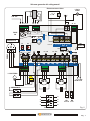 7
7
-
 8
8
-
 9
9
-
 10
10
-
 11
11
-
 12
12
-
 13
13
-
 14
14
-
 15
15
-
 16
16
-
 17
17
-
 18
18
-
 19
19
-
 20
20
-
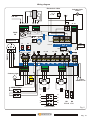 21
21
-
 22
22
-
 23
23
-
 24
24
-
 25
25
-
 26
26
-
 27
27
-
 28
28
-
 29
29
-
 30
30
-
 31
31
-
 32
32
-
 33
33
-
 34
34
-
 35
35
-
 36
36
-
 37
37
-
 38
38
-
 39
39
-
 40
40
-
 41
41
-
 42
42
-
 43
43
-
 44
44
Erone SEP230M2E Owner's manual
- Category
- Gate Opener
- Type
- Owner's manual
- This manual is also suitable for
Ask a question and I''ll find the answer in the document
Finding information in a document is now easier with AI
in other languages
- italiano: Erone SEP230M2E Manuale del proprietario
- français: Erone SEP230M2E Le manuel du propriétaire
Related papers
Other documents
-
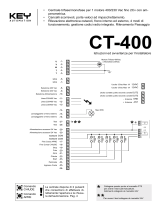 Key Automation 580ISCT-400 User manual
Key Automation 580ISCT-400 User manual
-
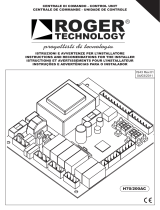 Roger Technology Roger H70/200AC Owner's manual
Roger Technology Roger H70/200AC Owner's manual
-
Key Gates CT-400 User manual
-
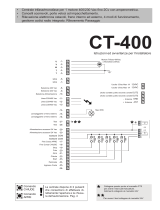 Key Automation 580ISCT-400 User manual
Key Automation 580ISCT-400 User manual
-
V2 Elettronica V2 Ayros Owner's manual
-
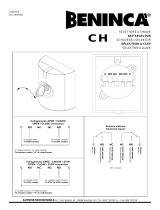 Beninca CH Owner's manual
Beninca CH Owner's manual
-
V2 Elettronica ZARISS-S Owner's manual
-
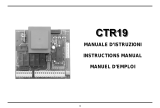 Leb Electronics CTR17 User manual
Leb Electronics CTR17 User manual
-
Ducati CTR17 Owner's manual
-
Genius BRAIN03 BRAIN04 Operating instructions