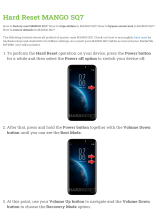Page is loading ...

12
CQ-C8400/8300W
E
N
G
L
I
S
H
CQ-C8400/8300W
13
E
N
G
L
I
S
H
≥ This operating instruction manual applies to the following models. The differences among these models are
mentioned below.
≥ All illustrations represent model CQ-C8400W unless otherwise specifi ed.
Models
Features
Pre-amp output voltage 5 V 2.5 V
Subwoofer output voltage 5 V 2.5 V
This can only be controlled through
the main unit.
This can only be controlled through
the remote control unit.
Operations with neither mark can be performed
either by the main unit or the remote control unit.
CQ-C8400W only.
CQ-C8400W
CQ-C8300W only.
CQ-C8300W
Indicates features applicable to
Features
MP3/WMA Playback from CD-R/RW
You can play your MP3/WMA (Windows Media
Audio) fi les as well as regular CDs.
With up to 10 to 12 times* the capacity of a
conventional CD, a single MP3/WMA-encoded disc
can keep you entertained throughout your entire
journey.
*Depending on bit rate.
SQ7 (7 bands Sound Quality)
SQ is a function that can call up various sound
types at the touch of button in accordance with your
listening music type.
At SQ7, SQ presets 2 to 6 can also be fi nely
adjusted as desired (page 42).
HPF (High Pass Filter)/LPF (Low Pass Filter)
Genuine subwoofer system achieved thanks to HPF
(High Pass Filter) and LPF (Low Pass Filter)
Fully Motorized Front Panel
A touch is all it takes to slide the front panel down
for access to the disc slot. A three-stage tilt function
permits viewing angle to be adjusted to 15, 25 or
35 degrees for optimum display visibility.
CD Changer Control
You can connect the optional CD changer unit. For
details, refer to the operating instructions on the CD
changer unit.
Large-sized Volume Control
An large-sized rotary volume control that looks like
one belonging to a Hi-Fi audio system is featured.
Color Change
Illumination color of the front panel can be changed
with just one button operation.
Customize function
This function enables the user to rewrite the unit’s
graphic pattern, still picture or opening or closing
moving picture into a desired replacement image.
For this, a CD-R/RW disc containing the image data
created using an application (“IMAGE STUDIO”)
designed to process the image data or images
which can be found at the web site designated by
Panasonic is required (page 50).
CQ-C8400W
CQ-C8300W
CD changer
(CX-DP880, option)
Subwoofer (option)
Stereo/mono
power amplifi er
(CY-M7052EN, option)
Before Reading these Instructions
CQ-C8400W CQ-C8300W
System Upgrade

14
CQ-C8400/8300W
E
N
G
L
I
S
H
CQ-C8400/8300W
15
E
N
G
L
I
S
H
Preparation
1
2
3
Battery Installation
1 Remove the battery holder.
Pull the holder out at position B while pushing
position A as indicated.
2 Install the battery on the battery holder.
3 Insert the battery holder back into its original
position.
Battery Notes
≥ Battery type: Panasonic lithium battery (CR2025)
(included)
≥ Battery life: Approximately 6 months under
normal use (at room temperature)
≥ Remove and dispose of an old battery
immediately.
≥ Do not disassemble or short the battery. Do not
throw a battery into a fi re.
≥ Keep the battery away from children to avoid the
risk of accidents.
≥ Follow local regulations when disposing of the
battery.
Back side
Lithium battery
(included)
Battery holder
Position A
Position B
Remote Control Unit
Caution:
≥ Improper use of the battery may cause
overheating, an explosion or ignition, resulting
in injury or a fi re.
Subwoofer
Preparation:
≥ Connect the subwoofer and the amplifi er (option)
(page 69).
Subwoofer level setting:
≥ You can change the subwoofer level (page 44).
Subwoofer low pass fi lter setting:
≥ You can select the upper limit frequency of the
sound from subwoofer (page 44).
The 24-hour system is used for the clock.
≥ Turn your car’s ignition key to the ACC or ON
position.
≥ Press [SOURCE] (PWR).
≥ When the power is switched on for the fi rst
time, a demonstration appears on the display.
Press [DISP] (display) to change to regular
mode (page 20).
1 Press [MENU].
Press and hold [MENU] for more than
2 seconds.
2 Press [$] to select “DISPLAY”.
3 Press [#] to select “CLOCK ADJ”.
4 Press [SET].
5 Setting.
Hours:
1 Press [%].
The hour display hilights.
2 Press ["]: Put forward
3 Press [#]: Put back
Minutes:
1 Press [$].
The Minutes display hilights.
2 Press ["]: Put forward
3 Press [#]: Put back
6 Complete.
Press [SET].
Note:
≥ Press and hold ["] or [#] to change numbers
rapidly.
Clock Setting
/