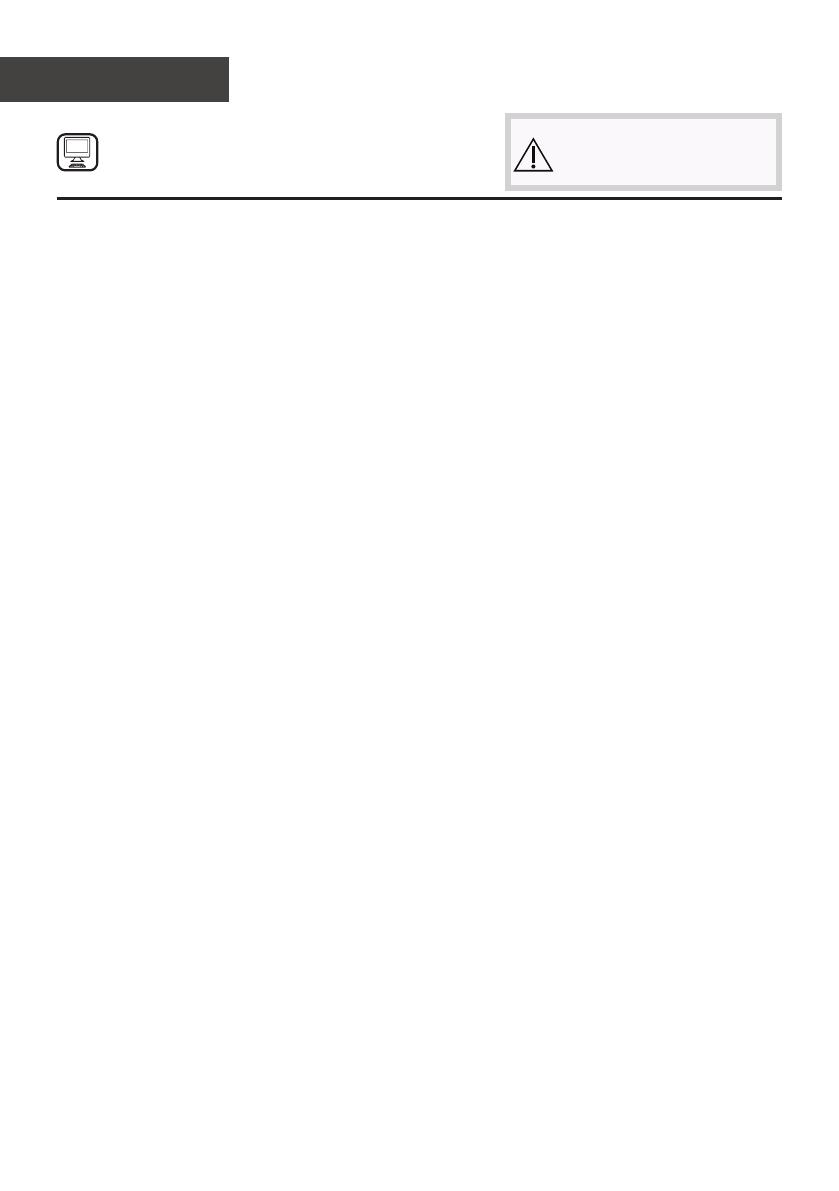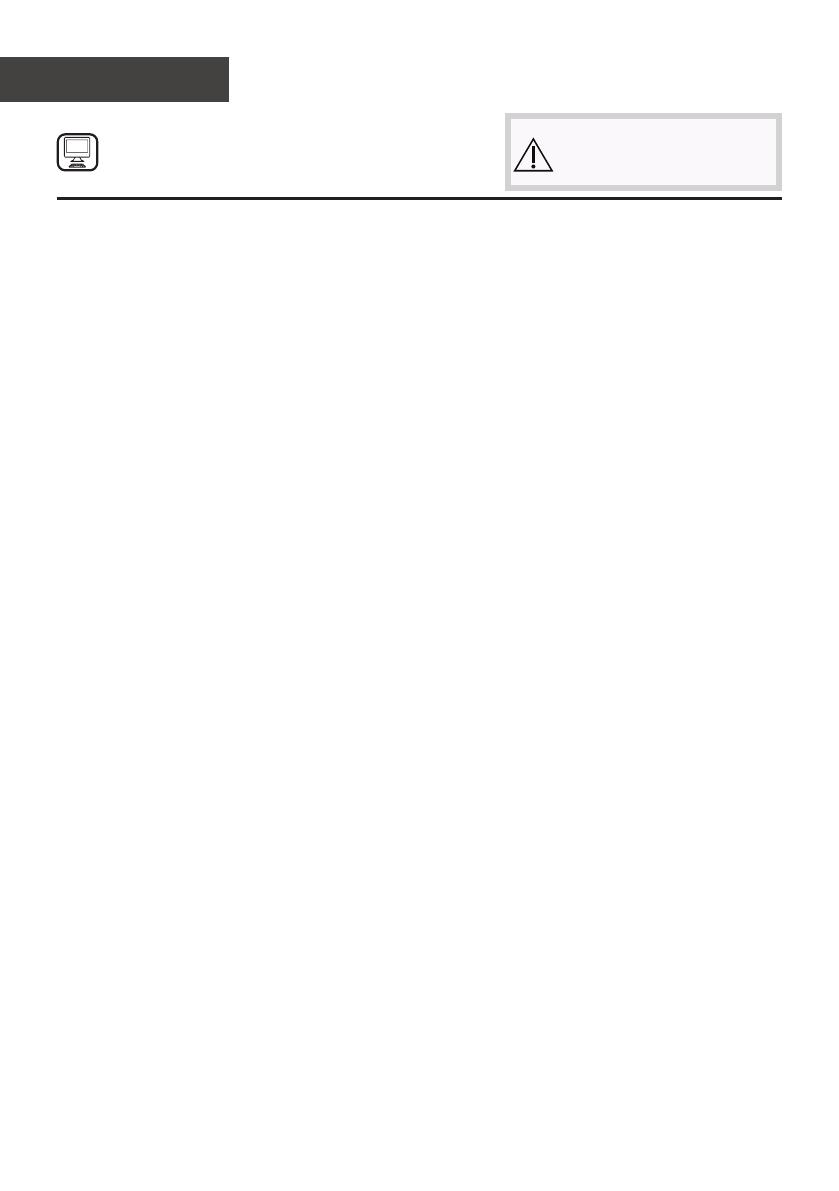
4
Quick Guide
THANK YOU FOR BUYING A
KITCHENAID PRODUCT
In order to receive a more complete assistance, please
register your product on www . kitchenaid . eu/ register
Before using the appliance
carefully read the Safety
Instruction.
First time use
Wait at least two hours after the installation before connecting the appliance to the power supply.
As soon as you connect the appliance to the power supply, it will start operating automatically. After
turning the appliance on, you must wait for 4 to 6 hours for the correct storage temperature to be
reached for refrigerators lled to an average capacity.
! Before connecting the appliance, clean the compartments and accessories well with lukewarm water
and bicarbonate.
1. Insert the plug into the socket and ensure that the inside light turns on.
2. Turn the TEMPERATURE ADJUSTMENT knob to an average value. After a few hours you will be
able to put food in the refrigerator.
Setting the temperature
The temperature inside the refrigerator compartment automatically adjusts itself according to the
position of the thermostat knob.
1 = warmest MAX = coldest
We recommend, however, a medium position.
The “cooling section” of the refrigerator is located inside the back wall of the compartment, providing
increased space and improved aesthetics. The back wall may be covered in frost or water droplets
depending on whether the compressor is operating or paused. This is not a cause for concern; the
refrigerator is functioning normally.
If the TEMPERATURE ADJUSTMENT knob has been set to a high value, with large quantities of food
inside and a high ambient temperature outside the refrigerator, the appliance will overwork, resulting
in high frost formation and high energy consumption; this can be counteracted by turning the knob
towards lower temperature values (defrosting will occur automatically).
Using the refrigerator to its full potential
• Use the TEMPERATURE ADJUSTMENT knob to adjust the temperature (see Drawer parts and
Features).
• Place only cold or lukewarm foods in the compartment, not hot foods (see Safety Instructions).
• Remember that cooked foods do not last longer than raw foods.
• Do not store liquids in open containers. They will increase humidity in the refrigerator and cause
condensation to form.
Food hygiene
1. Once you have bought your food, remove all external paper/cardboard packaging and any other
wrappers which could introduce bacteria or dirt inside your refrigerator.
2. Avoid food items (especially those which are perishable or which have a strong smell) coming into
contact with one another; this will reduce the risk of germs or bacteria contamination, as well as
the diffusion of strong odors inside the refrigerator.
3. Store all food in such a way as to ensure air can circulate freely between different items.
4. Keep the inside of your refrigerator clean, taking care not to use oxidiser or abrasive products.
5. Remove all food past its expiry date from the refrigerator.
6. For the correct preservation of food, all easily perishable items (soft cheeses, raw sh, meat, etc.)
should be stored in the coldest zone of the refrigerator compartment, i.e. in the bottom drawer
left side where the temperature indicator is situated.