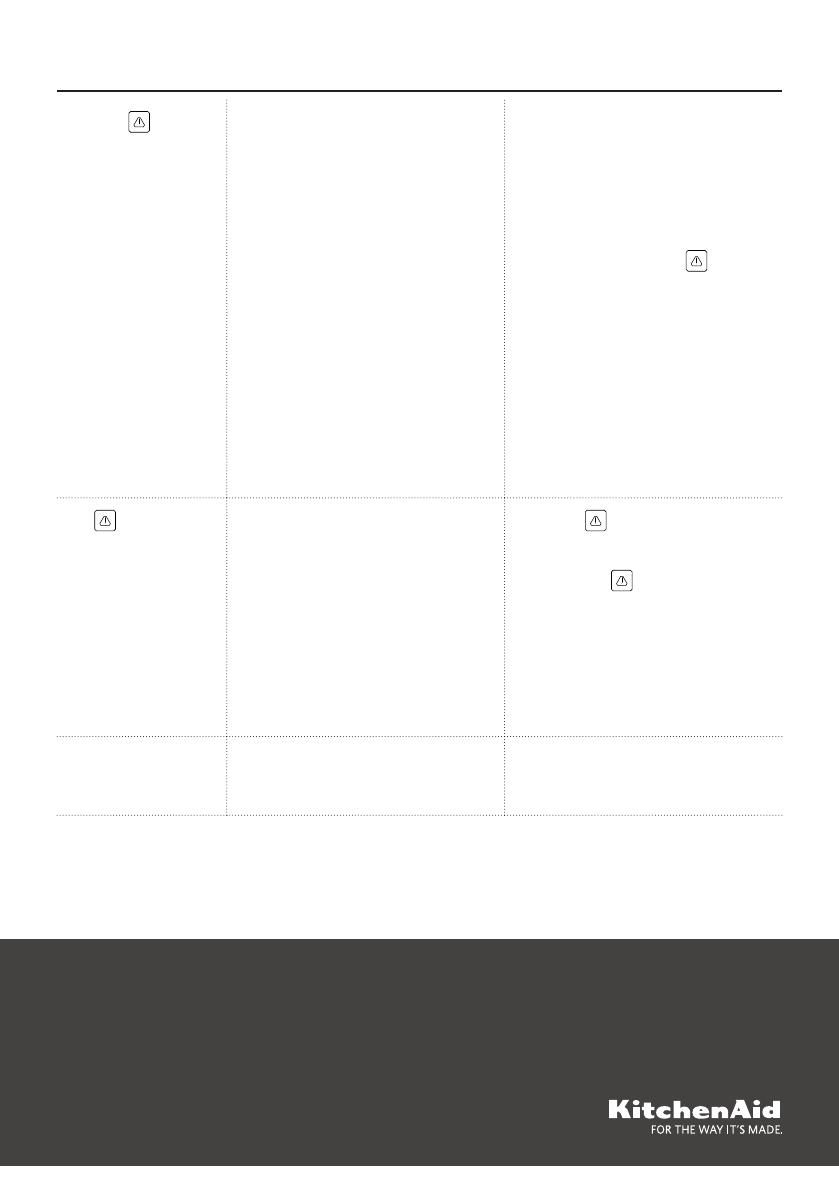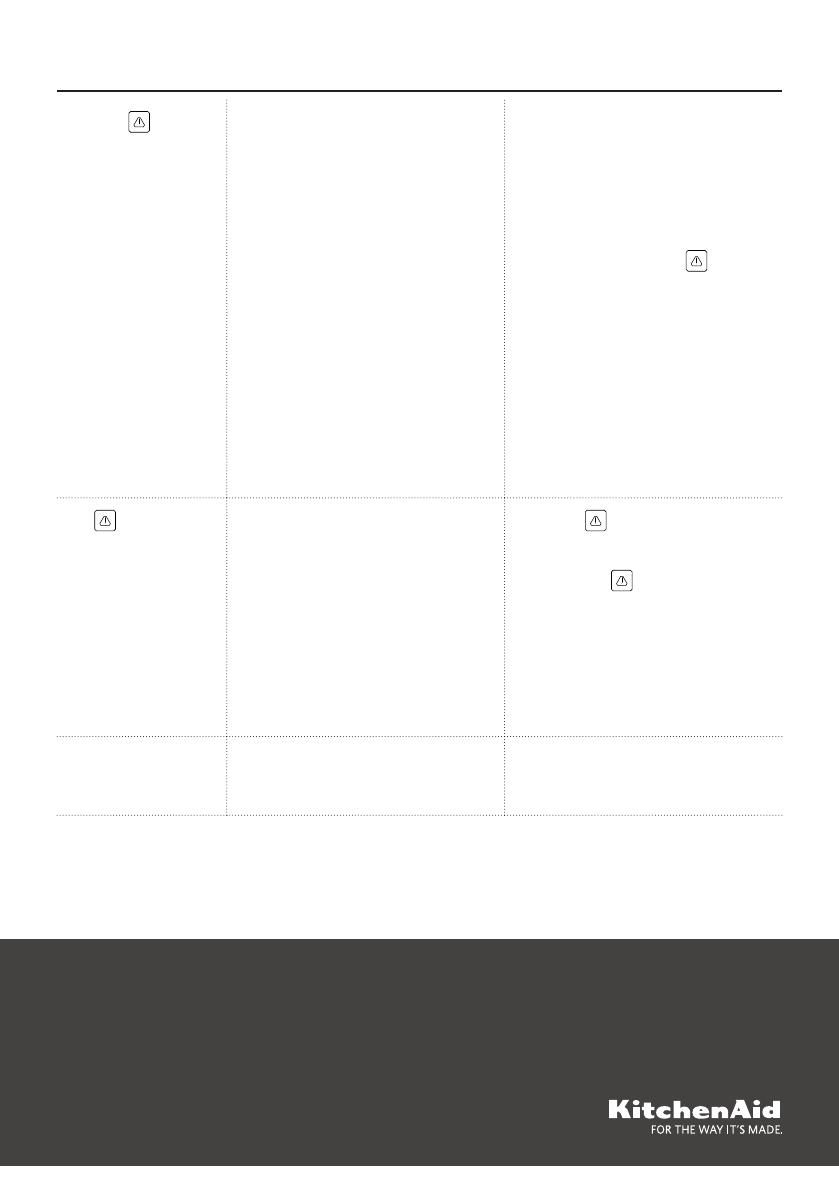
11
Please refer to our website www.kitchenaid.eu for complete instructions for use.
In addition, you will nd a lot more useful information about your products, such as inspiring
recipes created and tested by our brand ambassadors or the nearest KitchenAid cookery school.
What to do if... Possible reasons Solutions
The icon
ligths
up, ashes and
an acoustic signal
sounds and freezer
temperature
display ashes the
temperature reached.
Black Out alarm
It is activated in case of a prolonged
power outage causing an increase
in the freezer compartment
temperature.
Note: A different product
temperature cannot be set until the
Black Out alarm is deactivated.
Before deactivating the acoustic
signal, it is advisable to pay
attention to the temperature
shown on the Freezer temperature
display, corresponding to the
highest temperature reached in
the freezer compartment during
the black out. Press the button
briey to deactivate the acoustic
signal. After pressing the button,
the temperature display shows
the set temperatures again. If
the freezer compartment has not
yet reached the optimum food
preservation temperature, the
freezer compartment temperature
alarm could be activated (see freezer
compartment temperature alarm).
Check the food before consuming it.
The
button
ligths up, the freezer
temperatture
display ashes, and
an acoustic signal
sounds.
Freezer compartment temperature
alarm
The freezer compartment
temperature alarm indicates that
the compartment temperature is
not optimum. This may happen:
with rst use, after defrosting and/
or cleaning, if large amounts of
food are placed inside the freezer or
when the freezer door has not been
closed properly.
Press the button briey to
deactivate the acoustic signal: The
freezer temperature display stops
ashing. The button goes
off automatically when optimum
temperature conditions are
reached. If the freezer compartment
temperature alarm stays on, contact
the Authorised Service Centre.
The letters “F” and
"E" ashes on the
display.
Malfunction alarm
The alarm indicates a fault in a
technical component.
Call the authorised Service Centre.